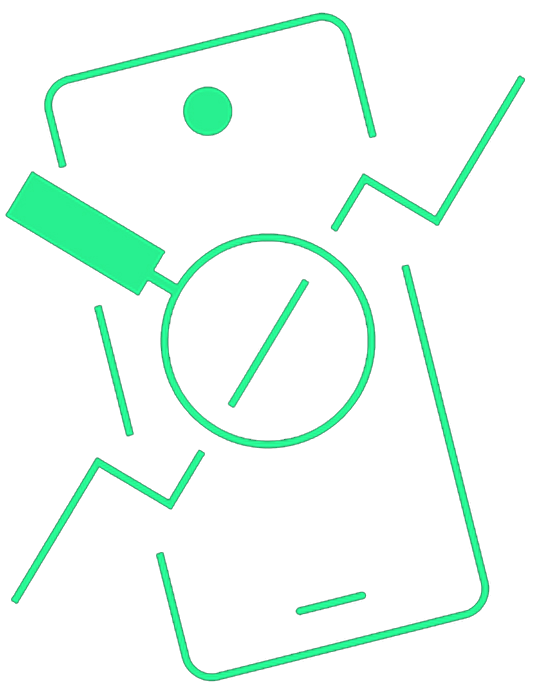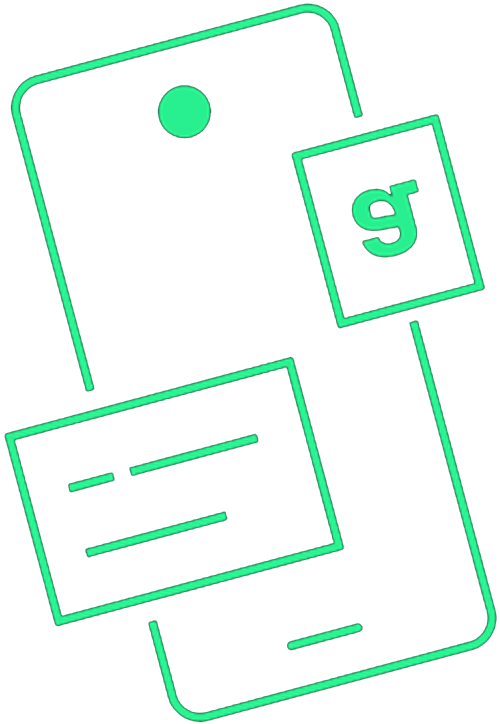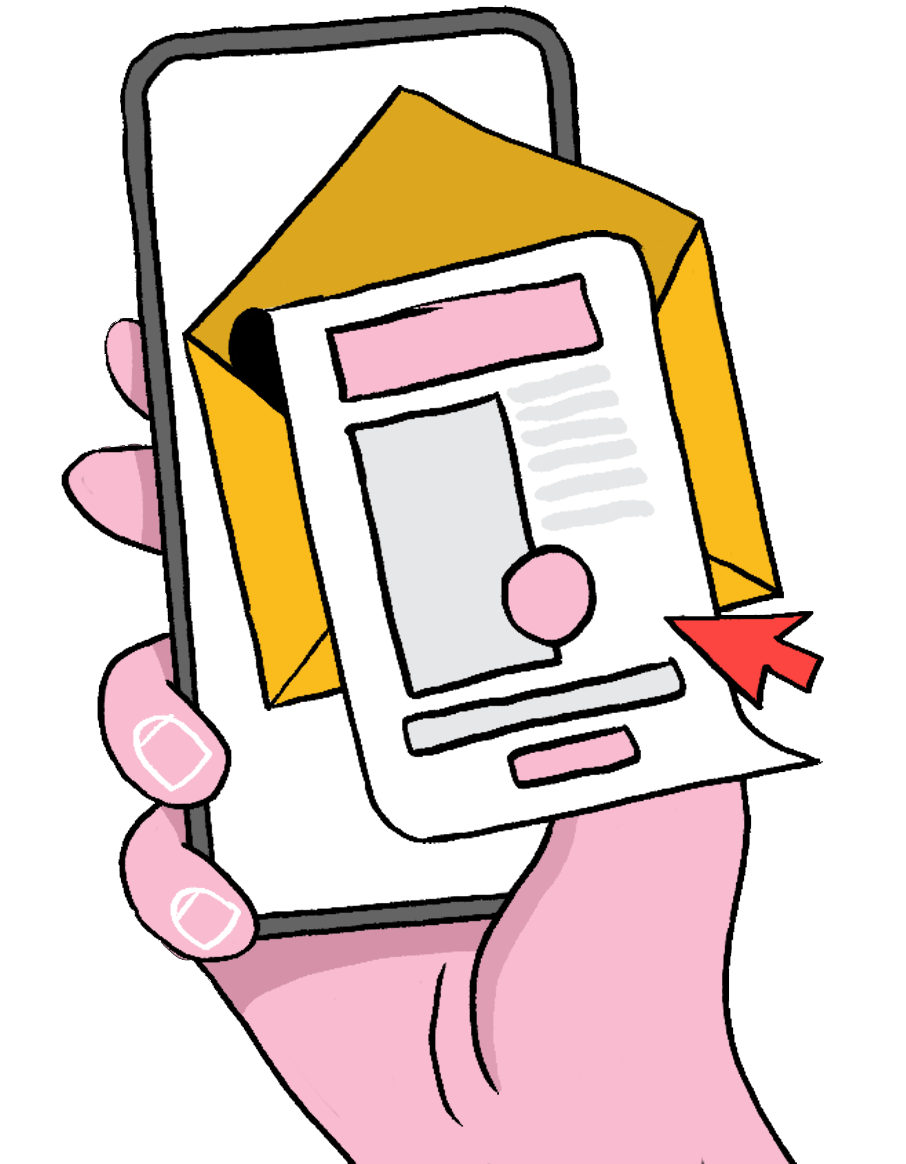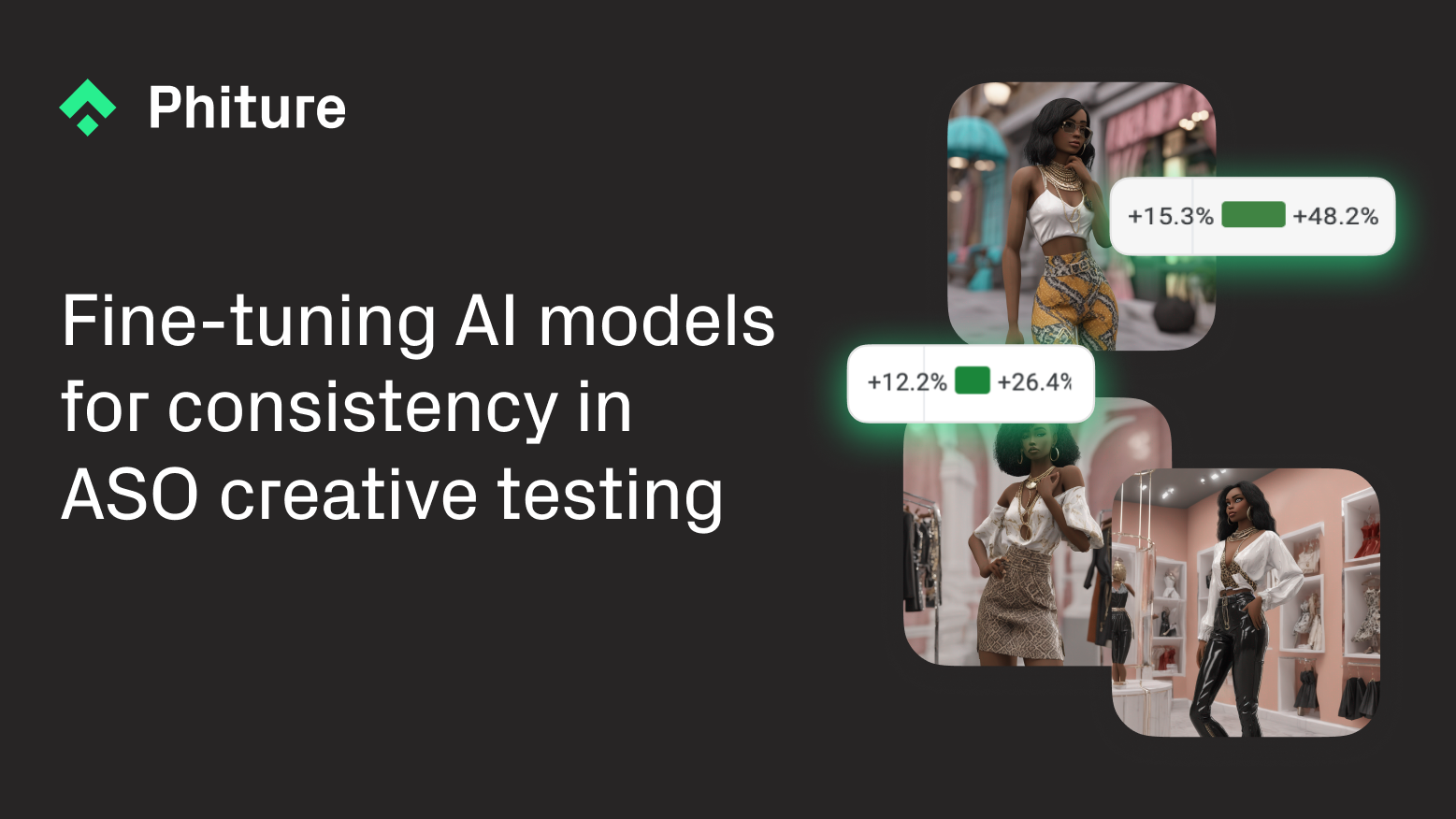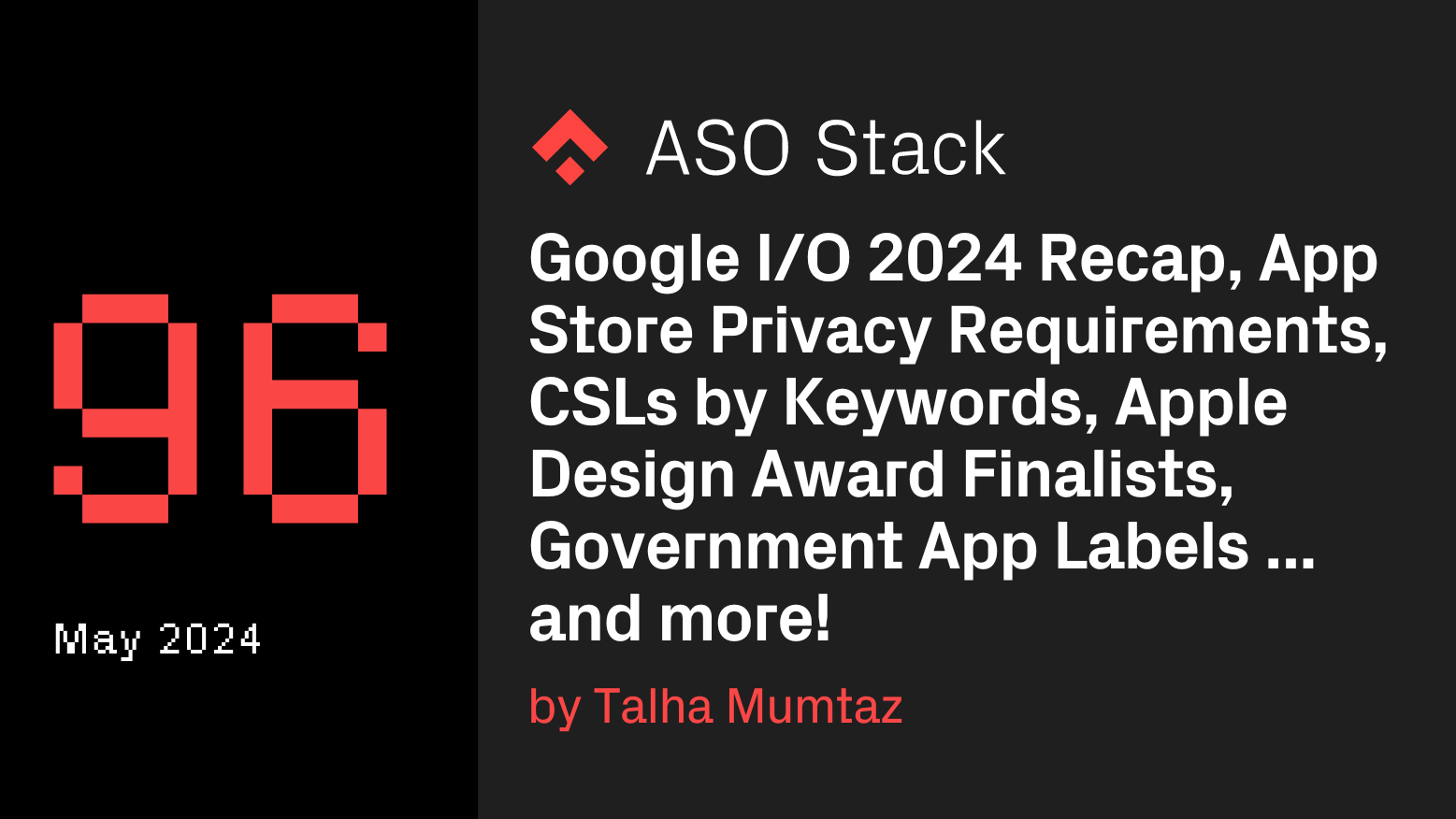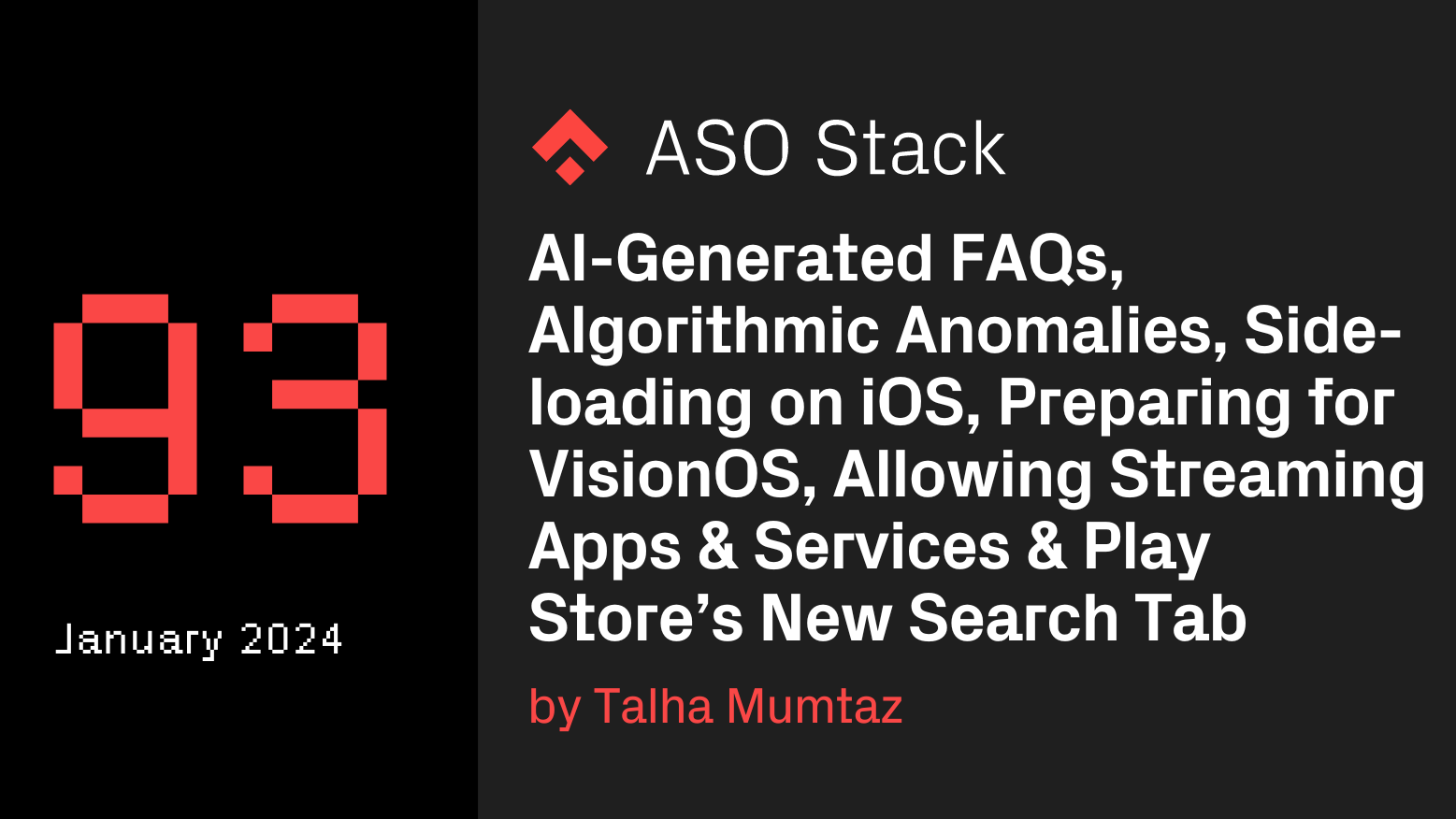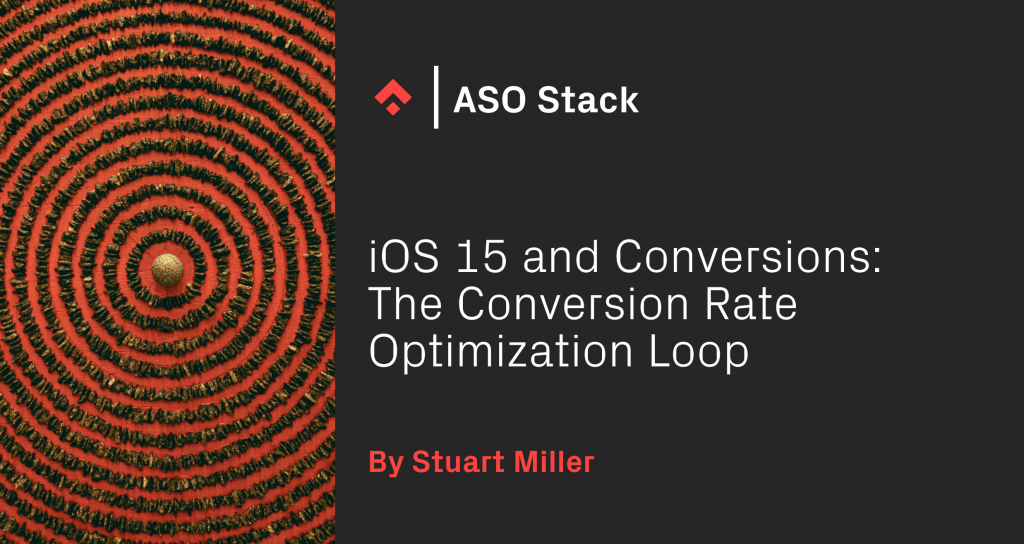
There are 1.96 million Apps in the Apple App Store, and 2.95 million Apps in the Google Play Store.
Needless to say, it’s a crowded market.
Now, with the upcoming product page optimization (PPO) features on iOS 15, you’ll have a bigger opportunity at cutting through the noise and actually getting your app in front of the eyes (and into the phones) of users. At the same time, though, these new features add an extra layer of complexity to your strategy, meaning it’s harder than ever to plan, execute, and interpret results towards achieving an increase in conversions.
Fortunately, we’ve created an excellent process specifically for increasing the downloads of your app – and it’s perfect for iOS 15, and the changes it will bring.
Introducing: The CRO Loop
The Conversion Rate Optimization Loop is our process for improving your app’s conversion rate. It can be hard to know where to begin when it comes to conversion rates and strategy, and the CRO Loop takes you through it step by step. All in all, it can be broken down into 6 stages:
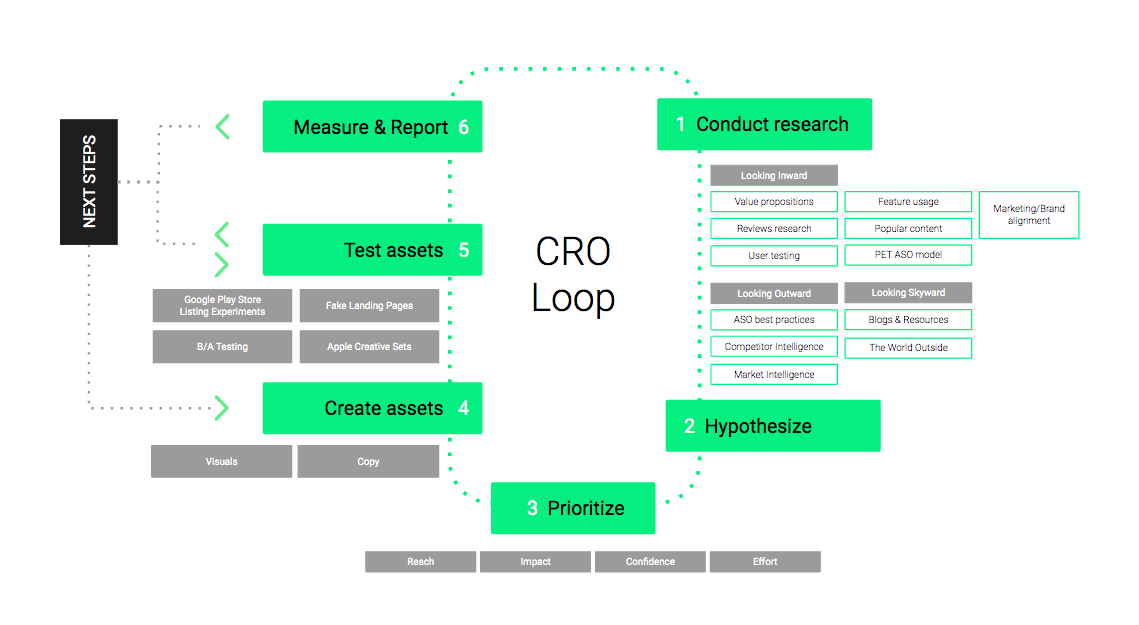
In a nutshell, this is a process of testing and improving your content, an essential part of app store optimization.
So, let’s dive in.
#1 Conduct research
This step is all about seeing what’s out there and what’s possible.
Research can be subdivided into:
- Looking Inward: Reviewing your App and its store presences.
- Looking Outward: Understanding the best practices and analyzing your direct competitors.
- Looking Skyward: Looking at other industries & the world outside the App stores.
When doing this, most people realize that their App has untapped potential, and you can begin to identify tactics that make an App highly successful or just mediocre.
#2 Hypothesize
Now, it’s time to create some ideas of what’s possible for you to accomplish. The point of this stage is to come up with ideas so you can test them.
Each of your hypotheses should encompass the following 3 points:
- Action
- Result
- Reason
Let’s look at this example:
We believe that adding a picture of an active couple in our App’s screenshots will increase the conversion rate because research shows that the most popular reason to get into better shape is to attract romantic partners.
With a hypothesis like this, we now know what we are testing, which metric will change, and why.
#3 Prioritize
To make sure you are focusing on the most important app store optimization aspect, you need to prioritize your tasks.
You can use the prioritization models RICE and PXL together.
This is a scoring system to rank your tasks and compare them to each other. You’ll assign a numerical value to each variable of RICE and we will end up with an answer that tells us which aspect we should work on next. Let’s dive in:
Reach: How many people will be affected by the change?
- 5 for global action
- 3 for action on the markets we’re primarily targeting (tier-1 markets)
- 1 for action on non-targeted markets
Impact: How much impact will this asset have?
- 10 for icon or title: These assets are visible everywhere on the store
- 8 for subtitle or developer name: These assets could be visible everywhere on the store, but less prominent than the icon or the title
- 6 for first 3 creative assets including screenshots and app previews
- 4 for the rest of the screenshots: only visible in the product page, above-the-fold, and requires actions from the user to become visible
- 2 for promotional text and “What’s new”: only visible in the product page, above-the-fold
- 1 for long description: below-the-fold, requires actions from the user to be seen
Confidence: How confident are you that the change will make a difference?
- Will your change be noticeable in under 3 seconds? The score will be (0 or 2) whether someone can tell the difference. (Should your assets not yet be created, it should be relatively easy to answer this question based on your idea.)
- Does your idea add or remove elements (0 or 2)? Conversion XL explains that “bigger changes like removing distractions or adding key information tend to have more impact”
Effort: How much effort will it take the team to accomplish this?
- A week is 5
- A day is 1
- An hour is 0.15
And once you have the 4 variables of RICE, use this formula to make your decision:
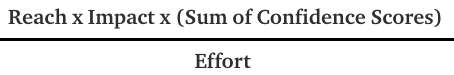
Use this method with each of the aspects you wish to change, and compare them to each other.
#4 Create Assets
To actually make your idea work, you’re going to need the necessary assets, including these:
- Screenshots
- App icon
- App Preview video on iOS and Promo Video on Google Play (both of these are optional)
We won’t go into the specifics of each asset here, but you can find some good tips and tricks for creating them in this blog post.
#5 Test Assets
You’ll want to test your hypothesis and assets in an organized manner. I recommend you keep track of which hypothesis you are testing by planning out when you are going to do what.
When you are ready to test your hypothesis, you will want to select one of the four following testing methods:
- Google Play experiments: Google allows you to A/B test most of your assets.
- Apple’s Product Page Optimization (PPO): On the App Store, you can now run a “test” on your product page with three different variations and your control page.
- Sequential analysis: With both Google and Apple, you can update your assets and track the results before, vs after to understand whether or not the new creatives increase the conversion rate.
- Fake App stores: Third-party A/B testing tools allow you to create “fake” landing pages outside the app stores and A/B test the store assets.
With the upcoming iOS 15 features, PPO is probably the big one you should focus on, as the new changes will allow you to strategize and analyze more than ever. We’ve written more about that in another article, Get Your UA/ASO Strategy Ready for Product Page Optimization. Basically: you’ll be able to personalize and test more than ever and, for that, the CRO Loop can be essential.
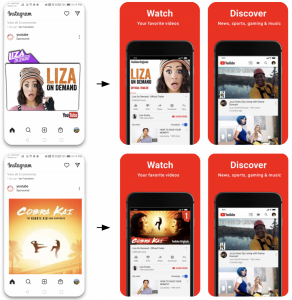
#6 Measure And Report
After you complete your test, it’s time to measure the data and report the outcome.
Remember: the goal here is to improve your App’s CVR (conversion rate).
We find that the best metrics to track are:
- Google Play: Store listing acquisitions / store listing visitors
- App Store: Total downloads / Total unique impressions
At this point, it is time for you to look at each test you’ve performed, and ask yourself, “How much did it improve my conversion rate?”
Conclusion
Smart conversion rate optimization can often mean the difference between an app succeeding or failing: as we all know, if you can track it, you can improve it.
We’ve achieved great results through the CRO Loop, and by using it you can not just increase conversions, but also have a specific method towards that goal that you can use again and again and again. If you want to know more about App Store Optimization and our CRO loop, have a look at our dedicated article.
If you need specific advice regarding App Store Optimization or conversion rates, feel free to reach out!
Table of Contents