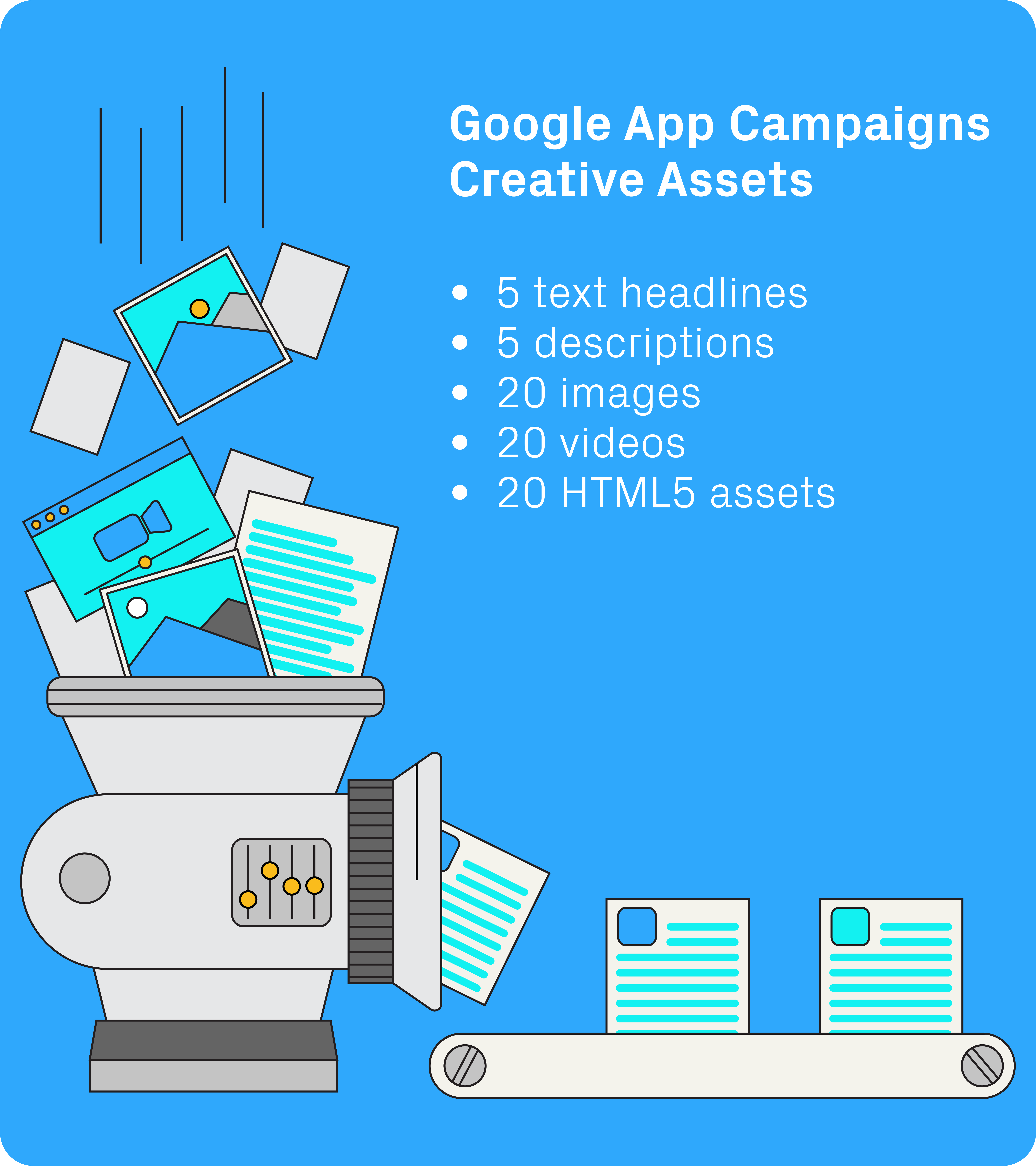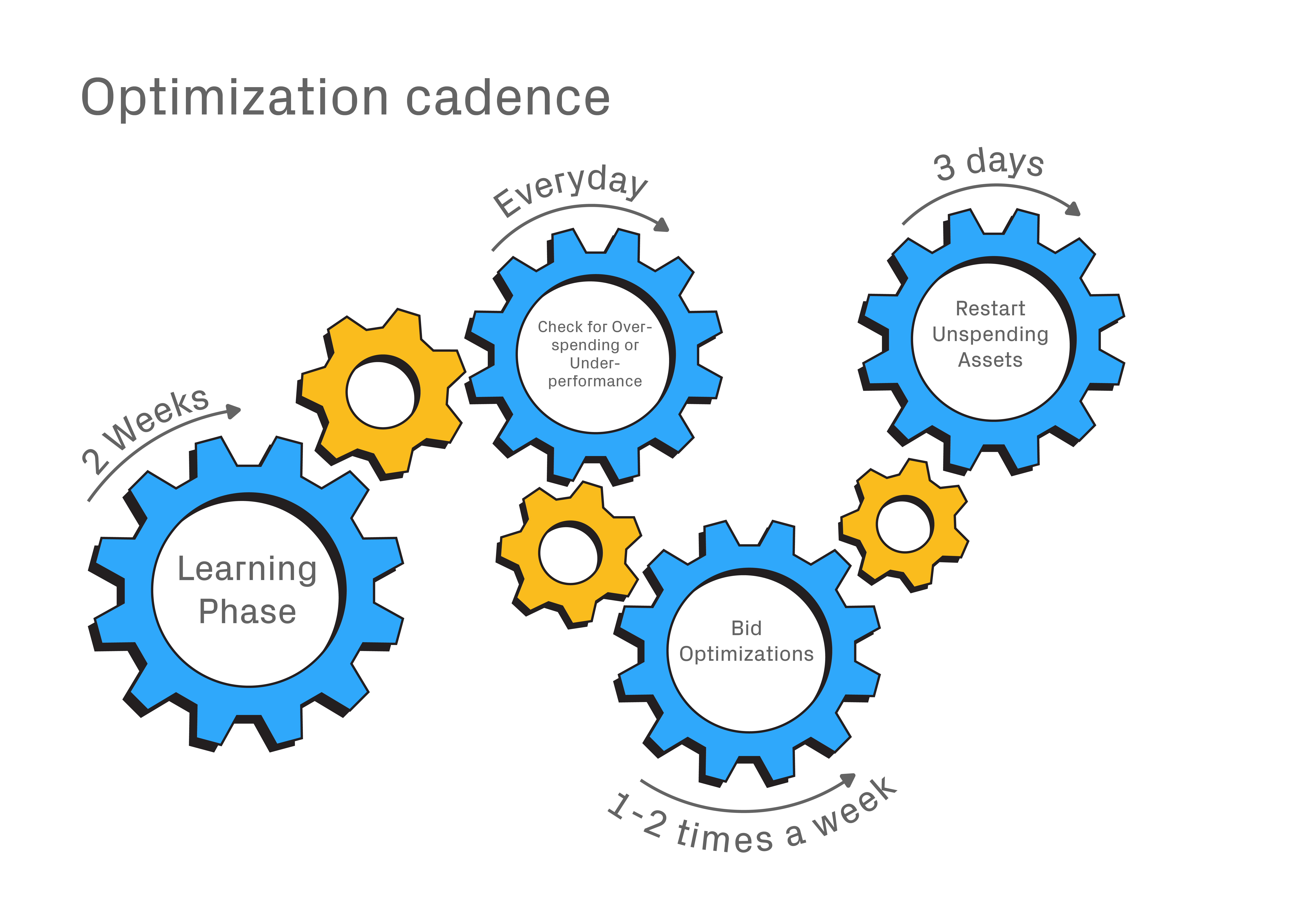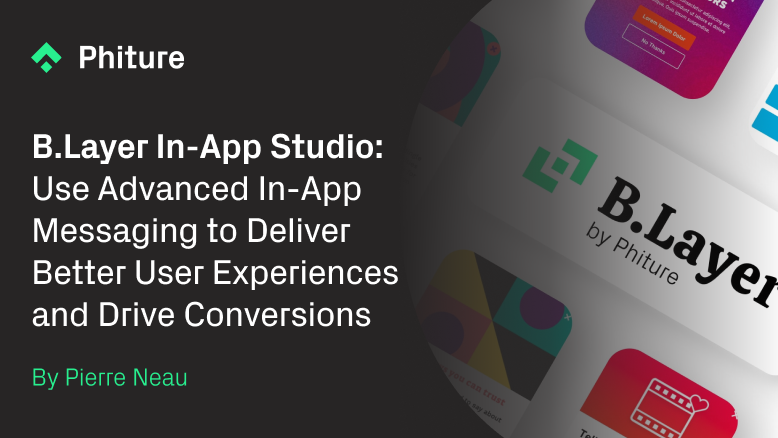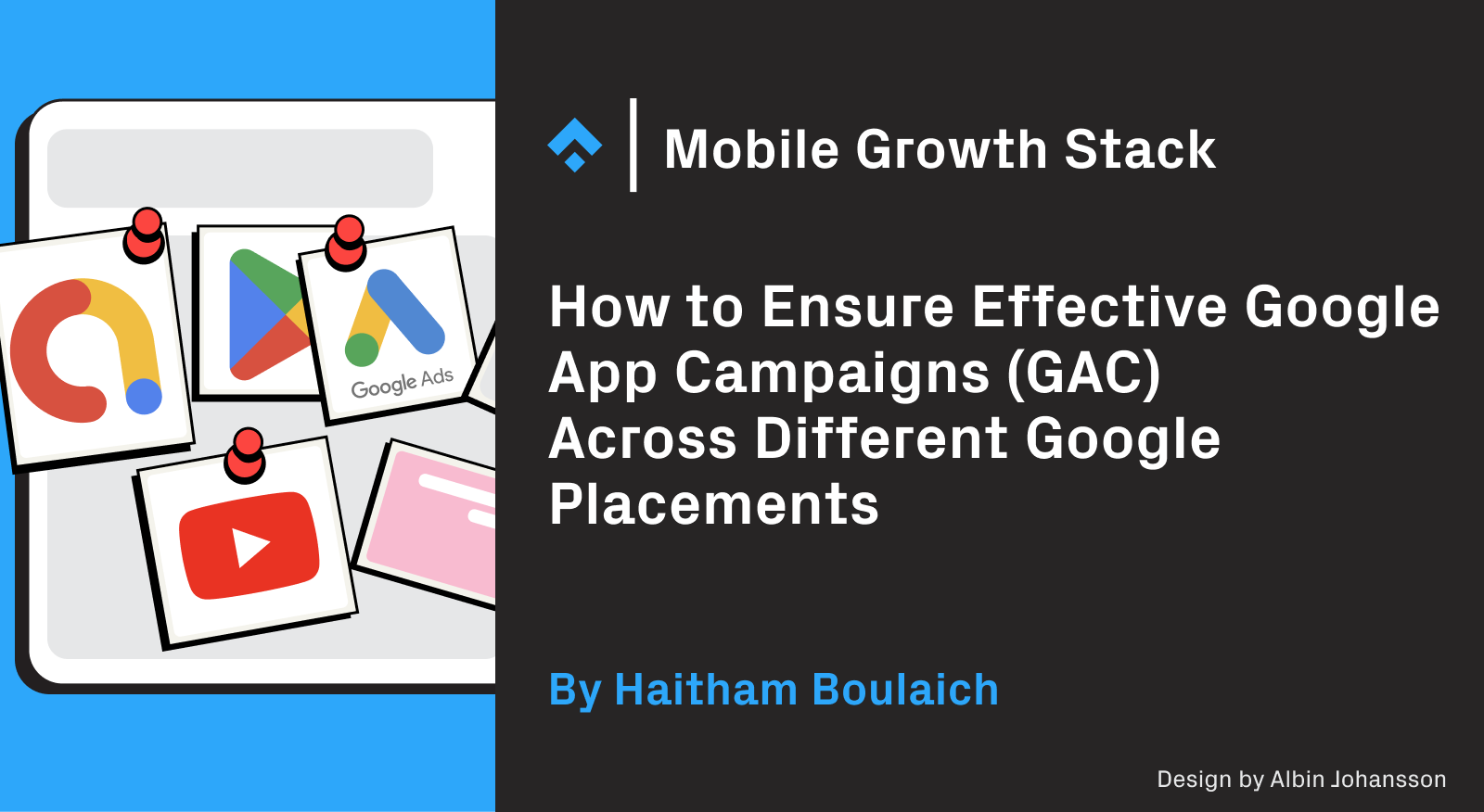
Phiture is a Certified Google Creative Partner, skilled at producing high-quality text, video and image assets to enhance performance. If you need help to take your Google Apple Campaigns to the next level, you can reach out to us here.
Google App Campaigns (GAC) formerly known as Google Universal App Campaigns (UAC), allow for the promotion of an app across several Google placements, such as Google Search, Youtube, Google Display and Google Play.
In contrast to other networks, Google App Campaigns don’t require advertisers to create individual ads, rather the advertiser has to input up to 5 text headlines, 5 descriptions, 20 images, 20 videos and 20 HTML5 assets. The algorithm will then mix and match and test different asset combinations, taking into account performance and placement before serving the best performers across several placements. This explains the ‘universal’ in the old name, Universal App Campaigns.
This approach requires less work from the advertiser, however Google’s algorithm is a ‘black box,’ meaning we don’t have a complete overview of how placement and creative combinations are delivered, other than those variables the advertiser can control, for instance, the bids, budgets, geo targeting, and assets uploaded. There are also few targeting options available and relatively few details to optimize in comparison to other networks. This makes campaign management all the more challenging, with just a few levers to pull. With the unique challenges (and opportunities) posed by Google App Campaigns in mind, this article outlines key best practice to structure and manage these campaigns, in addition to providing ‘hacks’ to unlock advantages over the competition.
Best practice for MMP Data
In order to optimize for lower funnel-events such as subscription or purchase we need to connect Google Ads with a Mobile Measuring Partner. This will allow you to track and report on the events that particularly matter to you . There are several different Mobile Measuring Partners to choose from such as ‘Adjust’ and ‘Appsflyer’, but Google also has its own MMP called ‘Firebase’ which has proven to work very well with Google App Campaigns. Our recommendation is to use Firebase in this case.
Best Practice for GAC Campaign structure
Google’s stated best practice in terms of account structure is to avoid any overlap in markets and optimization methods. In other words, according to Google, ideally you should have one campaign per market and optimization method. This certainly makes sense at first, as it will remove the prospect of competition between your own campaigns and, as a result, avoid higher costs.
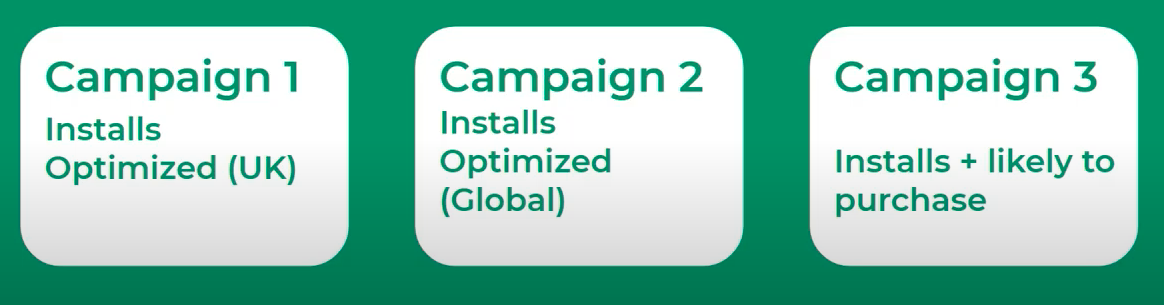
Google’s good practice in terms of account structure
Google’s bad practice in terms of account structure
Best Practice for GAC budget and bids
Budget recommendation
- It is recommended to set daily budgets that are high enough in relation to the bid; we recommend around 50x your bid. Not following this ratio of bid to budget may prevent the campaign from spending at all, as the algorithm won’t have the budget to enter in enough auctions throughout the day.
Bid recommendation
- It is important to keep in mind that the Cost per Install or Cost per Action that you bid in the campaign is not necessarily what the campaign will end up paying per install or action.
- To determine the CPI or CPA that you will bid for a completely new market, consider what you are willing to pay per conversion, but also make sure to ask the Google representatives to share with you any benchmarks that they may have.
- For a new campaign in an already existing market, we recommend to check the bids and cost per conversion efficiency of the already running campaigns to get an idea of the bid’s sweet spot.
Best practice for GAC creative assets
You can input up to 5 text headlines, 5 descriptions, 20 images, 20 videos and 20 HTML5 assets. The algorithm then mixes and matches and tests different asset combinations and serves the best performers. Importantly, Google recommends uploading the maximum number of assets for each asset type to maximize ad combinations and placements.
There are several things we recommend considering for your creative strategy and its application:
- Use diverse creatives with differing content, theme, length, orientation, and dimensions.
- Elevate your brand with your creative assets. Make it clear to whom the ads belong to by adding your logo, brand colors, and any other brand cues (design style, illustrations, icons).
- Include store badges to indicate the users that this is an app and which operating systems it is compatible with.
- Add short but to the point headlines in the images/videos that refer to the the value proposition that you would like to showcase in the creative.
- Choose imagery that is meaningful, supports the message, and doesn’t distract the user from the main point of the ad. Just as importantly, the ad itself should align with the app experience with its design and value proposition, otherwise you may end up having a high impression to click conversion rate, but bad conversion rates further down the funnel.
- Videos should be no longer than 30 seconds and should ideally capture the attention of the viewer within the first two to three seconds. Please note that videos have to be uploaded to Youtube first, before they can be added to your campaigns.
- In terms of text assets, make sure to leverage both headlines and descriptions. Headlines should focus on highlighting key features of an app. Description lines should aim at educating and informing. It is recommended to use one value proposition per text.
- As a general rule, don’t remove the creative within the first 2 weeks after being uploaded. Only replace assets after “learning” status turns into a performance indicator. You have to give enough time and volume of impressions to the assets to be able to properly evaluate their performance.
Hacks for your Google App Campaigns
Play Store Listing
This is a key element to the success of Google App Campaigns, though it’s commonly neglected. Not only is the Play Store Listing essential in terms of maintaining value proposition and design continuity with your ads, but also, Google utilizes the info and keywords of an app listing to determine what an app is about and understand where to place its ads. We recommend carefully choosing the keywords as well as what to display in the Play Store Listing, in order to give Google a good indication of where to place the ads.
Text only GAC campaigns
Google representatives will never advise only inputting text assets in ad groups, that is, without images, videos, or HTML. This goes against Google’s best practices in terms of creative strategy. However, in practice, text assets are typically shown in cheaper inventory on Google Search. With several of our clients, text assets are the most cost efficient asset type at scale, so it makes sense to try text asset only campaigns. We recommend setting up a test with your best performing text asset theme.
Video only campaigns
If you have strong performance on video, or you want to push more spend to Youtube inventory, you can set up a video only campaign. Please note that stronger bids may be required to make such a campaign actually spend, as video placements are generally more expensive.
The Google Ads Console doesn’t typically allow this type of campaign, so you will need to ask a Google representative to activate this functionality for you. First create the campaign and ad group(s), and add your videos. Then share the campaign ID with your Google representative. Once they give the confirmation, you can activate the campaign.
Several campaigns per market and optimization method
As already discussed, Google’s best practice in terms of account structure is to have one campaign per market and optimization method. This certainly makes sense, based on the idea of avoiding competition between two campaigns from the same advertiser and avoiding consequent higher costs.
However, in practical terms, Google’s recommendation for account structure comes with a challenge. Since budgets and bids are set on the campaign level, there is no way to control the bid or spend of a specific ad group when there are several ad groups in the same campaign. Therefore if a certain ad group that you would like to test is not receiving any spend because it is included with other ad groups, or you would like for a certain ad group to spend less or control its bid, then it’s recommended to separate the ad group into its own campaign. This should also be done when an ad group contained in a multiple ad group campaign is performing well and you would like to push it more, but you would like to refrain from pushing the bids of all the ad groups of the campaign.
Campaign restarts to force spend
Sometimes new campaigns won’t spend. This is normally due to the bid being too low although increasing the bid of a non-spending campaign may not be enough to get it started. If a new campaign is not spending after three days, we recommend that you restart the campaign at 1.5 – 2x the original bid to make it spend. After being able to make it spend, you can adjust the bid of the campaign in order to reach your desired cost per conversion efficiency.
Optimization cadence
When managing an account it is tempting to optimize campaigns almost everyday to tackle shifts in performance. However, from our experience this is not the most optimal approach as the algorithm needs time to adapt to new bids, and new assets need time to exit the ‘learning phase.’
The ideal optimization cadence goes as follows:
- Check the account every day and pause/decrease the bids of any drastically overspending and underperforming assets.
- Once or twice a week conduct bid optimizations to the campaigns.
- Hold off from pausing any new assets before they exit the learning phase. It can take up to two weeks to exit this phase and stabilize in terms of cost per conversion, so try to refrain from pausing any assets before this, but make sure to restart the assets at higher bids if we are not able to spend after three days.
Avoid spreading budgets too thin
Although there are ten available text slots you can fill in for you ads, 20 available image slots, 20 available video slots and 20 available HTML slots, the minimum requirement is actually just two headlines and one description. An additional reason for not fulfilling all coverage requirements is that budgets may be spread too thin among the different assets, and most assets may receive no spend. We need assets to spend to be able to determine whether they are good or bad performing. If budget is below 500$/day, then a reasonable amount of assets would be ten text lines, five images and three to five videos.
Before you go
- Phiture is a Certified Google Creative Partner, skilled at producing high-quality text, video and image assets to enhance performance. If you need help to take your Google Apple Campaigns to the next level, you can reach out to us here.
- You should now have an overview of the unique challenges – and opportunities – posed by Google App Campaigns. Of course, best practice is continuous evolving and we highly recommend signing up to our Mobile Growth Stack newsletter to stay abreast of any developments.
- Google Display Campaigns serve visual ads on Google Display Network (GDN) which consists of millions of websites, apps, Gmail, and even YouTube. With specific targeting opportunities, various bidding strategies, and responsive ad creation, Google Display campaigns are a smart way to invest the performance marketing budget for your brand. Here are our five tips to boost your Google Display Campaigns.
- The key to scaling performance campaigns is discovering a creative hit. For creative teams this can be a time consuming process, not to mention a drain on creative resources to constantly iterate new ideas. In our experience, aligning on a systematic approach to turn creative ideas into results is crucial. Here’s how we do it.
Table of Contents