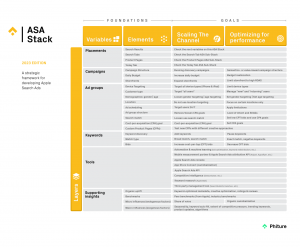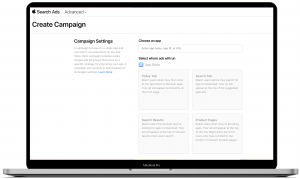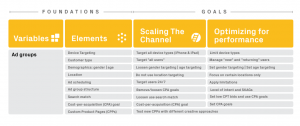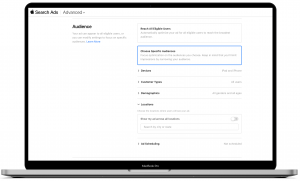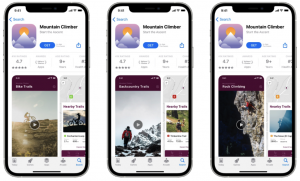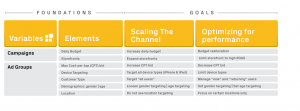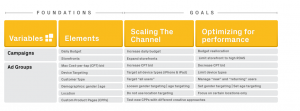Andrea works as Performance Marketing Lead at the Mobile Growth Consultancy Phiture. Phiture helps companies with mobile apps to acquire, retain, and monetize users, offering a wide range of mobile marketing services including App Store Optimization, User Acquisition & Performance Marketing, Retention and CRM, and Subscription Optimization services. The ASA stack 2023 has been developed by Andrea Raggi and Diogo Castro with the support of the Phiture team.
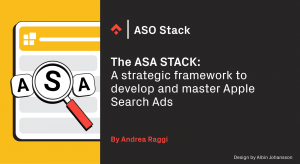
The Apple Search Ads (ASA) Stack is a framework designed to help ASA practitioners of a mobile product or service to develop and evolve a strategy for Apple Search Ads. The ASA Stack’s objective is to provide user acquisition marketers with a holistic view of Apple Search Ads. It will show them how they can develop a comprehensive, strategic approach to growing the user base and/or optimizing for performance. The stack can be applied at any stage during a product’s lifecycle and to many different apps, although some elements of the stack could become more relevant at different stages of the business lifecycle.
How Does It Work?
The ASA stack has four key horizontal layers that can be leveraged in Apple Search Ads: Placements, Campaigns, Ad Groups, and Keywords. These are then supported by a fifth and a sixth layer which are Tools and Supporting Insights, respectively.
The horizontal layers intersect with the foundations (variables and elements) that you can utilize, customize, and develop to improve your Apple Search Ads account. As a matter of fact, it can be said that the variables and elements are, for the most part, the foundations of the ASA stack because these can modify your strategy and help adjust your goals which can be scaling the channel and/or optimizing for performance. Scaling the channel enables you to enhance your visibility and expand the number of users. Optimizing for performance can increase your conversion as well as improve your Return On Advertising Spend (ROAS) or Life-Time Value (LTV).
Companies at different stages of maturity will need to prioritize the foundations differently to reach their particular business goals. As a matter of fact, a successful strategy will need to incorporate most of the elements from the three core layers to generate sufficient impact and it will be highly unlikely to achieve a specific objective (either scaling and/or optimizing the channel) without investment in Tools and Supporting Insights.
Each element (i.e. each individual cell) in the stack represents an activity that might form part of your strategy. Not all elements will be equally applicable to a specific app, category/industry, or given the company’s resources and internal capabilities. A smart strategy does not attempt to cover every single element of the stack at the same time but selects an appropriate mix of initiatives that reflect the business’ essence and its objectives. The strategy you will choose, if appropriately developed, would enable you to achieve profitability, but it should also allow you to invest in tools and insights that enable you to foster your future growth opportunities.
Placements Layer
When creating an ASA campaign, you need to input your app name, app ID, or URL and then select the placement. Apple Search Ads offers multiple placement options to reach your target audience and achieve your advertising goals.
Source: Apple Search Ads Console
These options include the Search Results, the Today Tab, the Search Tab, and the Product Pages.
The latter three were released in October 2022 and added an additional layer of complexity to the Stack: what is best practice for one placement is not necessarily best practice for another. For that reason, we introduced ‘sub-stacks’ for the three new placements as an appendix to the main Stack to account for the nuances. These incorporate the differing strategic considerations for each placement, while the main ASA Stack continues to be explicitly geared towards the Search Results. Why? Well, the Search Results will remain the most effective placement for generating new downloads and converting users, and therefore will likely remain the priority for Performance Marketing Teams. The sub-stacks take into the intricacies of the lesser used placements. Let’s take a closer look.
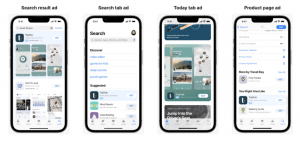
Source: Apple
Search Results
The Search Results placement allows you to reach users when they’re searching for apps . For instance, a user might search for ‘food delivery’. The ads will be served to particular keyword queries and appearon the top of these search results, either with the default product page or with a Custom Product Page. The latter can be aligned to specific audiences and keyword themes, and we’ll go into more detail on this in he CPP section of the Ad Group layer. We recommend focussingyour ASA efforts on this placement, as this is the most effective placement for generating new downloads and converting users.
Search Tab
The Search Tab placement by contrast reaches users on the seach page, before they start searching. With this placement advertisers can drive awareness and downloads by promoting the app at the top of the suggested apps list. The ad is created from the assets already uploaded to the App Store product page, and features app name, icon, and subtitle.
Product Page
The Product Page placement serves ads to users as they’re browsing different product pages across the App Store. Ads appear at the top of the ‘You Might Also Like’ list to users who have scrolled to the bottom of the relevant product pages. Advertisers can either run ads across all relevant app categories or a refined list. Similar to the Search Tab placement, the ads are created using the assets already uploaded to the App Store product page and feature app name, icon, and subtitle.
Today Tab
The Today Tab is the first page the users see when they launch the App Store, and where they can find exclusive premieres, new releases, and featured apps. This ad placement allows you to reach users as soon as they open the App Store and is a great option for driving awareness due to its prominence, especially for new content launches, special events, and seasonal promotions. To take advantage of this placement you need to have at least one Custom Product Page (CPP).
What Placement is right for your ad?
If your goal is to increase your reach and scale your app, you should experiment with different placement options. Test and discover which ones achieve the best results for you but do keep in mind that some placements may not be as cost-efficient as others, especially if you compare the Search Results placement to the other three (it usually is the most cost-efficient placement from our experience).
On the other hand, if you’re more focused on efficiency, we recommend choosing the placements that have historically provided the highest ROAS. Generally, the Search Results placement is the most effective in this regard. If it is the first time you’re running ASA, we highly recommend starting with Search Results and experimenting with the other placements later after gathering some data.
Since the Search Results placement is the most prominent and well-established option within ASA, that’s where we will be focusing the rest of the ASA stack. However, towards the end of this article, we’ll provide some tips on how to work with these other placements and we’ll include a sub-stack for each one.
Campaigns Layer
By making sure you have a relevant and clear structure in your account, you will certainly be able to make the most out of your Apple Search Ads account. Having a precise idea of your goals and being organized will have a pivotal impact on your Apple Search Ads Campaigns. A clear campaign format will allow you to exploit automated scripts that can become your best ally in saving your time for daily operations, but also knowing and exploiting little tips and tricks can improve your ASA strategy. In this section, we will discuss the “campaign layer” which covers how you can leverage campaign structure, budget, daily caps, and storefronts to achieve your objectives.
Campaign structure
Your campaign structure is one of the first things you need to address before starting to advertise on Apple Search Ads. How should I organize my overall strategy? What are my targets and objectives? Think about that before you start creating campaigns because it will help you better organize your strategic approach.
At Phiture, we work with a semantics-based campaign structure per market: Brand, Generic, Competitor, Discovery, and Probing. This layout can help to keep costs monitored per country or region, but also identifying the most important campaigns in terms of performance and conversion. You can find more information about this campaign structure in this article: How to Set Up a Systematic Apple Search Ads Campaign Structure with 5 Campaign Types.
However, also other structures can be valuable, such as a value-based structure. I personally prefer the semantics-based campaign because:
- It is difficult to assess the value of keywords before you run your campaigns.
- Some keywords could be fluctuating in terms of the value they generate (external shocks, change in bids, competition, etc.).
- With Semantic campaigns/ad groups, you’re able to more effectively drive conversion with CPPs that are relevant to the Semantic Ad Group/Campaign.
How you structure your campaigns will lay the groundwork for your performance. You don’t want a messy campaign because it will only cause confusion.
When choosing a campaign structure we likely want to cover volume (scale) as well as aiming for performance. If your main target is scaling the channel and expanding the current reach, discovery campaigns can support your keyword exploration to find similar competitors or keywords that belong to your domain (we will talk about this in detail in the Keywords layer). This is done automatically, with the help of an algorithm. Other than discovery campaigns, also keyword research, which we will cover later, will be pivotal in achieving scale.
Daily budget
Setting a daily budget is an important step when creating an Apple Search Ads campaign. The daily budget determines the maximum amount you can spend on the campaign per day and directly impacts the success of your advertising efforts. If the budget is too low, your ads may not reach a sufficient number of users, limiting the impact of your campaign. Conversely, if the budget is too high, you risk overspending and exceeding your advertising budget.
To optimize your campaign performance it’s recommended to allocate the highest budget to your best-performing campaigns and/or target markets. Regular monitoring of your campaigns allows you to make informed adjustments to your daily budgets and improve performance. For instance, if a campaign is performing exceptionally well, you may want to increase its daily budget to reach more users and drive conversions. In contrast, reducing the daily budget for underperforming campaigns can help improve the overall return on ad spend (ROAS).
It’s important to consider your overall advertising budget when setting a daily budget for your Apple Search Ads campaigns. You can find useful information and benchmark data in this article “Apple Search Ads Cost: CPT, CPA, and TTR Benchmarks by Categories” by Splitmetrics, to help you frame your strategy before starting campaigns, and maybe even deciding which markets to target.
StorefrontsAdvertising in different storefronts (countries) may be a clear solution to your scaling problems. You should consider the inclusion of additional storefronts to reach more users if your objective is to explore new possibilities in new markets. However, certain markets may be too expensive or they don’t convert well enough to hit your targets. In that case, if you want to optimize your performance, limiting the number of ads running in only storefronts with high ROAS countries (or in the ones where your app is more established) can produce satisfying results.
As of February 2023, there are 61 storefronts available in ASA, see below.
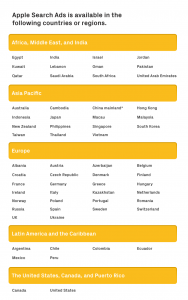
Source: Apple Search Ads
When creating your campaigns you could either decide to organize your campaigns by region (for example, Europe or Asia Pacific) or to segment them by individual countries. The first will allow you to reduce campaign management but it will lack precision on bids, CPA goals,and so on.The second will have a higher precision (bids and CPA goals will be directed to one country only) but you will have to deal with several campaigns. Your final decision should depend on the number of resources and goals you have in your strategy.
Ad Groups Layer
The ad groups layer contains many elements that will enable you to strategize on several fronts. Here is where your targeting will be refined and where you will be able to deeply leverage the power of Apple Search Ads. Specifically, this layer is the one that more than any can support your performance-based approach while also backing the reach of a large pool of users.
Device Targeting
Device targeting is the first setting that enables advertisers to refine audiences. With this specific setting, Apple Search Ads enables you to target iPhones and/or iPads. If your objective is trying to reach the highest possible number of users, targeting both device types will help you.
Keep in mind that iPad traffic can be “useless” if you are offering a service on the go, such as car-sharing or ride-hailing as people do not use iPads as a mobile. However, the iPad segment can be more interesting to target games, for instance. As a matter of fact, think of your own app and what segments may be more relevant to you. Testing the two segments separately can also be a good approach to distinguish whether you should focus on both or only one of them. If performance is your ultimate goal, limit device types to optimize by targeting the best converting segments only.
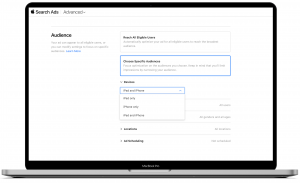
Source: Apple Search Ads Console
Customer type
The second setting that enables you to refine audiences is the customer types. Here you can decide to go for new users, returning users, users of my other apps, and all users.
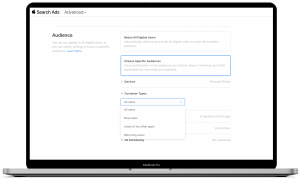
Source: Apple Search Ads Console
Clearly, the bigger the pool of users you target, the bigger the scale you will achieve. If you would like to increase your scale you should go after all users, which will target new, returning users and users of my other apps. Returning users can be particularly valuable because they could have a very high intent to convert as they are coming back to your app (customers who have previously downloaded your app). Returning users, as Apple specifies, could be:
- Customers who see your ad may have had the app in the past but have since deleted it,
- Customers who may have it downloaded on another one of their devices,
- Customers who may have it currently on a device.
Similarly, if you are a gaming company, targeting users of my other apps could be valuable as those users are already familiar with your products and could have a high intent to download your app.
Conversely, if you are looking to optimize your campaigns you can either split or limit your ad groups to manage new, returning users and/or users of my other apps. I would definitely recommend having separate ad groups for these customer types. In this way, you can identify which segment is performing better but also optimize bids and CPA goals more precisely. If you then recognize a bad performance for certain segments you can pause/limit them, which will help you improve your effectiveness.
Demographics
In the demographics settings, we have two options: gender and age. In the gender section, you can either target a specific gender (female or male) or all of them. In the age setting, you can target any range from 18 to 65+, or target “all”. Here the consequences are straightforward: if you want to reach large audiences, you should loosen the age and gender settings (which means targeting the largest pool of users possible). If you want to optimize for performance and focus on specific segments by having more accurate bids, you will have to implement gender and/or age targetings. When targeting “all” in the age range, a specific setting is triggered which enables users with Limit Ad Traffic (LAT) toggled on to be targeted. We will talk about this specifically in the next element as the decision to strategically deciding to pursue this segment can enhance your scale by up to 30%.
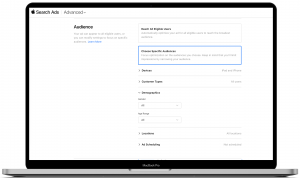
Source: Apple Search Ads Console
Location
The location setting can be very handy if your business is only available in certain cities, for example, ride-hailing apps. On the contrary, if your app is available across the whole nation and your strategy is achieving scale, you should leave the location setting empty. If you’re looking for performance and based on research/analyses or other pieces of information you know that your performance is better in only a few cities, you should limit your location targeting to those locations only.
Ad Scheduling
The ad scheduling setting can turn into one of your best allies if you use it wisely and you know how users convert in your app. To achieve scale, targeting users 24/7 will help you get a large number of users. However, this choice may not be an optimal solution for example for food delivery apps. If you analyze your conversion funnel, you may realize that certain times of the day do not convert well enough, or even whole days of the week. As such, if you want to optimize your performance you should apply limitations to your ad schedule by focusing only on well-converting days and/or specific hours.
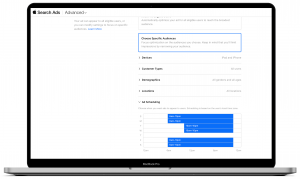
Source: Apple Search Ads Console
Ad group structure
I always recommend dividing semantics-based campaigns (especially the competitor and generic campaigns) into several Ad Groups (all of them always having keywords set as Exact match) that reflect distinct “levels of intent”. This segmentation implies that ad groups are targeting users with different willingness to download your app (or diverse “intent grades”). The higher the intent grade, the higher the likelihood a person will download the app. As an example of how to separate your ad groups according to a level of intent, see the picture below. The example was developed based on an audiobook subscription app.
The segmentation in intent ad groups can help you optimize for performance as you will be able to work more precisely with CPA goals, CPPs, but also address users with different intent levels differently. Here it is worth noting that Single Keyword Ad Groups (SKAGs) could help you master your account performance as they provide a maximum level of precision in ad group management at the bid and CPA goal level. However, this approach will likely create thousands of ad groups if you decide to have every single keyword in an ad group, making your campaigns a nightmare to manage (without any automation). SKAGs can also be helpful if a group of keywords is generating most of your downloads because they will keep your performance closely monitored.
Search Match
Search Match can be turned on in the ad group settings. With Search Match on, your ad will automatically be matched to search terms thanks to the retrieval of multiple data points (such as metadata like title, subtitle, keyword set but also information about similar apps). This setting becomes very handy because you will find new keywords without having to conduct any research. The Search Match setting should be activated in a standalone (empty, with no other keyword) ad group within your discovery campaign to make sure you keep its performance monitored.
Search Match can greatly help you achieve scale: if you let it run with a high default CPT bid it will match hundreds of results. As such, it can be very helpful, but it may also retrieve very broad terms, which is why I would recommend to set low CPT bids and use CPA goals to optimize towards performance. This approach can still help you achieve scale, but with greater attention to the business’ wallet.
Cost-Per-Acquisition (CPA) Goal
The CPA goal is a setting that can be implemented for every single ad group. Once implemented, it will send a message to Apple’s algorithm to acquire users for a certain amount you specify. If you want to achieve a CPA goal of 2€, the algorithm will try to find users who will convert to download within that specific target.
The CPA goal basically functions as a “brake”, so that it will try not to acquire users more expensive than 2€ (if the target is unrealistic, the CPA goal will only partially work or won’t work at all). This setting is fantastic because if you’re looking for performance, it will help you achieve your bottom-line objectives. If you are looking for scale, removing CPA goals or loosening them (keeping them at very high values) will help you achieve scale and help grasp large numbers of users.
Custom Product Pages (CPPs)
Custom Product Pages (CPPs) are additional versions of your App Store product page that can be leveraged to showcase different features or content within your app.
The purpose of a Custom Product Page is to provide consistency of design and messaging with the original traffic source. The idea is that if both design and messaging are consistent between the source and product page, the user journey will have less friction. As a result, performance metrics like conversion rate should improve, leading to improved efficiency of user acquisition on the App Store and up the funnel.
You can create a specific product page for your target audience that is tailored to their needs, interests, and expectations. By doing so, you can increase the likelihood of users tapping on your ad and installing your app. In the context of ASA, they can be used for the Search Results and Today Tab placements.
One scenario where CPPs can be particularly effective is for the Search Results placement. Here, you can create product pages that are focused on certain keyword themes, increasing the chances of the users tapping on your ad and ensuring that the ones who do are directed to a product page that matches their search intent. By highlighting the most relevant features and benefits of your app on these pages, you can increase the chances of conversions and drive more efficient acquisition. For example, if you have a weather app, you can create product pages that focus on specific weather conditions, such as “Today’s Forecast” or “Rainy Day Tips.”
Another scenario where CPPs can be beneficial is for the Today Tab. For this placement, you can create a different product page to highlight a special promotion or new feature to entice more users to install your app. The Today Tab provides an unmatched opportunity for brand exposure on the App Store, so creating a custom product page that aligns with your brand message and values is key. For example, if you have a fitness app, you can create a product page that highlights a new workout feature or a limited-time promotion for users who sign up during a specific period.
To make the most of CPPs, it’s important to have a well-defined strategy in place and to run experiments. Our Custom Product Pages (CPPs) Playbook lays out the specifics of Custom Product Pages: From the definition, to use cases, to design, and linking CPPs to various traffic sources.
By running CPP experiments/tests on the Search Placement you will be able to improve performance while also increasing scale. A winning CPP test will generate a higher conversion rate which will improve your Cost Per Acquisition (and as a consequence your bottom line) as users will be more likely to download.
As such, there is a great advantage in running CPPs because these can also impact your ASO efforts and generate positive synergies. For example, if you test a new CPP on the Search Tab or Today Tab placements and it achieves an amazing performance for a certain market, you could use some of the learnings to adapt your default product page or even to make changes to your app’s metadata.
Keywords Layer
The Keywords layer is fairly limited in relation to the number of elements that you can leverage, but its impact on your strategic decisions could be massive. This layer will be pivotal to shifting your performance from decent to excellent and to scaling from fair to high traffic.
Keyword Discovery
Adding keywords is the primary way to increase your scale to your campaigns. The keywords can be added from a variety of sources when you conduct your keyword research such as Apptweak, brainstorming, or even from Google Keyword Planner (as for the latter, keep in mind that web and mobile queries are different). New keywords can also come from your Discovery and Probing campaigns after you have tested them and have been proven to be valuable. The larger the number of keywords you add, the larger the number of potential users that you could target. In sum, the more the better if you are looking for scale. If you want to focus on performance, focus on the keywords that generate the highest ROAS. In particular, focus your attention on pausing probing and discovery campaigns if they have high acquisition costs as well as pausing other poorly performing keywords belonging to the core campaigns (Brand, Generic, and/or Competitor).
Match type
It is important to understand the difference between Exact, Broad, and Search Match. Any of the three Sources (a Broad Match keyword, an Exact Match keyword, or a Search Match ad group) can match Search Terms. Search Terms are search queries (which can be words or phrases) someone enters in the App Store. These three different match types can help you in different ways: they can provide scale and/or performance.
On the one hand, Exact Match keywords will ensure precision and target matching Search Terms that will help you optimize for performance. Exact Match keywords, inserted with [square brackets] around them, are those that only deliver exact results (i.e. if I insert [Facebook] as a keyword, my ad will only be delivered to searchers looking for “Facebook”, or slight misspellings in the App Store).
On the other hand, to scale your reach and to provide you with new keywords to add to your firepower, Search Match and Broad Match will be useful. Broad Match keywords can find related Search Terms (i.e. if I insert Facebook as a keyword, our ad might actually be delivered for searchers that look for “Twitter” or “social media”). As defined by Apple, Broad Match keywords are “relevant close variants of a keyword, such as singular, plurals, misspellings, synonyms, related searches, and phrases that include that term (fully or partially)”. Finally, Search Match “uses multiple resources to match your ad to relevant searches on the App Store, including the metadata from your App Store listing, information about similar apps in the same genre, and other search data”. In sum, these two sources will not only contribute to your scale, but they could also boost your performance if carefully monitored.
Bids
Bids will be one of your main weapons to optimize and/or scale your campaigns. Bids are crucial to get you higher amounts of traffic. To scale the channel and gain as many impressions as possible you should set bids to “maximum” (a very high bid), outbidding all competitors. This implies having high bids that enable you to win as many auctions as possible. If some keywords are not performing well and your ROAS is low, you should consider decreasing their bids to values lower than the respective Cost-per-Tap. This will result in reduced volume and possibly better performance because of their eligibility to enter into less competitive auctions. Hence, lowering bids will get you “less expensive” users who could affect your bottom line conversions positively.
Tools
The tools covered in this section can create synergies and efficiencies when utilized together with ASA. Certain tools can enhance productivity, some performance, while others can help you monitor competition and the market. We would recommend using them if possible because they would allow you to generate combined efforts aiming at better performance.
Automation & Machine Learning (bid optimization, keyword redistribution, etc.)
Automating some daily tasks and operations in ASA can save a lot of time. Automation can ensure higher levels of efficiency while enabling you to scale sustainably and improving your performance. Great ways to work with automation can be leveraged through the ASA API through which scripts can be exploited. For instance, you can create alert systems for certain metrics to never miss a big change, leverage bid automation which will help you find optimal bids given the time of the day, or you can also automate time-intensive tasks such as redistribution of keywords in different campaigns. In this article Phiture has built a non-official API library in Python, that provides easy access to campaign management. This library only requires intermediate Python skills and makes it possible not only for Engineers but also for Data Analysts and Apple Search Ads Consultants to work with it.
Mobile Measurement Partner & Apple Search Ads Attribution API (Adjust, Appsflyer, etc.)
The MMPs will be extremely helpful if you want to optimize for ROI, which is why their usage is highly recommended. In order to track and optimize for low funnel events (i.e. a specific action that happens in the app such as purchase, trial) you will need a Mobile Measurement Partner (MMP). Different MMPs such as Adjust and Appsflyer measure all events that happen in the app after download, which is where the Apple console can no longer measure what happens in the app.
With an MMP you can accurately measure the effectiveness of your advertising campaigns because through the Apple Search Ads Attribution API you can attribute app installs that originate from your Apple Search Ads campaigns. This can be done by adding just a few lines of code to your app, after which you can easily understand the value of different customer groups over time and the keywords that drove their downloads.
Apple Search Ads Console
On the Apple Search Ads Console, you can create your campaigns and manage them. On the management side, you can create new campaigns and new ad groups, add keywords to existing ad groups, and adjust your bids. Through the ASA Console, you can also set up your creative set tests. The Apple Search Ads console will enable you to check impressions, clicks, and downloads (among other metrics) but it will not track any event happening after the app download. You would need the help of a Mobile Measurement Partner for seeing which campaigns generate the highest amount of purchases, sign-ups, etc..
App Store Connect (Cannibalization)
The App Store connect enables you to create your own product page, where you can set up your metadata, screenshots, and in-app purchases. Other than organizational and set-up purposes, the App Store connect should be leveraged to gain valuable insights into your app’s performance with App Analytics. You can measure various important KPIs and create custom graphs and reports. It is also possible to get insights into payments and financial reports in the Sales and Trends section. Other features include responding to customer reviews on your App Store product page creating promo codes for potential users.
As such, the App Store Connect becomes an important ally to measure your reach (organic and paid) as well as the number of app units you generate (also here, organic and paid). These metrics can be severely impacted when you start running your Apple Search Ads. These can dramatically increase because ASA can increase your visibility. However, there is an important caveat: cannibalization. Cannibalization happens when your ad is targeting users that would already convert organically but convert through the ad instead. This clearly generates issues because you would be paying for the users who would have converted for free.
The App Store Connect can turn into your analysis tool to infer if organic downloads experienced a drop while your paid downloads were started. If your organic metrics decreased and your paid metrics increased while the overall traffic remained relatively stable, that could be a sign of cannibalization. It is hard to properly assess cannibalization though because Apple does not allow the disclosure of organic traffic at the keyword volume. This implies that while you are able to see the increase in volume for a keyword in ASA, you wouldn’t be able to assess if that increase in volume came at the expense of the organic volume.
In any case, you should pay attention to cannibalization by conducting tests (switching off campaigns or specific keywords) but you should also keep in mind that seasonality and other exogenous factors may be impacting your test set-up and these exogenous factors could make it difficult to properly assess the real impact.
Apple Search Ads API
With the Apple Search Ads Campaign Management API, you can basically run the operations that you can implement through the ASA console. With the ASA API, you can build campaigns, manage budgets and daily caps, create ad groups and include keywords, run creative sets and generate reports, implement audience refinement, and ad scheduling. This implies that if you have a team of engineers that are able to help you, they could be developing scripts to automate your campaigns. As such, the ASA API can be a very interesting tool to explore because it will reduce overhead in your team in terms of management. Moreover, it will also automate tasks that can help you achieve greater scale, better performance, and increased efficiency.
Competitive Intelligence (Sensortower, App Annie, Apptweak, etc.)
Being able to know what your main competitors are doing can position you extremely well in the market and generate a competitive advantage. Tools such as Sensortower, App Annie, and Apptweak will provide useful knowledge that can be used on several fronts from broad market intelligence to the narrow keyword observation. These tools will make up the additional scale you want to achieve as well as reach higher targets of performance. They can help you understand the mobile ecosystem and maximize the potential of mobile advertising in order to efficiently attract quality and high-value users. These tools are great for your Business Intelligence and ASA strategy but they involve a substantial investment.
Keyword Research (Apptweak)
Conducting proper keyword research is the key to having a successful account in ASA. Discovering long-tail keywords as well as keywords that are important in terms of volume will allow you to achieve scale and performance. Brainstorming all the possible search terms is a good starting point, as well as accepting the Search Ads console suggestions (sometimes). You can also use the help of language models such as ChatGPT. However, with the help of additional tools like Apptweak you could really professionalize your keyword research. Apptweak provides a comprehensive competitive overview of your competitors’ keywords while also providing several other search ads intelligence keywords analyses.
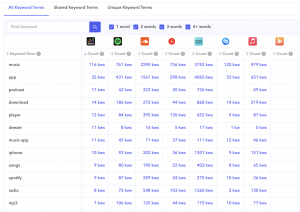
Source: Apptweak
By implementing Apptweak in your arsenal, you can indeed level up your keyword research process and gather a significant amount of information on the competition.
Third-Party management tool (SearchAdsHQ, Kenshoo, etc.)
Third-Party management tools such as SearchAdsHQ and Kenshoo among others provide an excellent solution that enables apps to fully analyze their media buying funnel for Apple Search Ads. These tools are deeply integrated with ASA and MMPs, thanks to their integration with the respective APIs. As such, they enable a much more comprehensive view on performance than the Apple Search Ads console only. In sum, these tools help apps focus on ROI instead of CPI, which will, in turn, shift the focus to performance and quality results.
Supporting Insights
The supporting insights section is the final layer of the ASA Stack. It provides you with elements that enable you to know the environment you are working in as well as analyzing the effects that ASA generates and that ASA is affected.
Organic Uplift
Organic uplift can be defined as an increase in organic visibility, conversion, but also keyword rankings. Organic uplift can generally happen because of higher visibility for certain keywords as well as a higher conversion for these keywords. In essence, when your app receives more downloads, its organic keyword ranking is likely to grow. As such, ASA is able to generate organic uplift for your organic keyword rankings since it will be able to generate additional downloads. Also, due to an increase in downloads, your app will be ranking higher in the category and therefore attract more App Units via Browse.
Therefore, ASA can be an excellent tool, not only to increase your scale but also to increase your performance. If you use it correctly, the higher visibility for certain keywords will also bring about a better organic performance since your organic keyword rankings will improve and could generate additional organic downloads. Therefore, it can be said that ASA is able to generate positive synergies for your ASO strategy too.
Benchmarks
Benchmarks will provide valuable support to develop your Apple Search Ads strategy. Being able to know in advance what the average cost per tap or average cost per download in a given country will direct your choices towards the most appropriate locations. These early decisions, in turn, may anticipate and improve your performance later down the line. As such, it is always a good practice to get informed and retrieving benchmark information on the industry. There are several ways to access benchmarks: you can read reports online, speculate from other channels (Facebook, Google, etc.), and/or receive this information directly from Apple or from its partners. SearchAdsHQ has developed this SearchAdsHQ benchmark report for 2022 which collects benchmark data from their own clients only. Here you can find out what could be yours for a given industry and location. Similarly, if you have direct contact with Apple Search Ads representatives, you would be able to retrieve this information from them.
Micro influence (endogenous factors)
Separating endogenous from exogenous factors can help you understand better what are the influences and how are they affecting your campaigns. With endogenous factors, we should be inferring all ASA-generated effects. With exogenous factors, we should think of all external factors that may influence your ASA account. Micro influences can be the effect of your advertising efforts and how they can impact the Share of Voice (SoV) for some keywords (the SoV is the percentage of impressions your app receives through ads). The more you spend on certain keywords, the higher your share will be, which will increase your scale. Similarly running ASA can impact your organic app units by generating cannibalization (this is not always true and should be analyzed). This mainly happens in your brand terms and for keywords, you rank high organically. Organic cannibalization may be impacting your performance and should be taken seriously, for instance by running tests that could assess the impact on your organics.
Macro influence (exogenous factors)
External changes in demand caused by seasonality or even triggered by shocks like COVID-19 can have an impact on your acquisition efforts (e.g. read here the impacts of COVID-19 on ASA during the early days of the outbreak in Europe). Competition can surge in the summertime for some verticals, or even demand may decrease during the Christmas period as some users may be focusing on different activities (e.g. not focusing on work). These changes will likely impact the traffic your app receives but also the average cost per click. This, in turn, will affect your whole funnel, impacting your Return On Advertising Spend and Customer Acquisition Costs. Therefore, it is important to anticipate those seasonal trends that are often recurring to adjust your performance and be ready to grasp the additional scale that is related to seasonal trends.
Many other factors can be affecting your campaigns, such as trending keywords, changes in Apple’s algorithms, and other product updates to ASA. All these factors should be monitored as they will be able to impact your performance and scale.
Other Placements ASA Sub-Stacks
In this section you’ll find our recommendations on how to effectively run ads on the other ASA placements. Be aware that these other placements usually are less cost-efficient than Search Results but are great ways for you to increase your brand awareness, since they usually have much lower CPM and higher number of Impressions.
Search Tab ASA Sub-Stack
As mentioned before, the Search Tab placement allows you to reach users as they begin their search for apps to download.
If you decide to experiment with this placement, we recommend that you use the sub-stack below to orientate your experiments.
Regarding the Daily Budget, Storefronts and targeting options, our recommendations are very similar to what we have presented for Search Results. If you decide to go for scale, we recommend experimenting with expansive targeting options and with higher budgets. If you want to achieve the best cost-efficiency, limit the number of storefronts, and restrict the targeting options to your best user segments. For example, if your user base tends to be males, from 20-45 years of age, from a certain city within a particular country, focus on that demographic and location.
When it comes to the Campaign and Ad group structure, we recommend you create a campaign for each storefront (for better budget management) and an ad group for each set of targeting options (for better bid optimization).
Speaking of bids, for this placement, you can select a Max Cost-per-tap (CPT) bid. Our tip is to start with a bid equal to the average CPT from your Search Results campaigns for that storefront in the last 30 days. If your campaign struggles to spend its budget after a day, start by increasing the bid by 20%.
If you’re starting your ASA campaigns now for the first time, another option to select the best bid for a Search Tab campaign is to approach your Apple representative. You can ask for a benchmark for your app category and for the desired storefront and use that recommendation as your starting bid.
Product Pages ASA Sub-Stack
The Product Pages placement is very similar to the Search Tab one when it comes to the assets. The ads for the two placements are created using the assets already uploaded to the App Store product page, and feature app name, icon, and subtitle.
You can find the sub-stack for the Product Pages placement below.
The difference between the Product Pages and the Search Tab campaign setup is on the App Category option. For this placement you can select if you want to show your ads on apps from all categories, just categories similar to your app’s, or other categories different to the app.
If you want to reach as many users as possible, go with the “All categories” option. For better results and cost-efficiency, you can limit your targeting to apps from “Similar categories”.
For Product Pages, we recommend you use a similar approach to Search Tab when it comes to the structure, targeting, and bid optimization.
Today Tab ASA Sub-Stack
This placement is very different from the previous two, especially because it includes Custom product pages (CPPs) as the main assets for your ads.
For the Today Tab, our recommendation in terms of structure, targeting and bid optimization is the same as the previous two placements..
However, if you really want to take advantage of this placement, you have to develop and upload at least one CPP to App Store Connect. Beware that if you decide to target iPhone and iPad users, your CPP must have both versions, otherwise your ads may not be approved.
To get the best results on this placement, you should try to include a special promotion, content/feature launch or seasonal offer on your CPP. That way you’ll be able to drive more users to your app page and improve your conversion rate.
If you decide to experiment with multiple CPPs, we recommend you test them separately, either on a different campaign or in a different ad group. It’s important to note that if you have multiple ad groups on a Today Tab campaign, the system isn’t going to rotate them efficiently, so consider only having one ad group active at a time.
Test different CPPs with different creative approaches and offers until you find the one that drives the best results for you on this placement.
Conclusion
The ASA stack’s objective is providing you with an overview of all the available assets to grow an exhaustive strategy in Apple Search Ads that leads your business to profitability.
You should adapt your strategy to your business and needs while at the same time trying to cover as many elements as possible given your resources, but keeping in mind that a smart strategy does not try to cover all elements at the same time. The strategy you will choose, while enabling you to achieve profitability, should allow you to invest in tools and supporting insights to foster your future growth opportunities.
Before you go
- Our ASA Stack was updated in March 2023, with our comprehensive guide reflecting the latest changes to Apple Search Ads. You can read an overview of these updates in our Redux here.
- Phiture’s Performance Marketing Team are experts at getting results across the ASA Stack. If you want to find our more about how our service offering and how we’ve helped apps push the needle on their campaigns, take a look here.
- Custom Product Pages are a very handy way to simplify and facilitate user journeys which end in conversion. Our Playbook has proven very popular with marketers and is instructive in their use, with some useful best practice advice included.