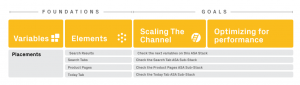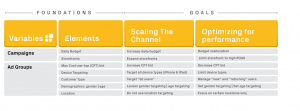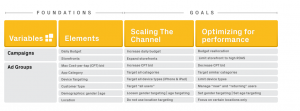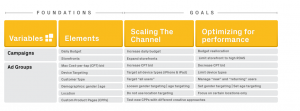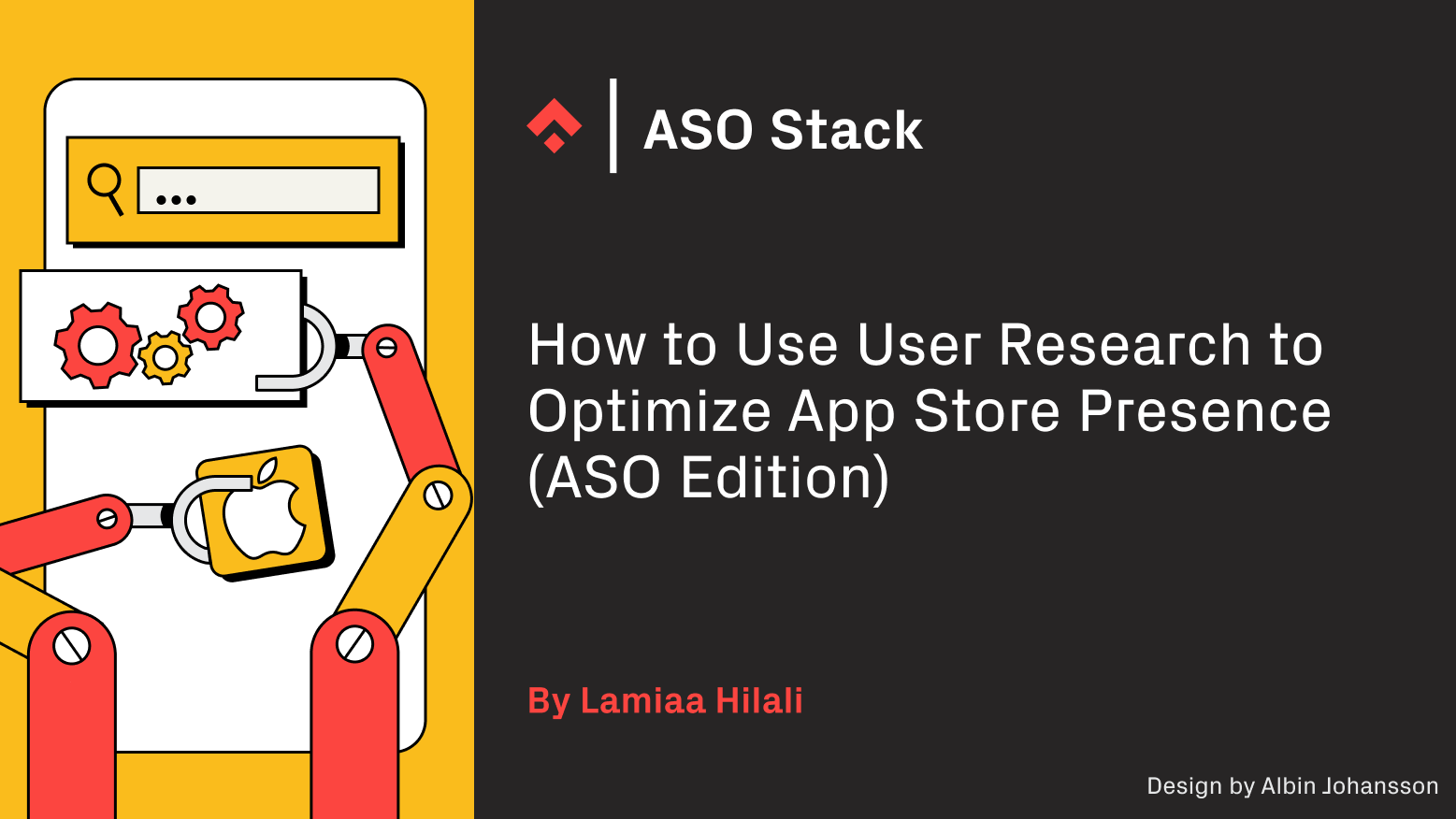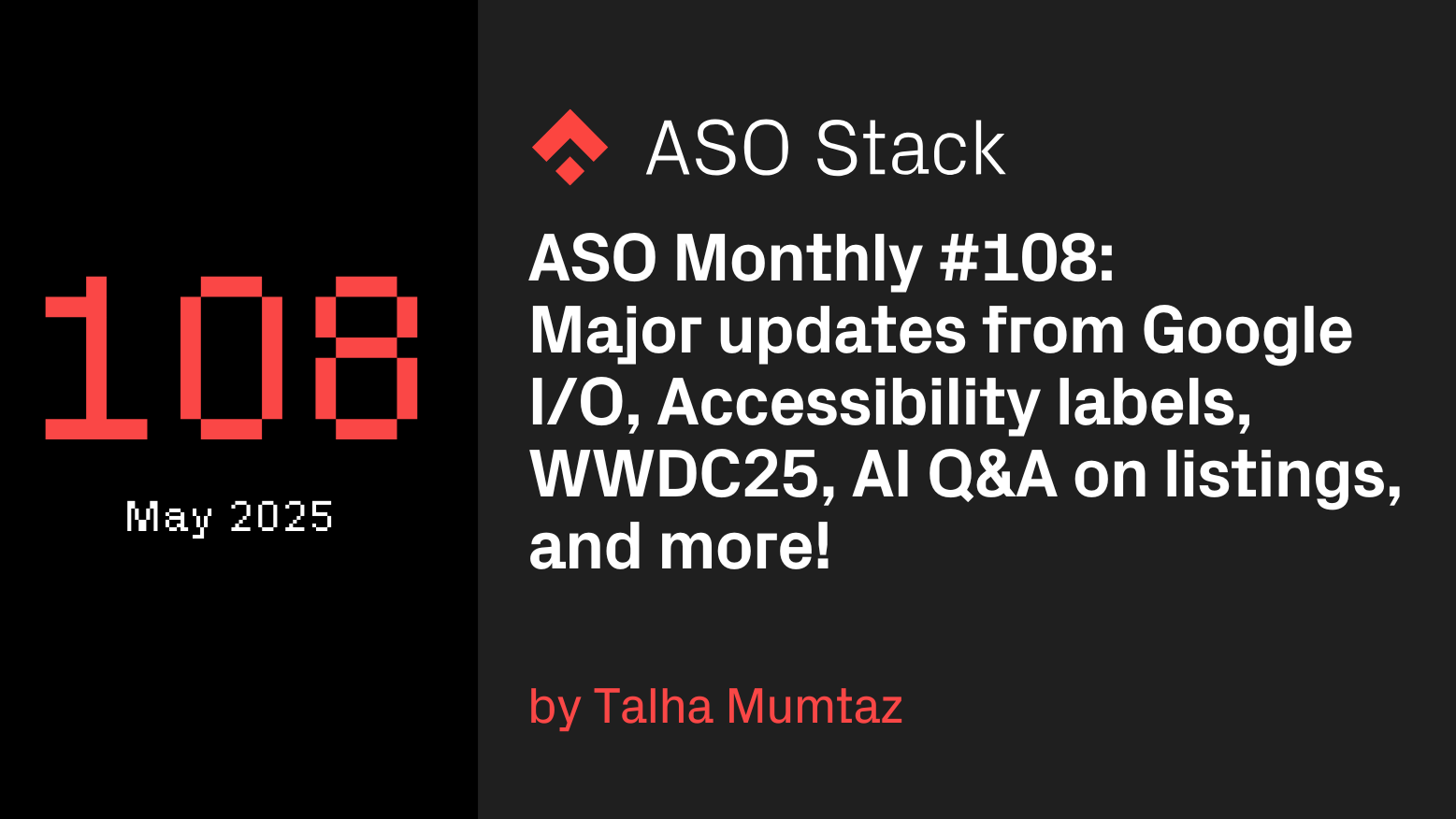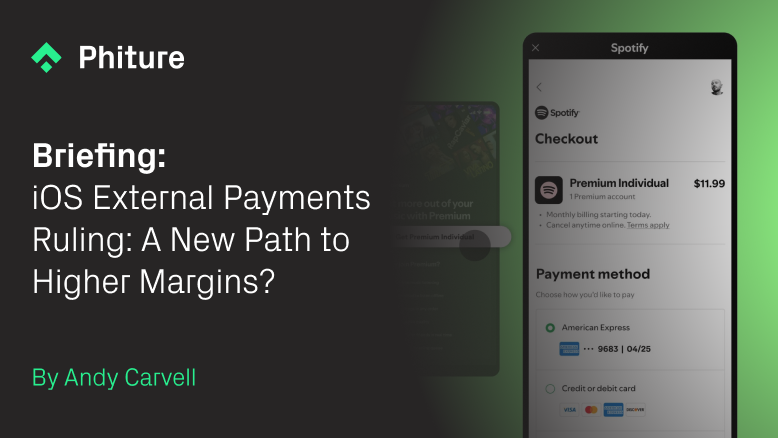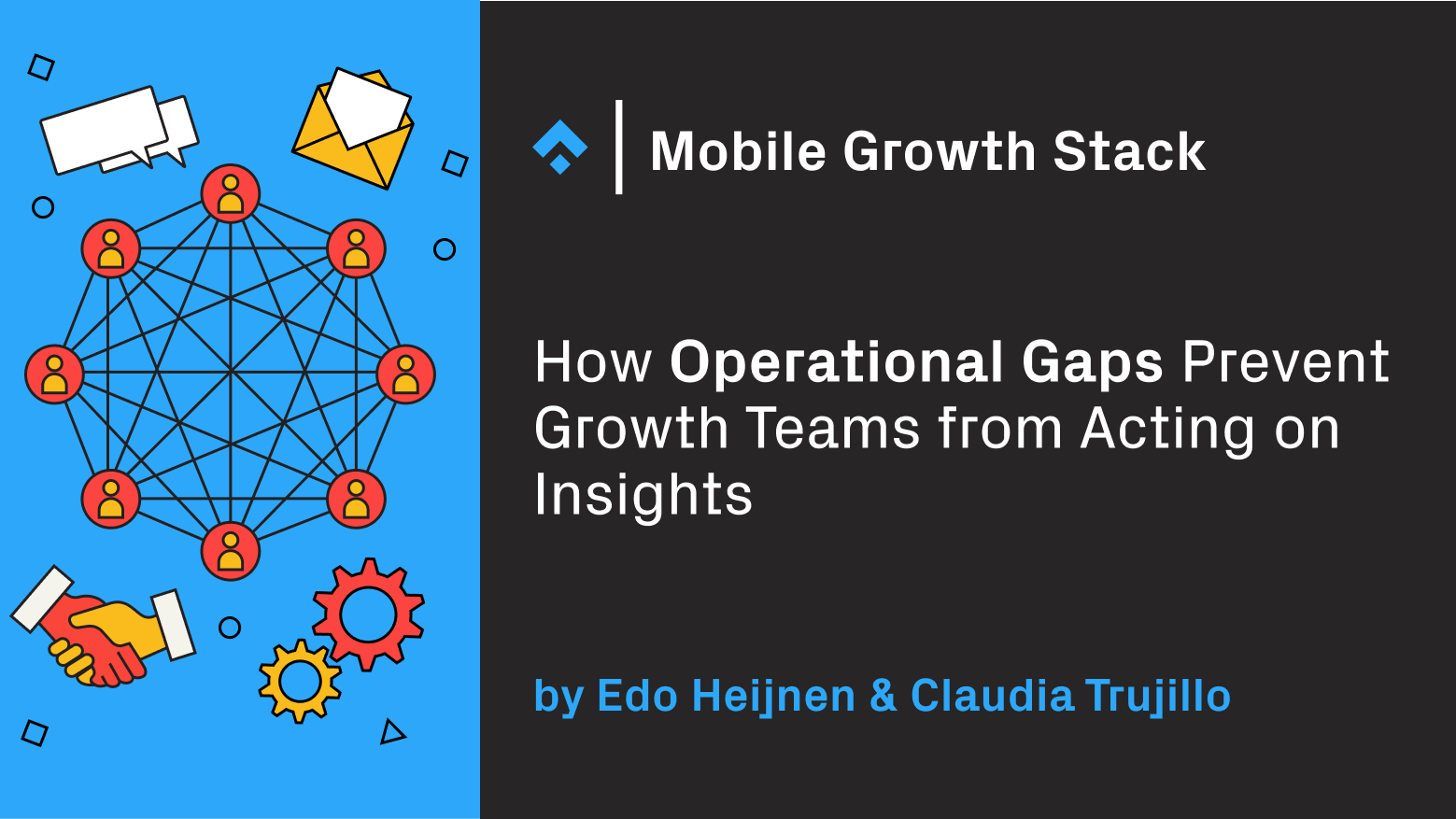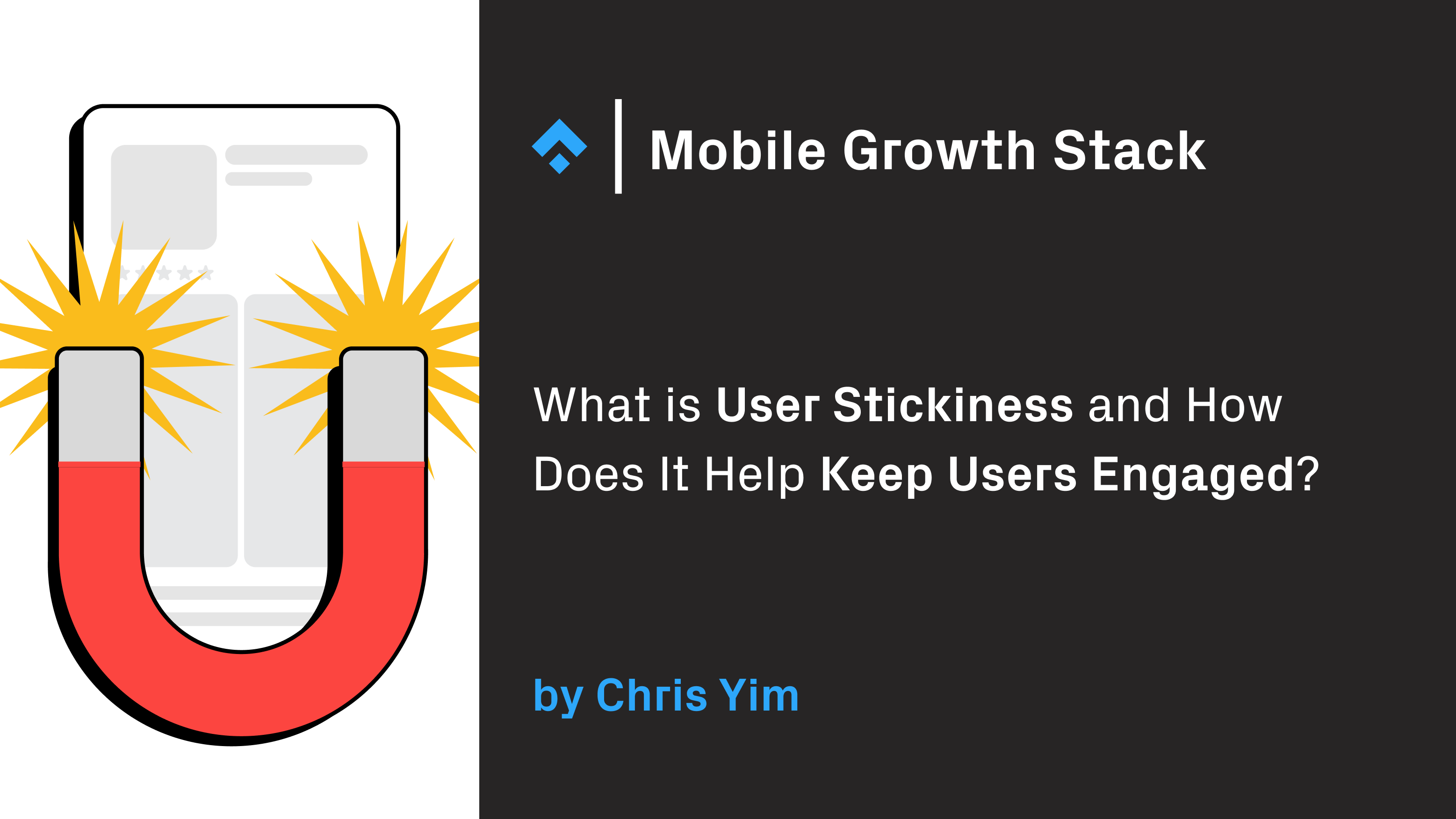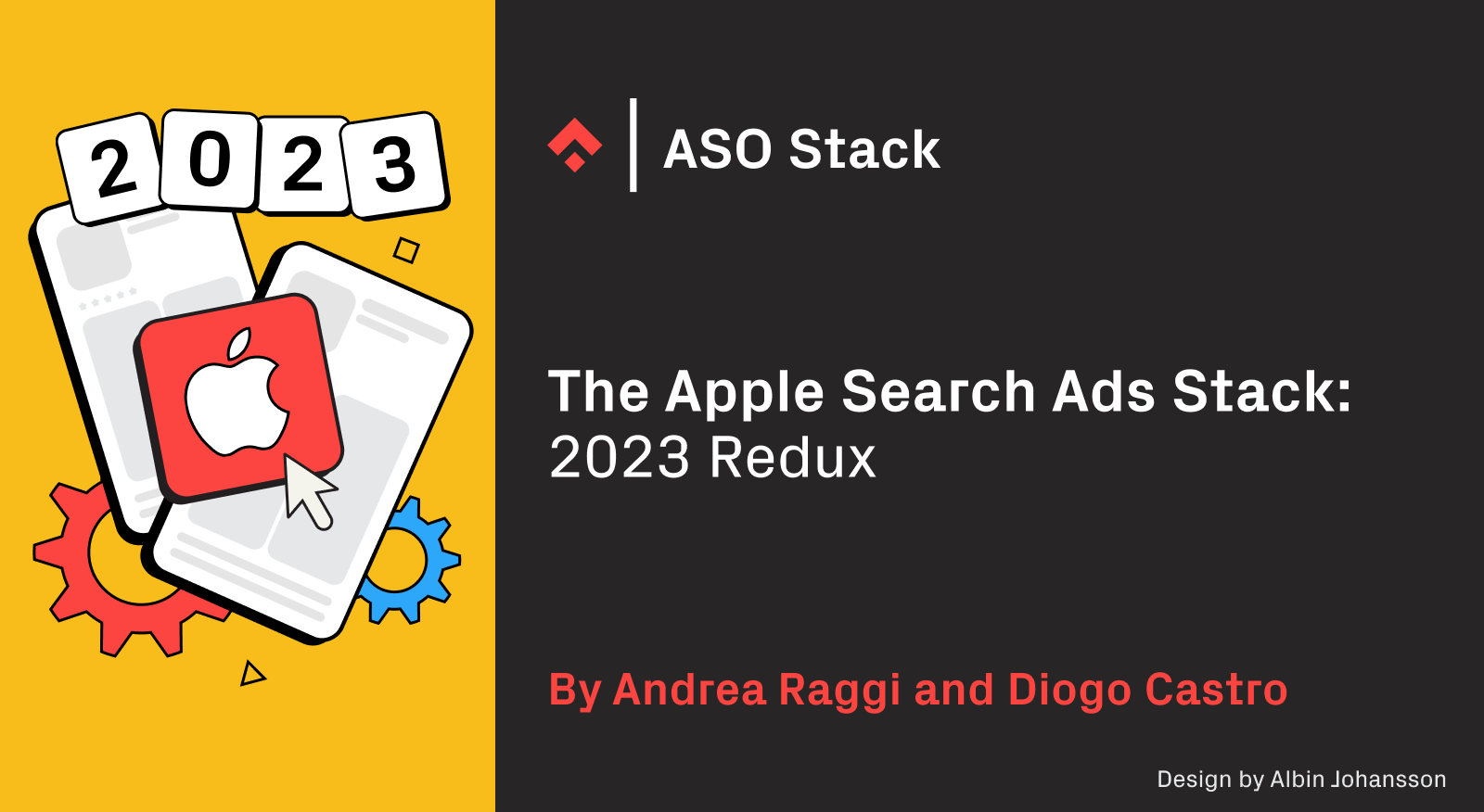
This article summarizes the March 2023 updates to our ASA Stack, a strategic framework to develop and master Apple Search Ads. For a full overview of the Stack (including these updates), please go here.
Since its publication in 2020, Phiture’s Apple Search Ads (ASA) Stack has been widely adopted by Performance Marketing Teams to define their everyday User Acquisition efforts, and provide a holistic overview of Apple Search Ads. Three years is a long time in Performance Marketing, and at the time of the Stack’s initial publication there was only one placement for ASAs – the search results.
Today, there’s four placements, besides other considerations to bear in mind, in particular the emergence of daily budget setting as a factor and Custom Product Pages (CPPs). For that reason, we have now reissued the ASA Stack to factor in these developments, and you can read the full Stack here. There’s a lot to take in, so we have therefore summarized the most notable changes in the Redux below.
Introducing the Placements Layer
The Placements Layer incorporates the four placements for Apple Search Ads, incorporating Search Results, as well as the Search Tab, the Product Pages, and the Today Tab. The latter three were launched in October 2022. When creating an ASA campaign, you’ll need to input your app name, app ID, or URL and then select the placement.
Search Tab
The Search Tab placement reaches users on the search page before they start searching (as opposed to when displaying the actual search results). Advertisers can drive awareness and downloads by promoting the app at the top of the suggested apps list. The ad is created from the assets already uploaded to the App Store product page, and features app name, icon, and subtitle.
Product Page
The Product Page placement serves ads to users as they’re browsing different product pages across the App Store. Ads appear at the top of the ‘You Might Also Like’ list to users who have scrolled to the bottom of the relevant product pages. Advertisers can either run ads across all relevant app categories or a refined list. Similar to the Search Tab placement, the ads are created using the assets already uploaded to the App Store product page and feature app name, icon, and subtitle.
Today Tab
The Today Tab is the first page the users see when they launch the App Store, and where they can find exclusive premieres, new releases, and featured apps. This ad placement allows you to reach users as soon as they open the App Store and is a great option for driving awareness due to its prominence, especially for new content launches, special events, and seasonal promotions. To take advantage of this placement you need to have at least one Custom Product Page (CPP) – more on that below.
Choosing the right placement
The reissued ASA Stack addresses how to make sure you’re choosing the right placement. If your goal is to increase your reach and scale your app, you should experiment with different placement options. Test and discover which ones achieve the best results for you but do keep in mind that some placements may not be as cost-efficient as others, especially if you compare the Search Results placement to the other three, since it usually is the most cost-efficient placement in our experience.
On the other hand, if you’re more focused on efficiency, we recommend choosing the placements that have historically provided the highest ROAS. Generally, the Search Results placement is the most effective in this regard. If it is the first time you’re running ASAs, we highly recommend starting with Search Results first and experimenting with the other placements later, once you’ve gathered some data.
The Sub Stacks
The new placements of course add an additional layer of complexity to the Stack: what is best practice for one placement is not necessarily best practice for another.
For that reason, we’ve introduced ‘sub-stacks’ for the three new placements as an appendix to the main Stack to account for the nuances. These incorporate the differing strategic considerations for each placement, while the main ASA Stack continues to be explicitly geared towards the Search Results. Why? Well, the Search Results will remain the most effective placement for generating new downloads and converting users, and therefore will likely remain the priority for Performance Marketing Teams. The sub-stacks take into account the intricacies of the lesser used placements. Let’s take a closer look.
Search Tab ASA Sub-Stack
The new Search Tab placement allows you to reach users as they begin their search for apps to download, and our new sub-stack is designed to orientate your experiments.
Regarding the daily budget, storefronts and targeting options, our recommendations are very similar to what we have presented for Search Results. If you decide to go for scale, we recommend experimenting with expansive targeting options and with higher budgets. If you want to achieve the best cost-efficiency, limit the number of storefronts, and restrict the targeting options to your best user segments. For example, if your user base tends to be male, from 20-45 years of age, from a certain city within a particular country – focus on that demographic and location.
When it comes to the Campaign and Ad group structure, we recommend you create a campaign for each storefront (for better budget management) and an ad group for each set of targeting options (for better bid optimization).
Speaking of bids, for this placement, you can select a maximum Cost-per-tap (CPT) bid. Our tip is to start with a bid equal to the average CPT from your Search Results campaigns for that storefront in the last 30 days. If your campaign struggles to spend its budget after a day, start by increasing the bid by 20% and seeing how that performs.
If you’re starting your ASA campaigns now for the first time, you can always ask your Apple representative for a benchmark for your app category and use that figure as your starting bid.
Product Pages ASA Sub-Stack
The Product Pages placement is very similar to the Search Tab when it comes to the assets. The ads for the two placements are created using the assets already uploaded to the App Store product page, and feature app name, icon, and subtitle.
The difference between the Product Pages and the Search Tab campaign setup is on the App Category option. For this placement you can select if you want to show your ads on apps from all categories, just categories similar to your app’s, or other categories different to the app.
If you want to reach as many users as possible, go with the “All categories” option. For better results and cost-efficiency, you can limit your targeting to apps from “Similar categories”.
For Product Pages, we recommend you use a similar approach to Search Tab when it comes to the structure, targeting, and bid optimization.
Today Tab ASA Sub-Stack
This placement is very different from the previous two, especially because it includes Custom Product Pages (CPPs) as the main assets for your ads.
For the Today Tab, our recommendation in terms of structure, targeting ,and bid optimization is the same as the previous two placements.
However, if you really want to take advantage of this placement, you have to develop and upload at least one CPP to App Store Connect. Beware that if you decide to target iPhone and iPad users, your CPP must have both versions, otherwise your ads may not be approved.
To get the best results on this placement, you should try to include a special promotion, a content or feature launch, or a seasonal offer on your CPP. That way you’ll be able to drive more users to your app page and improve your conversion rate.
If you decide to experiment with multiple CPPs, we recommend you test them separately, either on a different campaign or in a different ad group. It’s important to note that if you have multiple ad groups on a Today Tab campaign, the system isn’t going to rotate them efficiently, so consider only having one ad group active at a time.
Test different CPPs with different creative approaches and offers until you find the one that drives the best results for you on this placement.
Daily budget
In our previous edition of the ASA Stack, we covered the topic of campaign lifetime budget and daily caps. However, Apple has since introduced a new way to manage campaign budgets with the daily budget setting.
Setting a daily budget is an important step when creating an Apple Search Ads campaign. The daily budget determines the maximum amount you can spend on the campaign per day and directly impacts the success of your advertising efforts. If the budget is too low, your ads may not reach a sufficient number of users, limiting the impact of your campaign. Conversely, if the budget is too high, you risk overspending and exceeding your advertising budget.
To optimize your campaign performance it’s recommended to allocate the highest budget to your best-performing campaigns and/or target markets. Regular monitoring of your campaigns allows you to make informed adjustments to your daily budgets and improve performance. For instance, if a campaign is performing exceptionally well, you may want to increase its daily budget to reach more users and drive conversions. In contrast, reducing the daily budget for underperforming campaigns can help improve the overall return on ad spend (ROAS).
It’s important to consider your overall advertising budget when setting a daily budget for your Apple Search Ads campaigns. You can find useful information and benchmark data in this article “Apple Search Ads Cost: CPT, CPA, and TTR Benchmarks by Categories” by Splitmetrics, to help you frame your strategy before starting campaigns, and maybe even deciding which markets to target.
Custom Product Pages (CPPs)
Custom Product Pages (CPPs) were launched in 2021, and have since proven to be a powerful concept. In essence, they act as additional versions of your App Store product page that can be used to showcase different features or content within your app.
This allows for a consistency of design and messaging with the original traffic source. The idea is that if both design and messaging are consistent between the source and product page, the user journey will have less friction. As a result, performance metrics like conversion rate should improve, leading to improved efficiency of user acquisition on the App Store and up the funnel.
You can create a specific product page for your target audience that is tailored to their needs, interests, and expectations. By doing so, you can increase the likelihood of users tapping on your ad and installing your app.
CPPs and Search Results
One particular scenario where CPPs can be particularly effective is for the Search Results placement. Here, product pages that are focused on certain keyword themes can increase the likelihood of users tapping on your ad and ensuring that the ones who do are directed to a product page that matches their search intent. For example, if you have a weather app, you can create product pages that focus on specific weather conditions, such as “Today’s Forecast” or “Rainy Day Tips.”
CPPs can also be beneficial for the Today Tab. For this placement, you can create a different product page to highlight a special promotion or new feature to entice more users to install your app. The Today Tab provides an unmatched opportunity for brand exposure on the App Store, so creating a custom product page that aligns with your brand message and values is key. For example, if you have a fitness app, you can create a product page that highlights a new workout feature or a limited-time promotion for users who sign up during a specific period.
To make the most of CPPs, it’s important to have a well-defined strategy in place and to run experiments. Our Custom Product Pages (CPPs) Playbook lays out the specifics of Custom Product Pages: From the definition, to use cases, to design, and linking CPPs to various traffic sources.
By running CPP experiments/tests on the Search Results placement you will be able to improve performance while also increasing scale. A winning CPP test will generate a higher conversion rate which will improve your Cost Per Acquisition (and as a consequence your bottom line) as users will be more likely to download.
As such, there is a great advantage in running CPPs because these can also impact your ASO efforts and generate positive synergies. For example, if you test a new CPP on the Search Tab or Today Tab placements and it achieves an amazing performance for a certain market, you could use some of the learnings to adapt your default product page or even to make changes to your app’s metadata.
Conclusion
There’s a lot to take in with the reissued ASA Stack, demonstrating the increasing need for performance marketers to take a holistic view amid the complexities and variables intrinsic to their daily work. By and large, search results will remain the main priority for most performance marketers, and the main ASA stack remains orientated towards this. That said, the sub-stacks should orient the strategic direction you go in if you’re going to experiment with the Today Tab, Search Tab, and Product Page placements, and our broad rules of thumb should get you off to a good start with your campaigns. We highly recommend experimenting with Custom Product Pages if you haven’t already.
Before you go
- Our ASA Stack has now been updated, with our comprehensive guide reflecting the latest changes to Apple Search Ads. You can read it in its entirety here.
- Phiture’s Performance Marketing Team are experts at getting results across the ASA Stack. If you want to find our more about how our service offering and how we’ve helped apps push the needle on their campaigns, take a look here.
- Custom Product Pages are a very handy way to simplify and facilitate user journeys which end in conversion. Our Playbook has proven very popular with marketers and is instructive in their use, with some useful best practice advice included.