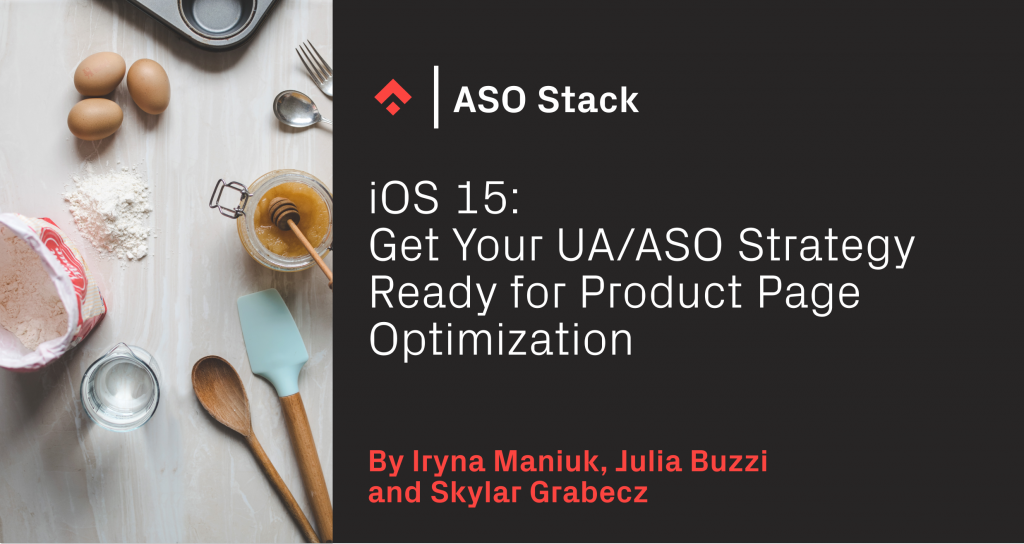As iOS 15 draws near, it’s essential to have your strategy ready now, and to also be aware of the new changes that’ll be coming. Starting today, we’ll be regularly publishing new resources, sharing our knowledge regarding best practices and actual strategies you can put in place, with an initial focus on Product page optimization (PPO), as it’ll be the first feature to be deployed. In this introductory article, we’ll walk you through the biggest changes that’ll be coming, while also sharing what you should be doing now in order to get ready for them.
To go more in depth, check out our webinar where we talk about the coming changes.
First of all: what exactly is PPO? Well, it’s basically App Store A/B testing, where you can optimize (aka customize) your product pages, personalizing your different assets for different goals. Let’s look at the example below:
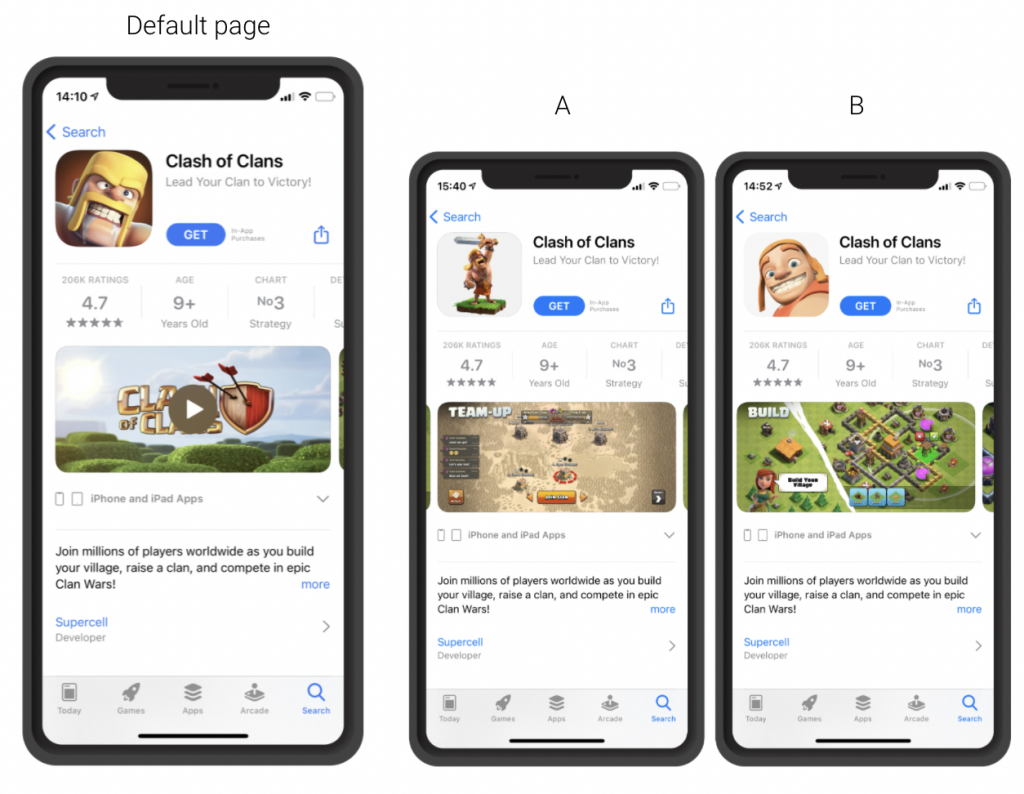
Here we have three different pages for the same product: the default page, and an A and B version, which can be tested to find out which creatives will attract more users to download the app. This is an example of PPO, where different assets can be changed and results can be analyzed to find the best-performing one.
Over the next few weeks, we’ll be sharing more and more resources regarding iOS15, taking a deep dive into the best strategies and practices regarding its new features. In order to stay up to date with all the latest news and resources, also check out our ASO newsletter and the ASO Stack Slack group.
iOS 15: The Changes
Let’s walk through the big changes that’ll be coming regarding PPO.
Product Page Optimization: A/B Testing the Visual Elements of the Product Page
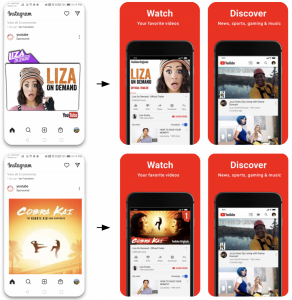
iOS 15 will allow you to show up to three variations of product pages on the app store, along with tests in different languages. However, you can only test three types of store assets: icons, screenshots, and app previews. Through A/B testing, you’ll actually be able to determine which visual elements work best for your audience. This is the first time we’ll have true A/B testing in the App Store, and it can have a huge impact on your ASO strategy, and improve your conversion rate based on users’ preferences.
In the App Analytics in App Store Connect, we’ll now be able to look at metrics such as conversion rate, impressions, and improvement, and compare results against the original asset through tests that can last up to 90 days.
There are also other changes coming regarding Custom Product Pages (CPP) and other topics – to learn more, feel free to read our detailed article on all the big iOS 15 new features.
But before we delve into the strategic side of things, it’s important to…
Figure Out Your Priorities
Do most of your users come from the App Store? Or do you get more users in Google Play? Which app store matters the most for you? Answering these questions is important before diving deep into what changes are coming or which strategies need to be in place.
If your priority is Google Play, watch out for PPO on iOS 15 and test carefully while continuing to test full-steam on Google Play. Don’t change your priorities just yet, and have a careful, risk-averse approach.
If it’s the App Store, start testing the waters as soon as possible, and consider eventually shifting resources from Google Play to the App Store in future. Keep in mind that these changes are new, and it’s impossible to fully know their impact, so play it safe.
Are both platforms important? Then do both in parallel, making sure your roadmaps are aligned and there’s no big discrepancy between visuals on both platforms — otherwise, it may dilute the brand image. This is also a great opportunity to test the popular assumption that the App Store and Google Play are so different that Google Play results aren’t valid for the App Store.
Also, before you start testing, make sure you’ve got your creatives ready, so as to not overwhelm your teams when the new PPO features get released. A simple and efficient way to do so is by resizing creatives planned for Google Play for the App Store, for example (depending on your strategy, of course). By repurposing those, you save time and effort.
After answering these, it’s finally time to get into the actual strategic side of things.
Your iOS 15 PPO strategy: A Timeline
September: Testing the Waters
First of all: we expect these features to be launched in September, together with iOS 15, but it’s impossible to know for sure – Apple can always delay it. For now, however, let’s assume that date.
Regarding when to test, there are two possibilities:
- Start testing right away and learn how the system works, while trying to increase the conversion rate.
- Wait a few weeks until others share their learnings from their first test and best practices are published. No one knows exactly what these iOS 15 changes bring, so there’s always some inherent risk. Here at Phiture, we’re working on these best practices as we speak, and will publish them as soon as possible.
If you decide on option 1, it’s a good opportunity to find out more about Apple’s reviewing process and new analytics. Deciding how to test and what can be tricky, so we recommend you use our Conversion Rate Optimization Loop framework, which can help you get your strategy all set up.
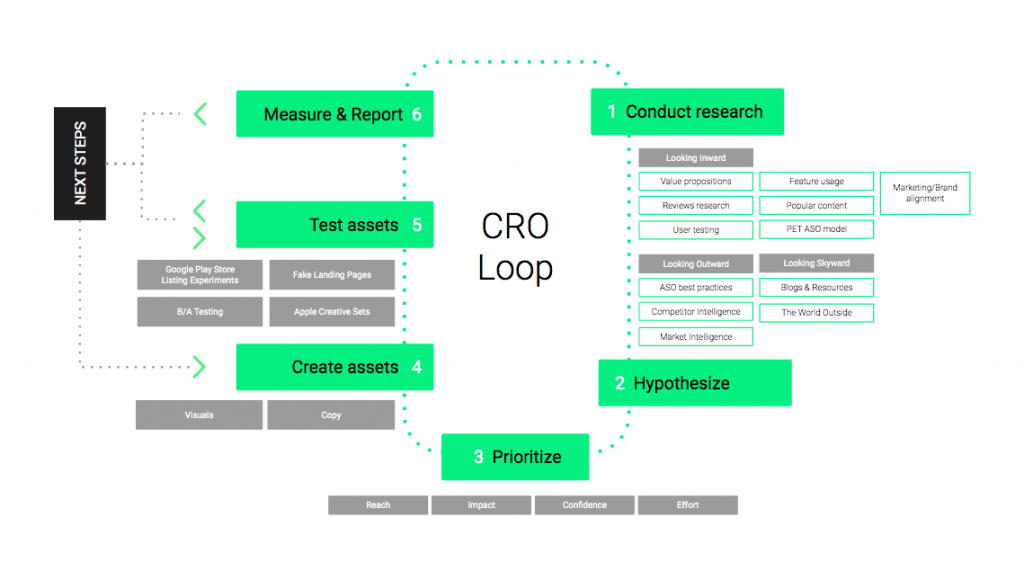
It’s important that you sync with the ASO and development teams to ensure the icon is uploaded correctly, and regarding the assets in general, there’re a couple things you need to keep in mind:
- For icons, be aware that if the variant you want to apply is a different app icon, you’ll apply that icon by updating the default icon in the binary of the next version of your app.
- For screenshots and app previews, don’t forget that you can upload them outside of your release schedule.They’ll still be reviewed by the Apple team, which means it can take longer than expected to actually have them up and running.
You’ll be able to run a test for a limited percentage of your audience, which caps the risk — say, 80% will see the original version, and only 20% will see the tested one. You can cap the risk in this way. This will also be your first time with iOS 15, so it’s a good opportunity to understand their reviewing process and, of course, the new analytics.
Regarding ideation and testing for creatives, we’ve created a post specifically on how to approach creative ideation and testing.
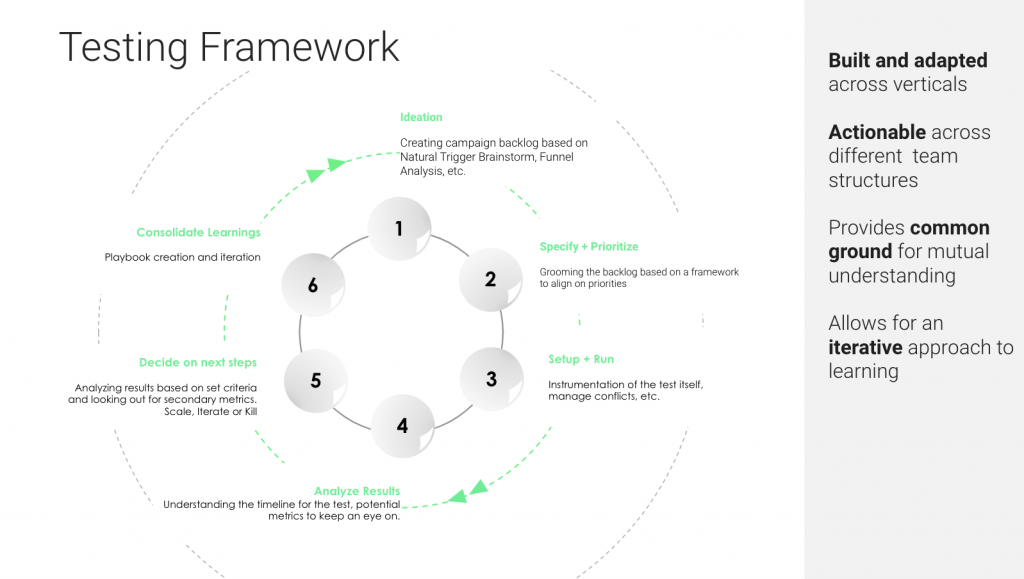
For ASO screenshots intended to localize multiple markets at once, we’ve also created the Flywheel, a cyclical approach that will allow you to use a similar base design across all channels, and then iterate individually based on specs, text placement, buttons, CTA, etc. To learn more about what it is and how it works, have a look at our dedicated Flywheel webinar.
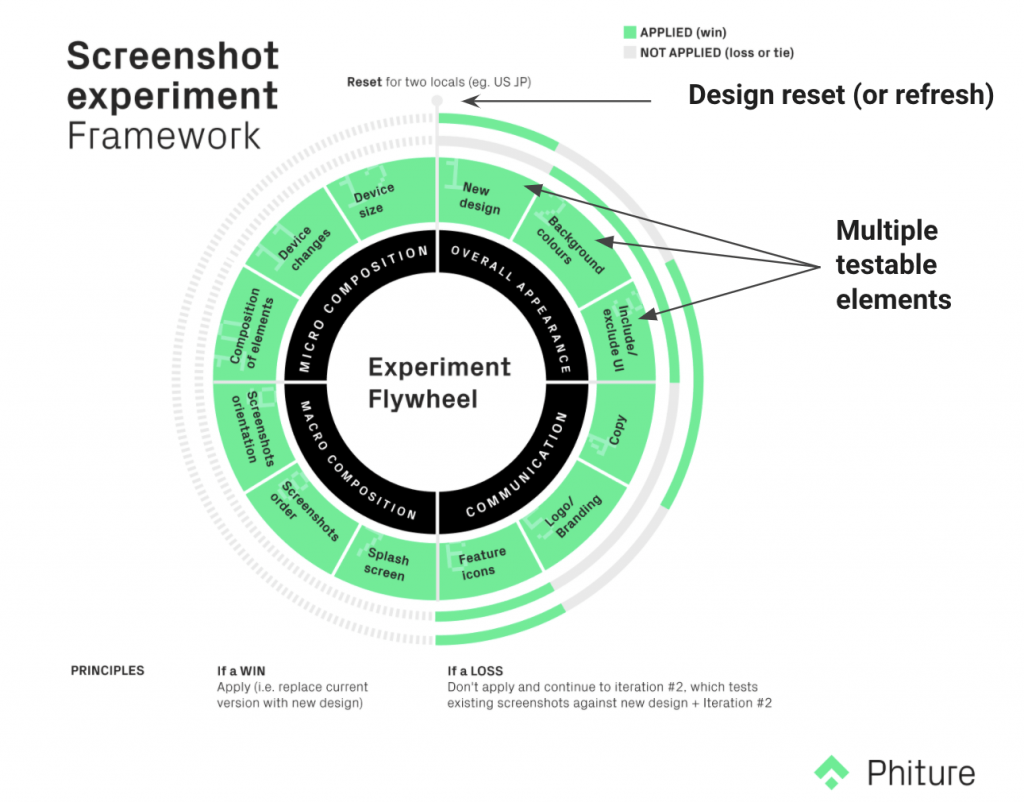
October: First Results Are In, Time to Analyze
In October, hopefully you’ll have the first results after your first round of testing — and those will be essential to identify potential opportunities, flaws, and to determine next steps. Once you have the results, immediately sync with the ASO team to analyze them and polish the decision-making protocol. From this, you’ll also be able to create a second round of testing, expanding your testing roadmap and adding new hypotheses that are data-driven and iterative. We’ll also be sharing more resources regarding testing and the specific metrics you should watch out for.
Apart from these strategy best practices, it’s also important to have in mind what we still don’t know.
The PPO Unanswered Questions
While the new iOS features are (supposedly? hopefully?) just around the corner, there’s still a few things we don’t have answers for, the main two being:
- We don’t know if A/B tests will be visible in search results or just on the product page. This can have an impact on the testing strategy, and also the results you get from it.
- We don’t know how A/B tests will work with ASA — for example, if tested versions will be automatically used as a default creative set. If this is the case, it presents some risks to your Apple Search Ads performance, and we know how important ASA can be.
Conclusion:
iOS 15 is upon us, and it’s essential to start thinking about it not just as something that’s coming, but as something that’s already here. This initial article acts as an introduction to what you need to do this coming month, and also as an entryway to the more in-depth resources we’ll be sharing soon regarding specific strategies, metrics, and overall practical changes you need to do that get the best use out of the new features.
As always, we’re here to help, so feel free to reach out with any questions.