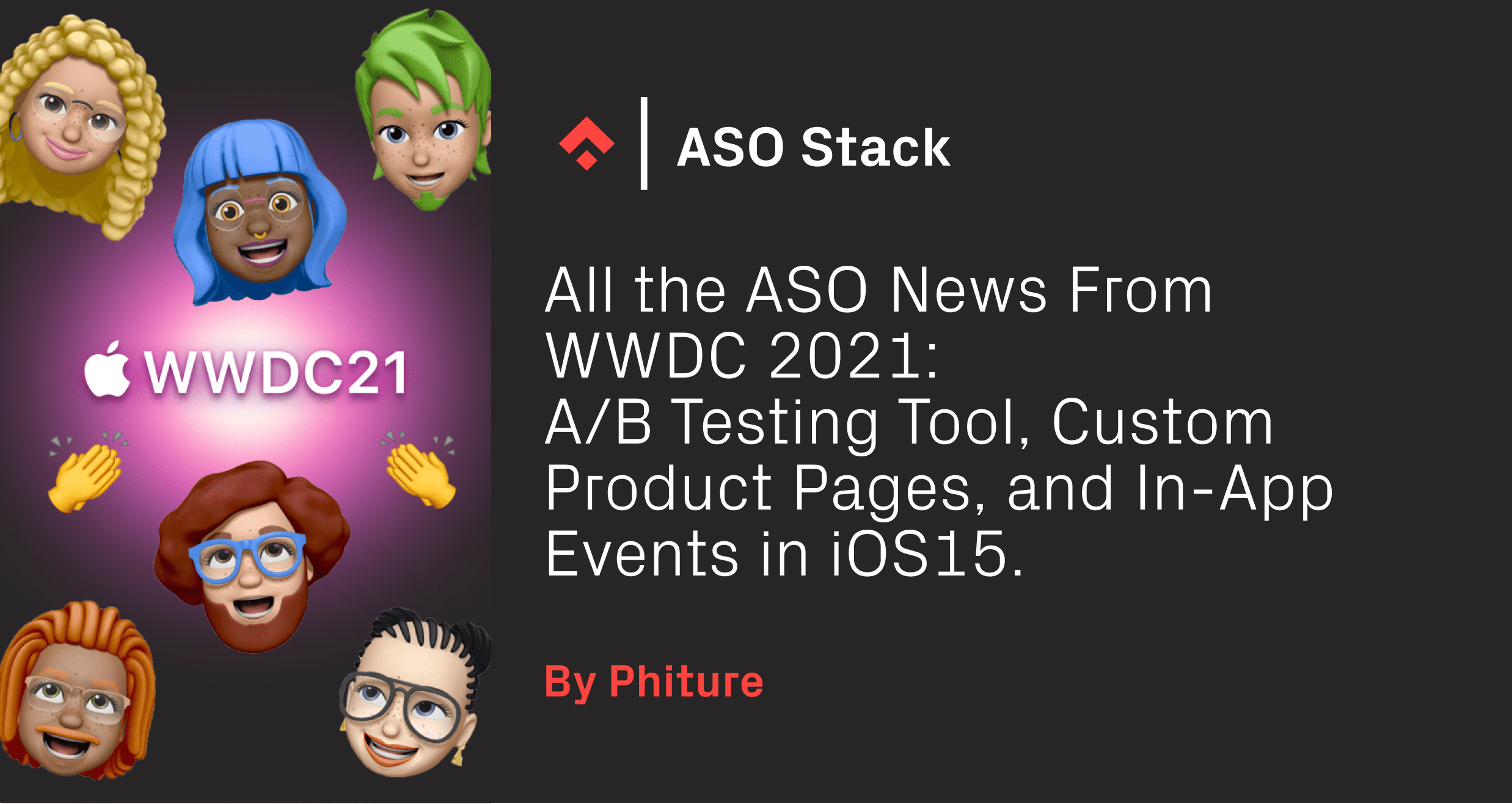 Editor note: The article was written by Phiture ASO Team Iryna Maniuk, Julia Buzzi, Peiyi Lin and Maggie Ngai.
Editor note: The article was written by Phiture ASO Team Iryna Maniuk, Julia Buzzi, Peiyi Lin and Maggie Ngai.
Apple’s Worldwide Developers Conference (WWDC 2021) brought very exciting news to ASO practitioners this year. Phiture is excited to share this summary with you: everything you need to know about ASO in iOS 15.
With the launch of iOS 15 (which will likely be released in September 2021), developers will be able to A/B test their product page, create multiple custom product pages to showcase different features of the app for different users, and use in-app events to connect with new and existing users.
These advantages have been available since 2015 on the Google Play Store, and developers have been asking for a native A/B testing tool in the App Store for years. Apple finally addressed this repeated request at its WWDC 2021 keynote. These changes will empower developers to improve their conversion via A/B testing and custom product page landing URLs.
Back in 2017, Apple planned to launch “A/B product page testing” as revealed in the Epic vs. Apple court case (via Steve Stroughton: https://twitter.com/stroughtonsmith/status/1397756225564069892)
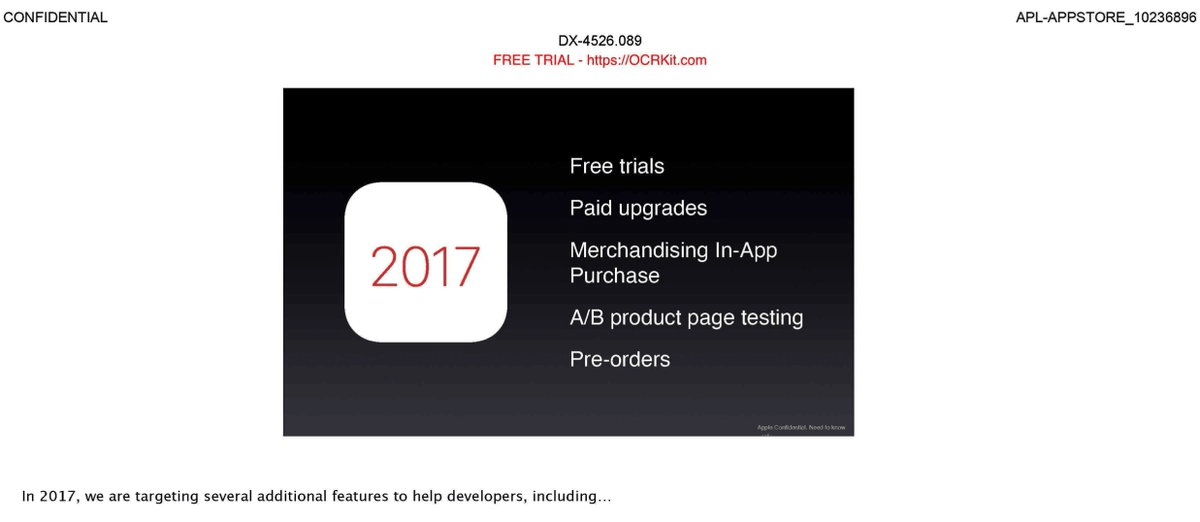
Product Page Optimization: True A/B testing in the App Store
According to Apple, developers can try up to three different “treatments” to see which creative element or piece of metadata produces the best results. This is a native A/B/C testing environment in the App Store.
In the App Analytics in App Store Connect, developers can view impressions, conversion rate, and improvement — and compare performance against the original product page throughout the test, which can run up to 90 days. Of course, developers can apply the top-performing variant, just like they’re used to in Google Play.
Apple highlighted the importance of iterative testing. “Consider limiting how many elements you test at once so you can more easily determine which one led to a particular result.” Check out how to Build a Systematic Process for ASO With the CRO Loop to improve your store listing iteratively.
Note that developers will need to submit the testing variant of icon metadata, screenshots, and app previews for review. Screenshots and app previews can be submitted for review independent of a new app version.
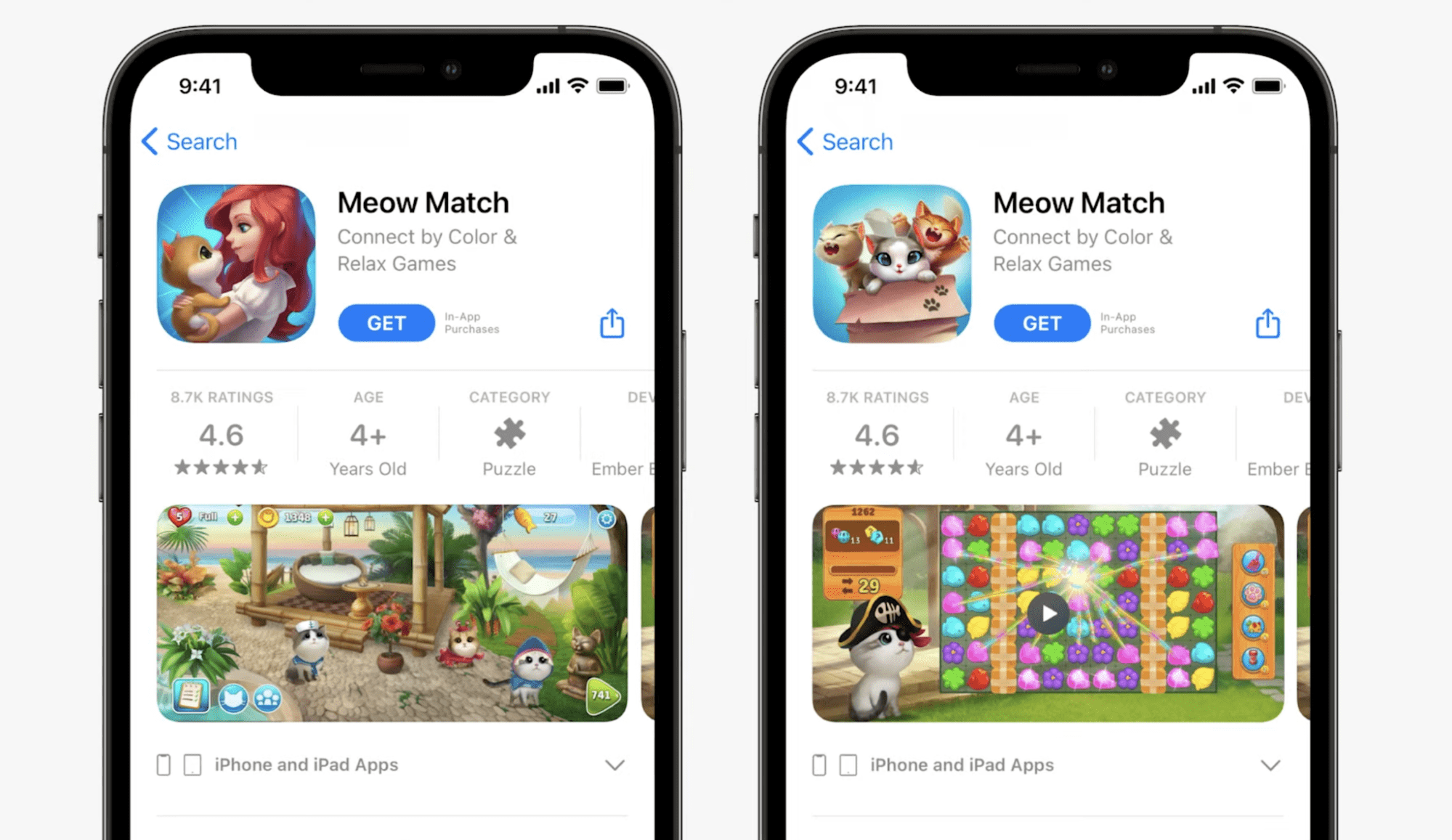
Caveats/Questions:
- There’s no mention of A/B testing of title/subtitle or other metadata.
- It’s unclear whether the search result will be connected to the A/B test or if people will only land in the product page test once they’ve clicked through to the product page.
- And our most pressing question about product page testing: can you upload any graphic element for the A/B test, or (more likely) can you mainly test all the elements of the up to 35 Custom Store Pages that are passed for review (see below)?
A WWDC session will take place on this topic, and we’ll update this post with more information accordingly: https://developer.apple.com/videos/play/wwdc2021/10295/
Custom Product Pages
Apple’s custom product pages are different from Google’s custom store listing page; they are meant as unique landing pages for paid user acquisition. This can dramatically help improve conversion for users coming with different needs. In the simplest example, a UA campaign for an eCommerce fashion app can now create a seamless experience between the ad a person saw (eg. Male Shoes) and adapt the App Store screenshots accordingly based on that audience and the ad they were shown.
As announced by Apple, developers can direct specific audiences to a relevant product page using its unique URL. These custom product pages (up to 35 pages!) have promotional text, screenshots, and app previews that are different from those on the default product page.
Developers can create new pages at any time in App Store Connect and submit them for review independent of app updates. Furthermore, developers can monitor the performance of each custom product page by viewing impressions, downloads, conversion rate, etc. in App Analytics. Apple goes even further by providing retention data and average proceeds per paying user for each custom product page so developers can get closer to optimizing for monetization.
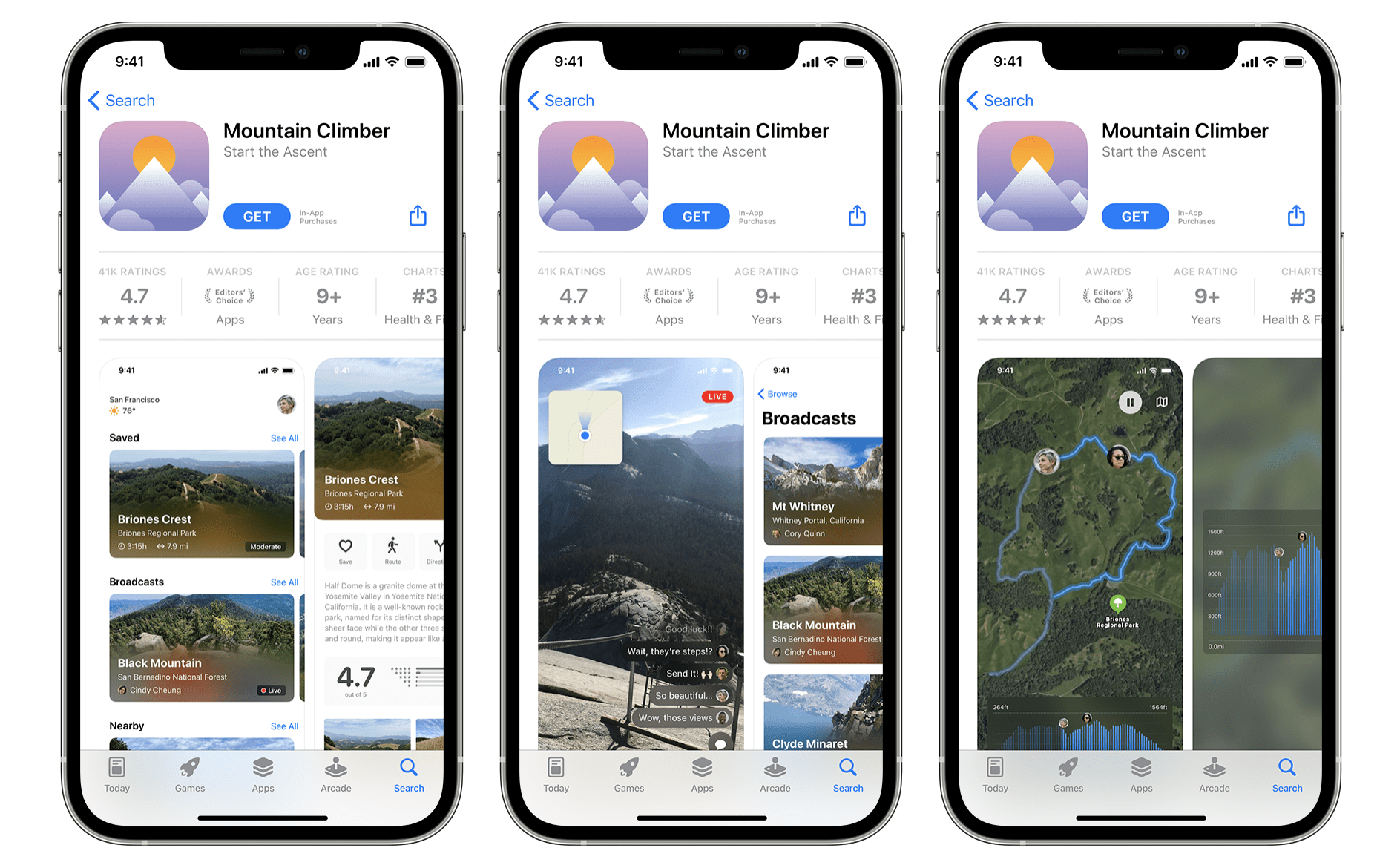
Caveats/Questions:
- It’s unclear how Apple Search Ads would work with these custom product pages, but it would make sense if you could steer a certain group of keywords, or a certain audience, into the custom product pages.
- As Nadir Garouche points out, Facebook and Google App Campaigns send people straight to the App Store, and it remains to be seen if they will allow developers to specify a custom product page link. Third-party Ad Networks, cross-selling within an app portfolio, or linking out from your home page can of course work.
In-App Events
In-app events, Apple’s version of Google Play’s Events, are timely events (think game competitions, new movie premier, or live-streams) within apps and games, like Pokemon Go Fest and Nike Fitness challenges.
This allows apps and games to provide time-limited events and content and will be a great way for users to discover your app because in-app events will be front and center on the App Store and also crop up throughout the store. In-app events will appear:
- On the product page, which displays all of the currently published events.
- In search results. When users search for an app, the event card appears along with the app for users who have downloaded your app, while screenshots show for those who haven’t downloaded the app. Users can also search for in-app events directly. When users search for an event, the event card appears along with the app.
- In editorially-curated selections and personalized recommendations on the Today, Games, and Apps tabs.
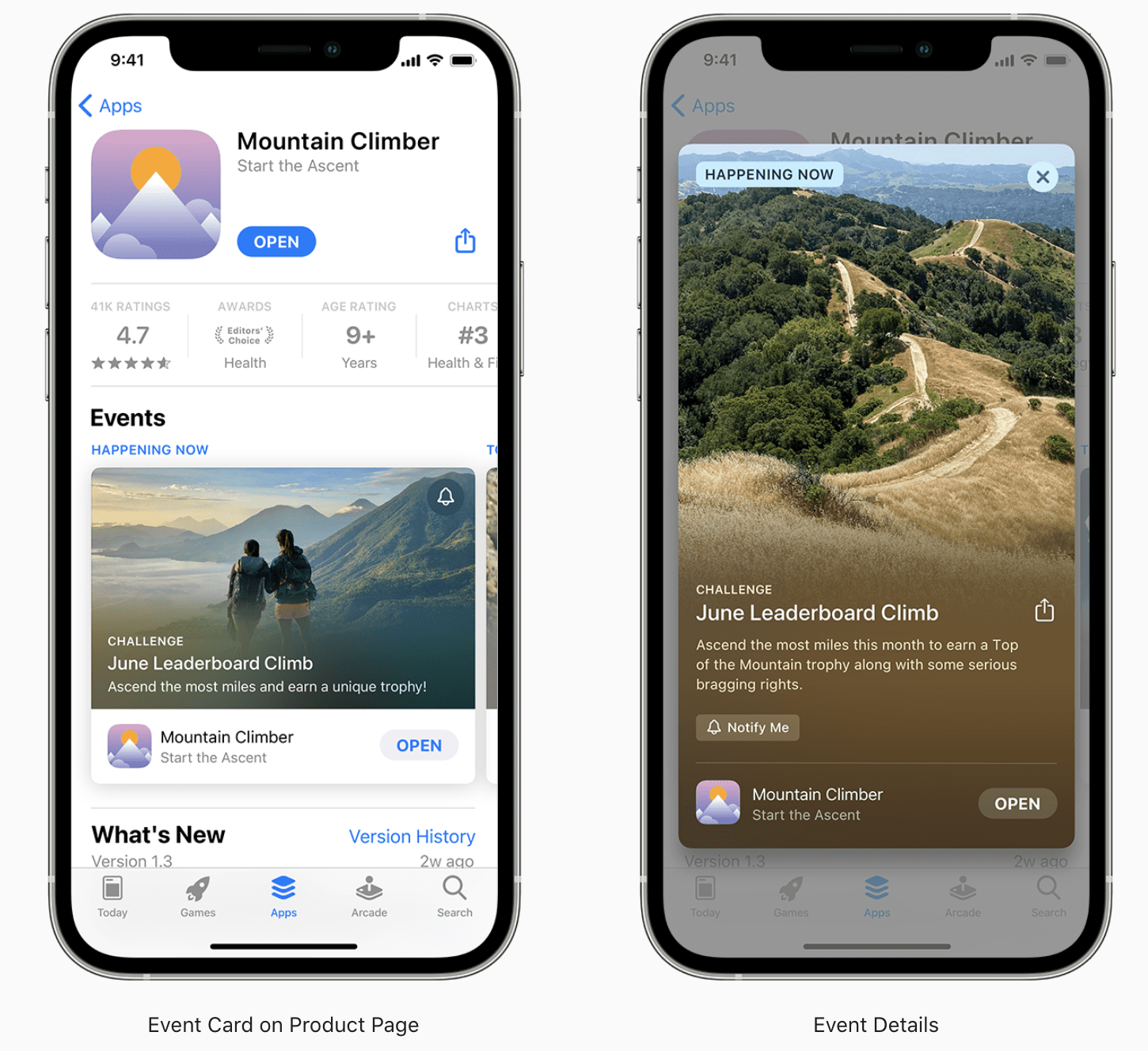
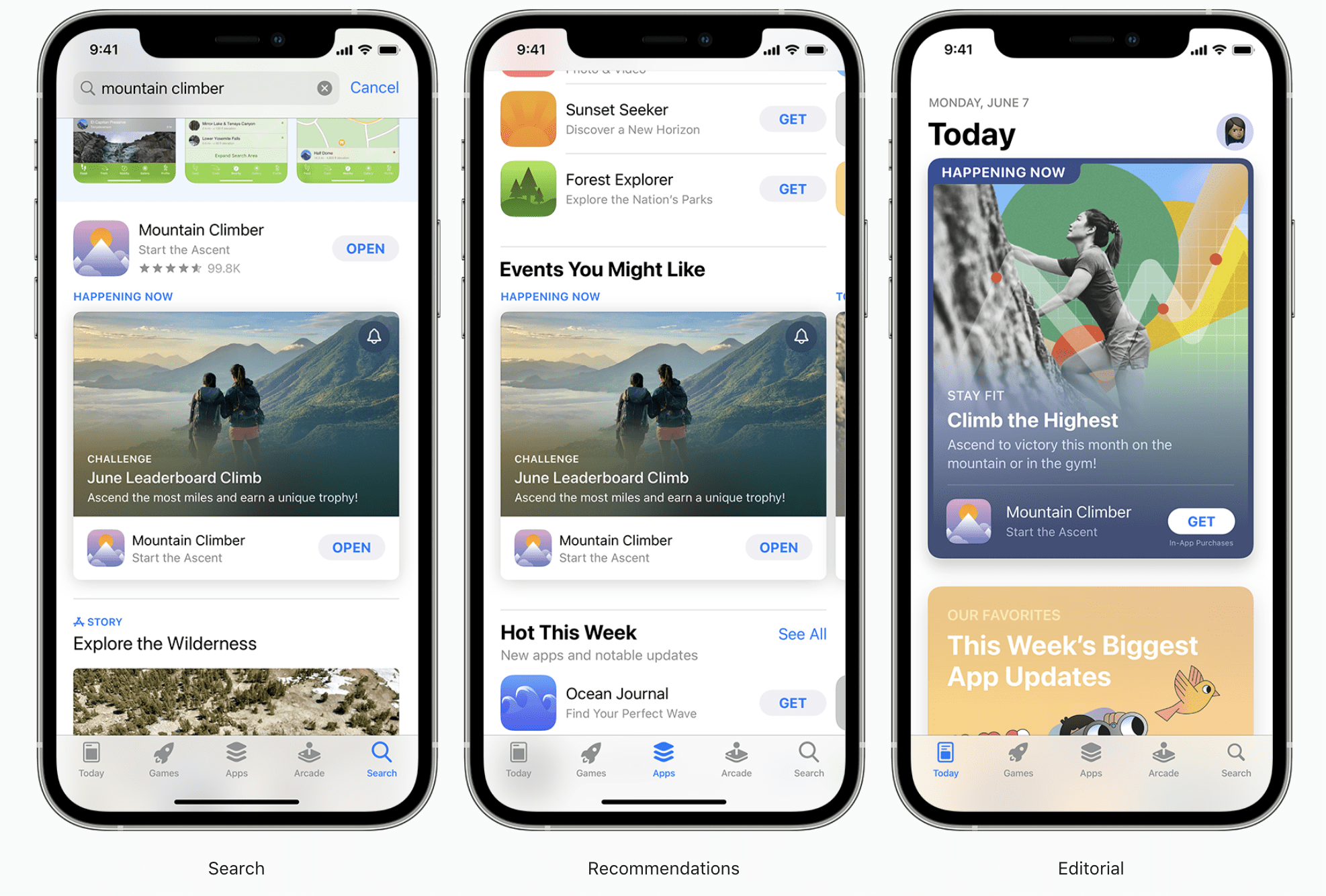
You will be able to select a badge that best describes your event type in App Store Connect. Major updates to your app or game can also be called out and potentially featured, making this update relevant for all apps and games, not only those with in-app events.
Here are all the event types that can be selected:
- Challenge: Activities encouraging the user to achieve a goal before the event ends. For example, a fitness challenge in a workout app or beating a certain number of levels in a game.
- Competition: Activities in which users compete against one another for the best ranking or to win rewards. For example, a tournament where players battle to win the most matches.
- Live Event: Activities that occur in real-time that all users can experience simultaneously. For example, a sports match or live-streamed concert.
- Major Update: Introducing significant new features, content, or experiences. For example, the launch of new game modes or levels. These events go beyond minor enhancements.
- New Season: Introducing new content, storylines, or media libraries. For example, a new season of a television show or a new battle pass in a game.
- Premiere: First-time availability of content or media. For example, newly released movies or audio.
- Special Event: Limited-time events that span multiple activities or experiences not captured by another event badge. For example, an event featuring a collaboration.
The Metadata that will have to be provided are:
- Event name: (30 chars) likely indexed by the App Store algorithm.
- Short description: Summary of the in-app event in up to 50 characters––likely indexed by the algorithm.
- Long description: up to 120 characters––likely not indexed by the algorithm.
Apple also announced the addition of an App Store widget, which will display in-app events directly on users’ home screens. It’s unclear if Apple will also use this as a regular App Store distribution channel outside of in-app events.
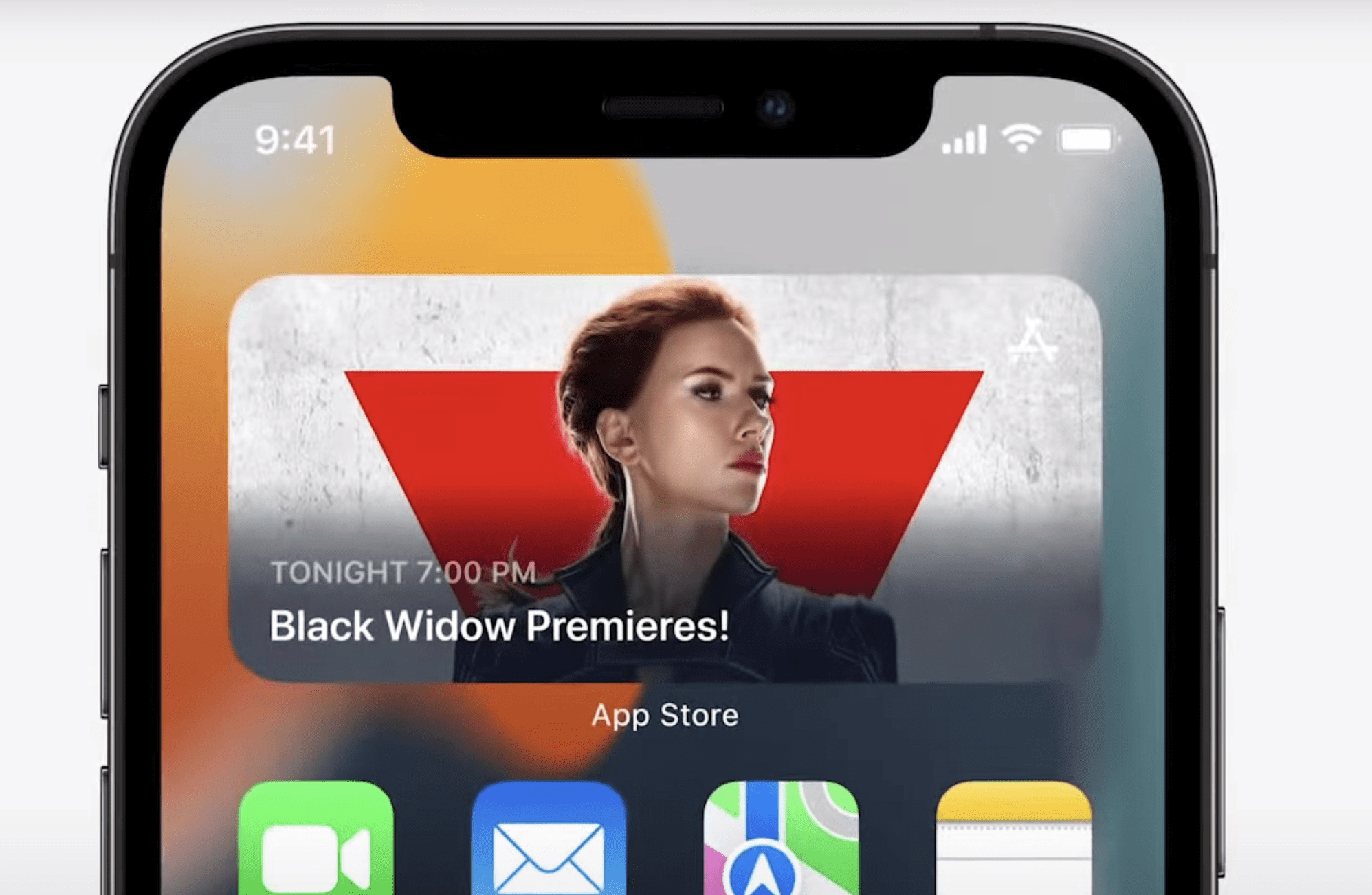
Make sure you follow Apple’s recommendations about making the most of an in-app event by creating effective metadata, adding event details, and measuring the event performance.
App Analytics
Apple also announced new App Analytics following the new features in the App Store. These will provide data in App Store Connect about newly released features ( in-app events, custom product pages, and product page optimization) later this year.
Also, it will feature these new metrics:
- Re-downloads
- Total downloads
- Proceeds data
- ARPPU: Average revenue per paying user
- Pre-order
- Updates
More ASO iOS 15 news:
Apple made some changes to the App Store Review Guideline and the App Review contact form on its website. For more details, check here.
Ilia Khukarev from AppFollow shared that screenshots from installed apps will not be shown in the search results on iOS 15 Alpha.
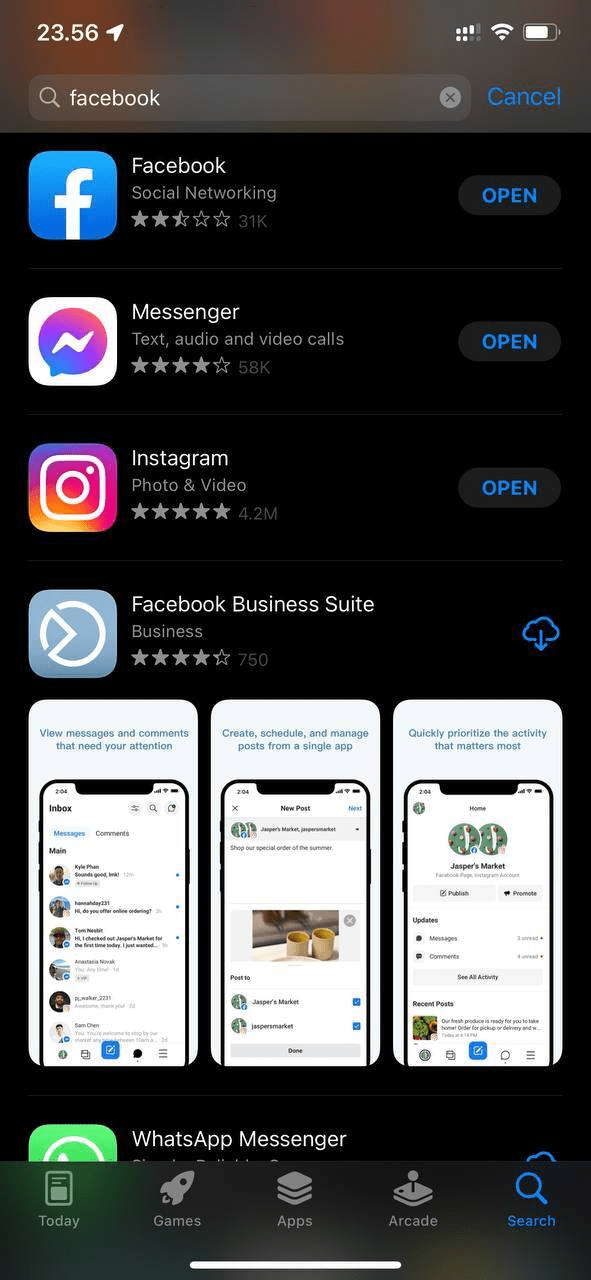
More General News from the WWDC: Connecting People, Innovation, and Privacy
Since Covid shook the world in 2019, people have lost many of the in-person interactions that keep us sane. Apple announced several new features in various apps to keep people connected in the WWDC 2021.
For example, SharePlay in Facetime allows users to stream music and videos together and share screens. With an API built for SharePlay, developers can bring their apps into FaceTime. This is good news for lots of streaming apps because it can potentially create brand awareness among friends and families while users stay connected through their favorite content.
Apple is famous for their Innovation. And the tech giant introduced a number of fascinating innovations this year:
- Focus, a new tool to help users to find the balance between work and life
- Intelligence like Live Text that can read text from photos and allows users to select test just like in a PDF.
- Big upgrades to Apple Wallet, Maps, and Translate.
- Health, including a metric to assess fall risk, richer insights to understand changes in health, and the ability to share selected data with doctors and family privately.
The new features from Apple open up opportunities for apps that could benefit from its APIs (e.g., shared playback controls, video conference voice isolation). However, they also pose threats to competing apps such as image to text apps, translation apps, map apps, weather apps, etc.
One of the biggest highlights was Swift Playgrounds, Apple-designed lessons for people to learn to code. Apple empowers users to build apps on their iPad right away in Swift Playgrounds and submit it to the app store. It is expected that there will be more casual app developers publishing their apps on the App Store, potentially increasing competition in certain categories, such as productivity.
Privacy remained the most important topic throughout WWDC 2021. Apple implemented several features in iOS 15 for users to control data sharing with businesses such as IP address, location, or whether or not you open an email.
The App Privacy Report shows users how apps treat their users’ privacy, such as how often apps use the permission a user has granted to access location, photos, camera, etc. It also tells users who their data may be shared with.
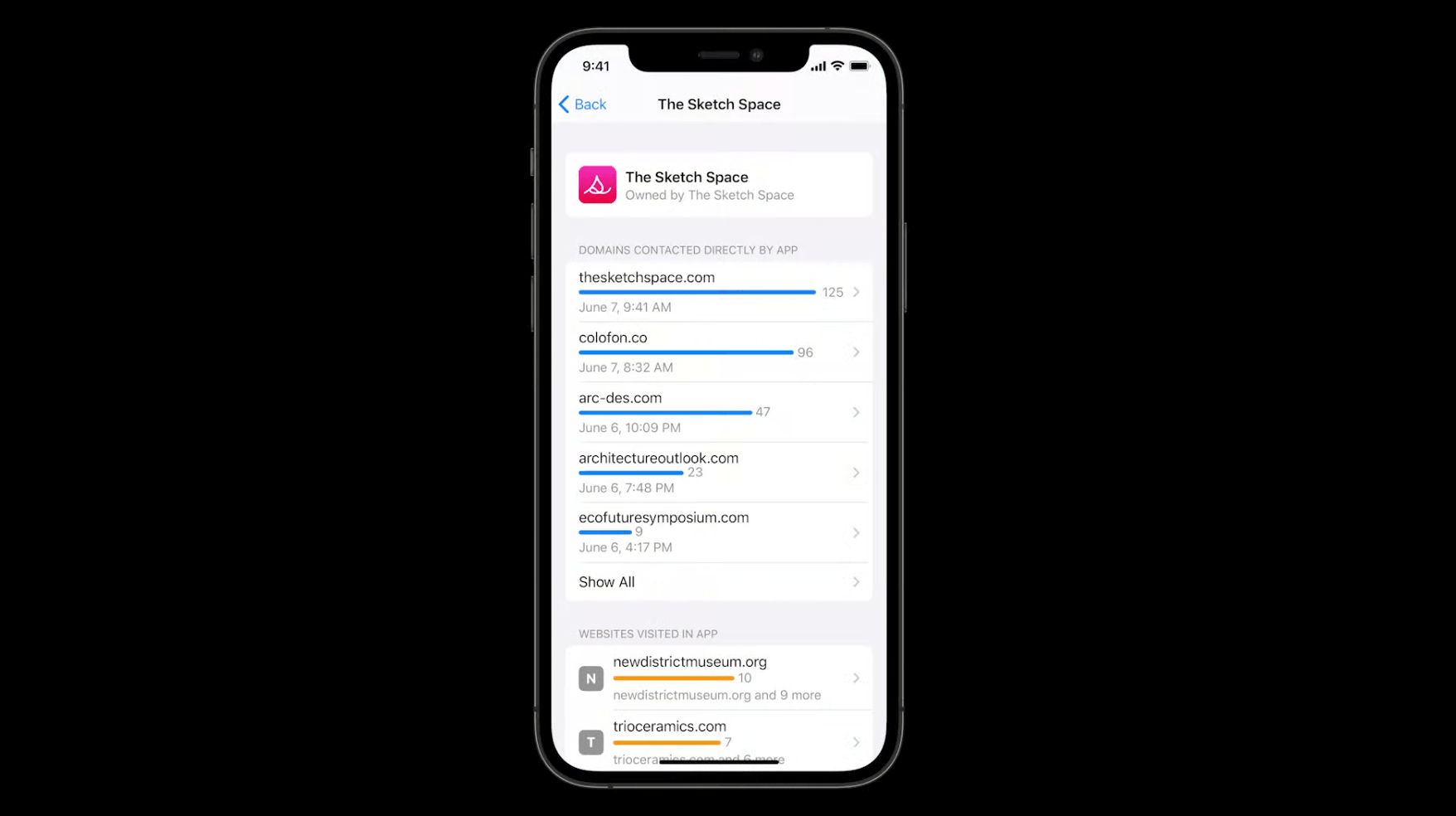
Want to know more about ASO or WWDC 2021? Follow our ASO stack and subscribe to our newsletter!
Table of Contents











