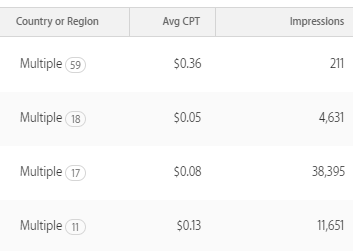Maggie Ngai, ASO consultant at Phiture, helps companies to optimize visibility and conversion of their apps in both the App Store and Play Store through Apple Search Ads, CRO experimentation, and keyword optimization processes.

March 27th was one of the biggest days for Apple Search Ads since its launch in 2017. Apple opened up 46 more storefronts for Search Ads and updated the interface and API all at once. Search Ads gives all the app developers a great opportunity to promote their apps directly on the App Store. We are very excited about the changes and have summarized all of the current updates.
46 more storefronts for Search Ads
Earlier this year, we heard some rumors that Apple Search Ads would be available on a huge number of new storefronts and we were excited but sceptical about the number. We also had high hopes of opening some of the major markets such as Brazil and Russia.
All eyes were on Search Ads when Apple announced the system maintenance on Mar 26. Finally, a list of 46 new storefronts appeared on this page.

As you can see, app developers can run Search Ads in some important markets, including the Middle East, South America, and Asia. Members on our ASO Stack were a bit disappointed that Brazil, China and Russia are not on the list.
Not only has Apple expanded the paid acquisition channel on the App Store but it also gives out more information that is powerful for App Store Optimization in these new territories — the Search Popularity Scores (SP Scores), Tap Through Rate (TTR) and Conversion Rate (CR) of individual keywords. It also allows us to test out new sets of screenshots or app previews with Creative Set testing in these markets.
In ASO, we generally target keywords with high search volume and relevancy, simply because we want to rank highly for keywords that most people are searching for, and for which the app is relevant. Search Popularity Scores is a great proxy of the search volume of a keyword. It correlates with the actual search volume on the App Store as an index ranging from 5 to 100 (the SP score should be seen as an exponential score rather than a linear). Most of the ASO tools have been estimating the search volume of these 46 countries based on Apple’s Priority Score or search volume from the web. This is not ideal and sometimes points in the wrong direction. The newly available SP Scores do remove a lot of uncertainty.
Tap Through Rate and Conversion Rate are equivalent to keyword relevancy. The higher the rates, the more relevant the keyword is to the app. Unlike Google Play, Apple has never revealed any keyword level data on App Store Connect.
Important Keywords = High SP Scores + High TTR * High CR
By running discovery campaigns (search match) on Search Ads in all of these new storefronts, app developers can generate a list of keywords picked up by Search Ads’ algorithm. You can then pull these keywords into a “Probing campaign” in which you bid on these keywords as exact match. In your Mobile Measurement Partner (MMP) you can analyze this data and optimize the app’s metadata by targeting the most important keywords based on actual subscriptions, signups or LTV rather than on the downloads.
One Campaign for Multiple Storefronts
Adding more countries is an opportunity for all but managing all these storefronts in separated campaigns is definitely a lot of work. I used to have more than 15 campaigns for all of the native English speaking countries, for one client. It was frustrating to manage the bids in all of these duplicated campaigns and ad groups.
In this update, you can create a campaign for multiple storefronts. It is extremely useful especially for markets that speak one common language, such as English, Arabic, and Spanish. That is also useful to run one brand campaign worldwide as the same set of keywords can be adopted in all the locales.
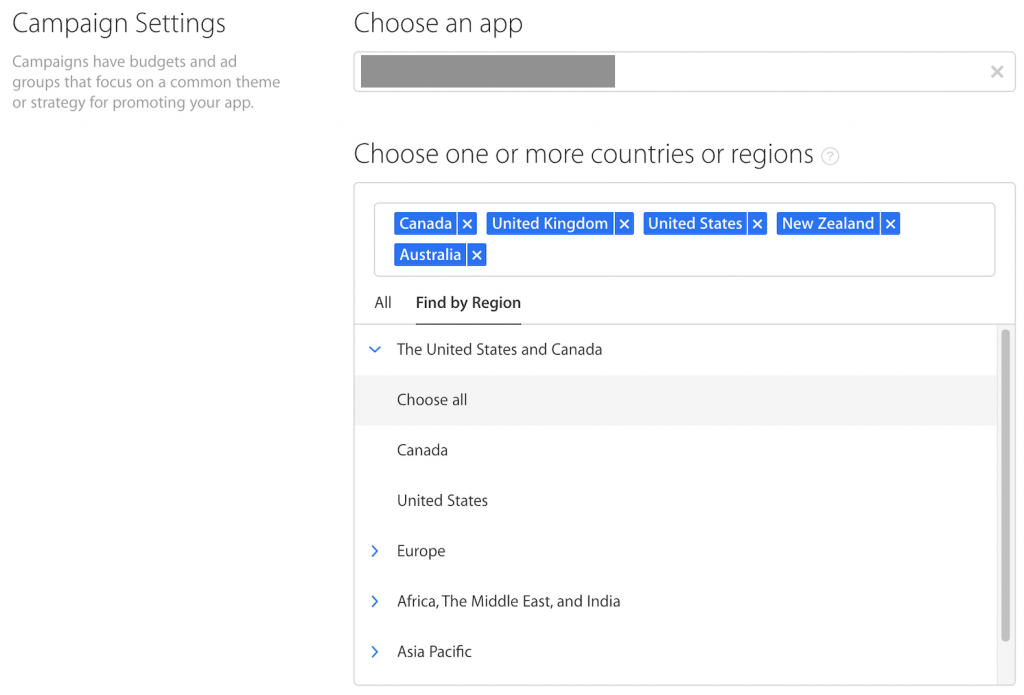
The downside of this approach is that the data will be aggregated and give you fewer market insights. You will have the data breakdown by country in the Charts on Apple Search Ads. However, it is uncertain that MMP can attribute the in-app events correctly to different storefronts on the keyword-level within these multi-storefront campaigns.
Thomas Petit and others reported that they’re seeing low CPT and CPI in multi-storefront campaigns. We are seeing the same as the opportunity is great due to low competition in these markets so far.
New Search Ads API 2.0
To support all of these new countries and the multi-storefront campaigns, Apple also updated the Apple Search Ads Campaign Management API 2.0. Here are the major updates:
- Revising the variables names
Apple replaced “conversions” with this new variable “installs” in the API as well as in the interface. It is still the same metric according to Apple’s Report definitions.

Installs (from Apple): The total number of conversions from new downloads and re-downloads resulting from an ad within the reporting period. Apple Search Ads installs are attributed within a 30-day tap-through window.
However, this update might cause confusion to others as most of the mobile measurement partners (MMP) use this term but in a different definition.
Installs (from Adjust): An install takes place when a user successfully opens an app for the first time after downloading it from an app store.
By the same term, Apple counts the number of downloads, whereas MMPs see it as the number of first time apps open.
Previously, we have seen a data discrepancy between Apple’s number of conversions and MMPs’ no. of installs partially since some of the users didn’t open the app after the download. What’s worse is that Apple and MMPs share the same term but with a different definition, which can be confusing to report and communicate. I would rather have the term “total downloads.”
NB: If you target “Returning users,” users that might already have the app installed will also see your ad, but won’t be counted as a re-download.
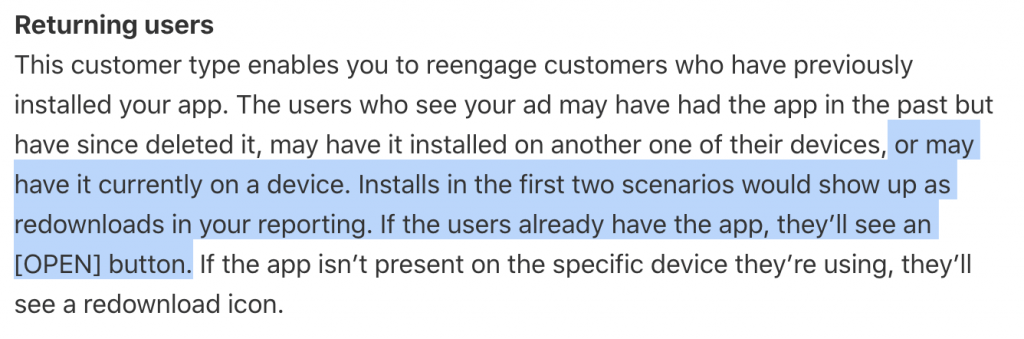
- Adding new variables
A few variables and operators are created to support multi-storefront campaigns and reports. 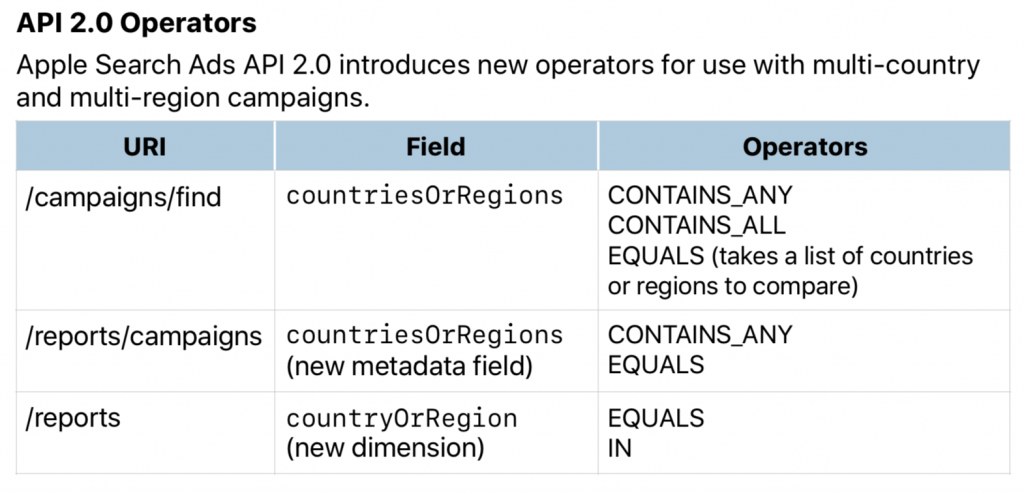
- Increase the limit of negative keywords
The limit of negative keywords per campaign and per ad group was increased to 5000. This is very helpful if you have more than 5000 keywords in the exact match campaigns. According to Apple’s best practices, you should add all the exact match keywords as negative keywords in the discovery campaign.
Although most of the search terms on the App Store are short tail keywords, I often find long tail keywords valuable as users from these search terms have high intent to download an app that matches their needs.
Most of the ASA practitioners rely on third-party tools which interact with Apple Search Ads via API to manage their Search Ads campaign. These tools often provide more flexibility and automation opportunities. These tools need to catch up with the new API 2.0 in order to actualize the new opportunities in the current update.
Replacing Search Popularity Scores with Ratings
Apple now only shows the search popularity of individual keywords in a 5-point rating scale instead of the Search Popularity scale from 5 to 100. That might be easier for users to evaluate the popularity of a keyword. However, it is a bit tricky to understand how Apple assigns the ratings.
For example, the SP scores of the keyword “free apple music” and “music apple” are 22 (based on Apptweak) but the popularity ratings shown on Search Ads are different (“free apple music” = 2; “music apple” = 1).
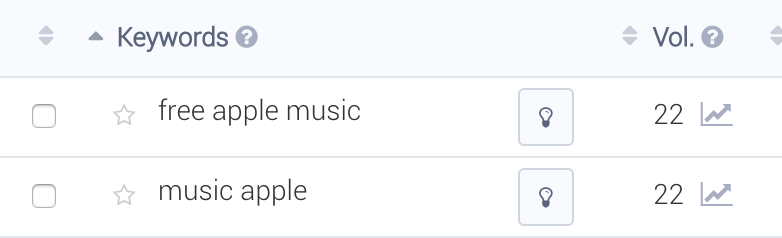
Search Popularity Scores from Apptweak
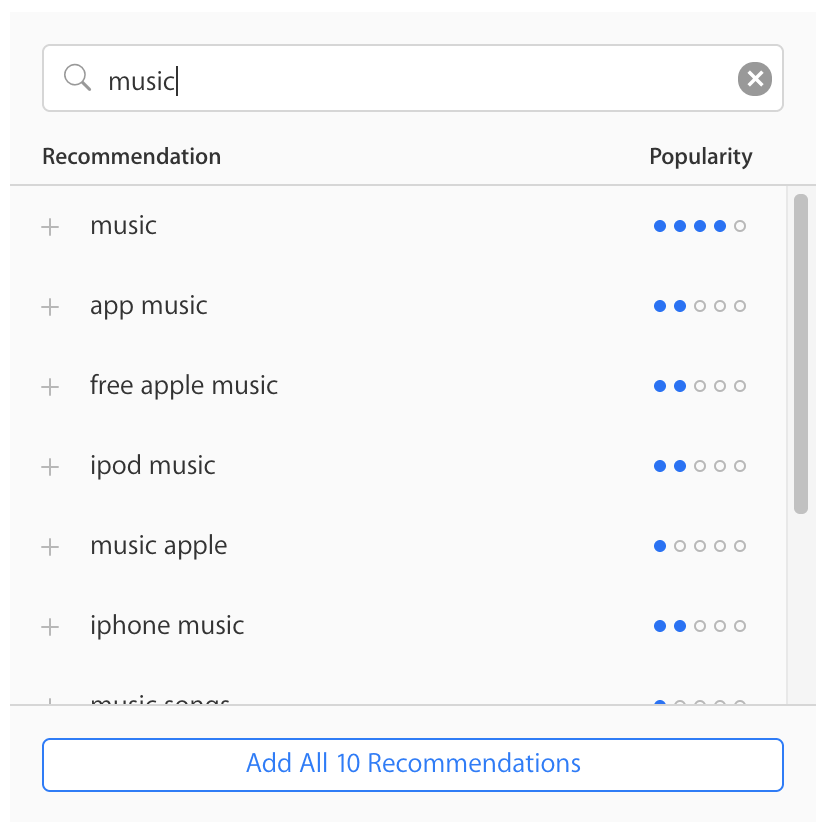
At Phiture, we conduct keyword optimization based on the Search Popularity Score. Although the SP scores disappeared from the Search Ads interface, it remains in the API. It is uncertain whether Apple will continuously provide these data points. I would recommend storing the SP scores of all important keywords in case this happens.
Thanks for reading all of the biggest updates for Apple Search Ads. We are really excited about running Search Ads in all 59 of these countries and carrying out ASO based on the newly available Search Popularity Scores. We look forward to reading your thoughts in the comments!