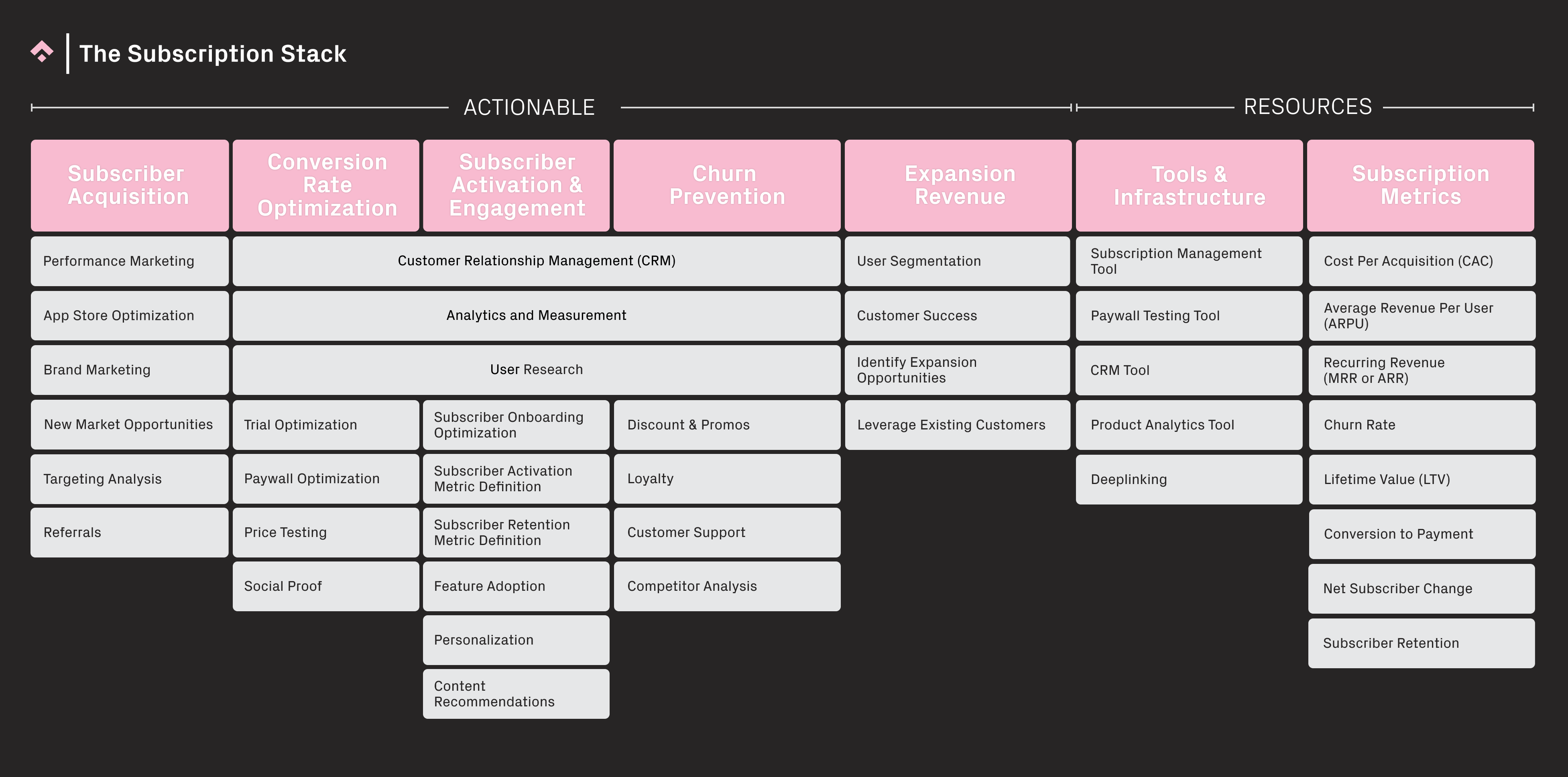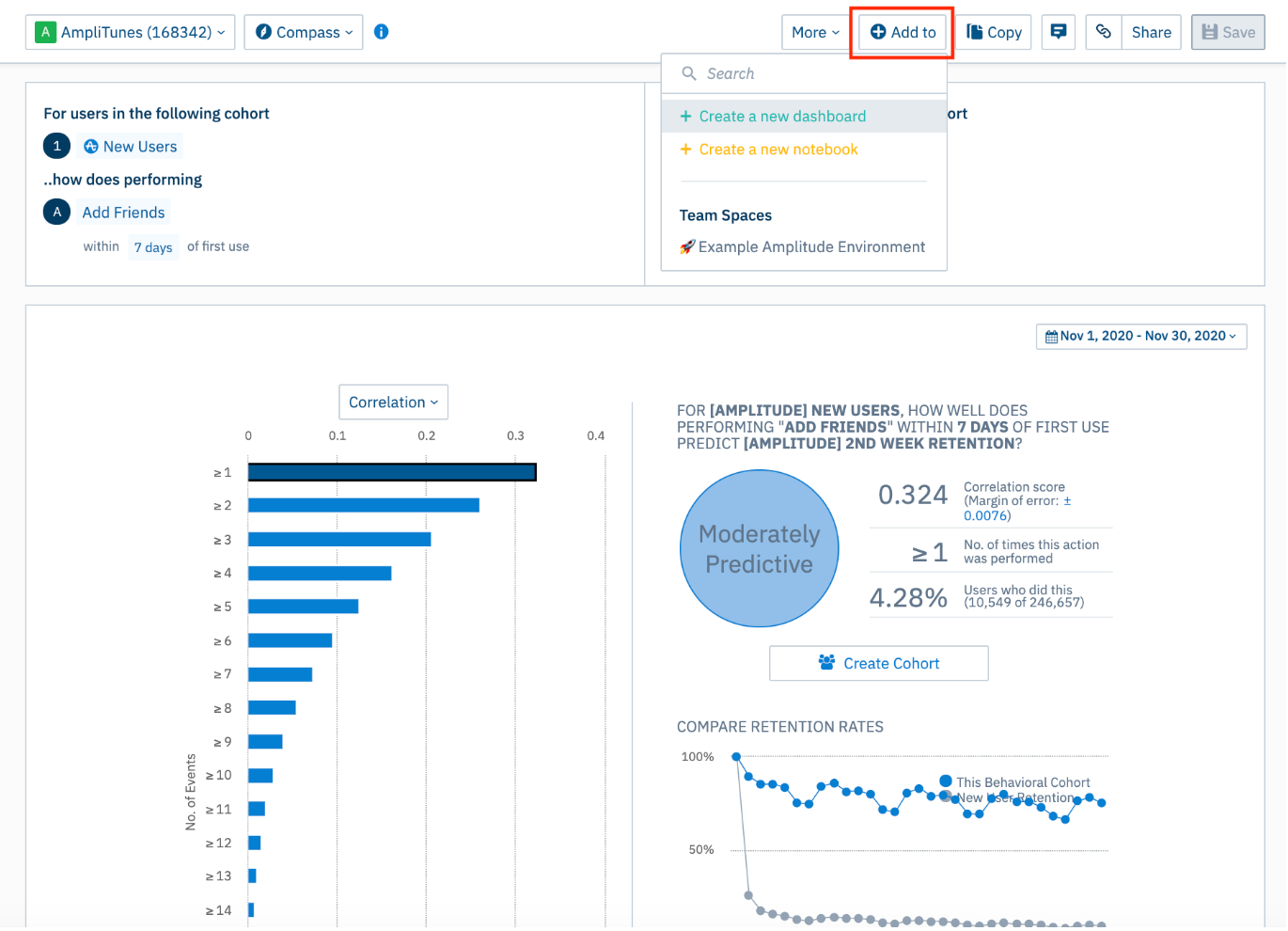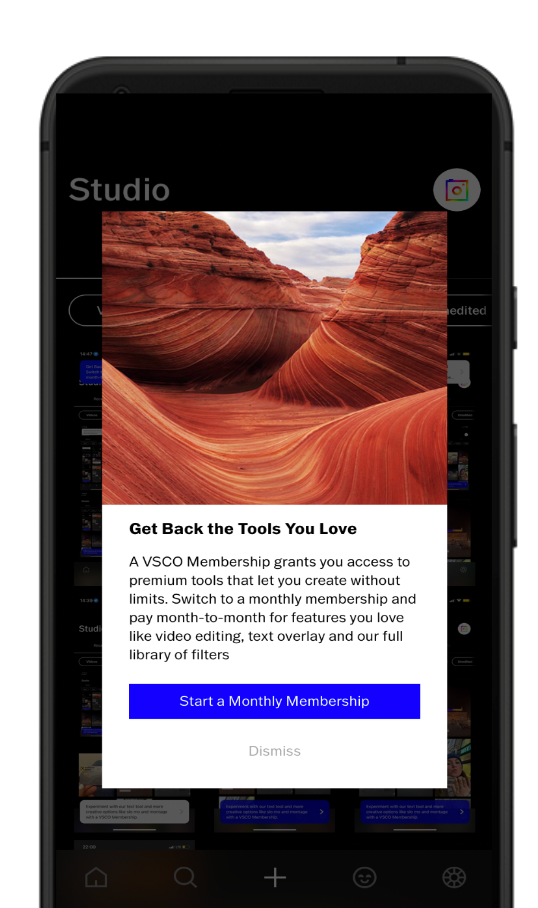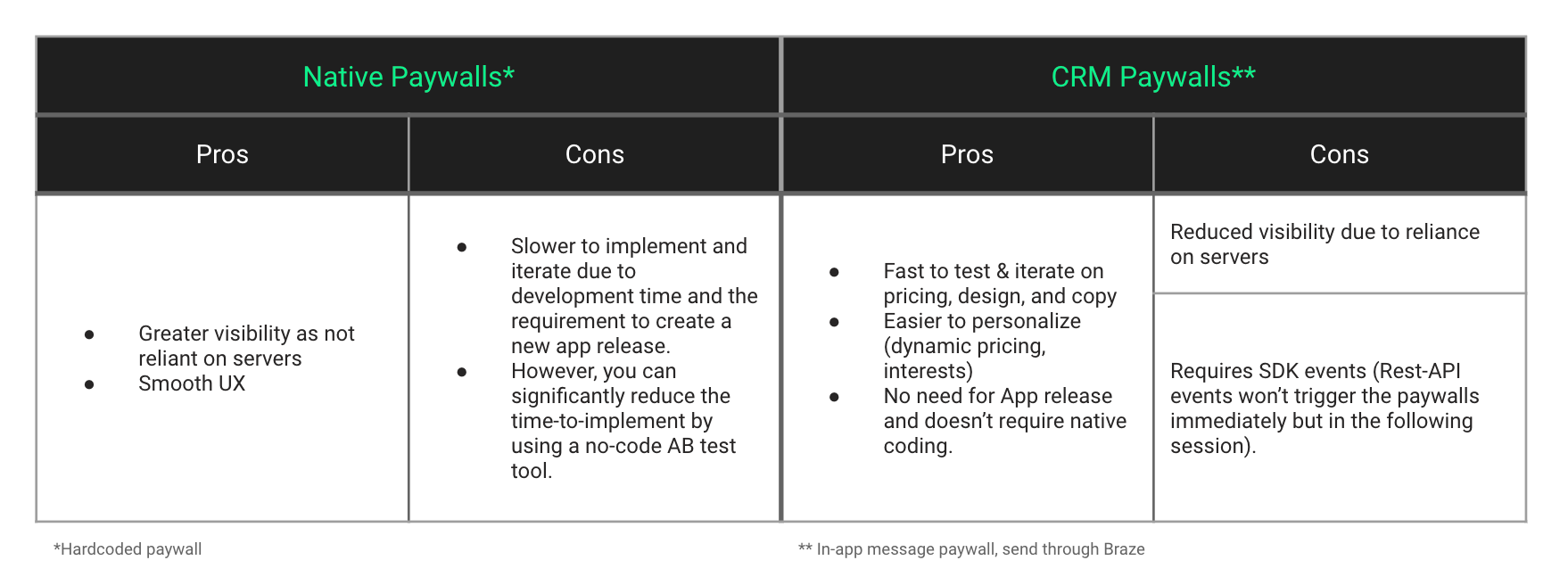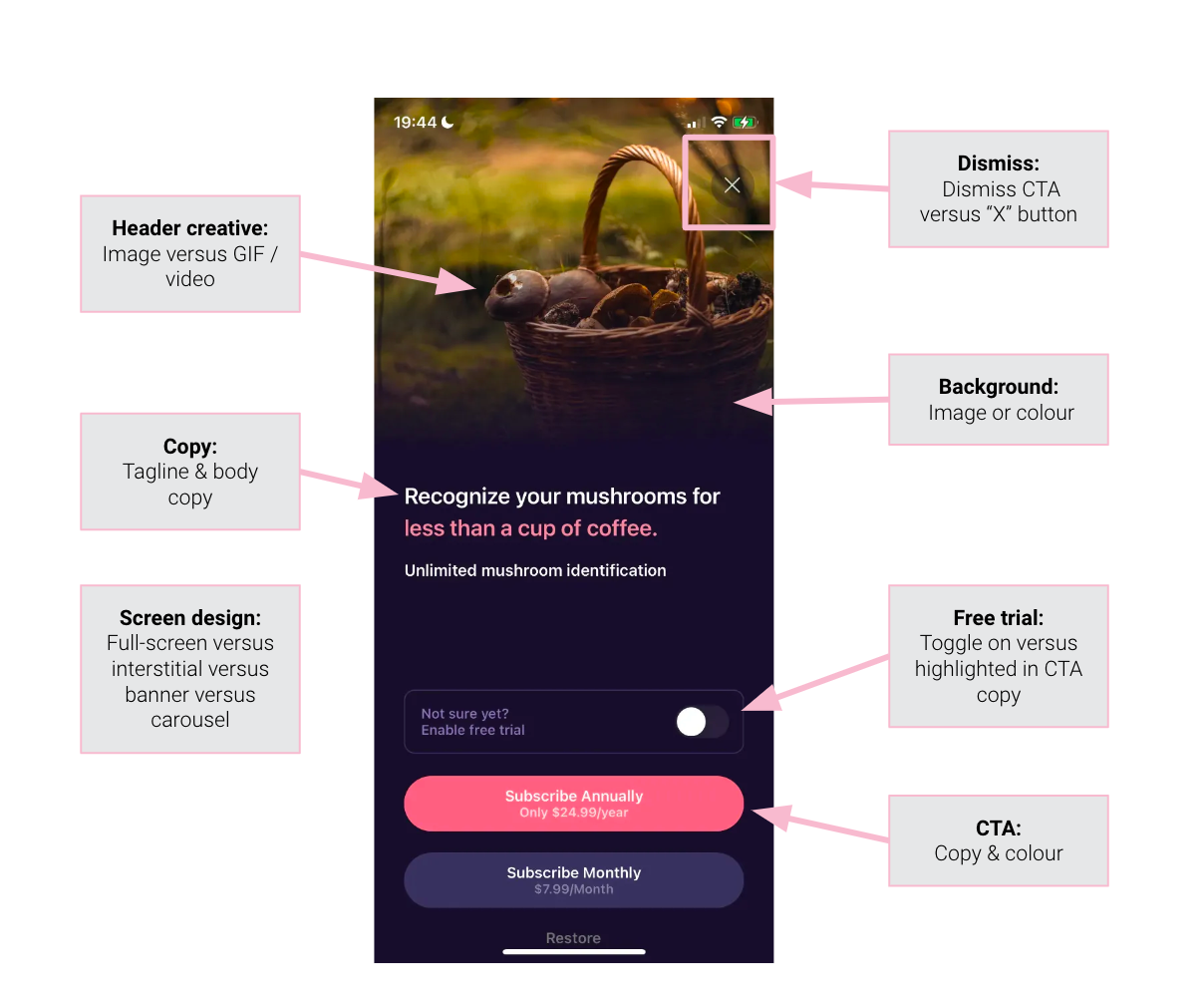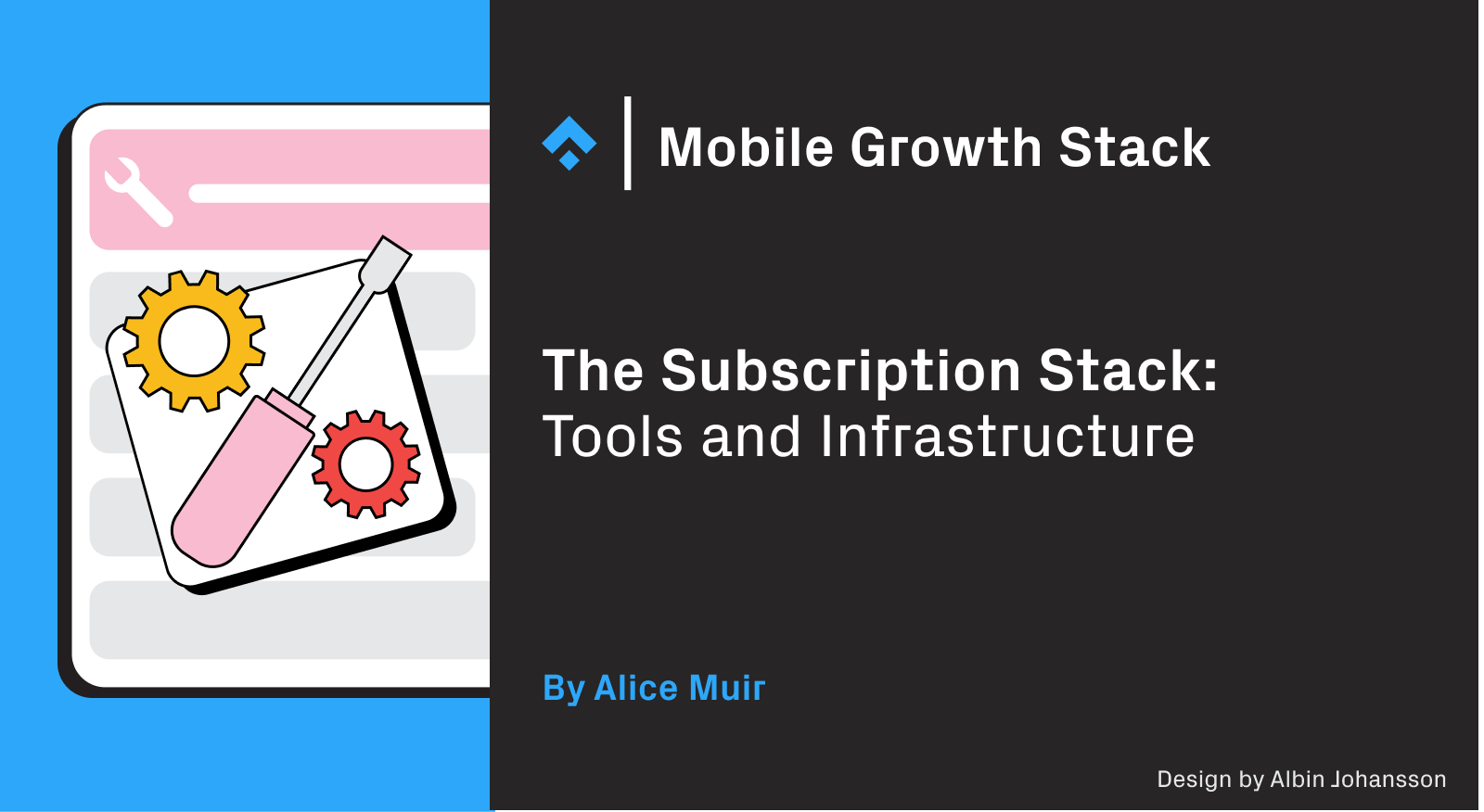
This is the fourth article in our blog series introducing the Subscription Stack. Each blog post introduces a key layer of the Stack, and the importance of that layer to your own subscription optimization strategy for your app or game. Here we introduce the optimal tool stack and the different factors to consider when deciding which tools to integrate, while at the same ensuring your stack is cost-effective and allows for revenue optimization.
You can read our Introduction to the Stack here.
Part 1: Subscriber Acquisition
Part 2: Conversion Rate Optimization (CRO)
Part 3: Activation, Engagement, and Churn Prevention
Part 4: Tools and Infrastructure
The optimal tool stack for subscription optimization
The planning, execution, and continuous improvement of a subscription optimization strategy requires an optimal tool stack to be in place.
This will bring flexibility to test and change the price and packaging, as well as the ability to optimize the user journey leading up to conversion. A strong set of supporting tech and tools should also make it easy to implement and manage in-app subscriptions, analyze customer data, and grow recurring revenue on iOS, Android, and the web.
The optimal tool stack will look differently depending on the size of the app. Publishers should pay attention to cost-effective options, particularly during the early phases of growing an app or game. For example, some product analytics and subscription management tools offer a free plan, geared towards startups, and flexible pricing options for small teams. We will cover this in more detail in the next sections.
Similarly, when starting out, your team may not need the complexity of a high-end CRM tool. A basic tool that enables the sending of straightforward emails, push notifications, and in-app messages, and provides basic segmentation and targeting capabilities may suffice, as opposed to complex targeting and fully-customizable HTML templates or complex, API-triggered personalization.
Deep linking, on the other hand, is something that should be implemented by all publishers, regardless of size or scale, in order to ensure a smooth UX and the ability to guide users through the correct pathways in the product, routing them directly to features or screens through in-app or external messaging channels such as push and email, as well as web page links.
Product Analytics
Let’s start by taking a deeper look at product analytics. Having a product analytics tool such as Amplitude or Mixpanel enables product teams to understand core user behaviors in the app and uncover key insights. In the context of subscriptions, a product analytics tool could bring insights into where users drop out of the purchase funnel, for example. Product analytics can analyze key patterns of behavior or user pathways that lead to conversion, or it may help to analyze specific events that have a higher correlation with conversion than others.
For a deeper discussion of the topic of analytics for mobile apps and games, check out our article “Minimum Viable Analytics.”
An example of correlation analysis that can be done using Amplitude’s Compass feature.
At Phiture, we typically audit our clients’ product analytics data before we piece together the strategy that will ultimately lead to increased subscribers. Once equipped with this data, our team is able to strategically identify where in the user lifecycle we need to focus in order to grow our clients’ subscriber base. For example, some publishers may have an issue with churn, whereas the priority for other publishers could be to get more users to complete registration as a prerequisite to becoming a premium member.
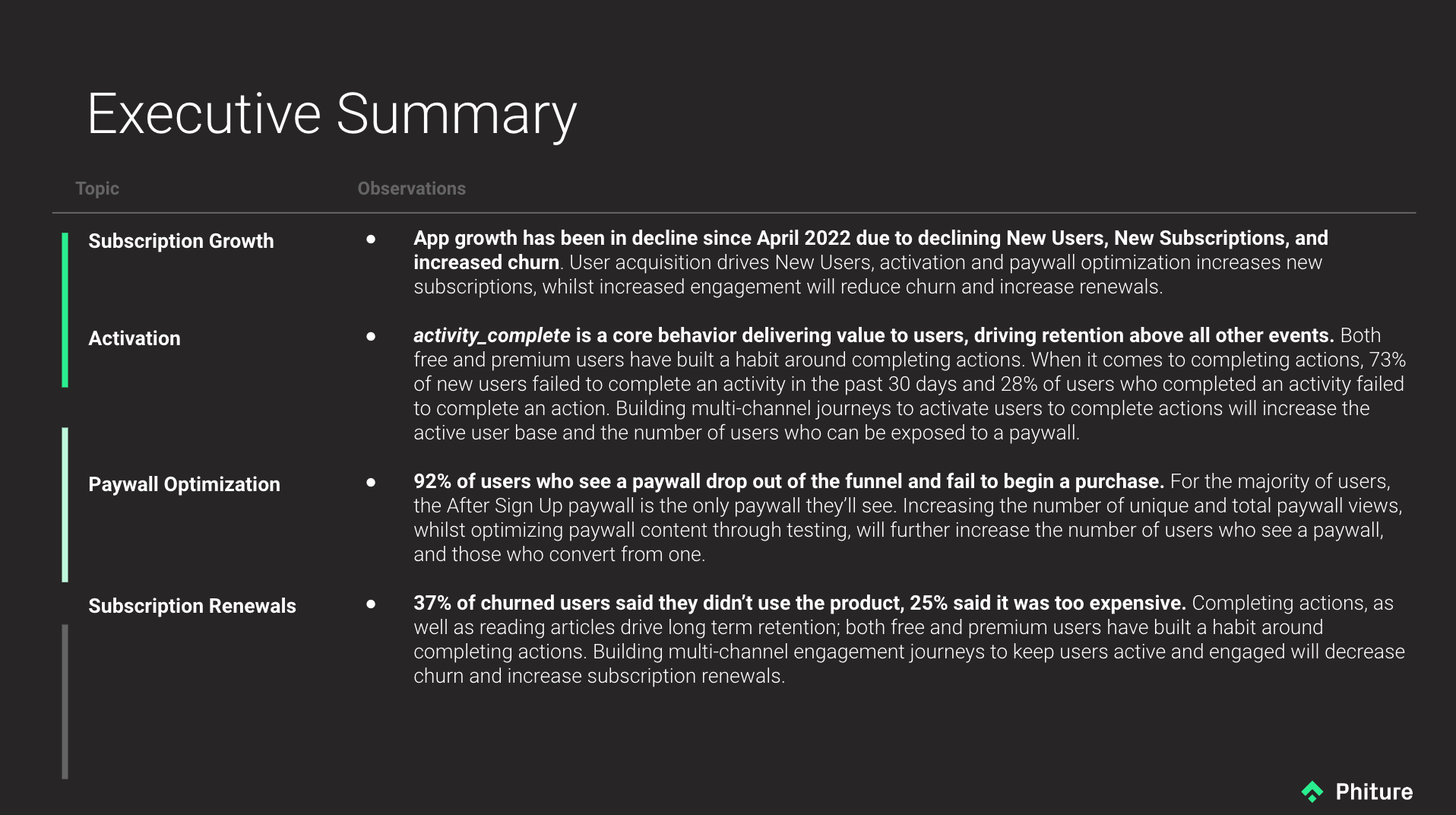 An example of the kind of insights obtained during a Phiture audit, using product analytics
An example of the kind of insights obtained during a Phiture audit, using product analytics
As mentioned above, there are flexible options when it comes to pricing depending on the size of your app or product. For example, to compare Amplitude and Mixpanel among the various options available on the market, Amplitude customers can choose between pricing based on the number of monthly tracked users (“MTU”) versus pricing based on the number of events. The MTU model may be more efficient for smaller companies due to the difficulty in forecasting event volume when you’re getting started and don’t have historical data or experience. In this case, Amplitude offers unlimited events for up to one million MTUs. Mixpanel, on the other hand, offers a free plan for up to 20M events per month and you still get access to all core reports for user journey analysis as well as unlimited collaborators.
In summary, before committing to a product analytics tool, make sure you fully understand the scalability of your particular package and ensure it meets your needs in terms of number of users and volume of expected events.
CRM Messaging
CRM messaging can be very effective for increasing retention and educating users about your product’s premium experience. It’s therefore often worthwhile investing in a CRM tool to send push notifications, emails, and in-app messages and also to measure their performance. For example, if a user drops out of the onboarding or registration funnel before they’ve had a chance to trigger the first product paywall, product teams could send a push notification that reminds users to come back and create an account. Another example would be sending in-app messages to users who have churned from the premium experience, reminding them of the benefits they no longer have access to.
We go into depth on this topic as part of RevenueCat’s Sub Club podcast, discussing specific strategies to attract, engage and retain subscribers through CRM lifecycle messaging.
An example of an in-app message which reminds churned users about the benefits of having premium access.
Once you understand core user behaviors in the app (by leveraging insights from product analytics), you can optimize retention by sending personalized messages to users to educate them and guide them to the right places to optimize the user experience. In order to do so, having a CRM tool is a good place to start, and there are many available options on the market depending on your budget and the size and scale of your product. Some examples of well-known CRM tools for mobile apps are Braze, Leanplum, CleverTap and Iterable. Your choice of tool will depend on how advanced you need your segmentation and personalization to be.
For example, with Braze and CleverTap you can create personalized campaigns that send messaging based on real-time user behavior. Both Braze and CleverTap also allow for custom HTML emails and in-app messages, however CleverTap’s segmentation and targeting capabilities are slightly more basic than Braze. That said, if your product doesn’t require daily or weekly engagement then CleverTap could be a more cost-efficient option than Braze.
While both Leanplum and CleverTap have advanced analytics built into their tools, such as funnel and cohort analysis, Braze works particularly well in partnership with Amplitude or Mixpanel. The Braze dashboard and reporting is a bit more basic, mostly showing campaign and canvas-level delivery and conversion metrics. However, what Braze lacks in analytics it definitely makes up for in advanced segmentation and targeting capabilities.
With regards to pricing, Braze and Leanplum sit a bit above CleverTap, Iterable and OneSignal, but might offer additional features.
Deep Linking
In order for CRM messaging to be effective you need to ensure you deep link users to the correct places in the app specifically: where you want the desired action or conversion moment to happen. In order to do this, the correct deep linking infrastructure is necessary. There are several ways in which deeplinks can be created. For example, if you are deep linking between native screens, you can create these in your native code. However, if you want to deep link from a messaging channel outside of the app, you will need to use an attribution tool such as Adjust or Branch.
According to Branch, deep links have the ability to enhance user experience, increase the app discoverability, optimize downloads and retention, and even drive revenue. For example, to drive revenue, an email could be sent that explains the benefits of the premium experience and deep links to the app paywall, or a push notification that reminds users that their subscription has expired and they will lose access to premium benefits if they don’t renew. Again, deep linking to the mobile paywall.
Paywall Optimization
A mobile paywall A/B testing tool is a valuable addition to the tool stack for subscription businesses looking to understand the types of paywall messaging that work well for their user base. Adapty, Purchasely, and Superwall are great examples of tools that enable teams to design, customize, and A/B test native paywall screens in the app. These tools often use no-code solutions that eliminate development time and the requirement to wait for a new app release in order to test or iterate on a new variant.
It’s important to note that technically you can also test upsell or paywall messaging through CRM, with in-app messages for example. In-app messages don’t need to be interstitial by design. You can also test full screen in-app messages or banners that replicate the look and feel of native paywalls or upsell messages. However, the results are not as reliable as testing native screens due to in-app messages relying on servers. There will always be the odd time that the server is buggy and the paywall or upsell CRM messaging is therefore not shown to users.
Key differences to consider when deploying paywall messaging natively versus through CRM
A/B testing paywall screens and messaging enable you to play around with price and packaging, messaging, tone of voice, and designs. The ability to run these tests and collect data about what works for your user base is a very powerful tool.
The graphic below, which was featured in a recent Purchasely newsletter, shows some typical tests you can run with paywall A/B testing tools:
Subscription Management
Subscription management tools can help free-up developer time and resources, for example by relieving your engineers of the backend maintenance involved in processing and validating subscriptions. Tools such as RevenueCat and Qonversion offer an SDK that plugs into both the Play Store and the App Store to take care of typical backend maintenance, such as receipt validation, all while providing granular dashboard insights so that you can view your conversion performance in real time. Many subscription management platforms provide analytical dashboards to view various analytics regarding revenue, churn, and conversions.
Below are some typical use cases for subscription management tools:
- Subscription management tools validate receipts and update your backend multiple times a day, ensuring you get real-time data on your subscriber base.
- You can use a subscription management tool to look-up a particular user’s subscription status when they contact support.
- You can target particular subscribed users with webhooks or via an integration with your CRM tool. For example, you might want to message someone a week before they churn.
- You can view dashboards and analytics in one place.
- Some platforms provide a set list of events that can be integrated with your CRM tool for real-time targeting (e.g cancellation).
Here are some of the ways in which a subscription management platform can be integrated with your current tech stack:
- You can send revenue data to attribution tools like AppsFlyer and Adjust to get a better idea of ROI on your ad spend.
- You can send real-time events to CRM tools (e.g. Braze, OneSignal or CleverTap) so that you can automatically target users who, for example, just started a free trial or have turned off Auto Renew. You can integrate RevenueCat with your analytics tools, such as Mixpanel and Amplitude.
Summary
Building out an optimal tool stack will give you the greatest amount of flexibility when it comes to A/B testing, price and packaging changes, targeting, segmentation and personalization. However, the number of tools required, and at what level of advancement, largely depends on the size of your app, the type of product you have, and your budget and data needs. Understanding the key differences between the tools and their capabilities will enable you to make cost-effective decisions that suit your company’s individual needs.
Before you go
- If you’re interested in one of the tools mentioned above, make sure to let them know you found them via Phiture, and you might qualify for a free trial or a discount!
- To find out more about how we can help your mobile subscription app build the ideal tool stack, reach out to us here.
- For a full overview of the Subscription Stack, you can download a handy pdf guide here that introduced the main components. Part One of the Stack discusses subscriber acquisition; Part Two introduces Conversion Rate Optimization; and Part Three, Activation, Engagement, and Churn Prevention.
- For a deeper discussion of the topic of analytics for mobile apps and games, check out our article “Minimum Viable Analytics.”
- For more information on subscription management and paywall tools, see our handy documentation here.