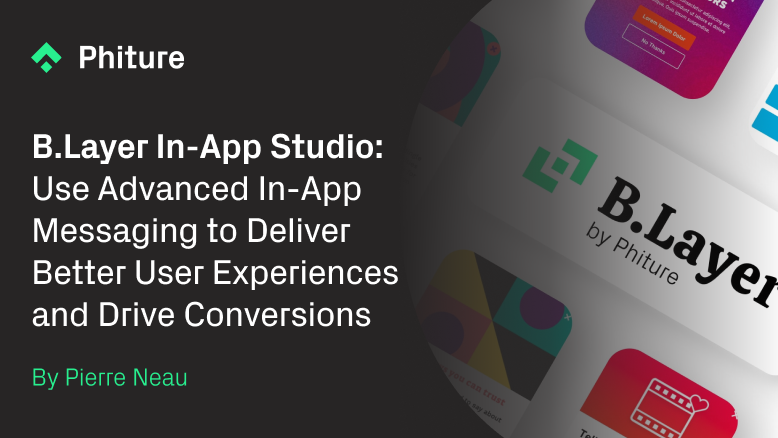This article is a follow up to a previous article which explored how iOS App Bundles work on the Apple App Store, and how they can elevate your app store optimization strategies. In this article, we’ll focus on Android App Bundles and their role in enhancing ASO techniques for the Play Store.
Google first announced that apps will be required to publish with the Android App Bundle on Google Play in August 2021. Despite Android App Bundles becoming increasingly common since this announcement, open questions remain about how to use them most effectively. In this article, we’ll address frequently asked questions regarding Android App Bundles and how to use them according to app store optimization best practice.
What is an Android App Bundle?
Simply put, an Android App Bundle is a publishing format. Google Play uses app bundles to generate and serve optimized Android Package Kits (APKs) for each device configuration. That way, only the code and resources needed for a specific device are downloaded to run your app.
Android is widespread and versatile, with different specifications and dimensions on various devices supported by the same OS. Previously, app optimization for multiple devices required much more effort from developers and brands.
Optimized APKs had to be built, supported, and served for every device configuration the app wanted to target). This practice produced large-sized apps, which didn’t bode well for publishers as users tend to avoid apps that take up a lot of space. Smaller apps tend to get downloaded more and have lower uninstall rates as users get rid of apps that take up the most space on their phone memory first. You can check out our ASO Stack framework to see how different factors influence conversion and visibility on the app stores.
Since 2012, the average app size has grown five times. With larger apps appearing on the store, devices run out of storage sooner. This problem required a solution, and Google Play produced Android App Bundles to solve it.

Source: Techlog360
The Benefits of using Android App Bundles
With Android App Bundles, Google provided an efficient and effective way for publishers to support different devices. With App Bundles, publishers do not need to build multiple APKs. Instead, Google Play uses the App Bundle to generate optimized APKs for each device based on the configuration.
Thanks to Google’s requirement to use app bundles in publishing, app sizes have widely been optimized. The adjustment of app sizes has improved ASO efforts across the store.
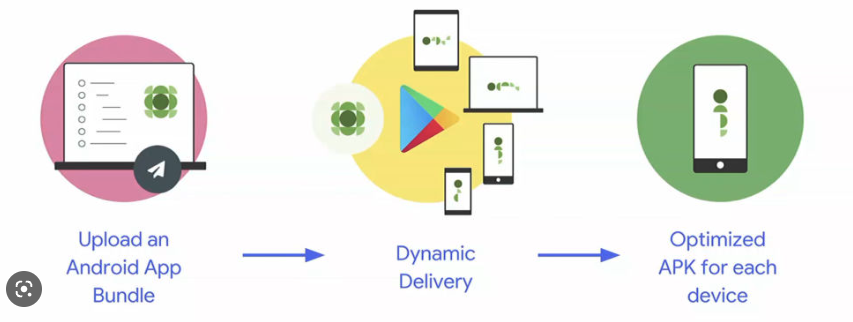
Source: Ars Technica
But can Android App Bundles benefit your app store optimization strategies further? Let’s explore.
Leveraging Play Feature Delivery
One benefit of using an Android App Bundle to publish your app is leveraging the Play Feature Delivery. This feature is remarkably convenient if you want to offer features based on specific conditions or on demand. In other words, you can separate certain app features and resources from the base module of your app and include them in your app bundle. That way, the users can download only the features they want to use. The full app version would also be available for download later. This allows publishers to offer features based on region, device, app version, etc.
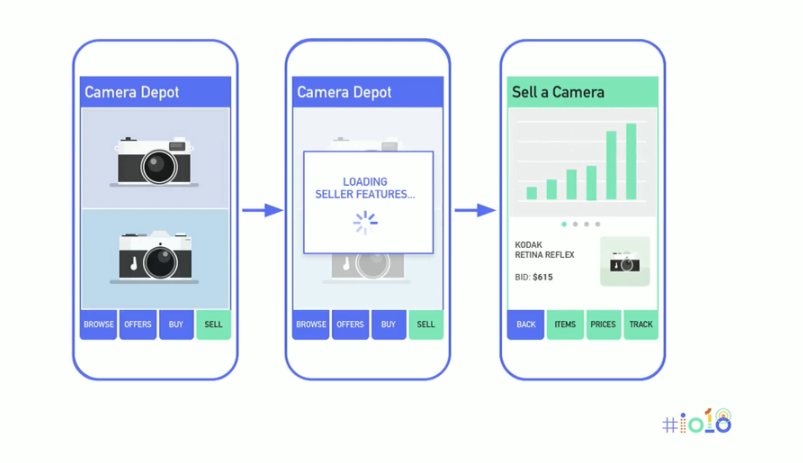
Source: Android Authority
From an ASO perspective, having the possibility to download only the features that they want to use could sway new users to download your app more. Tailoring the availability of app features to the right audience can help you increase conversion rates.
Compressed Download Size
With Android App Bundles, you can also help your users download the app at the smallest size possible, as the total size of your compressed APKs should not be more than 150 MB. If there is an exclusive feature that users need to download later, it should also follow the same size. This method can help boost installs for your app as more users with low storage should be able to download your app.
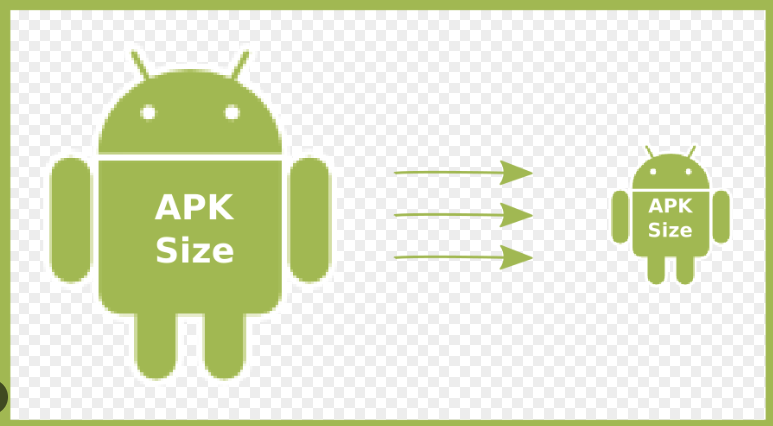
Source: Medium
Besides attracting more new users with App Bundles, you would also increase your chances of winning over some old users. App improvements are often a good reason for users to reinstall an app they loved but had to delete.
Google Play Instant
Google Play Instant lets you try apps and games from several placements in the Play Store without having to install the full version. It’s a great way to get your app noticed and featured, as you can submit it directly to the editorial board. Android App Bundles support Google Play Instant, and with them, you can easily optimize a smaller version of your app or game to be available on the Play Store for the users to try before downloading. Rather than setting up an independent app for instant experience, you can use Android App Bundles to add a module for instant app experience.
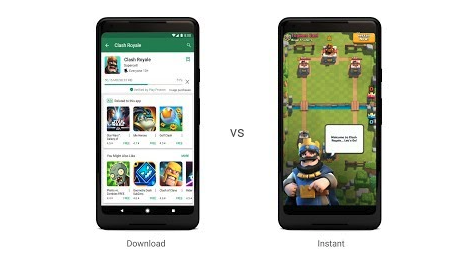
Source: Android Developers
From an ASO perspective, the Play Instant feature is a great way to increase visibility and engagement for your app or game.
Keep them updated
Android App Bundles also enable you to use the enhanced Google Play In-app updates API. With this API, you should be able to reach out to your users when a new update is released (and detected) and prompt them to update the app. This functionality will be vital for users who don’t have the auto-updates enabled. This way, your users would know you are consistently working towards improving the app experience, which will help you reinforce your relationship with them.

Source: Android Developers
Utilizing this functionality to its full potential can help keep your users happy and your ratings high. From an ASO perspective, this is a valuable tool at your disposal.
Before you go
- Phiture Academy has launched a new advanced ASO course. Enroll now to educate your app growth team and get advanced tips from experienced ASO practitioners.
- Join our ASO Stack Slack community to exchange ideas and knowledge with top minds from the ASO industry.
- Unless you can get more paying users, increasing downloads isn’t worthwhile. To help you complete this arduous task, learn about subscriber acquisition in our newly created Subscription Stack.
Table of Contents