A framework for App Store Keyword Optimization
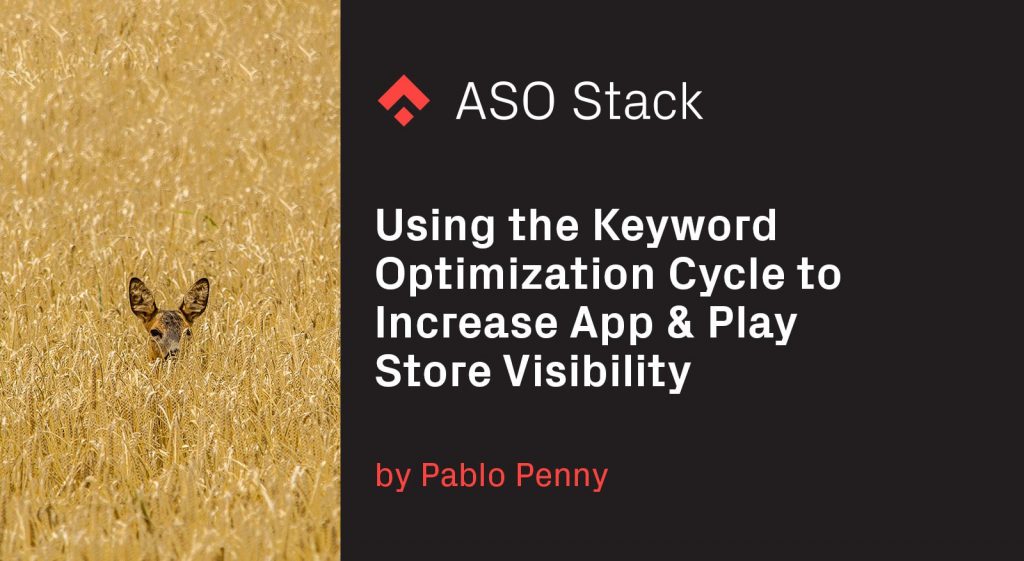
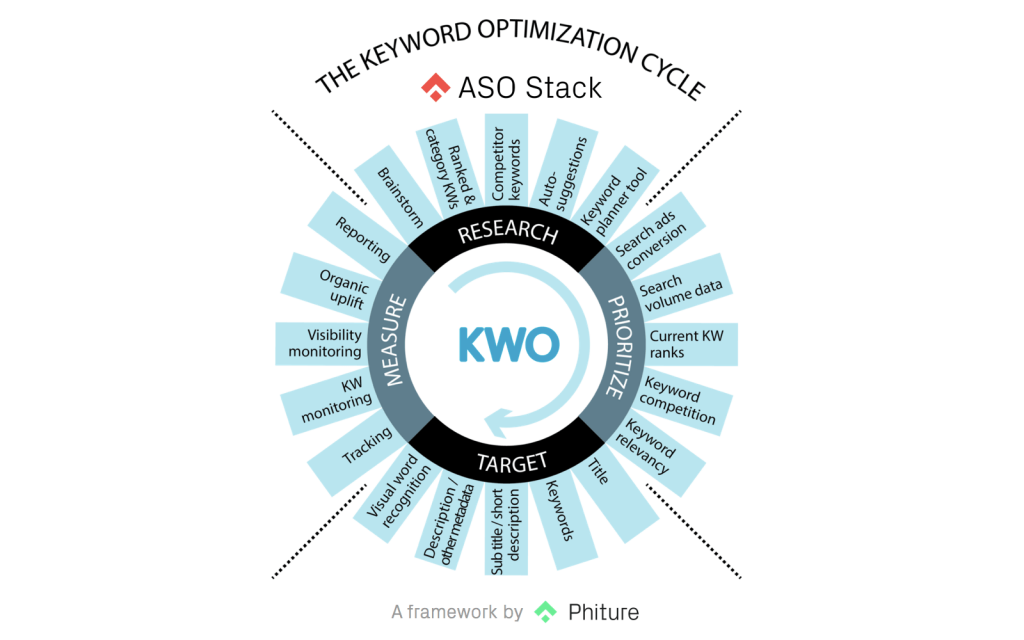
Having a strong title, keyword-set and description is central to the discovery of an app in the Apple App and Google Play stores. In particular, as 65% of installs in the App Store come from search, with around half of those coming in via a broad search, thus “listen to books” rather than “audible”. Being smart about an app’s metadata can therefore result in significant organic uplift.
To simplify the process of keyword optimization, we at the mobile growth consultancy Phiture developed the Keyword Optimization Cycle. It serves as a reference model, both for those advanced with App Store Optimization and provides detailed steps and guidelines for ASO newbies, on how to conduct keyword optimization, a fundamental part of the App Store Optimization Stack.
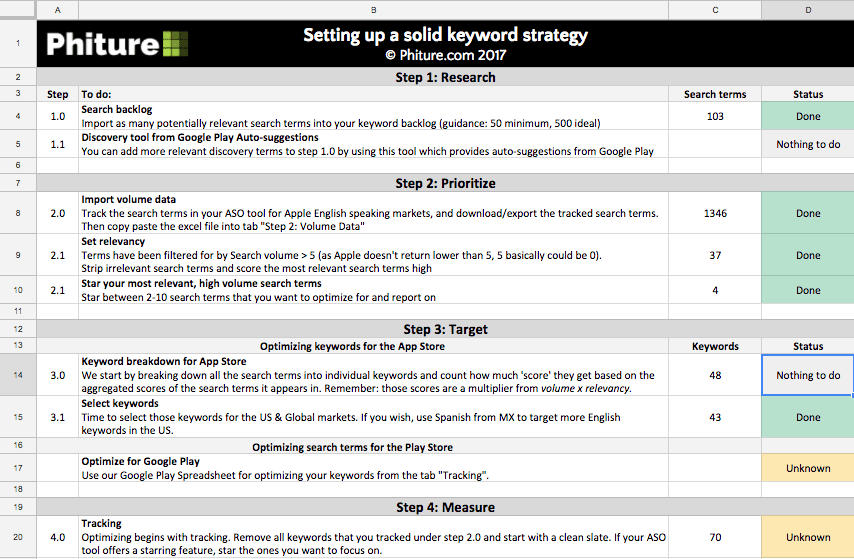
At Phiture we use a more advanced and automated spreadsheet approach for a keyword backlog, but you can just start with a simple Excel
Four different stages essential to keyword optimization are displayed in the KWO cycle. The repeat symbol is shown in the middle, as the process of keyword optimization is iterative and continuously improving an app’s metadata is essential. The four stages have been defined for both app stores, although some steps are only relevant for one of the two (e.g. keyword set for the App Store):
- Research: placing relevant keywords in a backlog
- Prioritize: based on volume, relevancy etc.
- Target: inserting the keywords into the metadata
- Measure: tracking & monitoring the keywords, calculating organic uplift

Research — Placing relevant keywords in a backlog
In the first phase of the KWO cycle you begin by researching keywords that could be relevant to an app and place them in a keyword backlog. A brainstorming session can help in coming up with an initial set of keywords that people use when searching for the app (e.g. “audio books”, “listen to books”, “read books” for the Audible app). This will then provide a basic list to further build upon. Further options of finding relevant keywords at this stage can be using a thesaurus or surveying existing and/or potential users. At this stage even less relevant keywords should be included as individual relevance will be determined later.
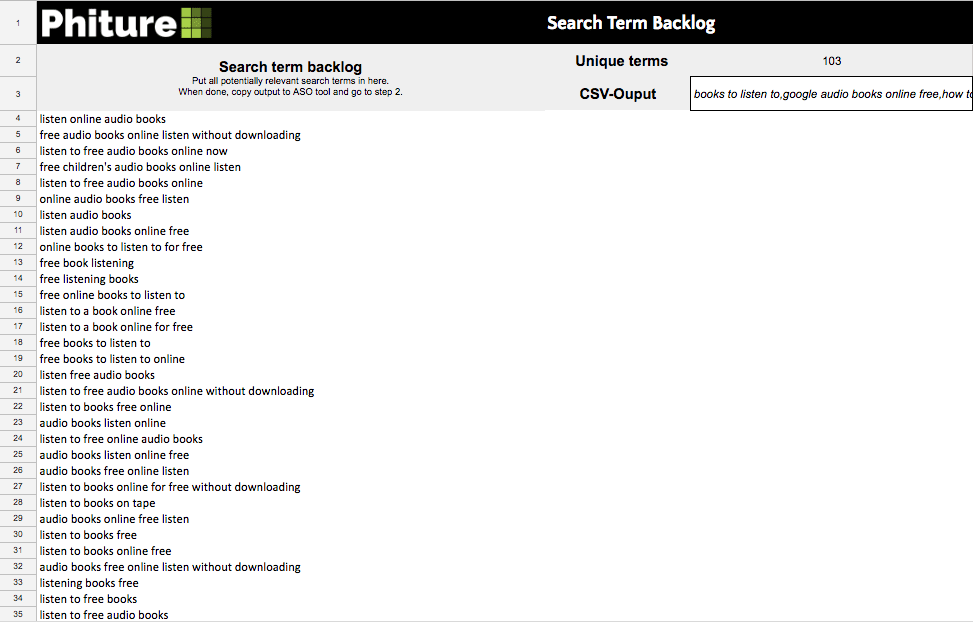
Add any potentially relevant keywords to the backlog (Example: keywords relevant to the Audible app)
The Ranked and category keywords activity of the cycle relates to adding keywords the app already ranks for (i.e. also those that you have specified in your iTunes Connect keyword set) as well as popular keywords in the categories which the app is placed into the backlog. In many cases a previous title, subtitle and keyword set will already exist, which those involved in ASO will want to improve. Other information such as title and description are publicly available from both App Store and Google Play. ASO tools such as AppTweak, Mobile Action, PrioriData, TheTool, AppFollow or SensorTower provide a useful overview of the keywords that an app ranks for and a list of best keywords which the top apps from a specific category rank for (in the “books” category for Audible). The possibility of “spying” on a competitor app and retrieving and comparing competitor keywords (e.g. the keywords of LibriVox Audio Books) to the own app, as well as related keywords, is useful in collecting a large amount of relevant keywords for the backlog.
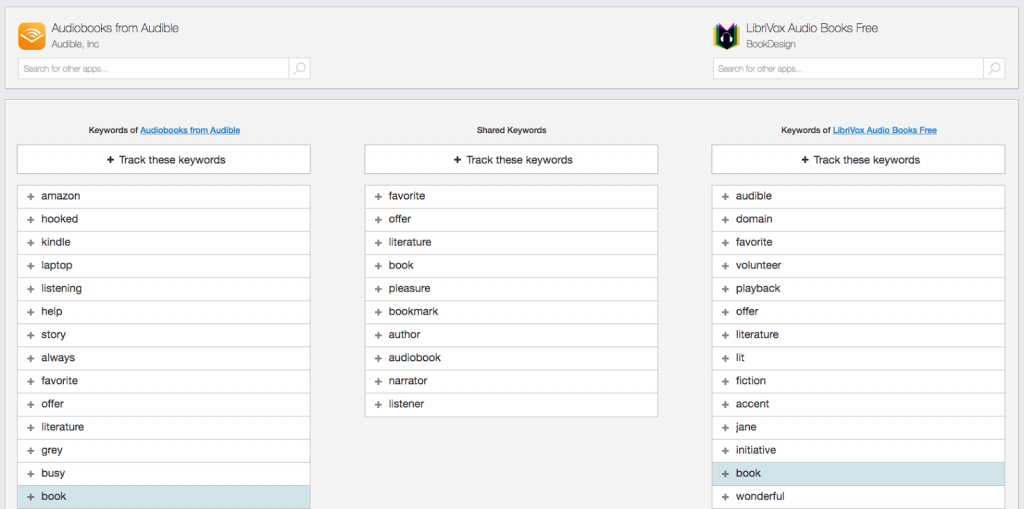
Search for keywords that competitors rank for (Audible app and LibriVox — on Sensortower)
Auto-suggestions in both App Store and Google Play provide useful hints of popular searches in both stores and should be added to the keyword backlog. Tools such as appkeywords.io or appkeywords.net provide a function for retrieving auto-suggestions from the stores, by entering a keyword or simply a few letters (e.g. “audio books”, “audio tracks”, “audio music” when entering “audio”). These can then be added to the overall backlog. The free Google Keyword Planner tool is a very useful resource for gathering a large number of keywords that might be relevant to the app. By adding a few highly relevant keywords a large number of keyword suggestions can be obtained which again can be added to the backlog. Remember not to be misled by the volume data from the Google Keyword planner tool, as people search entirely differently on the web than in the app store.
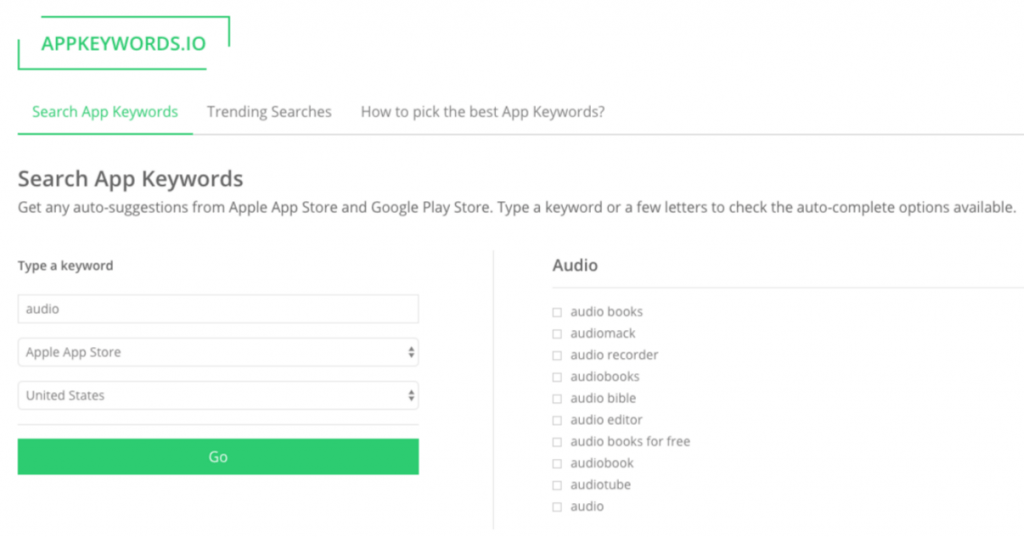
Searching for “audio” on appkeywords.io provides auto-suggestions from both stores
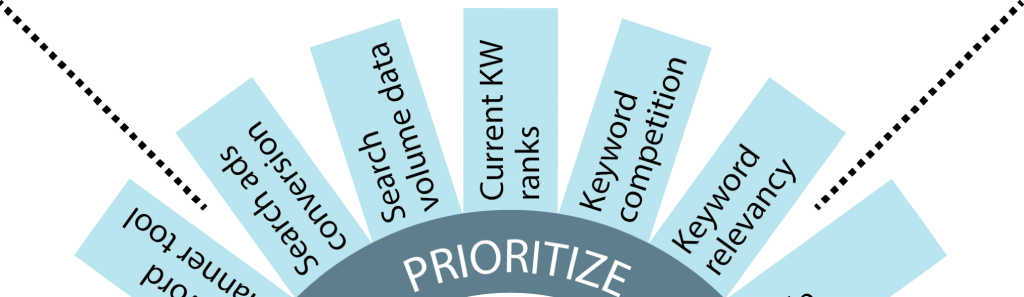
Prioritize — based on volume, relevancy, etc.
Once the research and keyword discovery stage has been completed and a large backlog of search terms has been created, discovering which of these search terms actually deliver volume, their relevancy in relation to the app, their current ranks and competition, is completed in the prioritization stage. Search ads conversion; One really great data point for relevancy and to a lesser extent, volume of a search term, are Apple Search ads. Looking at Search Ads will provide insight on which search terms bring in the most valuable users.
With the Audible app, you may for instance see that “audio books” brings in more search volume than “listen to books”. However, with a Search Ads budget (and if you have an mobile measurement partner -MMP integrated) you may see that “listen to books” actually brings in higher LTV users and you may therefore want to prioritize this search term rather than the higher volume “audio books” search term. Without an MMP you can still look at the metrics that Apple provides out of the box and are a great indicator for relevancy TTR (Tap-through-rate) and CR (conversion rate).
One of the key metrics that should be taken into account for an ASO keyword strategy is search volume data. To date there is no equivalent to the Google Keyword Planner tool that shows average monthly searches, for either app stores. As a second best proxy, one can use either “Priority” returned by the iTunes API, Search Popularity Scores for Search Ads (ranging from 5–100) or other Search volume scores as predicted by any of the ASO tools. After selecting the data source that you trust most, you prioritize your search terms. The higher the score displayed for a search term in a chosen ASO tool, the more people search for that term. It is therefore essential to rank for keywords with high search volume in order to get an app discovered.
In the screenshot below, the term “podcast” for instance receives slightly more search volume than “audio books”. Currently, it’s only Apple who provide search popularity data for the US, UK, Australia and New Zealand as well as the priority metric. Search volume data is not available for Google Play. One can assume that people search the Play Store similarly as the App Store, and verify this with typing in the search term and see if it shows up as auto-suggestion. There are other ways to extend and solidify this volume prioritization, which we’ll cover in the upcoming eBook.
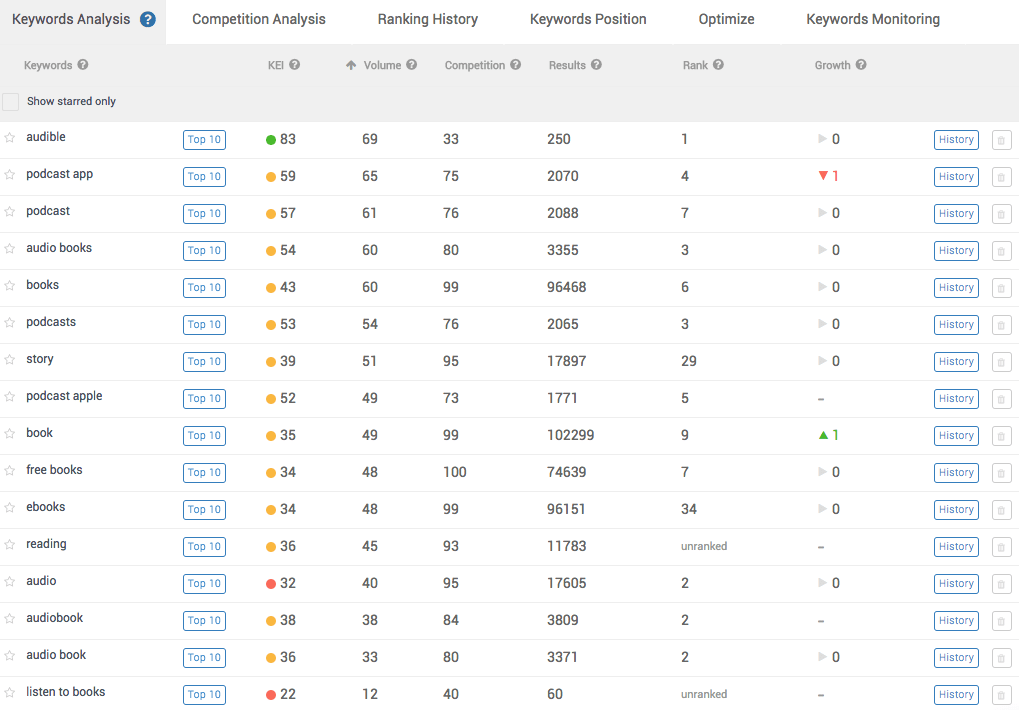
Example of search volume data, competition data, rank etc. for keywords related to the Audible app gathered in the keyword backlog and entered into AppTweak
Collecting information on how high the app ranks for the keywords collected in the backlog and whether it ranks at all is an important step. Current keyword ranks (see “rank” column in screenshot above) therefore provide an indicator for which keywords the ranking of the app can be improved. Audible could for instance rank higher for podcast (currently 7th), whereas it ranks 2nd for “audio book”, for which it however could also rank higher, due to its high relevance.
Audible is currently unranked for “reading” which could also be interesting to target due to its high search volume and relevancy. With this step you prevent throwing out essential high volume search terms that you rank high for and see which ones you might want to target further. Keyword competition shows how competitive a search term is. In the example “books” has higher competition than the “reading”. Targeting less competitive or more niche keywords can often result in more downloads as the app is more likely to be placed in the top of the search results.
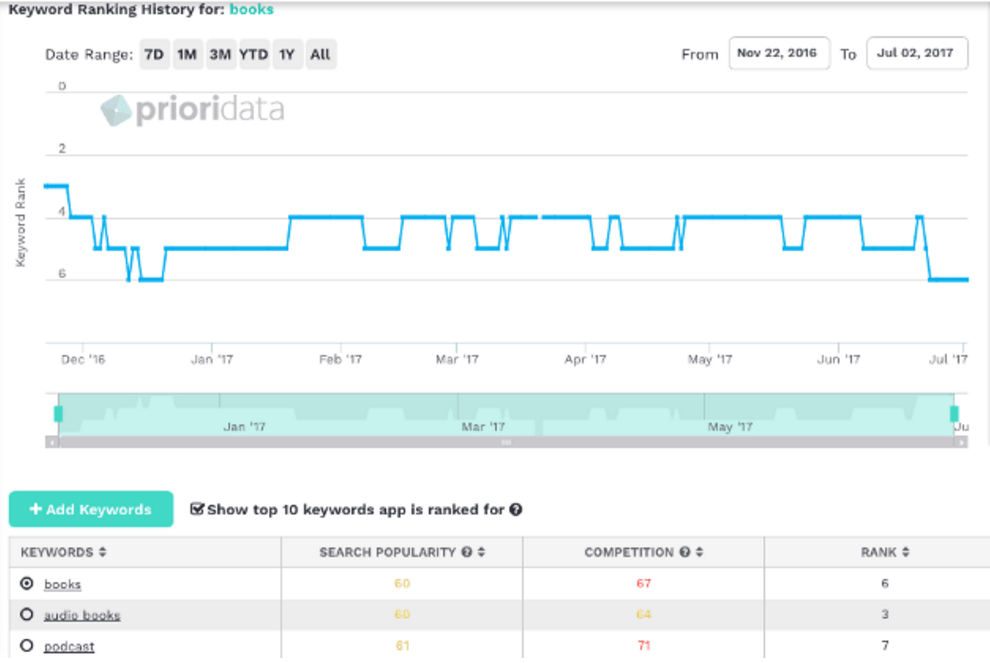
Ranking history and current rank (6th) of Audible for “books” on Prioridata
Having looked at the data for search volume, ranks and competition, a subjective process of determining the relevancy for each keyword is required to make a decision on which keywords to include in title, keyword set and description. Keyword relevancy determines whether meaningful impact will be achieved with certain keywords. If Audible for instance ranked high for the high volume search term “music”, few installs would occur as people were likely searching for a music app. The subsequent lower search term conversion rate will cause the app store search algorithms, to gradually decrease the ranking for the irrelevant keywords. Relevancy therefore relates to addressing the intent to those searching and search terms should be carefully considered together with the previous prioritization steps to deliver both a set of keywords with high volume and high relevancy.
Target — inserting the keywords into the metadata
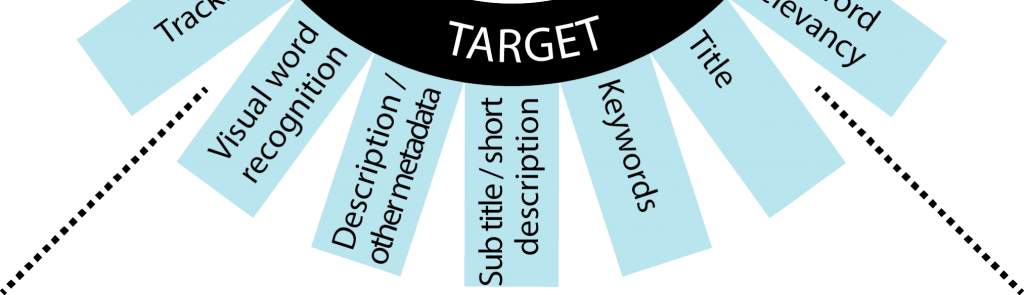
Having developed a backlog of prioritized keywords interesting to an app, these should be inserted into the app metadata in order for them to be targeted in the search. Both the Google Play and the App Store search algorithms treat the title as the heaviest weighted piece of metadata. Any search term inserted into the title provides a higher chance for ranking for it. While the App Store with the iOS11 update will only allow for titles with 30 characters in length, the Google Play Store currently allows 50. Having the brand name in the title is useful, due to brand recognition and higher ranking for that search term. Adding a combination of highly-relevant high-volume search terms into the title can help achieving a high ranking and thus increasing visibility. However, the title should also make sense, look appealing and make the product recognizable to the user to add to the user experience. The Audible app for instance adds its brand name as well as high volume search terms such as “audio books” and “podcasts” to its App Store title.
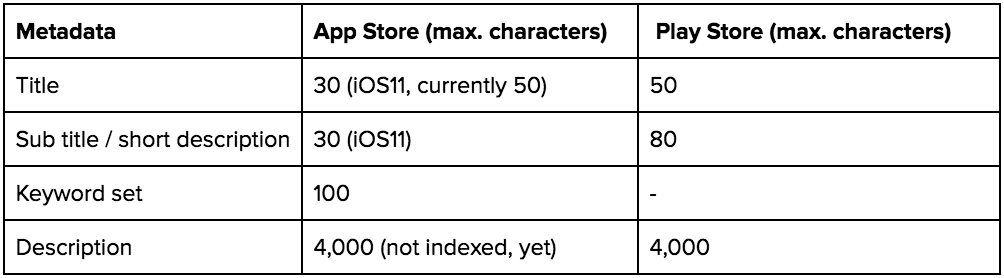
The hidden keyword set only concerns the App Store with the high volume/high relevancy rule still being most important. The keyword set can contain 100 characters. Keywords from the title should not be repeated, and search term combinations can be created both from words in the title and the keyword set. Taking this into consideration will result in a meaningful keyword set. Plurals and common misspellings are mostly accounted for and Apple includes some words for free, such as “app”, which should not be included to save space.
A subtitle field of 30 characters is added with iOS11 and its keywords are already indexed in the search. The short description on Google Play can contain 80 characters and is indexed along with the long description which can contain a maximum of 4,000 characters. High volume and high relevancy keywords should be inserted into both descriptions several times, in order to achieve high visibility. The long description should be describing the app and its functions in full sentences, although keyword stuffing can be useful for indexing.
Other metadata include app package names (APK names) which are the Google Play URL of an app. The URL can potentially be targeted with keywords as the app will rank higher for any keywords placed in the URL. Audible could for instance add the terms “books” and “audio” to its URL.
[Current Audible URL]
The keywords used for in app purchases (IAP) in the App Store are also indexed. Whilst in iOS 10.3 the app will only show up for the exact IAP name, in iOS 11 the whole IAP seems to be indexed, and show up as a separate card in the search results. Developer names are indexed in both stores meaning that an app ranks higher for any keywords inserted into this field.
For search optimization, next to seeding textual metadata to the search engines so that they can build up a profile of your app, you need to make sure that users searching for those terms, will actually convert. Visual word recognition describes the concept that when a user searching a certain search term (i.e. “Audiobooks”) it is clear not only from your text assets, but also your visuals (icon, screenshots, etc.) that your app serves this purpose.
![]()
Measure — tracking & monitoring keywords, calculating organic uplift
A vital stage of the keyword optimization cycle is the final measuring stage which begins once the metadata has been published with a new app version. For this step the keywords should be entered into one of the various ASO tools to ensure that tracking is appropriately conducted. This should always be done before submitting an update. As the ranking of keywords will fluctuate over time it is important to conduct keyword monitoring for the changes for keyword rankings of the app and how they fluctuate over time.
Together with visibility monitoring this is an important step for adjusting the keyword mix in the next round of the Keyword Optimization Cycle. Visibility is a step before installs and concerns the number of times your app has showed up in a search on the App Store (metric: Impressions). For the Google Play Store, the tools offer visibility scores which are often based on the supposed volume a keyword brings in and your rank for that keyword. An increase in impressions following KWO can mean that the effort has been successful. Organic uplift concerns the number of additional installs that are achieved through a KWO strategy and should be measured as your top-level KPI.
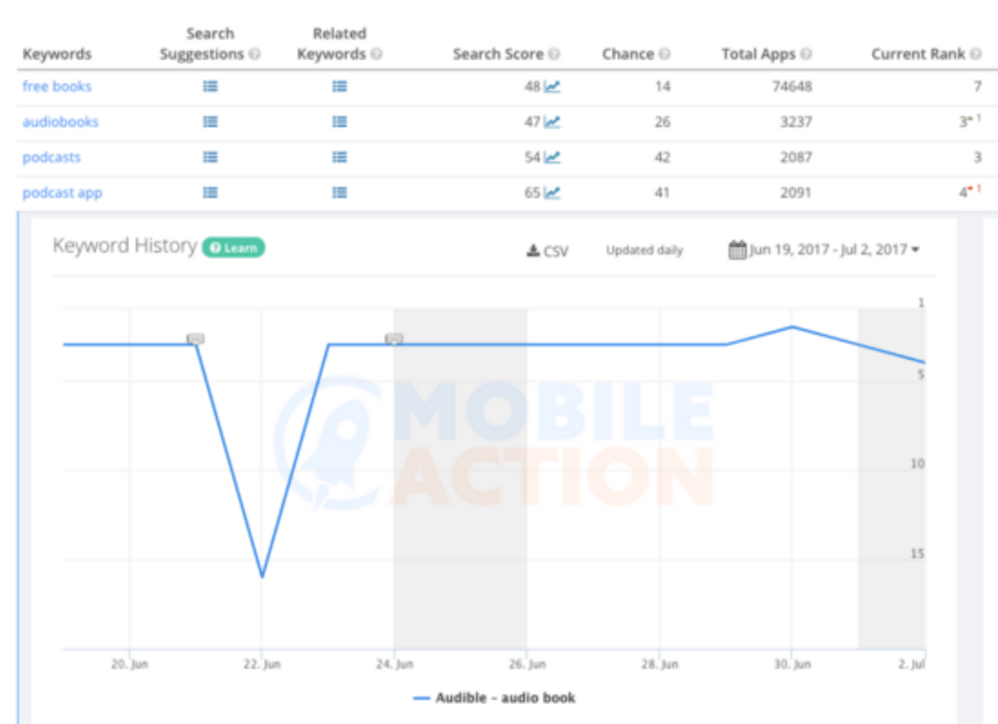
The keyword history for the search term “podcast app” can be monitored on tools like Mobile Action
Changes in views installs, rankings, etc. should be detailed for reporting. This is particularly important as keyword optimization is an iterative process and requires continuous refinement and adjusting of keywords. Even when a new keyword set has successfully resulted in additional organic installs, changes implemented by both App and Google Play Store as well as changes implemented by competitors will result in changes invisibility. Therefore, the best approach to KWO is an iterative one, where the initial keyword mix is informed through the four stages and various tactics from the Keyword Optimization Cycle and is continuously improved.
If you liked this post, leave us a ❤ and share it on your social media. If you have suggestions or questions about the Keyword Optimization Cycle, please do let us know. Also, check out our ASO Monthly edition.











