
The Role of Keywords in Google Play ASO
Why keywords are essential for app discoverability
In the crowded space of mobile app stores, search has become one of the main ways people discover apps that truly meet their needs. That’s why understanding how to strategically optimize your Google Play Store keywords matters so much – it’s essential to helping your app rank in search results and be discovered by the right users, at the right time.
How Google Play’s algorithm differs from the App Store
Just like with SEO, app stores scan the keywords in your app’s metadata to match what users are searching for. Unlike Apple’s App Store, which includes a hidden keyword field invisible to users, Google Play’s algorithm depends more heavily on visible metadata like your app’s title, short description, and long description.
Because Google Play relies heavily on visible metadata for keyword indexing, your ability to identify and strategically place high-impact keywords directly influences your app’s discoverability.
Section 1: Discovering High-Impact Google Play Keywords
Getting Started with ASO Keyword Research
Now that we understand Google Play’s unique approach to keywords, let’s dive into the practical side of optimization.
To make the process easier to follow, we’ll be using a framework called the Keyword Optimization Cycle (KWO), originally developed by Phiture.
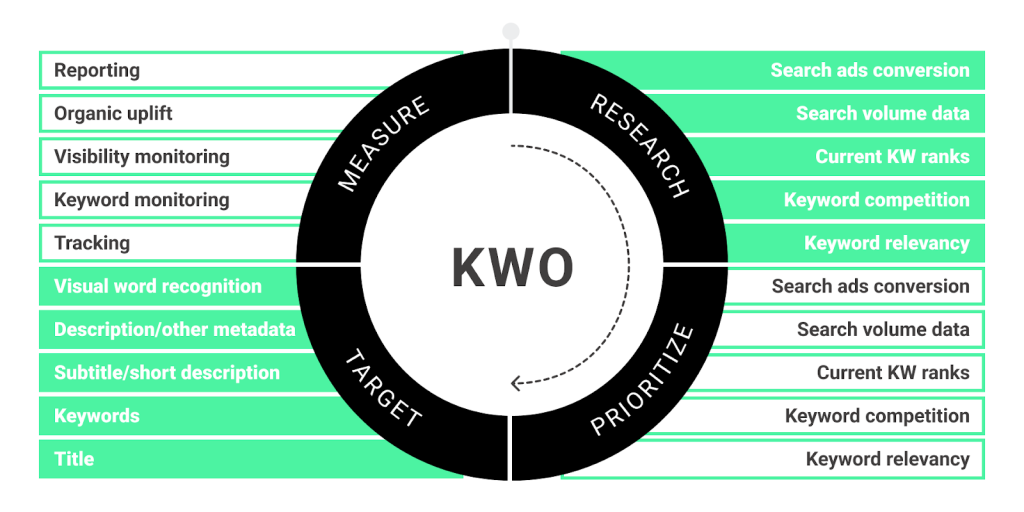
The KWO Cycle breaks the keyword optimization journey into four clear and repeatable steps. Since ASO is an ongoing process, the framework emphasizes continual iteration. At the heart of the KWO is a loop, reminding us that staying competitive means constantly testing, adjusting, and refining your metadata as the situation evolves.
The Four Phases in the Keyword Optimization Cycle:
- Research – Compile a wide list of keyword candidates (a keyword backlog) using insights from user behavior, search data, and market trends.
- Prioritize – Evaluate and rank those keywords based on factors like search volume, relevance, and competition (we’ll dive into these factors shortly).
- Target – Insert the selected keywords strategically into your app’s metadata fields.
- Measure – Monitor how the keywords perform to see what’s working and prepare for the next round of optimization.
With the framework in place, let’s dive into the first step: keyword research
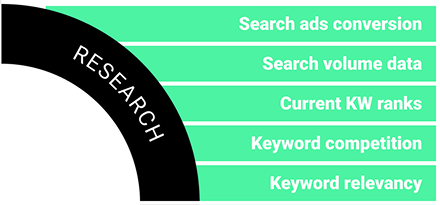
What Makes a Keyword Valuable for ASO?
Effective keyword research is essential for ASO, regardless of your app’s size or popularity. It gives you a clearer picture of what users are actually searching for, helps you spot new growth opportunities, and keeps you ahead of the competition.
But choosing the right keywords for Google Play goes beyond simply picking what sounds appealing. It’s about finding the right balance between three essential factors:
- Popularity (or search volume) — Reflects how often a keyword is searched, indicating its potential to drive organic traffic.
- Relevance — Measures how closely a keyword aligns with your app’s core functionality and value, which influences click-through rates, installs, and user engagement.
- Ranking Difficulty (or competition) — Refers to the level of competition around a keyword -how many apps are targeting it and how well they are performing, reflecting your potential chances of ranking high.
Example: Let’s say you’re marketing an AI-powered writing assistant chatbot for students. A broad keyword like “AI chatbot” might have strong search volume but is also highly competitive. In contrast, a more specific term like “AI essay writer” may attract fewer searches but offers stronger relevance and lower competition, which makes it a smarter initial target.
To assess these factors, ASO tools like AppTweak, MobileAction, or SensorTower can help you to:
- Uncover keyword suggestions
- Track keyword rankings
- Estimate keyword popularity & relevance
- Analyze keyword difficulty
- Evaluate metadata effectiveness over time
These help you decide which keywords deserve a spot in your metadata. But tools alone don’t tell the full story.
How to Build a Keyword Backlog: Tools & Tactics
Before you can optimize anything, you need raw material to work with: your keywords. This begins with gathering a wide range of potential search terms that real users might enter when looking for an app like yours. This collection is called a keyword backlog, which serves as the foundation for your keyword optimization.
Here are proven, practical techniques to help you build that initial pool of keyword candidates:
- Brainstorming: Start by asking: “How would I search for this app?” Think about your app’s main features and benefits. Ask teammates to contribute in short, timed brainstorm sessions, then group keywords by themes.
Example: If you’re marketing a student-focused AI writing assistant, brainstormed terms might include: essay helper, ai writing tool, ai writing assistant, homework assistant.
- Competitor Research: Analyze competitors’ titles, descriptions, and screenshots on Google Play. ASO tools like AppTweak and MobileAction can help identify which keywords competing apps rank for. Look for gaps and underserved areas that your app may cover and target.
Example: A top competitor uses an AI essay editor and plagiarism checker in their listing. You notice they don’t mention a study planner, which could be a niche your app covers, making it a keyword worth testing.
- Autofill Suggestions: Use the Play Store’s search bar to collect autocomplete suggestions. These are based on actual user behavior and often reveal long-tail keyword opportunities. Try different combinations to uncover how people phrase their intent.
Example: Type AI essay into the Play Store and suggestions like AI essay writer, AI essay generator free, and AI essay writer for students appear, highlighting valuable long-tail phrases to add to your backlog.
- Google Keyword Planner: Even though it’s designed for web search, Keyword Planner can offer insights into terms related to your app category. Be cautious when using volume data—mobile search behavior is typically shorter and more direct.
Example: For an AI writing tool, Keyword Planner might suggest an automated content creator, AI content assistant, or write my essay app, helping broaden your initial pool, even if not all terms are mobile-native.
- Reviews: Mine user reviews (your own and competitors’!) to find frequently used language. Tools like AppTweak or Google Play Console can help identify high-density words and phrases.
Example: In user reviews, you notice recurring phrases like “helped me finish my homework faster”, “great for last-minute essays”, and “perfect for non-native English speakers.” These inspire keywords like homework help, last-minute essay app, or AI grammar support.
- Shuffle and Combine Keywords: Take your existing terms and combine them into longer (long-tail) phrases. These combinations can help target more specific search intent.
Example: From terms like essay, AI, college, and writing, you can create: AI college essay writer, essay writing assistant, AI writing tool for students.
- Device-Based Suggestions: Test Google Play search on both desktop and mobile devices. Suggestions can differ based on device and location, revealing alternative keyword opportunities or trending terms.
Example: Searching on mobile for AI homework might return AI homework solver, while desktop search shows homework bot or AI math assistant, indicating slightly different intents and search habits.
Smart Tip 1: Don’t Overlook Long-Tail Keywords
Long-tail keywords are more specific and less competitive, often leading to higher-intent traffic. While they may have lower search volume, they’re ideal for smaller or newer apps looking to avoid highly saturated keyword battles.
Smart Tip 2: Validate Search Intent with Real Results
Use AppTweak or Google Play’s search suggestions to see what apps appear for a keyword. If similar apps show up, it’s a good sign that the keyword matches your target intent.
Organizing & Prioritizing Your Keyword Backlog
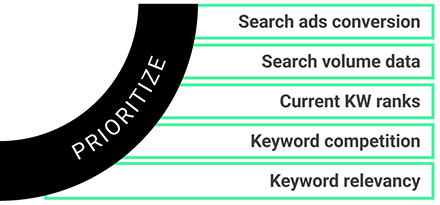
Now that you’ve collected a rich set of keyword ideas, it’s time to bring order to the chaos. Organizing your keyword backlog helps you filter out noise, identify high-potential terms, and set up your optimization strategy.
Use a spreadsheet or your favorite ASO tool to start building your backlog. Create a simple table with the following columns: Keyword, Source (e.g., brainstorming), Popularity, Relevance, Difficulty.
Smart Tip: Avoid adding your own or your competitors’ app names. You’ll naturally rank for your own name if it’s unique, and using competitor names in metadata is against both Google Play and App Store guidelines.
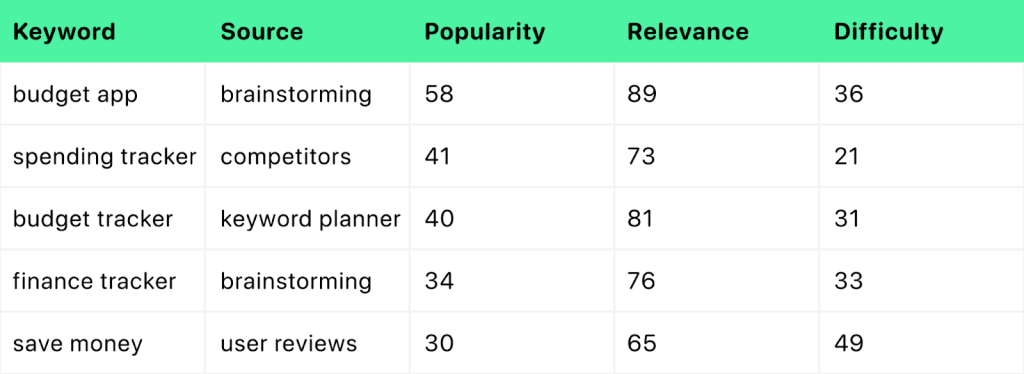
This organized view will help you move into the next phase of KWO: prioritizing and later targeting the most strategic keywords within your app’s metadata.
Prioritizing Keywords
Once your backlog is full of ideas, it’s time to filter the gold from the gravel. Not every keyword deserves a spot in your metadata, so prioritization is where strategy meets insight.
Here’s how to evaluate which keywords to target first:
- Popularity: Start by filtering out keywords with no search traffic. While exact numbers may be elusive on Google Play, tools like AppTweak or MobileAction provide approximations or relative scores.
- Relevance: Ask yourself, does this keyword truly reflect what my app does? Ranking for unrelated terms might drive impressions, but not downloads.
- Difficulty: Evaluate how competitive each keyword is. Are the top 10 apps for this keyword well-established? How likely are you to outrank them? High-volume terms often come with fierce competition, and focus on keywords where you have a realistic chance to rank.
Once you’ve scored your full keyword list, lock in your top candidates by creating a shortlist of 10 high-priority terms that balance volume, relevance, and competition. These will guide your next metadata update. Don’t overthink it – start with what’s actionable and refine over time when more data is available.
Smart Tip: Use the Search Term Score formula to find your high-opportunity terms:
Search Term Score = Volume × Relevance ÷ Difficulty
While not precise, it’s a useful starting point for prioritization.
Section 2: Optimizing Keyword Placement
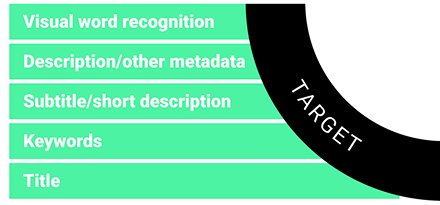
With a clear shortlist of high-impact keywords, it’s time to strategically place them where they’ll have the greatest influence on Google Play’s ranking algorithm:
-
Title (Up to 30 characters)
This is the most heavily weighted field. Keywords in the title have the strongest influence on search rankings.
Best Practices:
- Include one or two of your top-priority keywords.
- Maintain brand clarity; don’t sacrifice recognizability for keywords.
- Avoid keyword stuffing, promotional claims (“#1 app”), or irrelevant terms.
- Follow Google Play best practices regarding length, formatting, and misleading language.
Smart Tip: Because the first few words carry the most weight, many developers choose to place high-impact, descriptive keywords at the very beginning, before their brand name. This can help improve discoverability for generic search queries. That said, if your brand is well-known, balancing recognizability with keyword optimization is key.
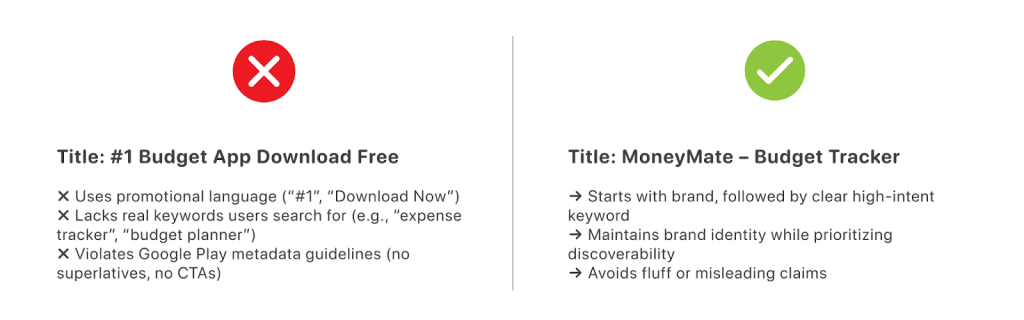
-
Short Description (Up to 80 characters)
Indexed and visible to users on the app listing. It plays a role in both ranking and conversions.
Best Practices:
- Reinforce your app’s main value with 1-2 additional keywords.
- Use clear, benefit-oriented language.
- If possible, repeat one key title keyword naturally in the short description. This can reinforce its relevance to Google’s algorithm.
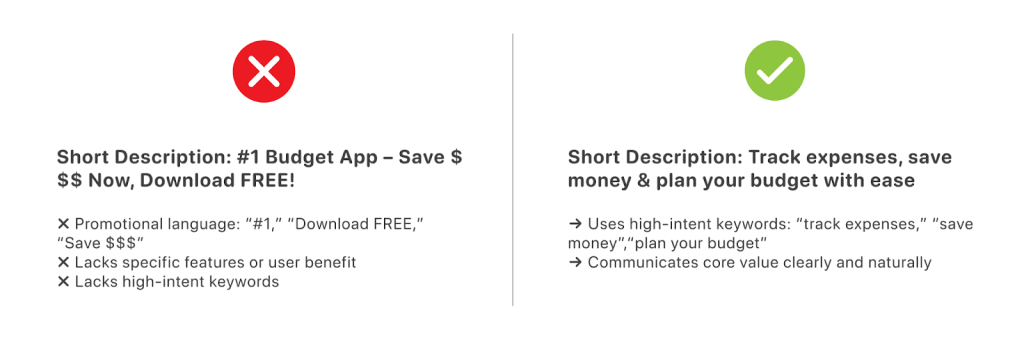
3. Long Description (Up to 4,000 characters)
This field allows more flexibility and depth. While not all of it is indexed equally, keyword density here does contribute to rankings.
Best Practices:
- Include your primary and secondary keywords throughout the text.
- Emphasize value in the first few lines.
- Structure content into short, scannable sections with subheadings and bullet points.
- Use a keyword 3-5 times naturally.
Smart Tip 1: Target a keyword density of around 2–3% for your top 2–3 keywords to maximize their rankings, naturally weaving them into your text without disrupting flow. Tools like AppTweak’s Keyword Density Counter can help ensure you’re hitting the right balance.
4. Visual Keyword Recognition
Although Google Play doesn’t index visual content for search, elements like screenshots, captions, and videos still influence user behavior. This is known as visual keyword recognition, when users quickly spot words or phrases that match their search intent.
For instance, someone searching “learn Spanish” is more likely to tap on an app that clearly displays that phrase in a screenshot, even if it’s already in the description.
Best Practices:
-
- Highlight key search terms in screenshot captions and visuals.
- Show off your app’s main features and benefits visually.
- Use keyword-focused messaging in promo videos or feature graphics.
Avoiding Keyword Stuffing
Keyword stuffing, overloading your metadata with keywords, can harm readability, lower conversion rates, and potentially violate Google Play policies. Here are tips to avoid it:
- Do not repeat the same keyword excessively in a short space.
- Maintain natural sentence flow; prioritize clarity and readability.
- Choose a few high-value keywords and work them in seamlessly.
- Balance keyword use with persuasive, user-centered copy.
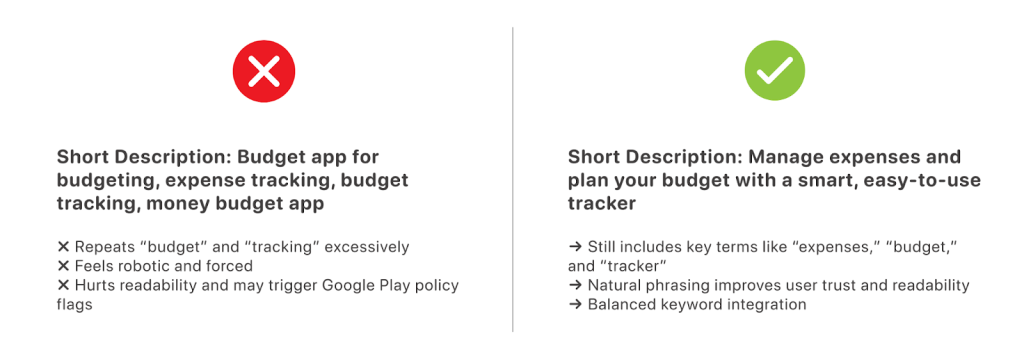
Once you’ve integrated your top-performing keywords into your metadata, it’s crucial to monitor how well they perform in the live environment.
Section 3: Measuring & Iterating Keyword Performance
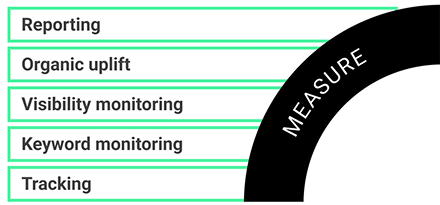
The final stage of the Keyword Optimization Cycle – Measure, focuses on using performance data to drive continuous ASO improvement.
Why Measurement Matters
Tracking keyword performance helps you:
- Validate the effectiveness of your keyword and metadata decisions.
- Understand visibility gains at both a keyword and app-wide level.
- Adapt proactively to shifts in competition, user behavior, or algorithm updates.
Rather than relying on gut feeling, ASO tools offer the data-backed visibility you need to know what’s working and what’s not.
What to Track: Metrics & KPIs That Matter
To optimize effectively, it’s important to distinguish between metrics (general indicators of activity) and KPIs (key performance indicators that directly reflect progress toward your ASO goals). Below are the most critical KPIs and supporting metrics to guide your ongoing optimization:
- KPI: Keyword Rankings
Use ASO tools (e.g., AppTweak, MobileAction, SensorTower) to track your keyword positions over time. Pay attention to:
- Keywords reaching or falling within the top 10 results (critical for visibility).
- Before-and-after comparisons around metadata updates.
- Aggregate visibility scores, which summarize overall keyword performance.
Smart Tip: On Google Play, rankings may not change immediately after updates. Google’s algorithm continues to index content over time and may still rank removed keywords due to factors like skip-gram analysis.
- Metric: Store Listing Visitors (Google Play)
Unlike Apple, Google doesn’t report on impressions. Instead, it provides Store Listing Visitors—users who tapped into your listing from search or browse views and didn’t already have the app installed. This is a key intermediary step between discovery and installation.
Smart Tip: Track visitor velocity (visitors over time) to understand if visibility is accelerating or stagnating post-optimization.
- KPI: Installs (User Acquisitions)
Track installs are directly linked to visibility changes. While not every keyword boost leads to more downloads, high-ranking, relevant keywords should correlate with install growth. Google defines this as: “The number of users who visited your store listing who didn’t already have your app installed on any of their devices.”
- KPI: Keyword Retention
Retention is now one of the most valuable ASO KPIs. Focus on retained installs per keyword – users who not only install, but stay engaged. These users signal high keyword-to-product relevance, and Google rewards apps with strong engagement.
See our latest guide to user retention and free checklist here.
Other Supporting KPIs
- Conversion Rate: Percentage of store listing visitors who install the app
- In-App Purchases / Revenue: Financial ROI of acquired users
- Ratings & Reviews: Sentiment trends per version or campaign
When & How to Refresh Your Keyword Set
Keyword performance isn’t static. Even the best-optimized metadata can lose effectiveness over time due to shifts in user behavior, competition, or platform dynamics. Knowing when to revisit and revise your keyword set is essential to maintaining and growing your app’s visibility.
Keyword rankings can fluctuate due to several factors:
- Competitor changes – New players or improved listings can push your app down in search results.
- Seasonal search trends – Keywords tied to holidays, events, or timely topics rise and fall in popularity.
- Store algorithm updates – Platform-level changes can impact how metadata is interpreted and ranked.
These shifts are part of the ASO lifecycle. Use performance data, such as keyword rankings, store listing visitors, and install trends, to assess what’s working. Identify which keywords gained traction, which underperformed, and where new opportunities have emerged.
Example: During exam season, keywords like “study timer” and “revision planner” spiked in volume. In response, the app FocusMate updated its short description to include these trending terms. This timely change boosted visibility and led to a noticeable increase in installs.
Refine your backlog, reprioritize your list, and prepare for the next round of optimization. Ongoing measurement fuels the next cycle in your ASO strategy.
Smart Tips:
- Only replace keywords that rank outside of the top 10 unless necessary.
- Don’t remove high-performing keywords unless you’re sure they’ve lost relevance.
- Evaluate keyword changes over time, and avoid reacting to one-off ranking drops.
Mastering Google Play Store keywords is not just about filling in the right metadata fields; it’s about building a strategic, data-driven, and user-focused optimization process. By following the Keyword Optimization Cycle, researching thoroughly, prioritizing smartly, placing keywords effectively, and measuring performance, you can position your app for better visibility and long-term growth.
Remember, ASO isn’t a one-and-done effort. The landscape shifts constantly with new trends, competitors, and user behaviors. Staying agile, experimenting, and relying on solid data are your best tools for continuous improvement.
Ready to Boost Your App’s Visibility?
Need better keyword optimization? Let’s optimize your ASO today!
Whether you’re launching a new app or looking to increase downloads for an existing one, a strong keyword strategy can make all the difference.
Table of Contents











