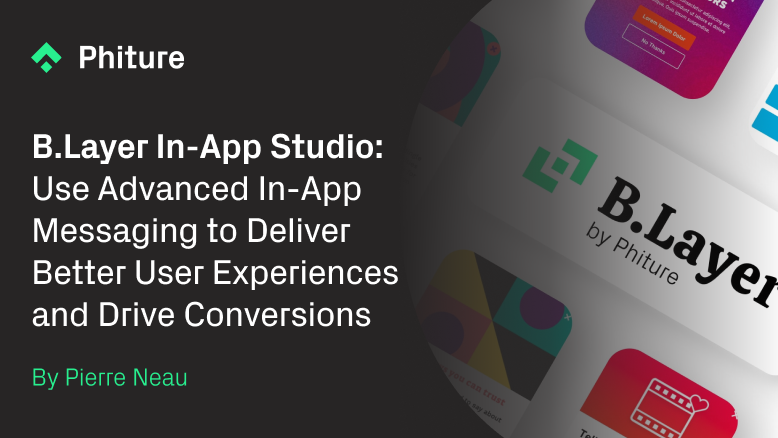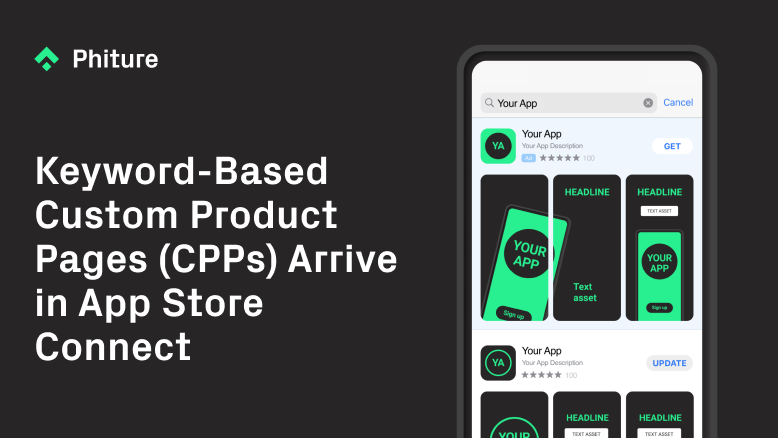In the ever-evolving app marketing landscape, personalization is one of the keys to user engagement and conversion. Google Play’s Custom Store Listings (CSLs) have emerged as a key element by making it possible for developers to tailor their app’s presentation to different groups of users. As 2025 progresses, understanding and using CSLs adequately can go a long way in enhancing your app’s visibility and user acquisition initiatives.
In the ever-evolving app marketing landscape, personalization is one of the keys to user engagement and conversion. Google Play’s Custom Store Listings (CSLs) have emerged as a key element by making it possible for developers to tailor their app’s presentation to different groups of users. As 2025 progresses, understanding and using CSLs adequately can go a long way in enhancing your app’s visibility and user acquisition initiatives.
What are custom store listings?
Custom Store Listings allow developers to create up to 50 different versions of an app’s Google Play Store listing (Up to 100 if you are a Play partner). Each listing can be customized with a different app name, icon, description, screenshots, and videos. It becomes possible to target your message based on a number of parameters, including:
- Geographical location: Tailor listings by country or region.
- User state: Present alternate content to new users, returning users, or users who have uninstalled the app.
- Search keywords: Customize listings to appear for specific search keywords.
- Google Ads campaigns: Align store listings with specific ad campaigns for consistency.
- Pre-registration status: Create anticipation and provide information for upcoming app releases.
These parameters allow developers to display the most relevant and appealing version of the app to each user segment.
How do the custom listings work?
Each CSL can be created independently, allowing you to localize visuals and messaging or run promotional campaigns that are region or audience-specific.
When a user visits your app’s Google Play listing, Google determines whether any of your CSLs apply to that user based on:
- Their geographic location (e.g., country)
- Their install state (e.g., new, returning, uninstalled)
- The search keyword they used (if keyword-specific CSLs are configured)
- Whether they’ve clicked a custom CSL link used in a Google App Campaign
Note: If multiple CSLs match, the most specific one is shown. If no CSL applies, the default store listing is displayed.
How do custom store listings help with ASO?
CSLs strengthen ASO by making app listings more relevant to specific user segments and improving both click-through rate and conversion rate. As highlighted by Business of Apps, CSLs empower marketers to create highly targeted messaging that drives install growth in competitive environments. A case study by Google Play Console demonstrated this impact, showing how India-based Koo increased installs by 15% through language-based CSLs. By matching listings to user location, search terms, or app usage state, you can boost visibility and conversion. Keyword-based CSLs help capture high-intent queries, while regional and seasonal versions improve local relevance, both of which can raise your app’s ranking and performance over time. By showing highly relevant messaging and creatives based on country, search intent, or user state, CSLs can improve both click through rate and conversion rate .
For example, keyword-specific CSLs can match the user’s search more precisely, increasing the chances of installation, improving store performance and ultimately ASO KPIs over time.
Studies have shown that personalized store listings can lead to significant improvements in conversion rates. For example, Phiture’s collaboration with Lockwood Publishing on the Avakin Life app resulted in a 57% increase in conversion rates over two months by leveraging tailored CSLs and AI-driven creative optimization.
How do CSLs differ from iOS CPPs?
Both Google Play CSLs and Apple’s Custom Product Pages (CPPs) aim to personalize the app store experience, but they work differently. CSLs can appear organically based on location, install state, or search keyword, making them ideal for ample reaching ASO and re-engagement strategies. In contrast, CPPs only show up via direct links or Apple Search Ads, limiting their reach to users you explicitly target.
Where CSLs offer up to 50 variants with built-in targeting tools, CPPs allow up to 35 versions but rely entirely on how the custom link is used. And both provide performance tracking, CSLs give broader insight across user segments via Google Play Console, where CPPs are more ad-focused and depend on UTM tracking and ad metrics.
Also, A/B testing is something to talk about, while on GP’s console, you can only test 5 experiments on your MSL; CSL’s allow you to test 50 different versions with 5 experiments each.
Finally, as mentioned, CSL integrates with Google Ads. This means a seamless experience between paid UA and your store listings, in turn this generates a smoother transition, better CVR, and lower CPI, how ‘bout that 😎?
How to set up custom store listings?
Setting up CSLs in Google Play Console is a structured but flexible process. Here’s how you can do it step by step:
- Navigate to your app in Play Console
- Open the Google Play Console and select the app you want to work on.
- Go to the store presence section
- In the left-hand menu, select Store Presence> Custom Store Listening
Create a new CSL:
- Click Create custom store listing.
- Assign a descriptive internal name.
Configure targeting:
- Choose targeting criteria:
- Countries or regions
- Install state (new, returning, inactive)
- Search keyword (optional, one per CSL)
- Custom URL for linking from app campaigns
Customize content
Provide:
- App title, short description, and full description
- Localized screenshots and videos
- App icon (optional)
- Save and publish
- Review and save the CSL.
- Hit Publish to make it live.
Strategic applications of CSLs
Localized marketing: Adapt listings to local languages, cultural sensitivities, and promotions.
User re-engagement: Target users who have uninstalled or are inactive with messaging about new features.
Campaign alignment: Match listing content to Google Ads campaign messaging and visuals, specifically App Campaigns via custom CSL URLs.
Seasonal promotions: Highlight events like holidays or limited-time offers.
Deep dive: Localization and custom store listings
Default localization:
Google Play supports localization into over 50 languages, enabling:
- App title
- Short description
- Full description
- Screenshots and videos
Pros:
- Automatically shown based on device language
- Efficient for global accessibility
Limitations:
- One size fits all per language
- Can’t address regional or cultural differences
CSL based localization
CSLs enable localization with strategic intent by allowing:
- Up to 50 different listings
- Targeting by country, language, user state, search term
- Creative asset localization, not just copy
- Testing localized content to identify which regions or messages convert best
- Aligning visuals and messaging with campaigns or seasonal moments
Compared to default localization, CSLs give you full control over how your app is presented to very specific audiences. Each CSL can use completely different visuals, tone of voice, value propositions, or promotional hooks to match cultural preferences or marketing goals.
Here you can see how Phiture’s work with Sololearn involved localizing keywords and creative assets across multiple markets, resulting in a 40% reduction in cost per trial.
| Scenario | Use default localization | Use CSLs |
| Reaching users in their language | ✅ | ✅ |
| Promoting local holidays/sales | ❌ | ✅ |
| Highlighting region specific features | ❌ | ✅ |
| Targeting specific install states | ❌ | ✅ |
| Running paid campaigns in a region | ❌ | ✅ |
Exploitation of localization using CSLs
CSLs allow you to translate and tailor your app’s listing to cultural, linguistic, and behavioral specifics. In Japan, a clean visual aesthetic paired with cultural messaging can build trust, while in Brazil, colorful and community-driven designs are more likely to resonate. In Germany, emphasizing privacy and reliability may increase conversion. Localizing not just text but also visuals and app features, such as showcasing UPI or Paytm in India, or boleto support in LATAM, can improve relevance and engagement. CSLs are also a powerful tool for aligning messaging with seasonal or cultural moments, from Carnival in Brazil to Diwali in India. Even when targeting users who speak the same language, different countries may require unique messaging styles, such as formal Spanish for Spain versus colloquial Spanish in Mexico 🇲🇽. With CSLs, each of these differences can be intentionally reflected to boost impact.
Workflow: Building a high-performance localized CSL strategy
Research target regions ➡ Use Google Play Console and other ASO tools ➡ Prioritize by impact ➡ Focus on high traffic / low conversion regions ➡ translate + transcreate ➡ Adapt tone, visuals, and idioms ➡ Create region specific visual assets ➡ Showcase local holidays, payment methods, or UI ➡ Create CSLs with strategic tags ➡ Use consistent naming conventions ➡ Monitor and Optimize by using Play Console metrics and performance indicators.
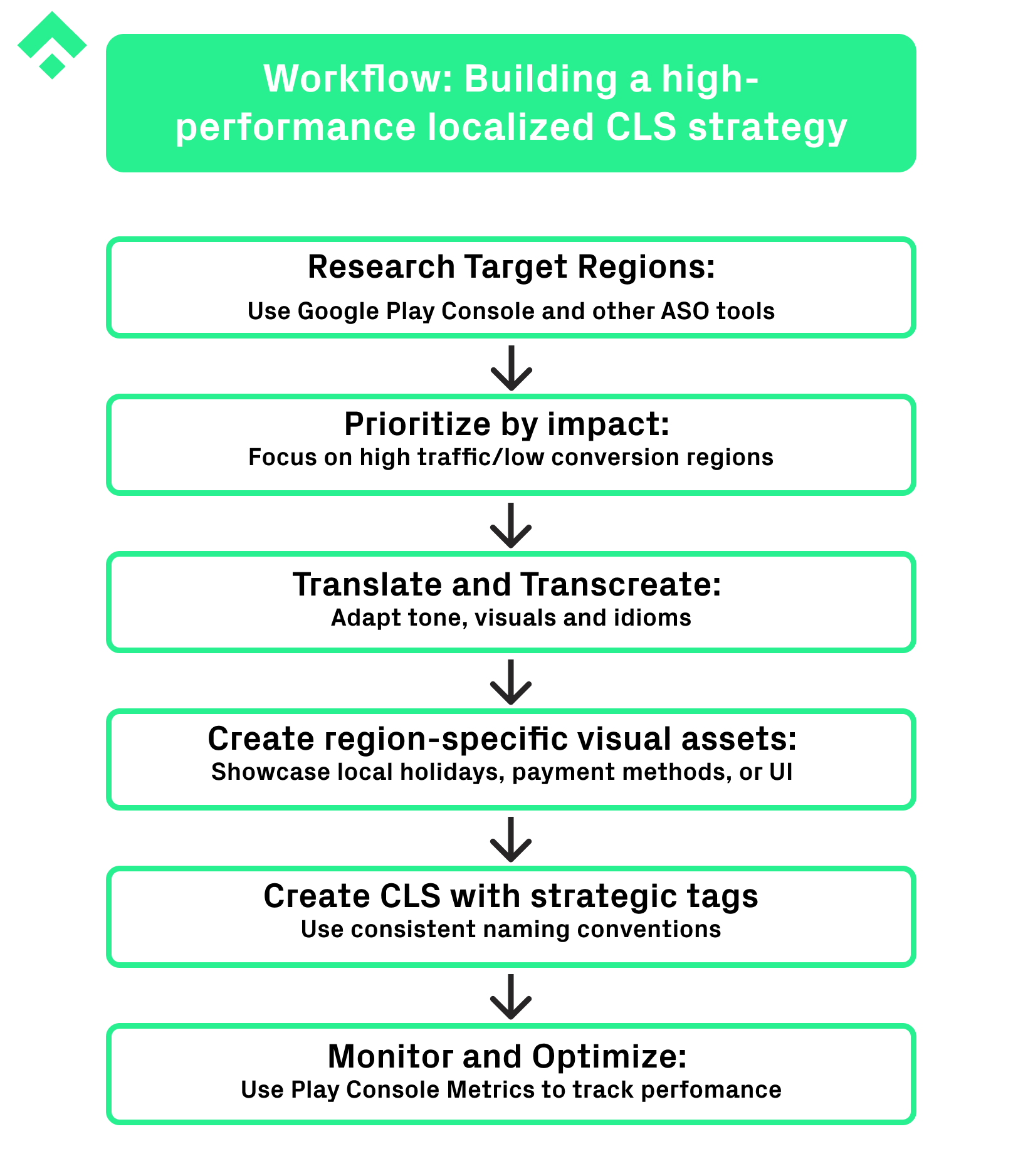
CSL Priority: Real World Examples
| Market | CSL advantage |
| India | City-specific messaging and payment integrations like Paytm. |
| Germany | MSL can’t target Cologne’s Karneval (Altbier) or dialect terms. |
| Brazil | MSL can’t use region-specific terms (Chimarrão = Southern tea) or local partnerships. |
| USA (Spanish) | Target slang/idioms from specific Spanish dialects (MX, PT, etc) |
| User state – Churned users | Metadata & creative assets that highlight only new features to re-engage, since they are already familiar. |
| UA campaign | Visual assets that match ad group creatives maximize conversion. |
Programmatic Management via Play Console API
For developers managing dozens of listings or updating regularly. Use the Google Play Developer API to create, update, and manage CSLs at scale:
- Automate asset uploads and metadata changes.
- Programmatically create and edit CSLs: Automate the generation of custom store listings by pushing listing metadata, such as titles, descriptions, and language-specific assets, directly from your content pipeline.
- Upload and update localized assets: Dynamically swap in region-specific screenshots, feature graphics, and promo videos without manual entry.
- Maintain version control: Track and roll back CSL configurations across environments and versions using your internal tools.
- Automate targeting configuration: Configure countries, install states, and keyword-based CSLs via script or backend integration.
- Scale seasonal or campaign-based updates: Launch and sunset CSLs tied to holidays or ad campaigns on a schedule through automation.
Conclusion
Translation is not localization. And localization is not personalization. CSLs allow you to localize with purpose tuning, not just your words but your whole app pitch to match who’s seeing it, where, and why.
Improve your Custom Store Listings strategy with us
CSLs are one of the most powerful levers for scaling app visibility, improving conversion rates, and enhancing localization, but only when used with intent, creativity, and rigorous testing. At Phiture, we’ve helped leading apps like Avakin Life, Sololearn, and Clue unlock performance gains through data-driven ASO strategies and advanced store listing optimization.
Explore how we can support your growth through App Store Optimization (ASO) services from strategic planning to creative execution and performance analysis.
Table of Contents