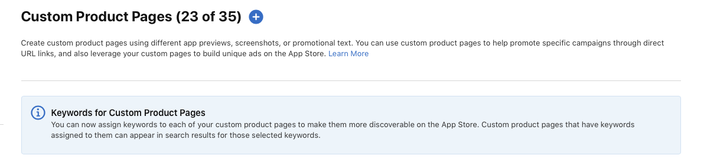Welcome to this month’s edition of ASO Monthly — your go-to update for the most impactful developments in App Store Optimization. Each month, we cover algorithm changes, emerging trends, conversion rate optimization insights, tool updates, and everything that matters in the world of app stores.
Sign up for our newsletter to stay in the loop with every ASO Monthly drop.
Subscribe to the ASO Monthly Newsletter
Get the latest ASO updates straight to your inbox, once a month.
August 11
Major Google Play Store Algorithm Update
Between June 28 and July 02, AppTweak detected a significant algorithm shift in the US, Turkey, India, and other countries. While the exact changes remain speculative, some apps have seen drops in keyword visibility.
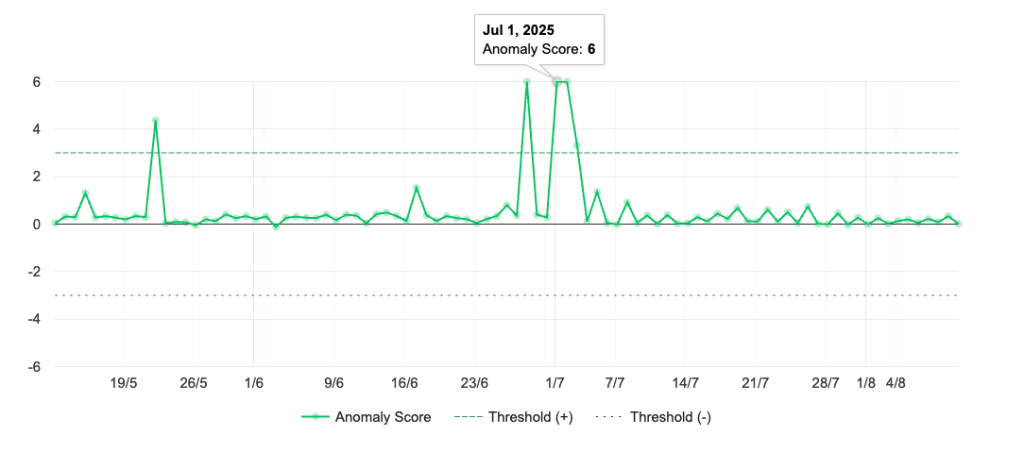
Source: AppTweak Algorithm Change Detector
July 1
Increase discoverability via improved Play Games Services
Google Play has revamped achievements to make them a core part of game discovery and engagement. Achievements now appear in search filters and game detail pages, boosting visibility in the Play Store. Games with a strong achievement system — ideally 15+ spread over the game’s lifetime, with at least 5 achievable in the first two hours — see higher player retention. Top-performing titles offer 40+ varied goals, from leveling up to hidden surprises. For ASO, this means better discoverability through achievement-related search, improved player retention, and higher engagement signals that may positively influence store rankings and conversion rates.
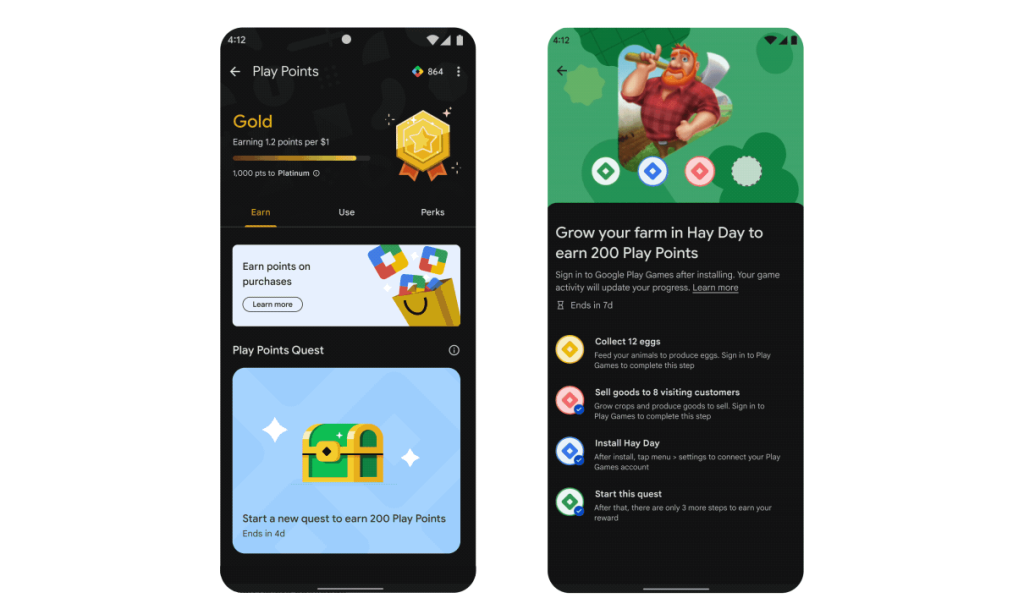
Source: android-developers.googleblog
August 15
App Store – App Tags management is here
Apple has introduced the App Tags management in App Store Connect that allows developers to manually choose which “App Tags” appear for their apps and games. These tags—short, glanceable labels like “Sleep”—help users quickly understand an app’s main features and discover similar apps by tapping them in search results or product pages. However, it should be noted that the tags are not yet visible on product pages. Currently, this feature is only rolling out to a limited selection of U.S.-based apps and games in English (U.S.), but Apple plans to expand it to more apps, storefronts, and languages later this year.
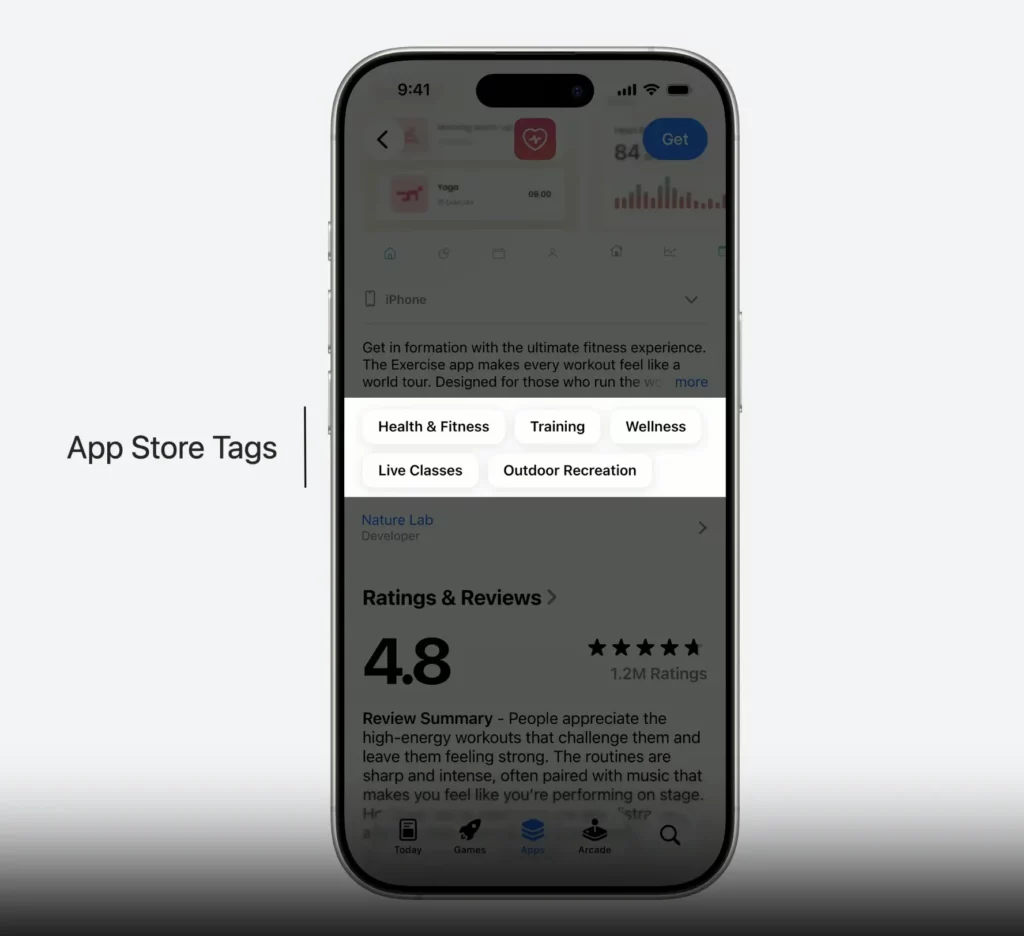
Source: Apple
August 25
Google Play Console’s improved Asset Management is here
At Google I/O 2025, Google announced enhancements to asset management through a new Store Listing Asset Library, simplifying how developers handle screenshots, videos, graphics, etc.—including features like tagging and integration with Google Drive. The feature was made available in July. Publishers can now directly upload assets from their Google Drive within a single window which makes the process much more convenient.
August 30
Apple introduces Keywords for Custom Product Pages
At WWDC earlier this year, Apple announced that developers and publishers can now add keywords to their Custom Product Pages (CPPs). This means CPPs can show up in organic search results instead of just the default product page. The feature is now live, and ASO specialists have started testing it. Early feedback shows some limitations: you can only pick keywords from Apple’s keyword field (no manual entries), CPPs don’t always appear for localized keywords, ASA takes priority over organic CPP, and there are a few other restrictions.
It’s still too early to know how well this will work in the long run. For now, it’s in the testing phase — and it could become much more useful if Apple continues to improve it
Interesting Reads/Listens/Watches
Keyword-Based Custom Product Pages (CPP’s) Arrive in App Store Connect | Phiture
21 App Performance Metrics Behind App Store Success | AppFollow
Google Play Store Listing Experiments: How to Run Native A/B testing for Android Apps for Free! | AppRadar
ASO with Phiture Experts:
While Apple has added keywords for Custom Product Pages (CPPs), don’t approach them the same way as Google Play’s Search Custom Store Listings. CPPs are still in their early stages but mark a useful step forward. If your app or game ranks for individual keywords in the keyword field, use a CPP to align creatives with user expectations. Identify mid- to high-volume keywords you rank for but haven’t included in metadata, add them to the keyword field, and run a CPP to measure impact. Despite limitations, this can provide valuable native data on how well your screenshots convert.
Talha Mumtaz, Growth Manager
Table of Contents