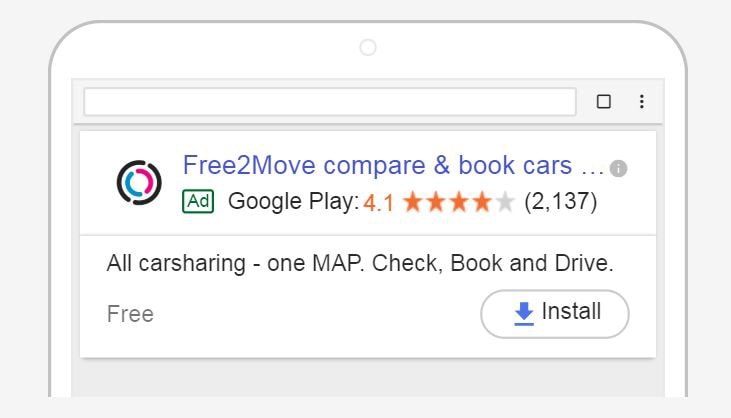Performance Marketing is an ever-changing yet challenging field for marketing these days. Maria Brigida Deleonardis, currently responsible for all paid acquisition campaigns for Free2Move, started her journey in this field on SEM campaigns on AdWords almost a decade ago and she shares her takes on the current status of Google advertising opportunities for apps.
Most of us are for sure missing the good old times of manual optimization for Performance Marketing and the sense of power that nonetheless came from it. Most of us are also benefiting a lot from the recent and ever-growing changes taking place in Performance Marketing, for example on Google Ads.
When it comes to advertise an app and to promote its growth, Google advertising solutions are still one of the most important players, especially in an early stage growth.
A lot of changes happened on Google advertising solutions, though, in the past years in all the advertising opportunities for app marketing and nowadays almost every marketer is dealing with Universal App Campaigns (UAC from now on) and with the limitations that they embed.
Sometimes there is frustration, but sometimes a way to survive can be found. And a way to survive will be explained — hopefully — here.
We will go through the potential of Google advertising opportunities by explaining what advertisers had to know and do on the various platforms before, we will underline the main learning from the old stand-alone Search, Display and YouTube campaigns and we will reveal some best practices and tricks to help increasing growth activity with UAC.
Before going into details, it is necessary then to remember what was possible before the introduction of UAC, not for a nice trip on memory lane but because all the learning of the pre-UAC era can be a powerful tool.
Before UAC
In order to reach your prospects in the whole Google environment, advertisers had to be operative in the three networks — Search, Display, and YouTube Videos networks.
Let’s see together the strengths and weaknesses as well as the learnings of these three.
Search Network — the most valuable traffic
On the Search Network, the most valuable users had to be found. Their intent is key, they come as more profitable: they are looking for something and if your ads are convincing enough, they will download your mobile application.
Users coming from the Search Network usually show higher retention and more optimal cost per acquisition.
In the pre-UAC era, almost infinite were the possibilities to create and scale campaigns: from the brand (and so competitors) to generic campaigns covering all possible topics related to the product’s value proposition or to the needs ideally fulfilled by your product.
The setup and management though required a high level of skills and patience. Not to mention the challenge put in place when entering new markets with translations of thousands of keywords and ads.
Being a Google product made available in the recent years to advertise directly on the Play Store, thus increasing massively the conversion rate for Search App campaigns for Android. Remember about this simple statement, it will become handy in a little while.
So in a nutshell:
- Keywords — that advertisers had to manage by including new ones or excluding not performing ads
- Ads
- Higher Quality
Display Network — lower quality, lots of scale
As a natural counterbalance to the Search Network, the average quality of users acquired through the Display Network is lower.
App campaigns on Display were usually working with high budgets, making them helpful for scaling purposes, also due to all the different targeting options made available: categories of app and user behaviors, devices and the predecessors of lookalike audiences we are all familiar with today.
In order to make them work properly, optimization on ads and placements (as categories and as single) was a long process that required some time.
To recap:
- Higher Volume
- Manual Optimization
- Lower Quality
YouTube — High quality, tricky to optimize
The third network, YouTube, was the last one to join the inventory in which app advertising was possible. Unfortunately, it did not have a lot of life by itself but, for what I was able to experiment, it was proven to acquire more expensive users but with a higher lifetime value — probably due to the fact that with a 15 or 30 seconds video it’s possible to tell a story rather than trying to convince a user with a pushy performance-driven creative.
Despite promising results, the platform itself was not ready to be a performance channel, also for the absolutely high level of manual optimization.
It was interesting, though, to see which videos were driving most of the conversions, thus giving to the advertisers a powerful tool to create specific campaigns on a specific video or video topics with the most appropriate creative asset for the potential user.
In a few words:
- High LTV
- Manual Optimization
- Powerful tool for iterating successful items of the campaigns (videos and placements, e.g.)
We could know what the users looked for, which apps (single ones and as a category) were the most profiting source of traffic, what story not perceived as pure advertising they liked to see, letting marketers optimize and iterate for better performance in user acquisition activities.
All of this was incredible and powerful, but required a lot of time and also a diverse performance marketing team.
And now?
We can nonetheless take all the learnings from the past when it comes to managing UAC and also when we have to deal with our expectations from these app campaigns.
Expectations management is one of the first things a marketer needs to focus on when dealing with UAC and all the learnings from the past might actually help when choosing the creative assets as the tone for the text ideas, the sizes for the image ads or the length of the videos.
We saw before, for example, how Google over time improved the advertising opportunities for Android devices and UAC seems to be the perfect advertising tool for an app available on the Play Store.
One of the biggest limitations some marketers are encountering today is the opportunity to get volume for iOS app campaigns. As for the old Search app campaigns, it is not possible to track conversions for iOS on the Google Ads dashboard for UAC. This does not mean that Search for iOS is not possible to target, it means that the algorithm that rules UAC does not get the valuable conversions for Search thus decreasing the power overall.
If the product marketers advertise for is strong by its nature on the Display network — as a game for instance — this should not be an issue. If the product — on the other hand — is serving a niche of customers that are usually finding it by looking for a need to be fulfilled, well, UAC might not be helpful for the growing needs.
So, if you are still not advertising in those countries in which Apple Search ads are available, you are missing a considerable chunk of users.
UAC is easy to set up.
The simplicity of setting up UAC, as well as the opportunity to optimize for different goals with very low effort, make them still a good acquisition tool.
You don’t need a lot to start: 4 Text Ideas of 25 characters each that will serve the Search and the Display Network, up to 20 of static and animated images in different formats that will be feeding the Display Network inventory and up to 20 videos for YouTube and Display Network.
Choosing these assets, though, might not be simple.
Not knowing, for example, the keywords that will trigger your ads, you will need to have powerful ads that serve at the same time the completeness of information required by the user who is looking for something and also fulfill the need expressed by a query. So you should always find a good combination of product-related and customer’s needs satisfying terms when coming to creating these 4 relatively small text ideas.
Here’s what a result for a query will look like:
UAC creatives: which ones really work?
For the images, on the other hand, the possibilities are more….
I had found in time my best and preferred 3 sizes for these images:
- 320 x 480
- 480 x 320
- 300 x 250
I had come to prefer these formats from one side because they were confirming what I was getting from my previous experience with Display campaigns but also from observing the performance of these sizes in UAC overtime.
This information — for the time you are reading this article — might not be useful anymore: between May and June 2018, the formats available changed, and out of the 3 above-mentioned formats only 300 x 250 is currently available. We’ve been running some tests for the time being with some of the formats recommended and the 300 x 250 still performs more than the average as well as the 1200 x 628 one. My suggestion is to keep on testing formats and iterate elements from the one that are giving a better performance over time until you find the perfect spot for the balance of your campaigns.
My recommendation — in general — is to keep an eye on the “Mobile” formats (300 x 50, 320 x 50, and 320 x 100) as they are most likely to attract a lot of accidental clicks for the placement they have in the apps and fewer conversions.
For the bravest, there is also the opportunity of uploading up to 20 HTML5 creatives. I would be curious to see how they perform in the UAC environment: for the old Display campaigns they had interesting but pretty unstable performance
UAC videos: how many are enough?
The last part of the creative assets that you need for having a well set up UAC is about videos. Not all advertisers can count on a pool of in-house video producers that could guarantee up to 20 different videos. Luckily enough, if you are not able to have videos, Google will create some simple and automatic ones using the graphic and copy elements of your store listing on Google Play: probably not the best solution but still a little help to try and get users on the YouTube platform. Also, you could get automatic variations of the videos you might have created and uploaded on YouTube and used as an asset for your UAC.
Not knowing then where the pre-roll video was shown, Videos get then pretty interesting in terms of A/B (and even C/D) testing.
You can test the same concept in 2 lengths and check then what is the best performing length for convincing the user to download your app. When the perfect length is defined, it would then be possible to test the first concept against a different one and so on. Being still a performance too, the videos I find the best performing are the 15 seconds long, showing the USP of the app, displaying some elements of the UI or even simplified ones: the potential user needs to understand what your product is before they are able to skip the ad and continue enjoying videos.
With also the rise of Video advertising platforms, my recommendation is to find resources or invest in video production as from experience, the CLV of a user acquired through a video platform is as high as the CLV of a user acquired through an SEM campaign.
Not having, then, the opportunity to decide on which channels to invest the most of our User Acquisition money on the Google platform, it should be wise to invest some more time on having at least 3 different videos and iterate the winning elements and thinking about killer text ideas that summarize the benefits of your product as a result of an SEM query. Images are still important, yes, but keep in mind that they are the only assets that will serve only the Display Network which never had the best reputation in terms of quality of users acquired.
It then depends on the main goal of your UAC for deciding the required efforts.
And then comes optimization.
Once all is set up and ready to go, optimization itself is pretty easy: you can check the most relevant metric directly on the dashboard and decide what to do with your creatives: keep them running, pause them, create some other creatives with the winning elements of the best performing ads, upload them and start again. It’s all about iteration.
A legit question would be: “How often should I update my creatives?” Given that every time a new creative is uploaded there is a learning phase of variable duration, the answer is usually to wait and observe until the performance is stable (it is then pretty common to see spikes and chaos when a campaign is launched), wait for the creative to get volume and the start to observe how the performance change according also to budget and bids changes: what usually can happen is that the performance — for example — of a banner changes dramatically after a budget change: while changing the budget you are basically giving permission to the algorithm to explore new territories and inventories which — most of the time — can be found on the Display Network. If then the performance of the single creative suddenly changes, it might not due to the creation itself but to the sudden change in inventory.
There is no, then, a precise answer; but, if you get familiar with the tool and you know what to expect from the Google platform as a whole it can be easier to predict changes and act faster.
Conclusion
Managing UAC equals often managing expectations that sometimes are not met. The simplicity and at the same time the lack of total control over UAC should not discourage at the end: dedicated time is required for the creation and most importantly the iteration part that can make the tool more engaging to use.
The luggage of experience from the past can also help in the creation of the assets and also in the bid and budget part of the campaign, leaving then the advertiser all the time to focus on more charming activities than manual optimization of performance marketing campaigns.
For those, instead, who can travel light and start their journey for promoting their app on Google, keep in mind that it’s an easy and yet effective tool for acquiring users on three different platforms at the same time.
Even though I am a nostalgic, I am genuinely curious about the future of UAC.
Final question:
What are you missing the most and would you like to see in the future?
Thanks to Regina Leuwer.