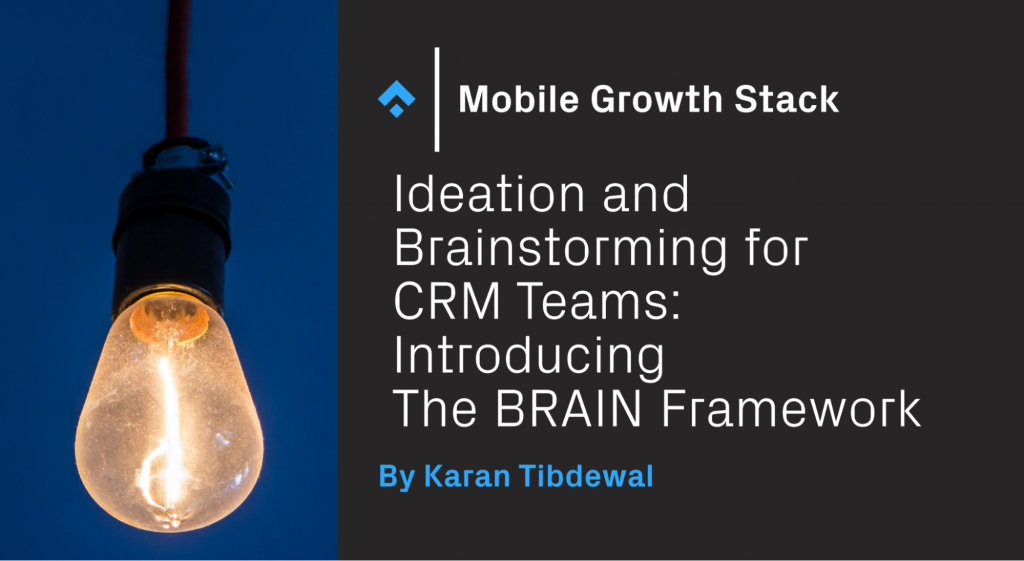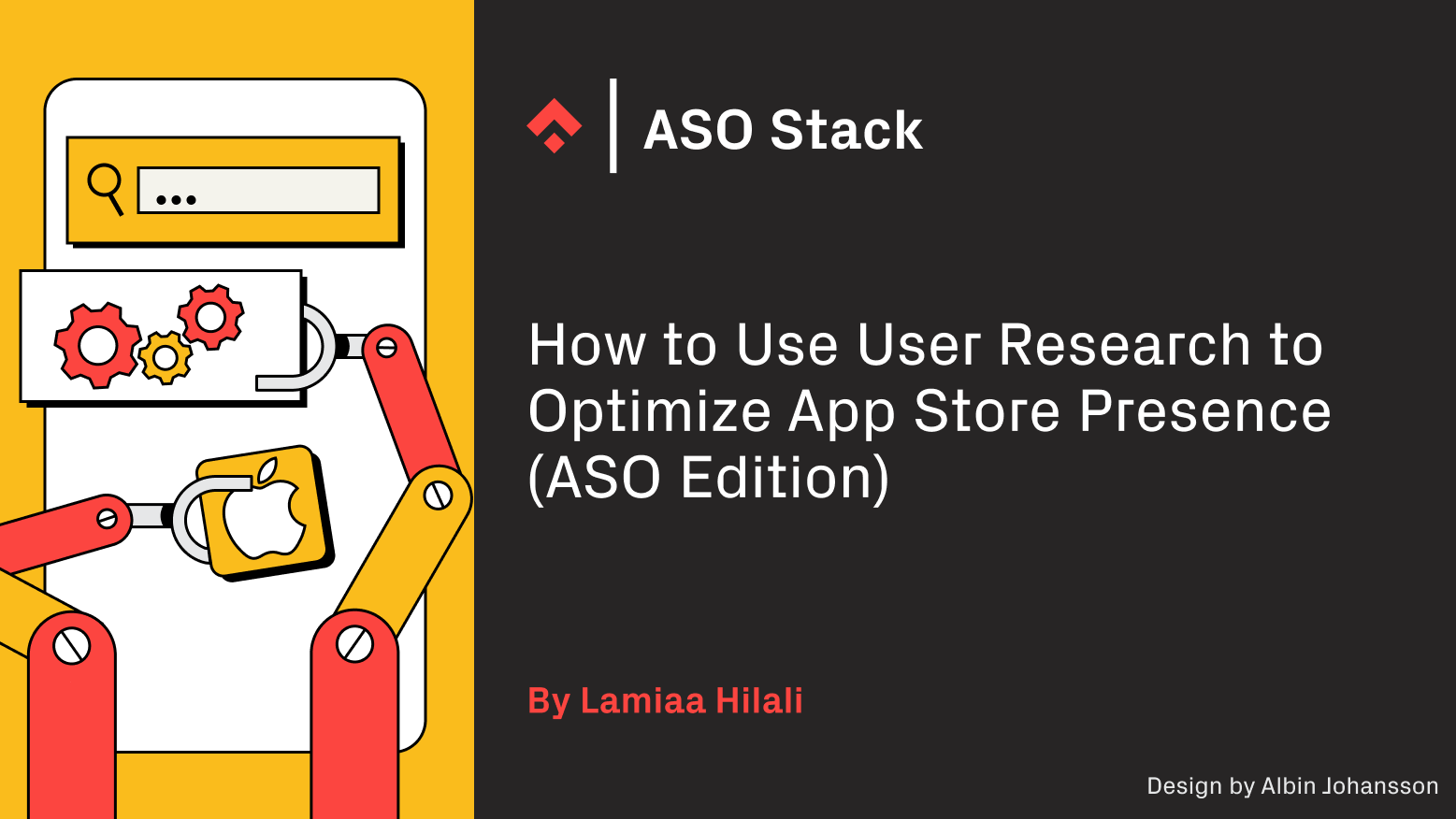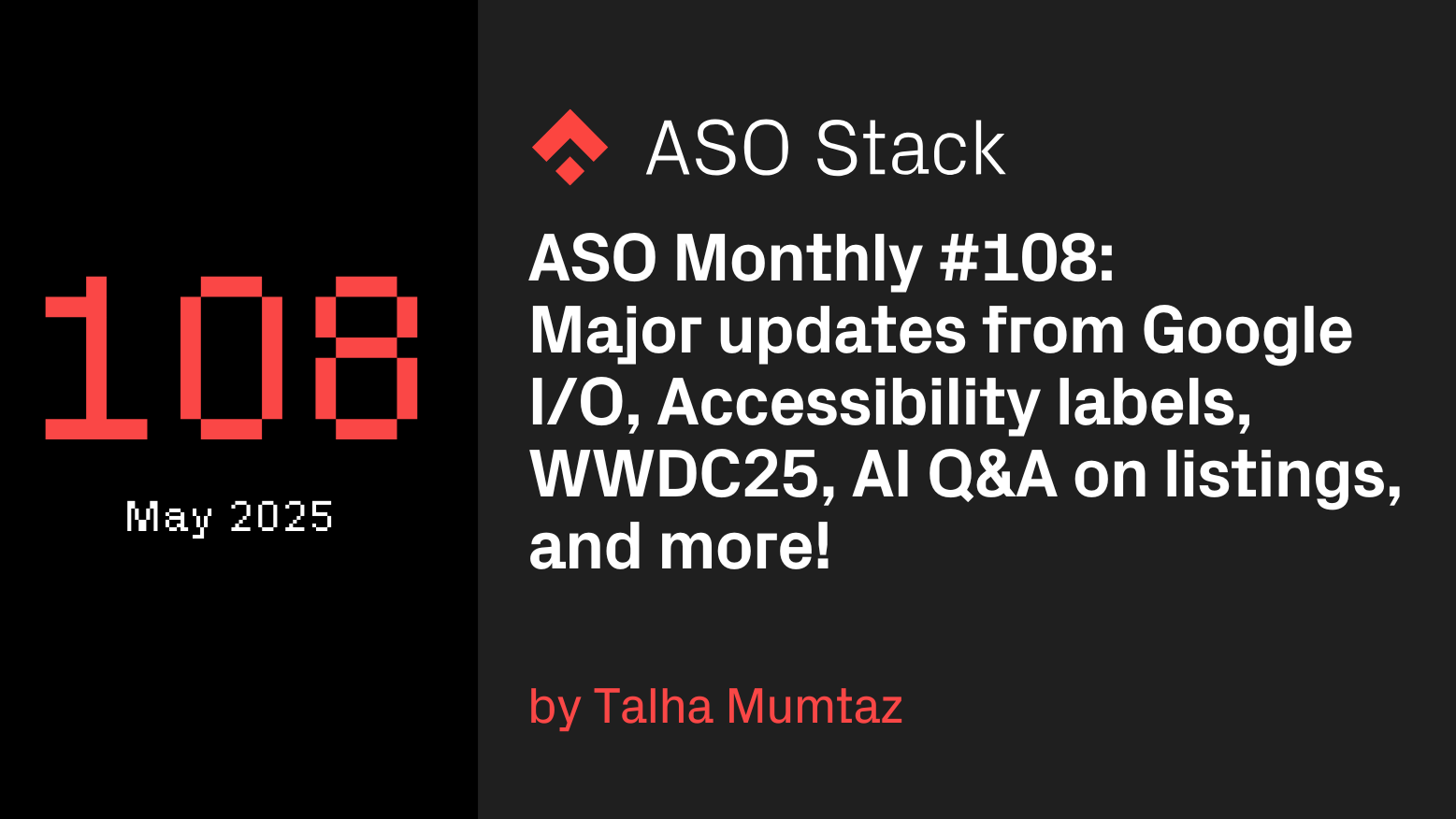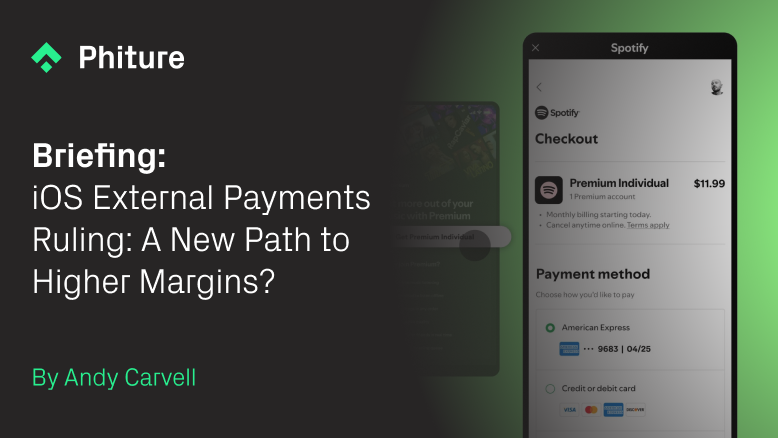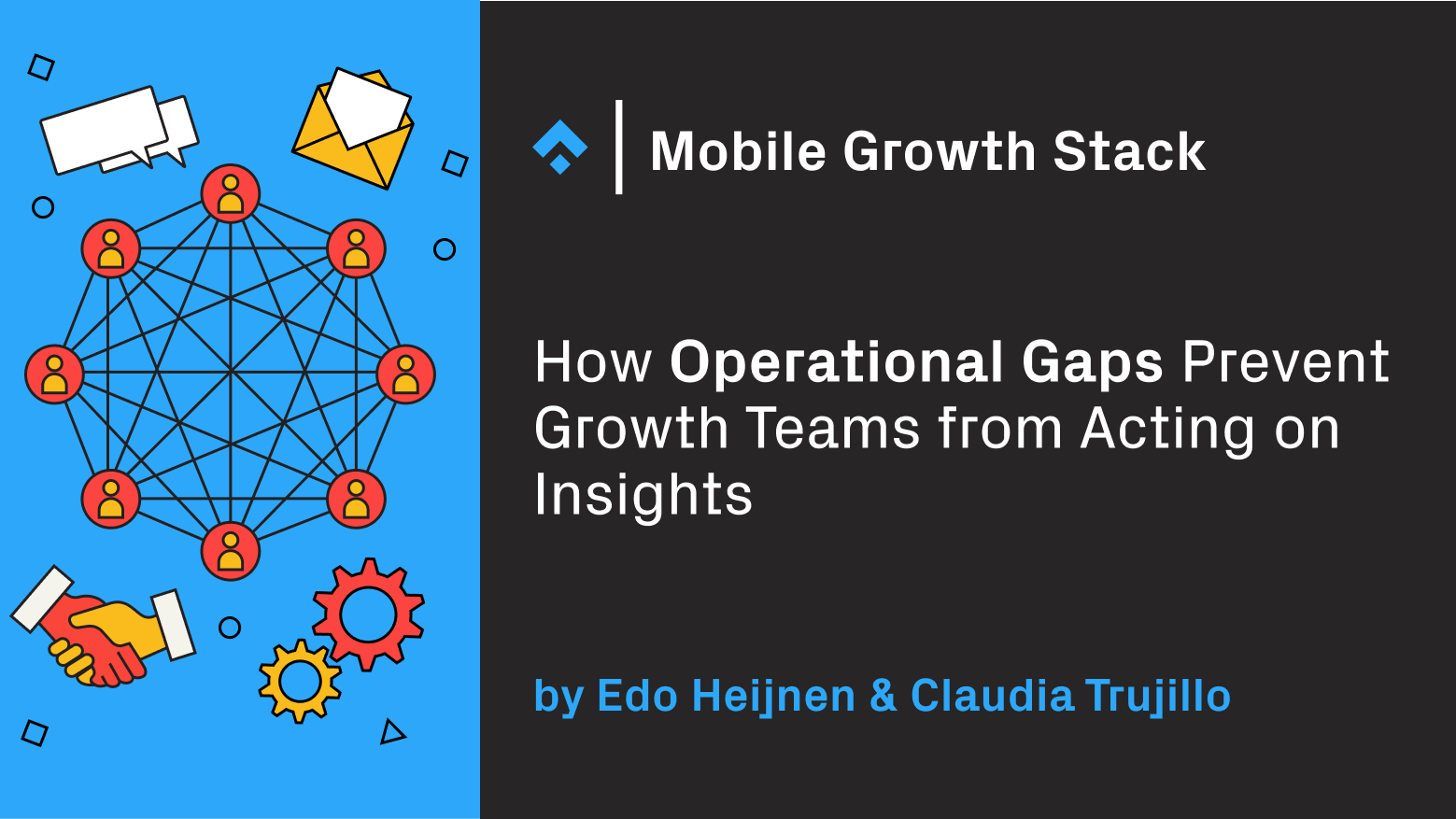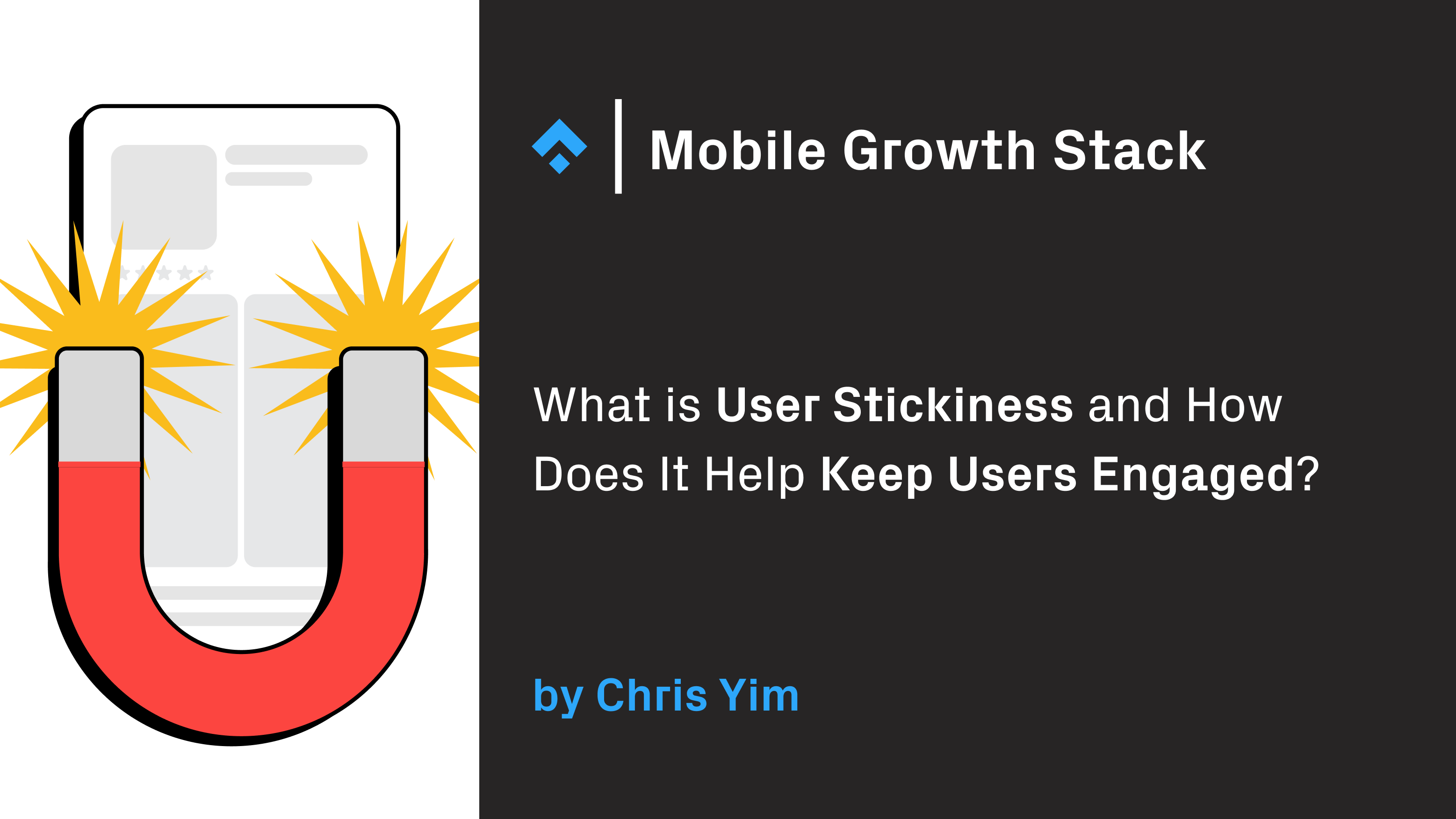Introduction
After working with multiple CRM teams across various verticals, countries, team sizes and structures, I can certainty say that focused brainstorming sessions for CRM teams often represents an immense untapped opportunity. Even when CRM teams are conducting regular brainstorming sessions, they often lack three key characteristics:
- They are not specific enough: Often sessions are conducted around a broad topic such as ‘How can we improve onboarding?’ While the session may feel productive, it results in generic ideas which do not tackle user problems directly.
- They are unstructured and outcomes unclear: A typical brainstorm session is often unstructured to allow for multiple hypothesis, typically one problem/hypothesis is already provided to then come up with various solutions.
- They lack follow-up on actions, results and learnings: The most common result of brainstorming sessions I have seen are a bunch of ideas scribbled down on post-it notes and stuck to a wall to become part of the office decor. Yes, some ideas may be worked on once everyone’s energy has returned, but the structure needed to bring those great ideas down to the ground and prioritize them for follow-up in a systematic way (using a framework like Reach Relevance Frequency, for example) is often missing.
In this article, I want to propose a new framework that we often use at Phiture to brainstorm ideas geared towards tackling a specific challenge, resulting in a prioritized action plan. Although there is no one-system fits all solution, the BRAIN Framework is intentionally written to be broad enough for you to adapt it to your needs and team setup. You can download the free BRAIN framework template Download the free BRAIN template here.
If you already include brainstorming sessions in your CRM team activities, but would like a more optimized session framework, please skip ahead to Section 2. If you and your team are at the beginning of your relationship with better, structured brainstorming sessions, then read on.
In the interest of saving time, I am going to assume that you are already aware of the foundations and basics of the brainstorming process. In case you want a refresher, I highly recommend checking out the following articles:
- Basics of a brainstorming mindset: Brainstorming – IDEO U
- Ways in which brainstorming can unlock value: Better Brainstorming in HBR
- Some top techniques to generate ideas: 20 Brainstorming Techniques for Generating Better Ideas
Section 1: Why does your CRM team need structured brainstorming sessions?
The short answer is, because it helps the team understand priorities for experimentation, and generate ideas for a specific goal. At the end of an ideal brainstorming session, you should have not only a prioritized list of campaign ideas that will unlock growth and further user insights, but a better idea where that growth is coming from. Unfortunately, the majority of brainstorming sessions I have seen in my career drop out after the idea collection stage has ended.
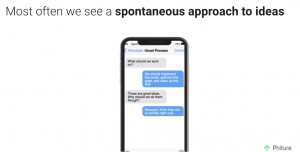
All too often campaigns and other experimental ideas are created out of ‘coffee break’ situations, where a quick chat in the kitchen or at the ping pong table with individual team members, all of a sudden brings an excellent experimental idea to mind. Getting out of your chair and engaging with colleagues in a different setting does sometimes lead to great ideas (and possibly growth), but it is often unstructured and doesn’t allow the team to build upon the experience as a learning process based on the user’s needs. Coffee break ideation is certainly not what you would call a structured approach to brainstorming.
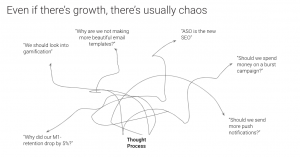
The result, you have growth but you’re not sure where it’s coming from. The unstructured approach gives you data points but doesn’t allow you to systemize the ideas. In an ideal setup, teams should be getting a lot of signals based on the results that build up over time. These signals can then be turned into a set of learnings about your users and their intentions. In the end, you should want to reach a stage where the team is discussing ideas which are relevant to a wider testing program, not ad-hoc campaign tests.
Section 2: Introducing the BRAIN Framework

So how do you better structure your brainstorming sessions from the ideation stage right through to follow-up and prioritization? This is where my BRAIN framework comes in – developed through years of experience working with teams across many verticals and industries.
Using this framework within my own sessions here at Phiture, I have found the framework allows our CRM team to:
- Generate ideas that are actionable
- Gather insights and build upon them as we test and learn
- Include other teams, such as UA, Product, and Engineering to contribute to high-impact CRM ideas
You can download our free template including tips, tools, and suggestions as well as an example use-case to work with for internal purposes at the end of this article. But before that, let’s understand how each of the framework components fit together.
Behavior: What is the key behavior you want users to do?
This step defines the exact purpose of your brainstorming session and focuses on one specific user behavior you want to optimize. The magic word here is ‘specific’. As the session lead, you should define and write down a very specific action that you want users to take. For instance, a broad objective for a meditation app might be “We want users to meditate more”. Although this is a fair enough objective, it’s not specific. A better behavior to brainstorm would be “We want new users to finish their first meditation session within 24 hours of downloading the app”. Being more specific not only gives your team members a target which they can fire relevant ideas at, but also allows you an opportunity to gather quantitative and qualitative insights.
Reasons: What are the reasons for users to currently DO and NOT DO the key behavior?
The second step consists of two 10-minute silent brainstorming sessions. Start noting down the main reasons why you think users are completing the behavior you are specifically interested in on their own (without being prompted), as well as reasons for them NOT performing the desired action unaided. The point of this step is to gather ideas based on your understanding of the users, app reviews, quantitative data you might have collected or just gut feeling as a user of the app or service yourself. Depending on the role of the contributor, you’ll be able to collect hypotheses which are driven by each member’s perspective and skill set. For instance, someone from Customer Communication might flag an issue they have heard about recently, which the Product or Marketing team members might be unaware of.
Actions: What key actions does the user perform leading up to your specific behavior?
This part of the framework involves mapping the user journey leading up to the behavior that you are trying to optimize. The various user flows and maps can be prepared up front or can be constructed together as a team with all the steps that a user might have to take to get to the desired behavior. The idea here is to have an overview of all the steps and decisions a user has to go through until they perform the action you are interested in.
Every step the user has to take in the app, every tap of a button is a decision they choose to make and consumes a portion of their decision energy. Be aware that each step is a potential point of friction for the user. Mapping the user journey in this way often reveals some obvious pain points which were previously overlooked, but also some quick fixes that are easy to capitalize on. For example, the most common huge-impact low-effort improvement in my experience has been the implementation of in-app messages to circumvent certain product limitations.
Intuitive: How can we make users intuitively perform the specific behavior
Here we transition into the actionable part of the framework. At this point in the brainstorm, you’re probably full of motivation and ready to start implementing. The main point of this step is to act as a buffer between your enthusiasm and what is actually needed. Here you use the journey map to pick out the ideas which reduce friction points in the app and prioritize them for follow-up. These could be ideas such as implementing a deep link allowing users to purchase on one screen, push pre-permission screens to delay the various permission requests or implement autofill during sign up.
In my experience, I have found the ideas delivering the biggest impact came from this section of the brainstorm (but beware – these ideas are also the toughest to bring live as they usually require cross-team collaboration).
As a quick example, when working with a fitness app, we were able to increase their user activation rate by 108% over control. This was achieved by using an in-app message that redirected the user flow straight into a free workout, also resulting in an increased conversion rate. Typically, these intuitive ideas are a result of a technical integration and a UX improvement, using a non-intrusive channel.
Note: While you note down these ideas, it’s always advisable to keep a record in a campaign backlog. This is also available in the free downloadable template here. You can also watch this video explaining the purpose and working of the campaign backlog and your experimentation program.
Nudges: What nudges can we provide the user with to increase their motivation to do the specific behavior?
So, you have a great overview of the points of friction in your user flow and some optimized ideas on how you can make this more intuitive for the user based on insights, expertise and good old fashioned gut feeling. Now we come to the core of the CRM strategy: Nudges.
Something which might be obvious to the whole team, sometimes isn’t so clear to your users and a strong nudge is required to get them to perform a certain action. The strong nudge can be a push campaign that positions the action in terms of loss-aversion. Meaning, what would happen if the user did not do the desired action (see YouTube’s ‘Skip Trial’ button for a best practice), or an email campaign that outlines information users might need to do the action.
These ideas typically target users outside the app environment and direct users to act. They therefore rely heavily on the relevance, timing and language of the message. Something to keep in mind: the personalization and segmentation of your user base plays a big role in determining success here.
For further reading on this topic, I would highly recommend this article on the RRF prioritization framework to generate an impact score for your backlog ideas.
Conclusion
The BRAIN Framework allows you to drill down on specific user behavior you want to optimize for. By collecting ideas and structuring them based on their impact scores, your team can learn from their experiments in a more efficient manner with a firm understanding of what works and what does not. Using this framework effectively will give you a launchpad from which you can learn and experiment, with clearly defined goals towards accountable growth.
Use this template as a starting point, but feel free to build it out as you go along or as your own team and objectives require. You can download the template here. I’d also encourage you to check out our case studies, most of which were a result of a BRAIN Framework brainstorming session with our clients.
Feel free to reach out on Linkedin if you want to talk more about brainstorming, send me your feedback or leave reviews.