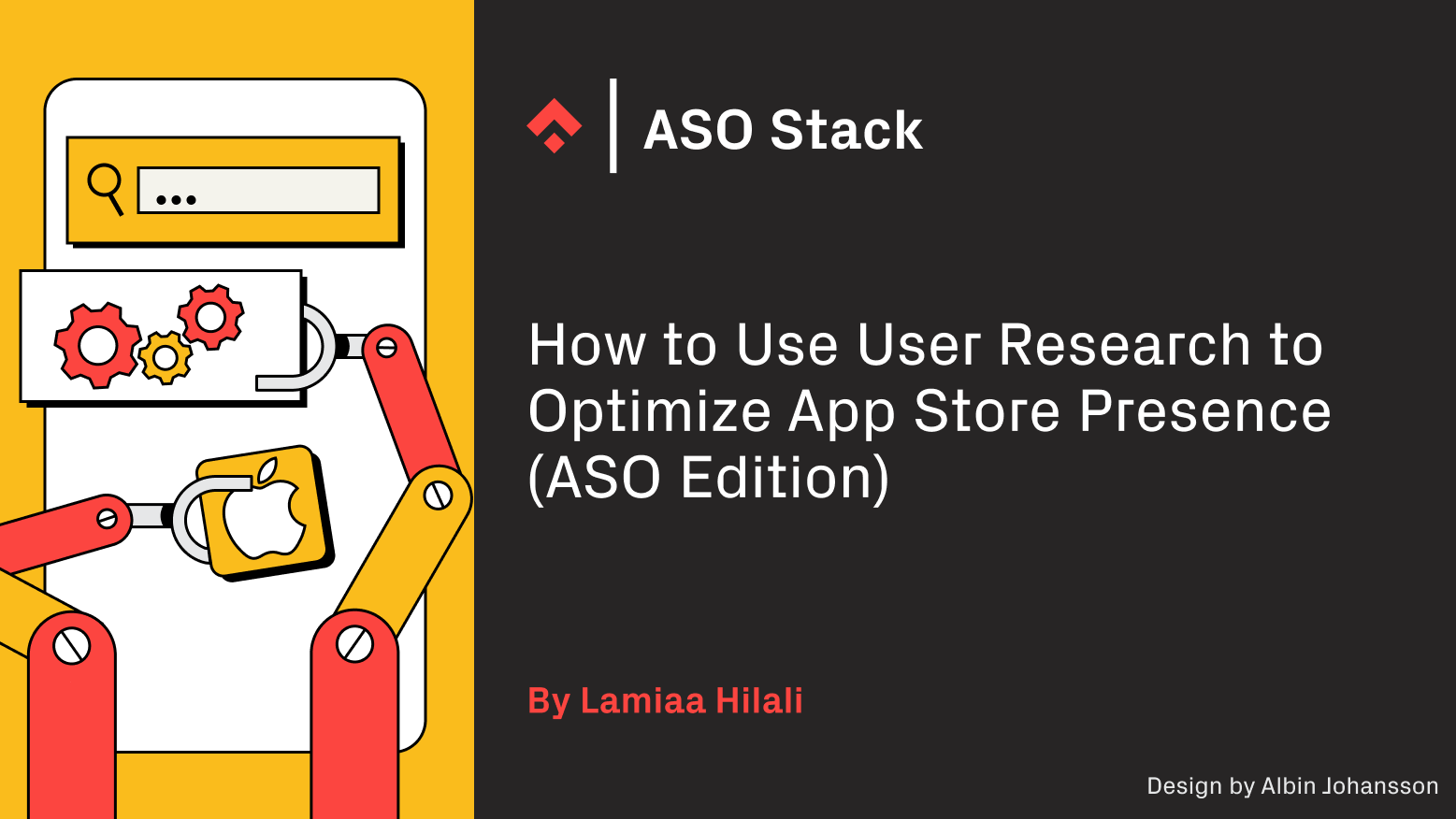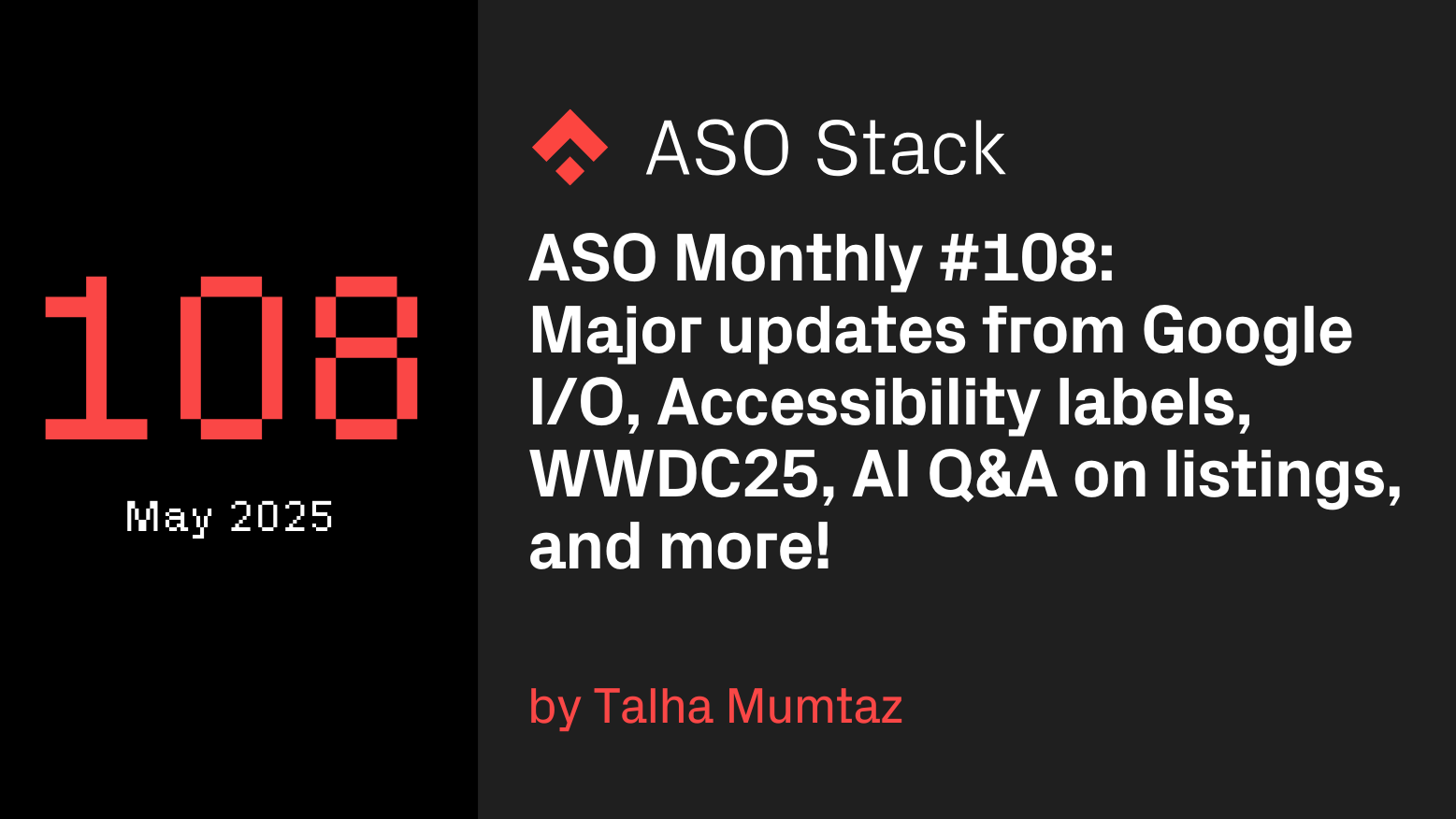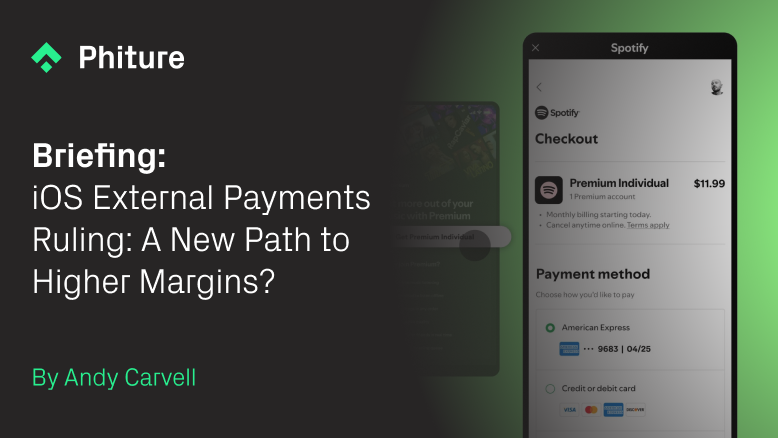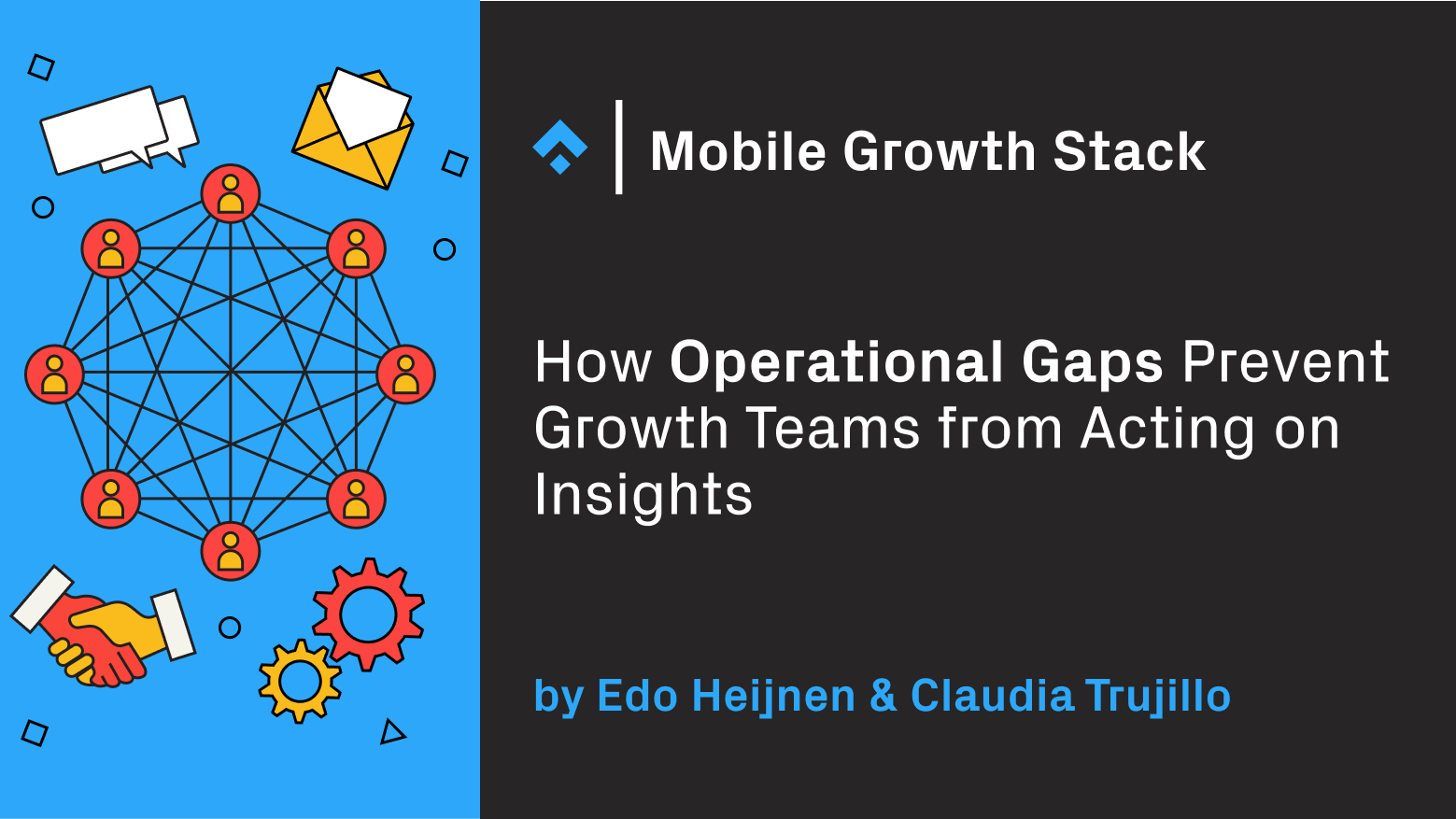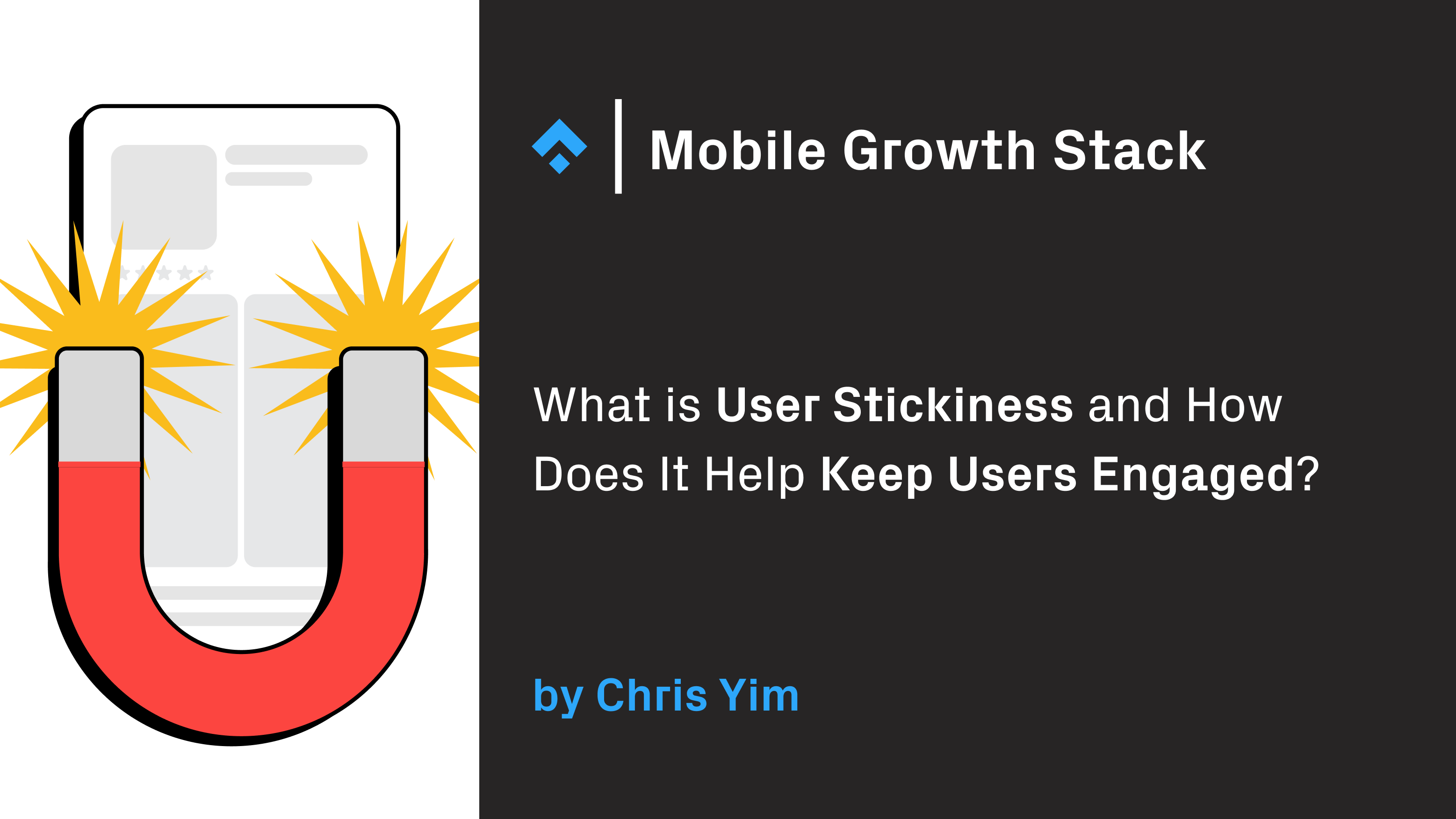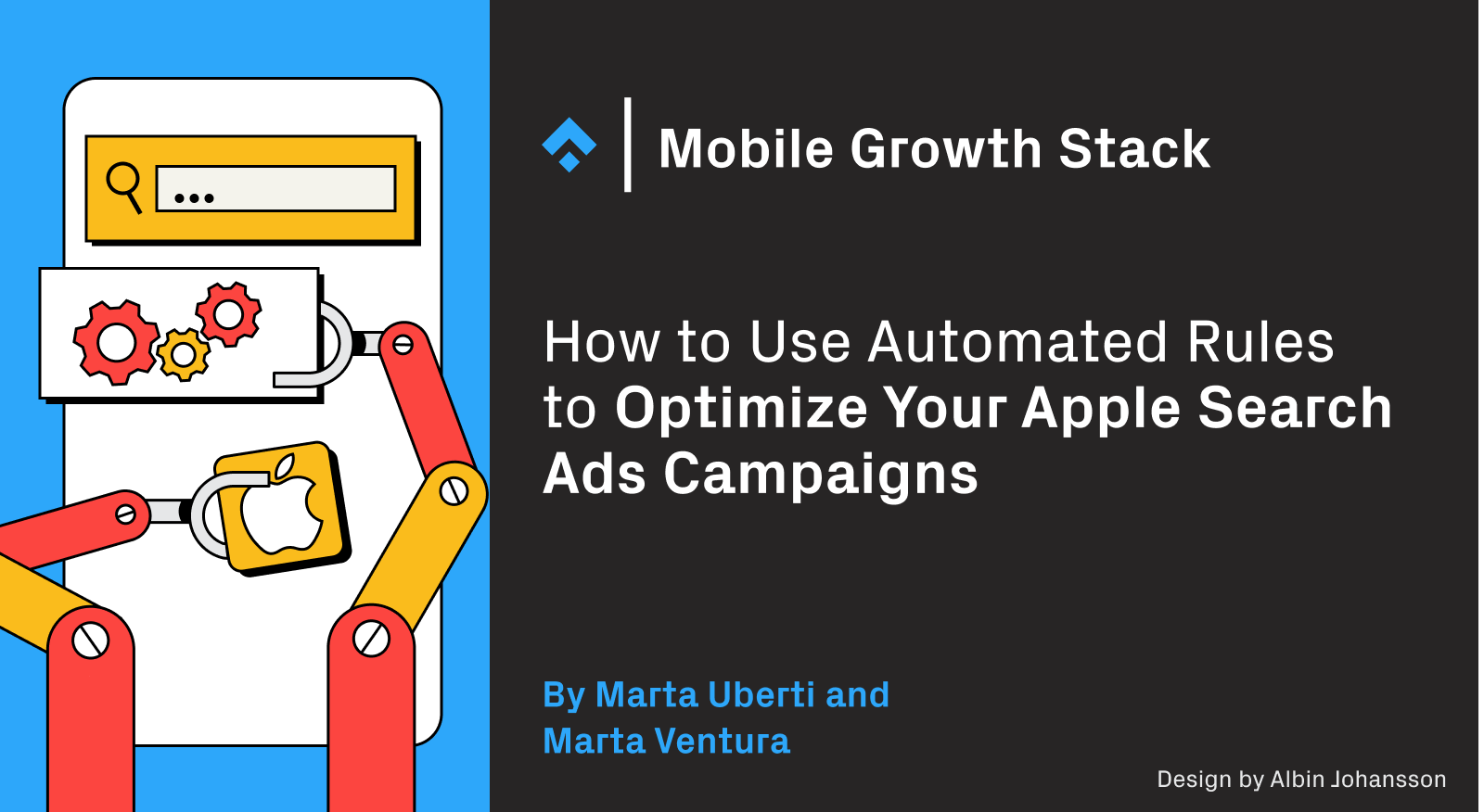
This post was first published in 2023 and is now archived. Phiture
recommends an AI-driven approach instead of automated rules for managing
Apple Ads in 2025. Tools that leverage reinforcement learning and other
machine-learning techniques offer more flexibility, adapt to market changes
quicker, and come with additional benefits — such as automating keyword
exploration and probing, adjusting budgets dynamically, and adapting
campaign strategies dynamically.
Phiture developed ASAi+ — our take on what optimizing Apple Ads should look
like in 2025. Learn more here: phiture.com/asai
When automated rules are used with the search results placement of Apple Search Ads (ASA), marketers can expect a number of benefits, not least improved performance.
This has been our own experience at Phiture, after we decided to test automations with Apple Search Ads after hypothesizing that automation would help with supporting daily check-ins, controlling performance, and reducing the time spent on optimizations tasks. This experimentation was enabled by the tools SearchAds.com and SplitMetrics.
After implementing rules, we have observed several benefits, some related to the performance, others to work distribution and practices. Here we outline the main gains we experienced as well as some best practices on how to set automated rules up and optimize them.
Why use automated rules in the first place?
Using rules for a tailored approach
Rules are especially useful in creating a tailored approach when targeting multiple markets where users typically behave differently. A best practice here at Phiture is to create distinct and separate campaigns for each targeted market within the same app. This is because a keyword might perform differently within different countries and because costs vary based on location. Having separate campaigns allows us to gather more localized learnings and also helps with potentially having different targets and KPIs at a market level, instead of an app level. For example, the cost to acquire users is likely going to be higher in the US than in Spain due to a variety of factors, such as the level of competition, search volumes, the tier they fall into, and the macro economics in the market. Based on historical data and industry benchmarks, setting up specific KPIs for the different markets is the advised approach.
From an optimization point of view, this would influence the steps that consultants need to take. Instead of looking at the global level, we need to check and take action market-by-market, which can be time consuming and repetitive. As an alternative, we could check at a global level by looking at average global metrics, but this still wouldn’t be enough to decide on how to optimize the bids, as some metrics could be within target for some markets but not for others.
Applying automated rules in order to optimize accounts with multiple markets and different KPIs allows us to be on top of each metric without giving up on accuracy and customization.
Time spent on optimization
It sounds obvious, but using automated rules will really help you save a lot of time on manual optimization. Generally speaking, manual optimization can get very complicated, very quickly, especially with a higher volume of keywords, differences in keyword behavior, a higher number of targeted markets, and resulting KPIs.
In addition, the tools that can be used to optimize ASA campaigns have some limitations and make the process even lengthier.
For example, some tools don’t allow bulk actions and if they do, there is a maximum of keywords, ad groups, and campaigns that can be selected at once. Most tools allow you to select 50 to 5000 keywords at once, but when accounts have thousands of keywords, working with those numbers can quickly become a burden.
This doesn’t mean to say that once rules are created and launched, consultants won’t need to take any action. Instead of taking actions on the actual campaigns, ad groups or keywords, they are taken at the rule level. This has several advantages. It helps create an understanding of what works best between manual optimization and rules. It also supports the creation of a process through which rules can be updated and tested against previous ones.
Rules as ‘controllers’
Rules play a relevant role as controllers. In fact, they oversee the performance and take actions no matter the time, the day, or the event. Thanks to this, when rules are active, a change in performance never goes unnoticed. Have you ever experienced a keyword CPA increasing above target over the weekend, but you only found out on Monday? Well, to avoid such occurrences, a rule that checks CPAs at keyword level is very useful. Has it ever happened to you that a campaign reached its daily budget but you didn’t notice and performance was affected? A rule to notify you via email or to directly take action could remove this hiccup.
In general, rules become key elements that help with the monitoring of an account and its activity based on the frequency they run. Of course, the outcome is heavily dependent on how conditions are set and which actions are chosen. This is why a consultant that oversees the performance and carefully plans a rule strategy is key for the success of the implementation of automations. In the next section, we will deep dive into some rules examples and best practices.
Examples of automated rules and best practices
When developing a keyword automation strategy, you should define your goals and consider which optimizations you would usually perform manually. By taking into account some of the best practices to optimize your keywords bids, you’ll easily be able to create rules set-up for success.
Below are some examples of the three most common and useful types of rules we use on keyword level optimizations and some general best practices.
Rules to increase/decrease keywords bids based on their performance
Example of a mid converter rule:
Action: Increase bid by 10%
Conditions: If: CPA is 5.01$ <> $10 AND Goals > 0 AND Impression share < 90 in previous 3 days.
Frequency of the rule: Every day
Action taken by the rule: Once every 3 days
This rule involves increasing or decreasing the bids based on performance targets.
For example, if your target CPA is $10 and a keyword has a CPA above this, you would decrease the bid, and if it has a CPA below this, you would increase the bid.
Some things to take into account:
Different levels of optimization: when deciding on the percentage of the bid change, consider how far or close you are to your target goal. For instance if your target CPA is $10 and the current CPA is $20, a decrease of 15% may be necessary, whereas a decrease of 5% may be sufficient if the current CPA is $11.
Set an acceptable range within your target CPA: while your target may be $10, it’s important to allow for small fluctuations over a short period of time, as over a longer time span the keyword may still fall within the targeted CPA, or may bring significant volume without impacting the overall CPA of the campaign. For that, we recommend setting a slightly higher threshold, such as $10.5 or even $11.
Limit increases by using impression share: If your keyword already has an impression share of 95%, it may not be necessary to increase the bid, as the current bid is already bringing the maximum available volume.
Adding other conditions: Sometimes you have a secondary goal, for instance, keeping the CPI below $5. In that case, you can also create a condition to not increase the bid if the CPI is higher than a certain threshold.
Rules to increase impressions
An example of increasing an impressions rule runs as follows:
Action: Increase bid by 10%
Conditions: If spend < $5 AND Impressions < 15 in previous 7 days
Frequency: Every 2 days
Action taken: Once every 24 hours
When adding keywords, it can be difficult to determine the optimal bid that will generate impressions. To address this, one useful strategy is to create a rule to increase impressions for keywords that aren’t generating any yet.
There are typically two reasons for a lack of impressions:
- Irrelevant or low search volume keywords
- Low bid
By increasing bids, we can discard the hypothesis of a low bid.
This rule is best applied to newly added keywords or a list of keywords that haven’t performed poorly but haven’t generated volume over a longer time span. You can do this by, for instance, labeling these keywords. This way you’ll avoid increasing bids for historically poor performers that have already been targeted by decreasing rules.
However, it’s important to monitor the keywords affected by decreasing rules. Analyze the keywords’ performance over a longer time span and look for patterns. If a loop emerges where the bid is increased by a rule to increase impressions, generates impressions but now has a CPA above the target, is decreased by the rules, and is then back to not having impressions, the keyword may need to be removed from the list to avoid wasting money on a low-performing keyword, that will only bring cost metrics up.
We’re not suggesting pausing the keyword entirely, as there is a possibility it may pick up again with the current bid in a couple of weeks when competition is lower, and generate volume within the target goal.
Impressions Bid Loop
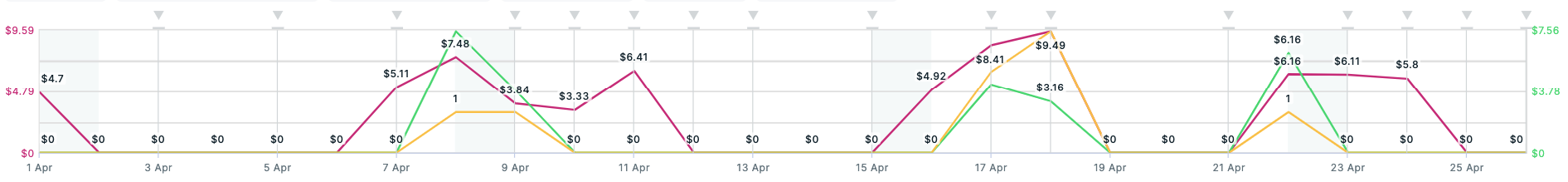
Source: Splitmetrics. An example of a loop, whereby a rule increases a bid to boost impressions, then decreases the bid once the CPA reaches a certain threshold.
Rules to tackle “spend wasters”
Two examples of Spend Wasters rules are:
Action: Decrease bid by 15%
Conditions: If spend (previous 7 days)>$10 AND User registration (previous 7 days)=0.
Frequency: Every day
Action taken: Once in 7 days
Action: Pause keyword
Conditions: If spend (previous 30 days)>$30 AND User registrations (previous 30 days)=0
Frequency: Every day
Action taken: Every day
When decreasing or increasing bids, taking into account target events, we’re actually assuming that the keyword has led to these target events. But what should we do when keywords spend, but with are no events recorded? We should also decrease or even pause those keywords.
Another set of rules we use frequently to do this are:
- Decrease the bid of a keyword that spent more than your target goal without conversions, within the last week.
- Pause the keyword if it spent 3 times your target goal in the last 30 days, without events. This will allow a longer time span view, so even if the keyword is spending only a few dollars a day, but at the end of one month it has spent over $50 without results, you’ll be acting on that as well.
Please keep in mind that the time span and the threshold used to define spend wasters should be tailored to each campaign’s specific goals and targets.
Other important best practices
Avoid overlapping rules. Ensure that you optimize based on specific targets and conditions and that you optimize within the same time span.
Take into account the right time span when analyzing data. For example, if the event you’re optimizing for only happens X days later, you should consider that when creating the rules.
Keep monitoring, adjusting and analyzing performance. This will ensure that the rules are being applied correctly and to see if any improvements are needed. Look at factors such as TTR, CPA evolution, and external factors such as competitor bidding and search volume differences.
Use an empiric approach. A standardized process and timeline could be created to analyze data, generate, launch, test, review, and update the rules in cycles. If during this exercise manual changes and even minor tweaks are carried out, the final outcome could be affected and not completely reliable.
The impact of automated rules
When comparing our results before and after the implementation of rules, we noticed that the performance improved across many of accounts that we work with. The KPIs used previously to manually optimize are the same ones used now in the conditions of the rules. What changed is the frequency: rules act every single day, no matter the time, the day or the holiday. In this way, rules help us to be on top of the game and not experience delays in taking action.
Below you’ll see an example of an account performance evolution. In this specific case, we analyzed performance before rules against the performance after rules. Once rules were launched, we avoided making manual optimizations to have as objective as possible data.
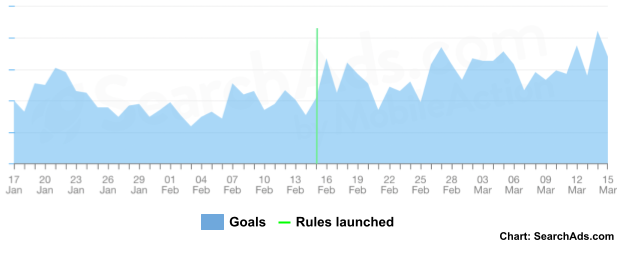
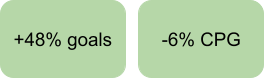
The results indicate that performance improved after rules were implemented: more volume along the whole funnel at lower costs that ended up in a 48% increase of goals at a 6% lower Cost Per Goal (CPG). For this reason, we decided to keep the implemented rules live and we are currently in the process of creating a comprehensive “best practice” process that would cyclically help launching, testing, analyzing, and updating rules. This to understand what would work better since the options for implementing rules are endless.
Conclusion
Using automated rules can be a valuable tool in optimizing campaigns and saving time. However, it’s essential to keep in mind that automation is not a set-it-and-forget-it solution. Regularly reviewing and adjusting your rules based on your campaign goals and performance is crucial to ensure that your automated rules continue to deliver the desired results. By closely monitoring your rules’ performance, you can maximize the benefits of automation and achieve goals more efficiently.
Before You Go:
- Our ASA Stack has now been updated in light of changes to placements. You can read it in its entirety here.
- Phiture’s Performance Marketing Team are experts at getting results across the ASA Stack. If you want to find our more about how our service offering and how we’ve helped apps push the needle on their campaigns, take a look here.
- Custom Product Pages are a very handy way to simplify and facilitate user journeys which end in conversion. Our Playbook has proven very popular with marketers and is instructive in their use, with some useful best practice advice included.