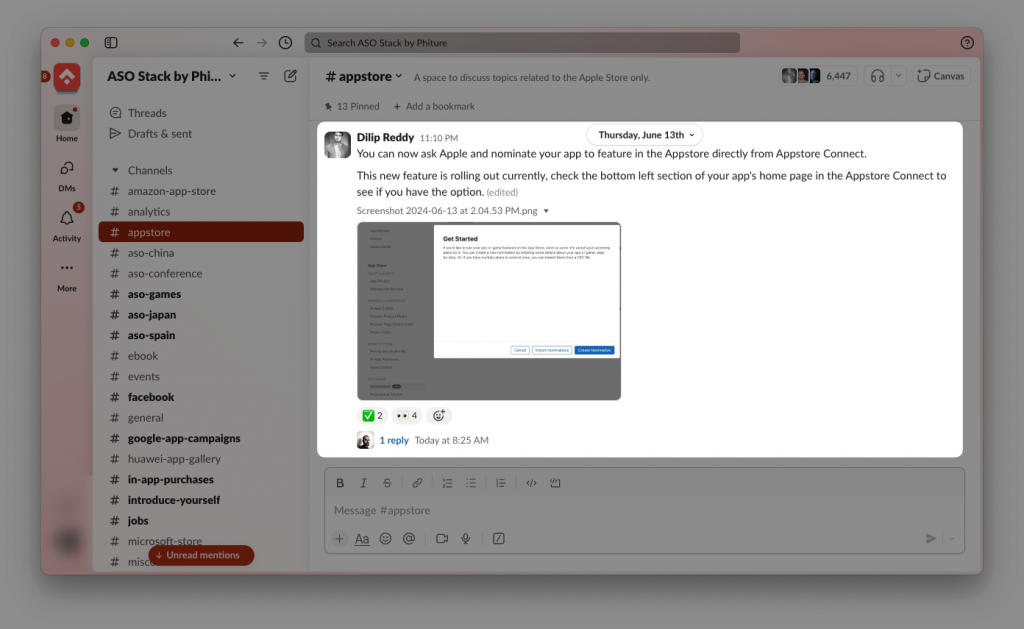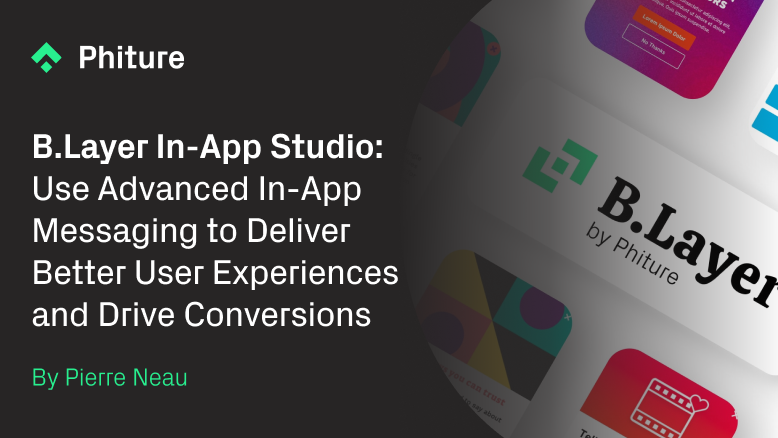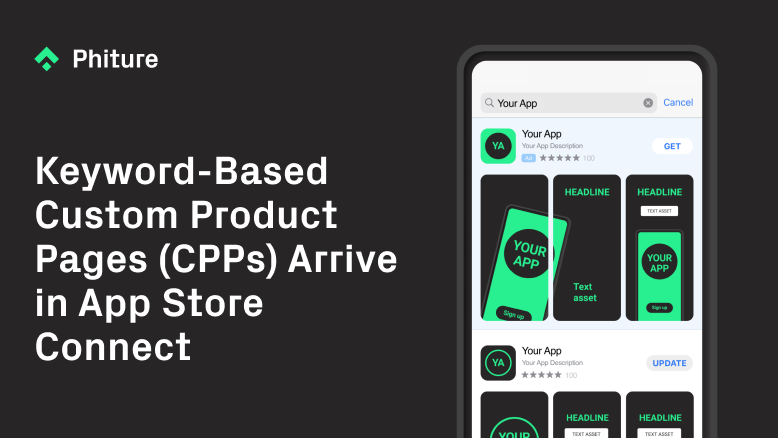Apple, holding significant market share, sets industry standards with its operating system updates. At WWDC (Worldwide Developers Conference), Apple annually announces significant changes impacting both businesses and consumers.
We watched the keynote for you and summarized the key updates from WWDC 2024 for app marketers.
iOS 18 introduces new customization options for the home screen and control center
iOS 18 and iPadOS 18 will bring updates like more flexible app arrangement, and customizable app icons, with dark backgrounds or tints. Icons on the home screen can now also be enlarged. Users can lock specific apps with a passcode or Face ID and hide apps from the home screen, which will then appear in a “Hidden” folder in the app library. Additionally, app names can optionally be hidden, leaving only the app icon on the home screen. Apple has already updated documentation around app icon variations for iOS and iPadOS 18 here.
The control center receives significant updates. A new Controls API now enables third-party apps to create controls that can then be placed into the control center or lock screens by users.
What the new customization options in iOS and iPad OS 18 mean for app marketers
Having recognizable elements in your app icon becomes more important than ever. Once tinted app icons get adopted by users, your brand colors likely won’t play a big role on all of your users’ home screens anymore. Make sure your users can still easily identify your app by including unique brand elements or text on your icon.
Especially apps in the utilities categories should take advantage of the new Controls API, which will let you add certain actions from your app in more places throughout iOS — like to the control center, or onto the lock screen. This is not only beneficial for your app usage and feature discoverability, it should ultimately be a UX improvement for your app users.


MacOS Sequoia’s Continuity feature brings iPhone even closer to the Mac
Together with iOS 18, updates to the Continuity feature on Mac include iPhone mirroring — which quite literally brings your iPhone screen to your Mac, now effectively allowing users to use all of their iPhone apps seamlessly on their computer. This includes receiving notifications from iPhone while you’re on your Mac. Apple also made it easier to share files between devices using Continuity, which now allows you to just drag files from your Mac “into” an iPhone app you’re currently mirroring.
How macOS Sequoia’s update to Continuity benefit app marketers
These updates mean you can be close to your users in more situations than ever before — even if you don’t offer a dedicated Mac app. Users who use the new Continuity features will be able to receive your app’s push notifications directly on their computers, and can use your app in more situations.

Apple Intelligence integrates AI deep into Apple’s devices — including third-party apps
Apple’s newly announced take on AI, Apple Intelligence, introduces advanced AI features across its entire ecosystem, enhancing OS-level features with large language models (LLMs), and offering sophisticated writing tools for generating, rewriting, and proofreading text. These features are accessible system-wide, including in third-party apps via the App Intents API.
Siri is now more personal and context-aware, capable of natural speech commands, in-app actions, and advanced queries, and can be invoked by simply double-tapping the home bar and typing a prompt or query.
New tools like Genmoji, Image Playground, and Image Wand enable custom emoji creation, on-device image generation, and photo cleanup or editing with the help of AI.
AI enhancements to iOS, iPadOS, and macOS also include improved semantic search for images and videos and direct integration of ChatGPT-4o with access to premium features if users connect their premium ChatGPT account.
Considering Apple’s focus on privacy, it’s no wonder processing for most features occurs on-device, while more demanding queries get sent to a server securely through a new architecture called Private Cloud Compute.
These updates will be available in beta with iOS 18, iPadOS 18, and macOS Sequoia. Learn more about individual Apple Intelligence features here.
What Apple Intelligence means for App Marketers
Users might soon interact with your app in a whole different way — through Siri acting as an AI agent, fulfilling requests and collecting information on their behalf. Explore the App Intents API and make sure to implement the API in time before the iOS 18 release in September to be ready from the get-go.

AppAttributionKit expected to replace SKAdNetwork, supports alternative app stores
While the AdAttributionKit framework has been introduced with iOS 17.4 already, it is now expected to fully replace SKAdNetwork. According to Apple, AdAttributionKit supports re-engagement, click-through attribution (including support for custom creative), JWS formatted impressions and postbacks, and more.
A new developer mode for AppAttributionKit has also been announced, which makes debugging easier by shortening conversion windows and removing random time delays.
In contrast to SKAdNetwork, AdAttributionKit also works with alternative app stores.
Custom Product Pages (CPPs) to support deeplinks
A session description on the Apple Developer website indicated that Custom Product Pages will soon support deeplinks. Whether this applies to apps that aren’t yet installed remains to be seen — we’ll update the article as new information becomes available.
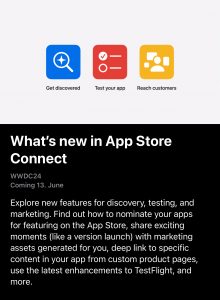
Nominate your apps for featuring on the App Store
App Store Connect very soon will let you submit your apps for possible featuring on the App Store. A session description on Apple’s Developer website gave us an early hint, and now, members of our ASO Stack Slack Community have reported that the featuring nomination feature on App Store Connect is already rolling out to their accounts. Check your consoles and let us know if it’s already available for you too!
Featuring notifications and marketing assets via the App Store Connect mobile app
The App Store Connect mobile app also gets a welcome new feature: You can now choose to receive push notifications on your iPhone when your app gets featured on the App Store somewhere in the world. You can then even go one step further and generate and export marketing assets for important achievements or updates — right from App Store Connect.

Win-back offers for subscriptions
Developers of subscription apps can now encourage churned subscribers to resubscribe with new win-back offers that appear in the App Store or inside the app itself. On macOS, developers can even offer discounted or free subscriptions for a period of time, this feature won’t be available on iOS yet.
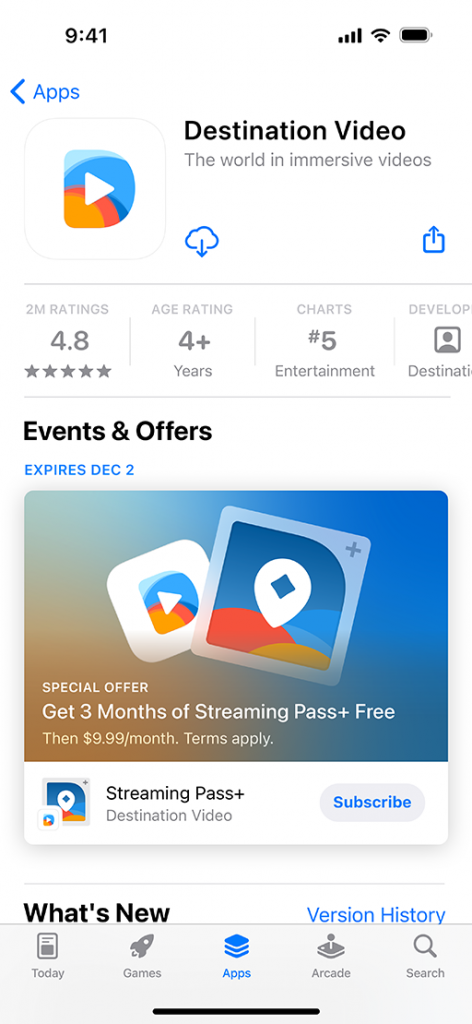
Table of Contents