
Editor’s note: This is a guest post from Braze, an American cloud-based software company based in New York City. It develops customer relationship management and mobile marketing automation software that businesses use to manage their mobile applications.
Push notifications have come a long way since the first one popped up back in 2009. No longer limited to plain text messages, push has become a powerful tool for rich, interactive customer engagement.
Advanced features such as rich push, push- action buttons, and Push Stories help marketers capture users’ attention and drive engagement by piquing the interest of users in enticing ways. But if you want to get the most from these features, you need to know which ones to use, and when to use them. To get you started, let’s take a look at a few of push’s game-changing features, and how they can enhance your marketing campaigns.
Rich Push
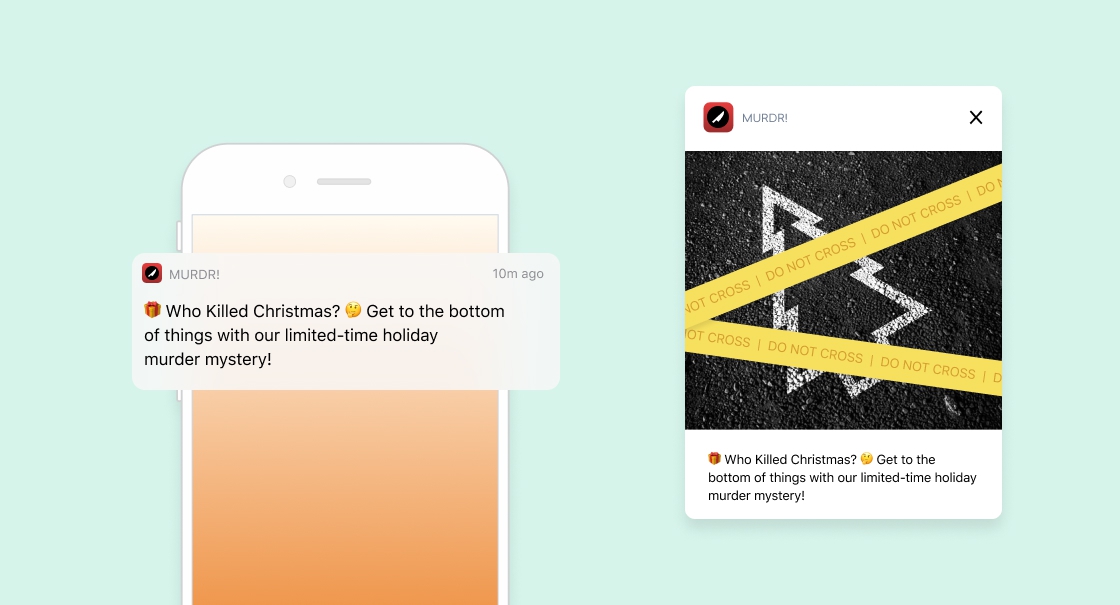
Rich push transforms your notifications by making them less like text messages and more like social media posts. With rich push, you can add media attachments such as images, GIFs, audio, video, and other interactive elements to entice users to engage.
Like social media, rich push has character limits. You’ll want to keep your message snappy, and let your attachments do the rest. It doesn’t have to be complicated, either. Simply adding an image can lead to a 57% increase in conversions.
Rich push is perfect for sending quick announcements for new product releases, limited-time discounts, and more. If you really want to boost engagement, send personalized notifications based on users’ interests and previous actions.
Push Action Buttons

Okay: push action buttons are technically rich media attachments, but they’re powerful enough to deserve a section all on their own. When it comes to this feature, the name says it all: A push action button is a button that can be added to a push notification, making it possible for the message recipient to take action—for instance, by snoozing a message, sharing it on social meeting, opening a specific page in a website or app, and more. They give users the option to choose up to four different actions within the message itself, all with a single click.
Action buttons are great for re-welcoming users, increasing social engagement, and sending interactive reminders, as well as other transactional outreach. Before you add buttons, consider which action you want the user to take, and where you want to send them. Say you’re sending a notification for a holiday sale: you could add a “Learn More Now” button that links to that page of your e-commerce website.
Push Stories
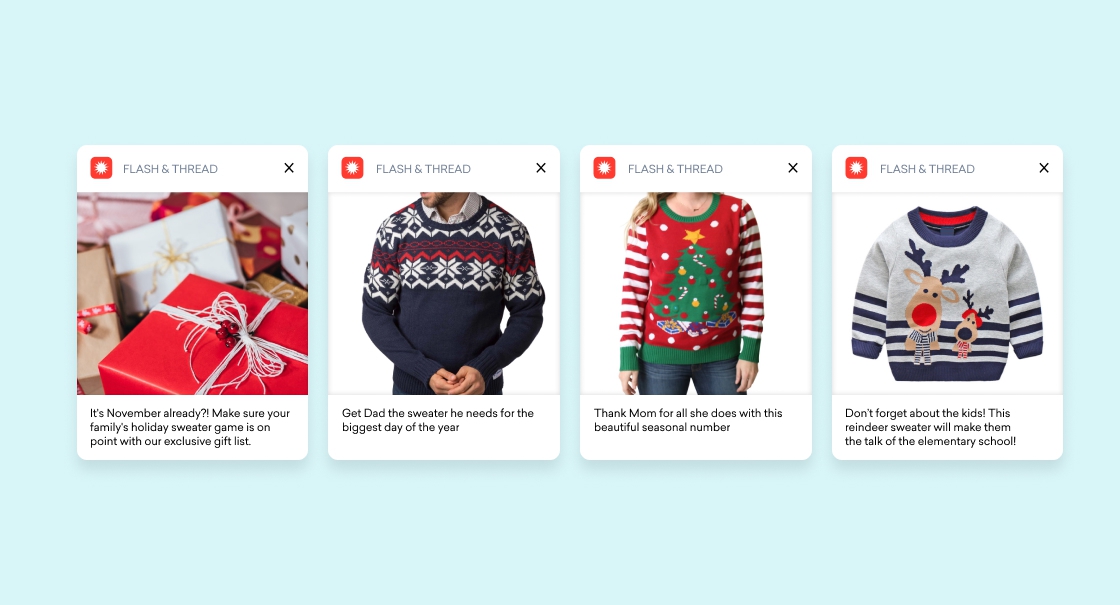
Like rich push, Push Stories take their cues from social media carousel posts. This feature lets you add carousel-like interactive image galleries and action buttons to notifications, all while tailoring stories for individual users.
Push Stories can help you re-engage users by capturing their attention with fun and unique messaging.
Bringing It All Together with Braze
As with all marketing efforts, successful push notifications are a mix of art and science. Existing customer data will help you decide which types of messages to send and when, while customer feedback will help you refine them.
Fortunately, you don’t have to do it all on your own. The Braze platform seamlessly supports advanced push features and use cases along with your overall cross-channel engagement strategies. To learn more about how to get the most from all of your marketing channels, download our Brilliant Experiences, Channel by Channel guide.











