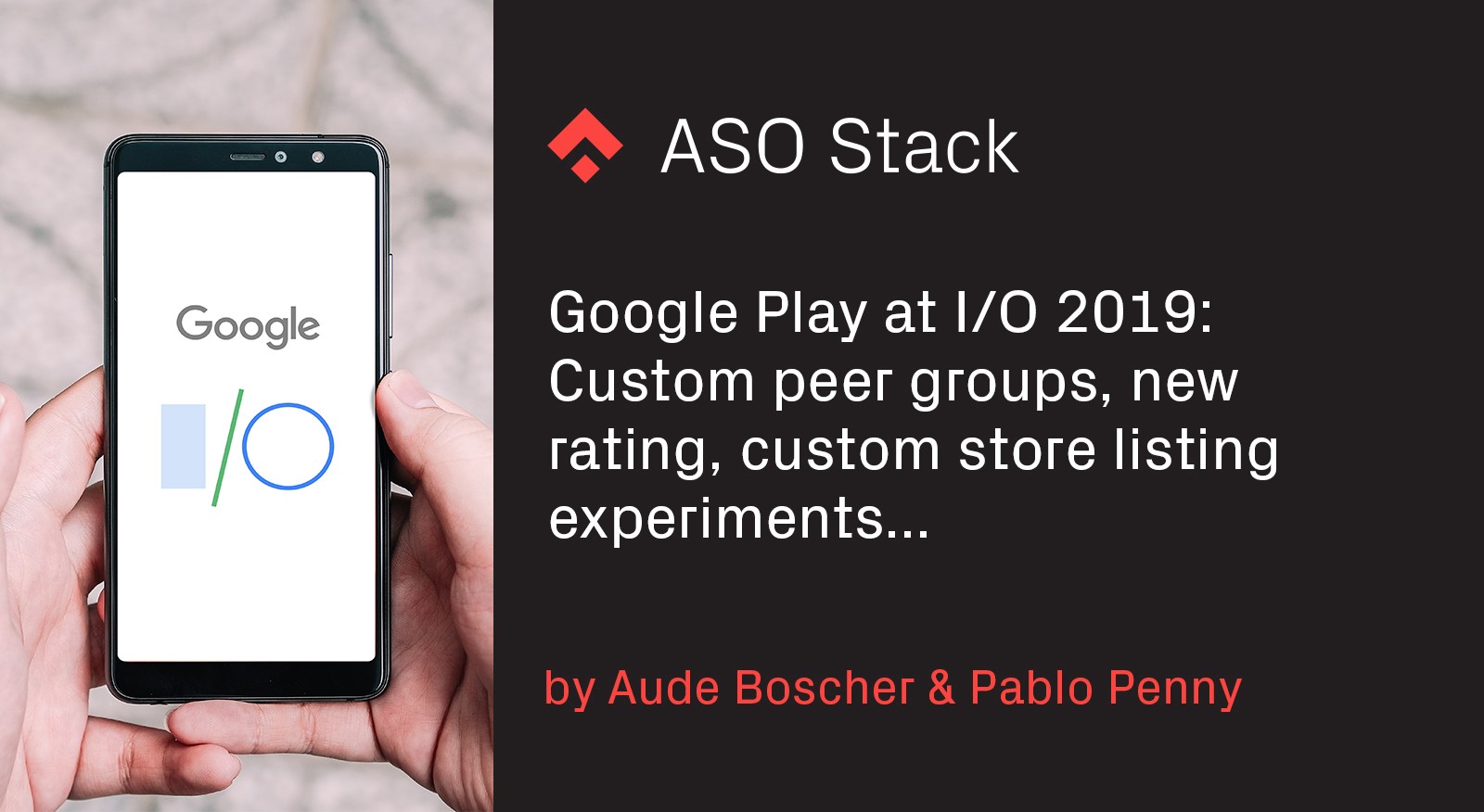
With Google I/O 2019, the biggest update since the new organic acquisition insights is being released on Google Play. One of the most significant innovations is the apparition of custom peer groups to benchmark your ratings and Android Vitals to your main competitors. This empowers developers by helping them know where they should focus their resources to gain a competitive edge.
Custom peer groups
Google has added a new option of creating a peer group of 12 apps both in the Android Vitals section and the Rating section. This new feature gives more information to developers on their relative app performance and helps them make the right business decisions while ensuring that the quality of the apps increases on the platform.
As a default, 11 apps are selected in the peer group. At least 8 apps need to be added, probably to prevent “spying” on other apps by just adding one or a few. The apps can be switched out by adding an app from a “recommended apps” list, or by searching for a particular app. The peer group is changed across the Play Console if updated either in the Android Vitals or Ratings sections. There are also limitations as some apps cannot be added (“App unavailable”), which is possibly related to limited data being available or because of developers opting-out.
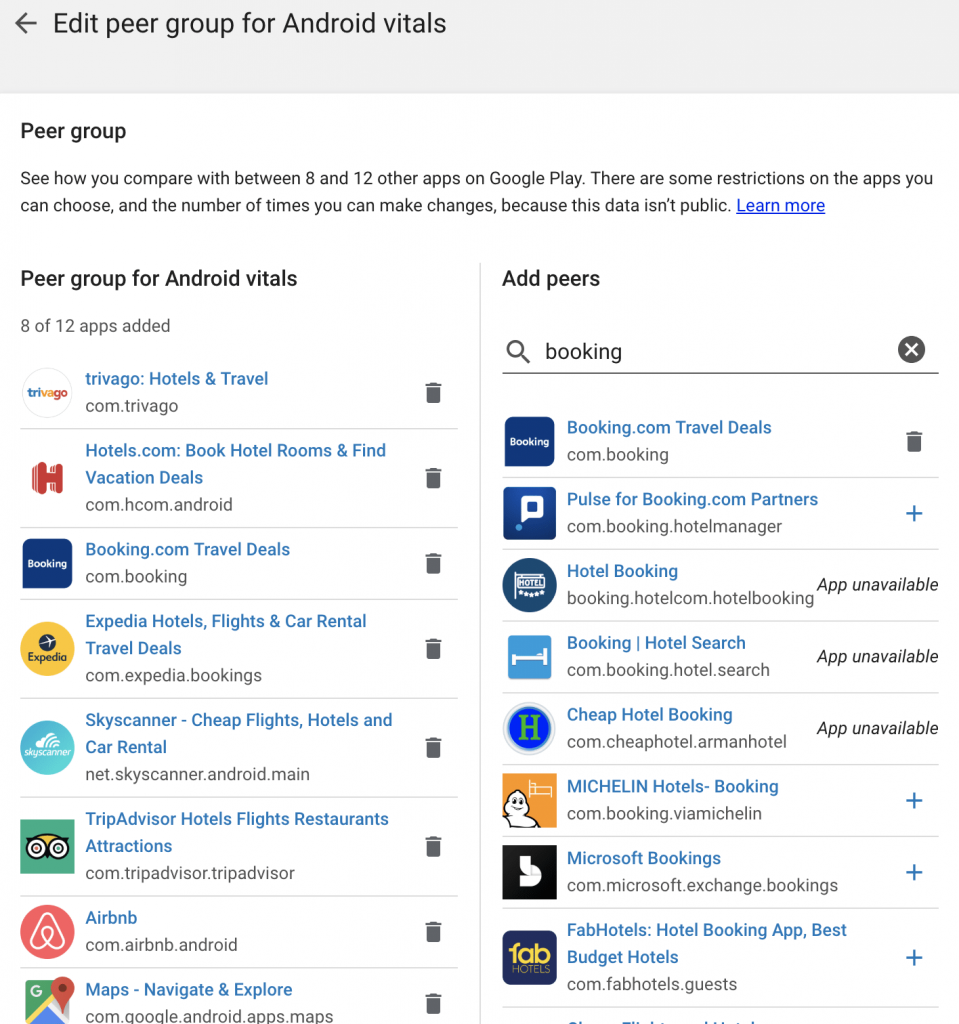
Besides the rating data which is publicly available on the app store listing, Google now makes semi-private information available to the developers. Information such as Android Vitals is available to developers only and can be used by Google to benchmark other apps against similar apps to decide whether you should invest more time in fixing performance issues. Even though for now Google is leaving aside private data such as revenue, it did announce that in the coming months it will give developers the ability to compare their growth against an automatically generated set of around 100 similar apps for business-sensitive metrics like conversion rate and uninstall rate.
In the Android Vitals section, information on App download size now also includes peers’ median app download sizes, with the possibility of editing the peer group.
Big game studios should rest assured, it’s not possible to select them all from the same developers, and only up to three changes a month are allowed. Additionally, if you are not willing to share your data, you have the ability to opt-out — which in return disables the ability to use the benchmark. To prevent developers from opting-in and out only to get other’s data without playing fair by sharing theirs, Google makes the data available for the entire month whenever you opt-in.
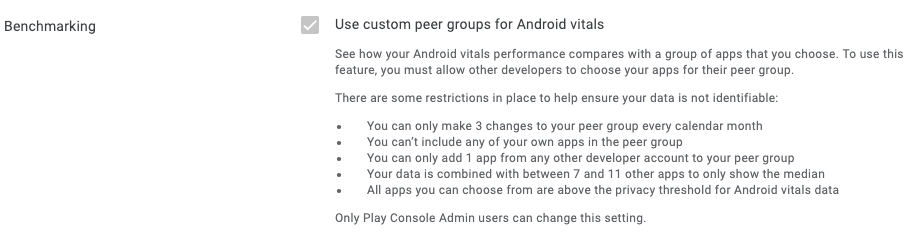
Benchmarking preferences on the Google Play Console
By giving developers more information on their competitors’ app ratings and Android vitals, Google pressurizes poorly performing apps and wants to ensure that the quality, a prerequisite for success, of the apps and games increases on the platform.
Ratings and reviews
A big change in the rating section is that from August 2019 Google will recalculate star ratings. Until now, an app’s cumulative “Lifetime rating” was displayed. According to Google, the New Google Play rating places “greater significance on your app’s most recent ratings”.
The rating section also offers the possibility to compare your daily average rating to peer apps.
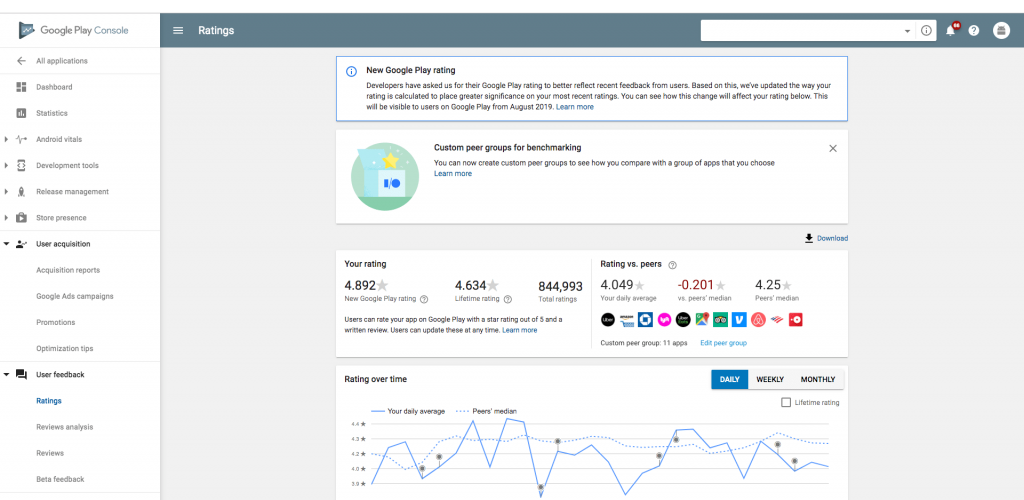
Revised rating data and rating section on the Play Console
This brings more equality between new apps and the older ones previously relying on their history, but also forces the developers to monitor closely their user feedback. Additionally, it is an important incentive for developers to monitor and react timely to their user feedback — which brings us to the next new feature within the Google Play console:
Suggested replies to reviews
Developers can now choose from 3 auto-generated suggestions from Google to reply to user reviews. This is currently only available in English — other languages are expected to be available soon.
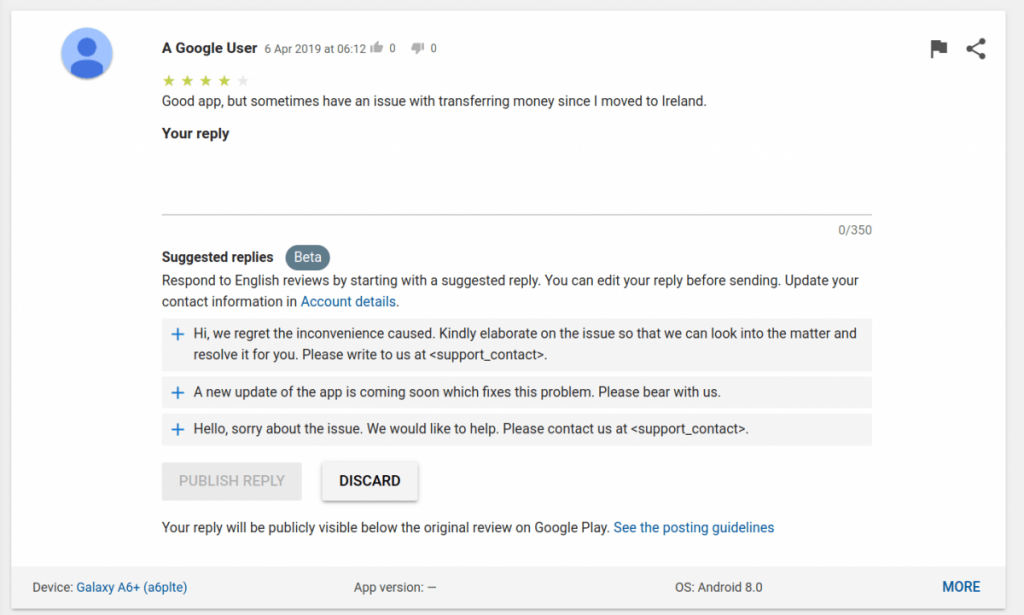
Source: Android Developers Blog
Given that more emphasis will soon be put on recent ratings, it will become increasingly important for developers to react quickly to user reviews (specifically negative ones) in order to strive for a better rating. By providing auto-suggested replies, it is made easier for developers to act swiftly when handling negative reviews.
It will be particularly interesting to see the impact of this new feature once it is extended to other languages — we would expect that it will make it much easier for developers and customer support teams to attend to users no matter their language, helping drive ratings up in languages where support was previously nonexistent. Which leads us to the following questions:
- When will it be available in languages other than English?
- Will this help drive ratings upwards? Or are users immune/unresponsive to auto-generated replies?
Experiments on custom store listings
Since March, developers have had the ability to create custom store listings to appeal to specific user segments in countries selected. One of the biggest limitations to these new type of listings was the inability to include them in the store listing experiments. Indeed, experiments are per locale; if some users within those locales match your Custom Store Listing criteria, they were not going to be shown the experiment.
Well, Google seems to have heard the complaints: it’s now possible to run experiments on your custom store listings. You first choose the store listing you want to run an experiment on (main or custom). Then you have to select if you would like to run it with your default graphics or with localized ones — and you can choose the language you want to run your experiment.
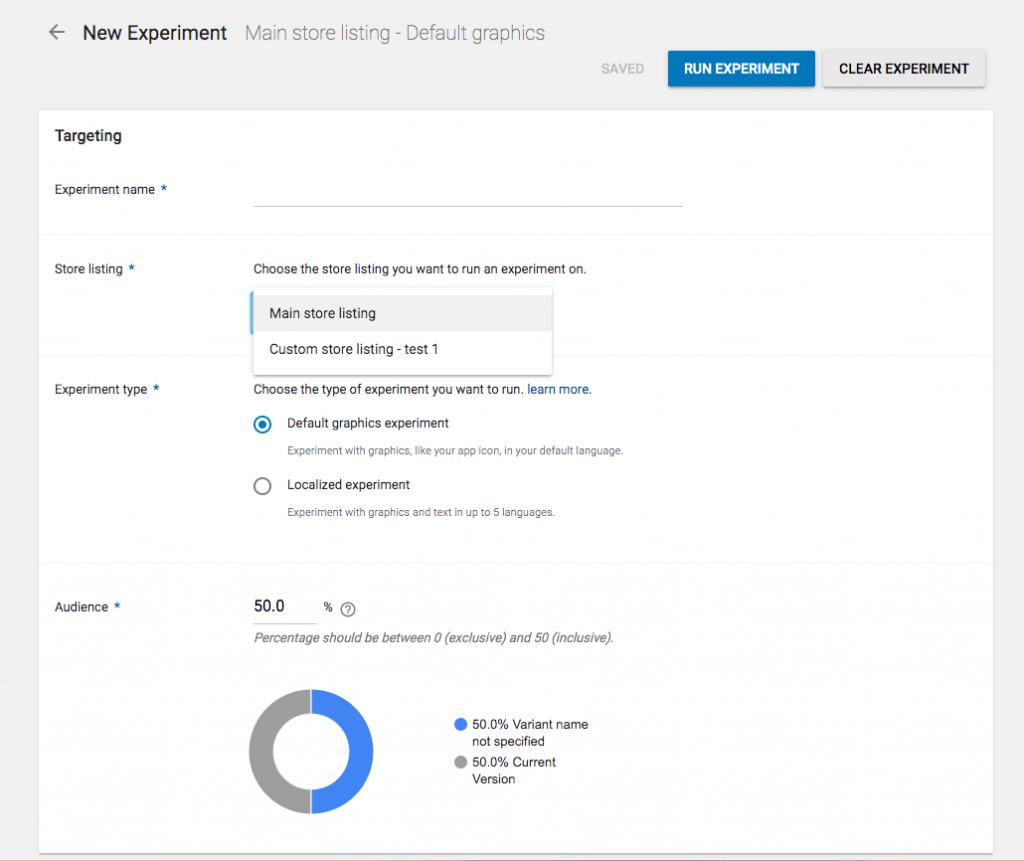
New custom store listings on the Play Console
What does it mean for ASO practitioners? There are currently some limitations on the localizations available for the main store listing, especially for the LATAM region and Arabic countries. With these experiments, developers will be able to differentiate between Chile and Argentina for instance.
Custom Listing by Install State
Continuing on its way to store listing customization, Google is testing the waters for presenting different store listings to users depending on whether or not they have the app installed. Developers can sign up to be part of the Early Access Program — once in, they are able to tailor their store listing based on app install state: never installed, currently installed, uninstalled.
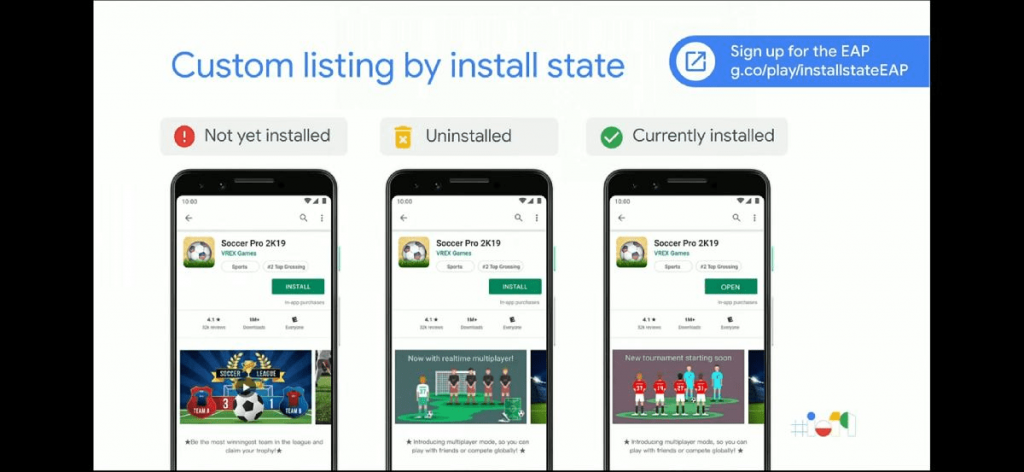
Source: Google I/O 2019
The current experiments only allow ASO practitioners to target new installers. However, some studies have shown that close to half of all downloads are re-downloads.
This feature could be used to improve the messaging for returning users and see what impact it can have on existing ones. This could also help understand what impact updating your app frequently has, or how to improve the experience for your current users.
What will be the impact on ASO? For example, will keywords used for all listings be indexed?
Metrics refresh
More metrics, as well as granularity, will be provided within the Google Play Console. This will include data on returning users, automatic change analysis, installation method (such as pre-installs and peer-to-peer sharing), metric benchmarking, and the ability to aggregate and dedupe over periods, whether it be in terms of hours, months or by business quarter.
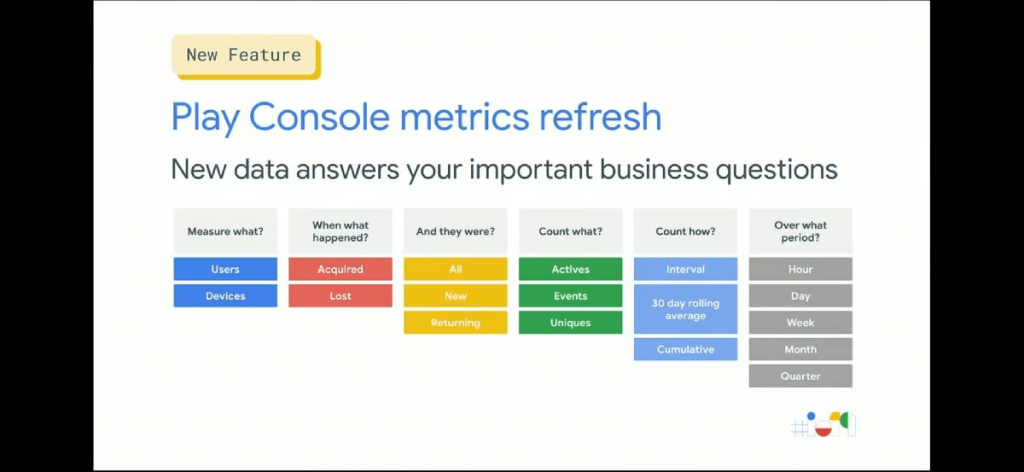
Source: Google I/O 2019
More data flexibility offers the ability to make well-educated decisions, helping with both attracting and retaining users.
App bundles and Dynamic features
The Android App Bundle, a new app publishing and dynamic delivery format, was introduced by Google Play last year. Google has now rolled out of beta Dynamic features including, among others, these new delivery options:
- On-demand delivery — this installs features when they’re needed or in the background, instead of delivering them at installation time
- Conditional delivery — this controls which parts of the app to deliver at the time of installation based on the user’s country, device features, or minimum SDK version.
App size reduction and modular app delivery that provides the user only with what they need (depending on the country, language, etc) and allows for faster download times, are some of the benefits of these new improvements. According to Google, app bundles have resulted in an average app size saving of 20%, with a related 11% install uplift.
Conclusion
Google I/O was quite a news-packed event with a lot of exciting new features coming up for developers in the Google Play Console. We are seeing that all these new announcements are following two major trends: Better app quality and more customization.
To get a full overview of the changes presented during Google I/O, head over to the Android Developer blog.











