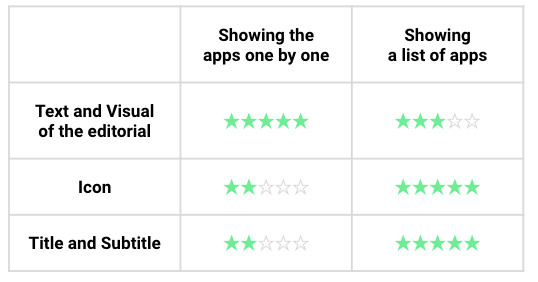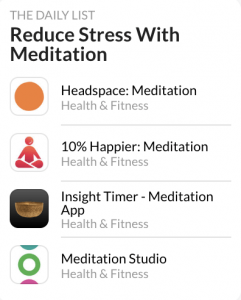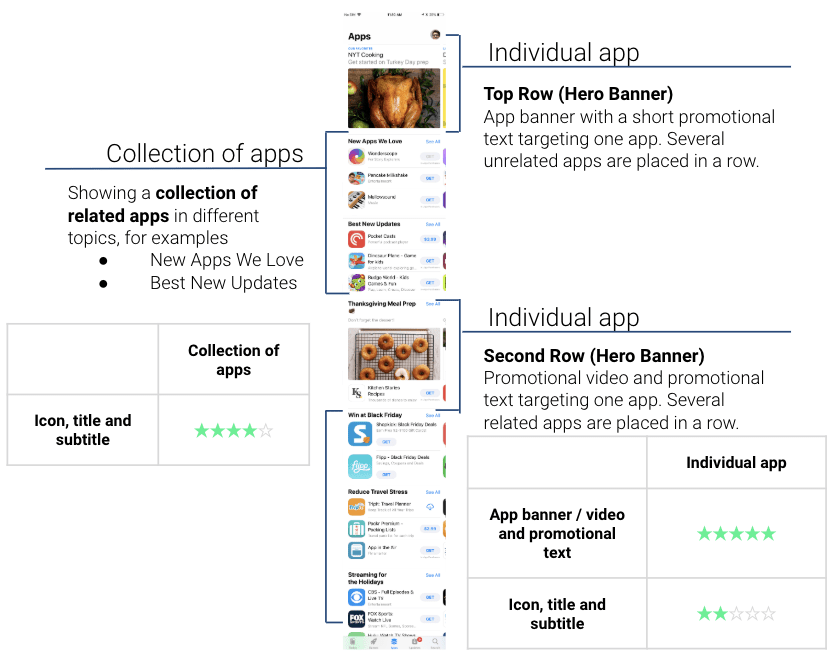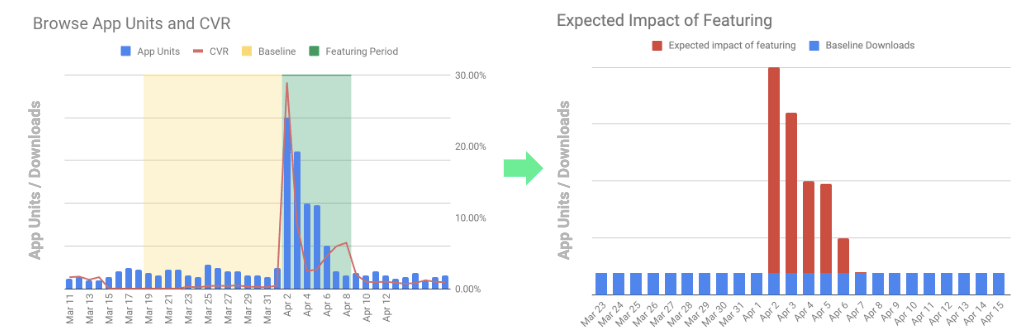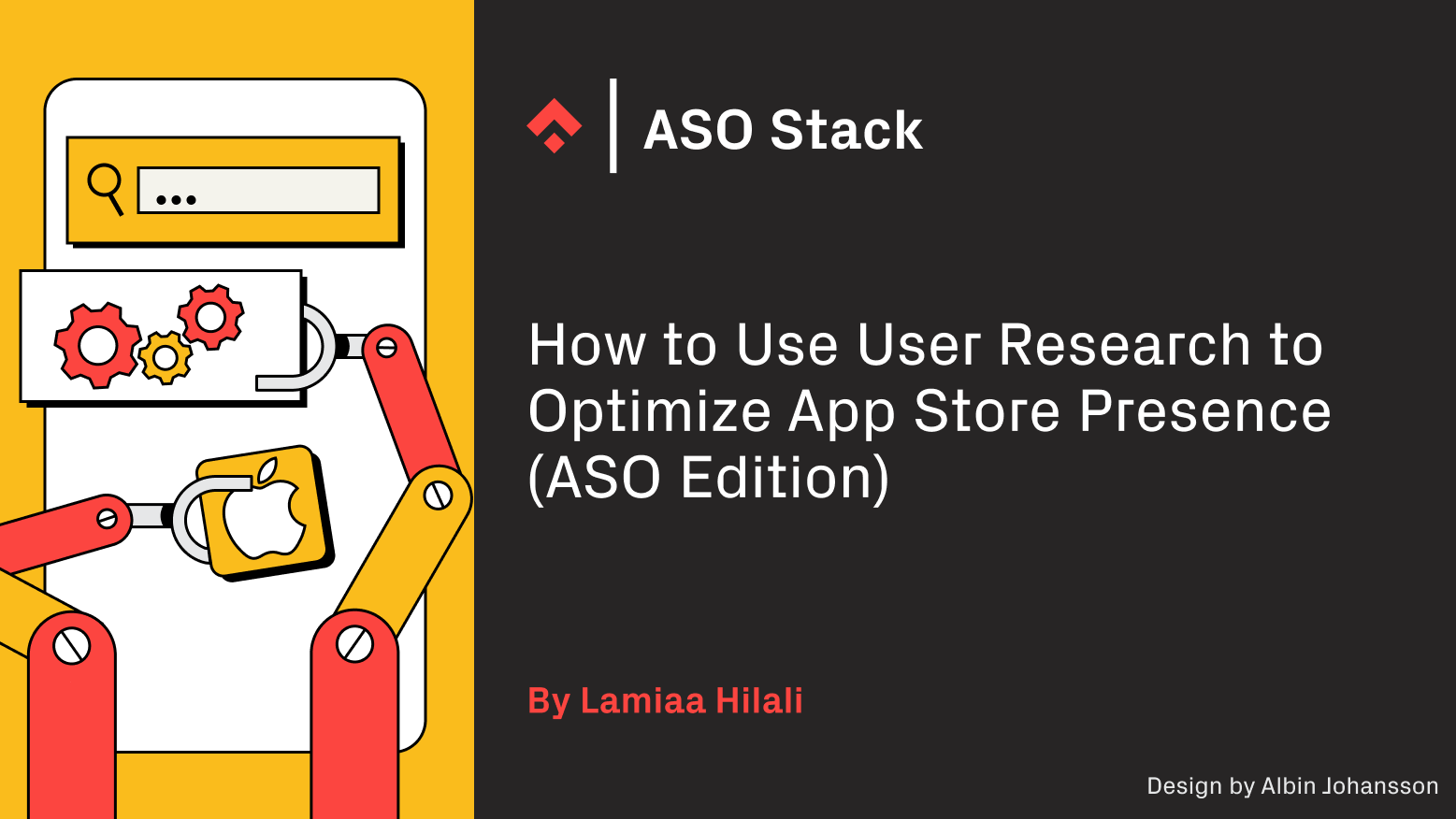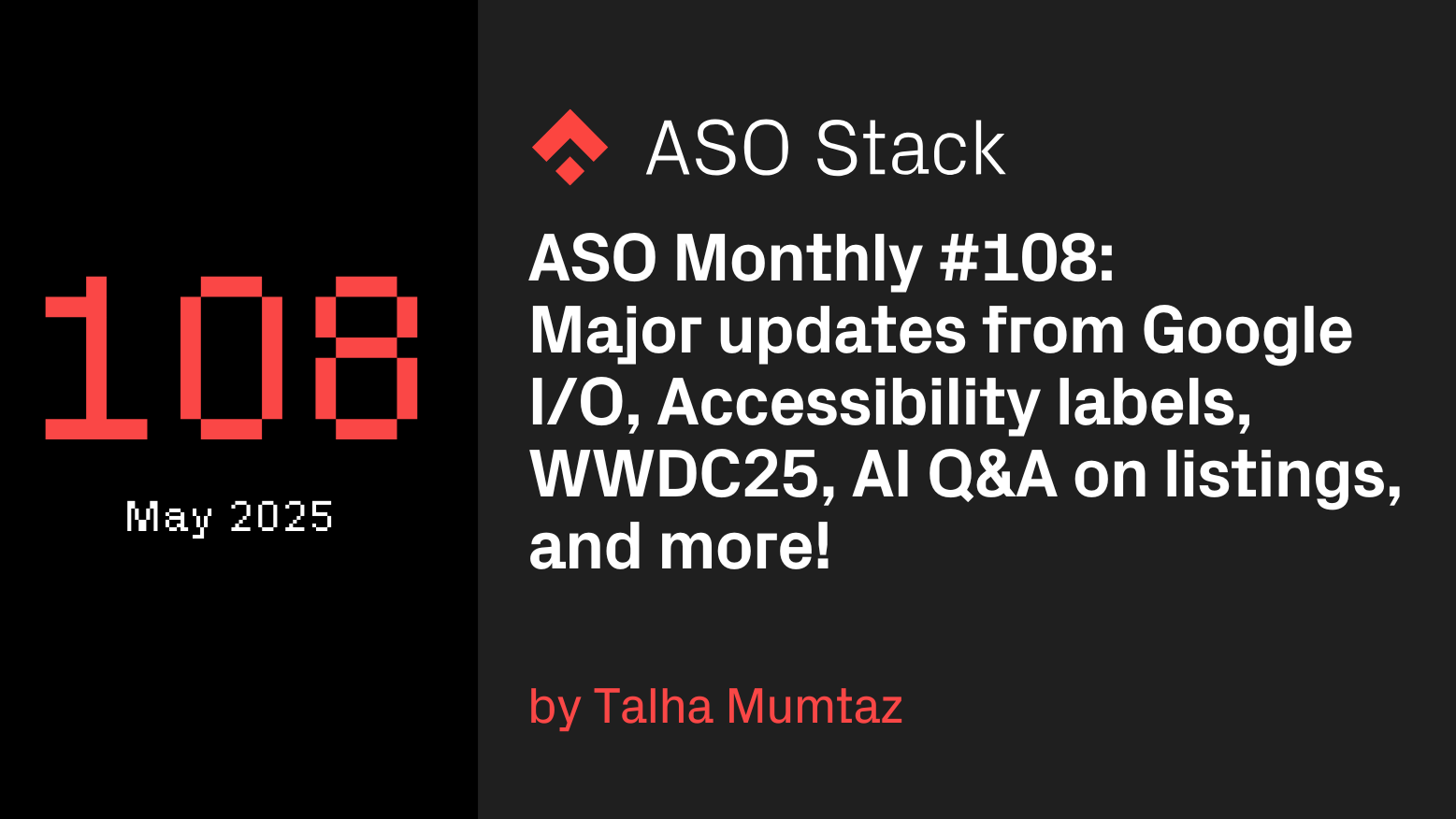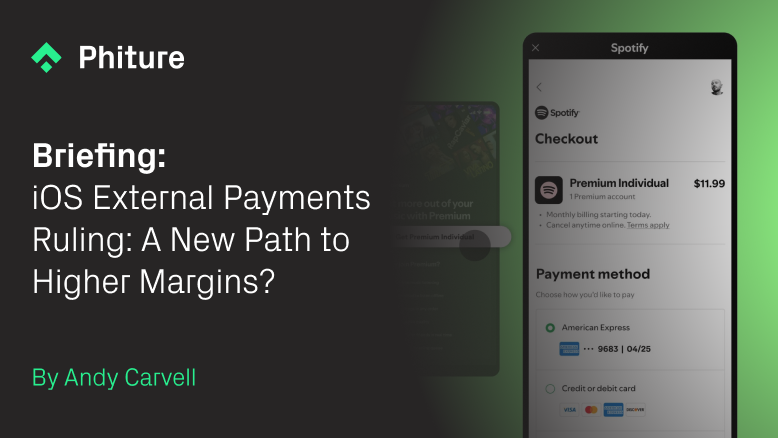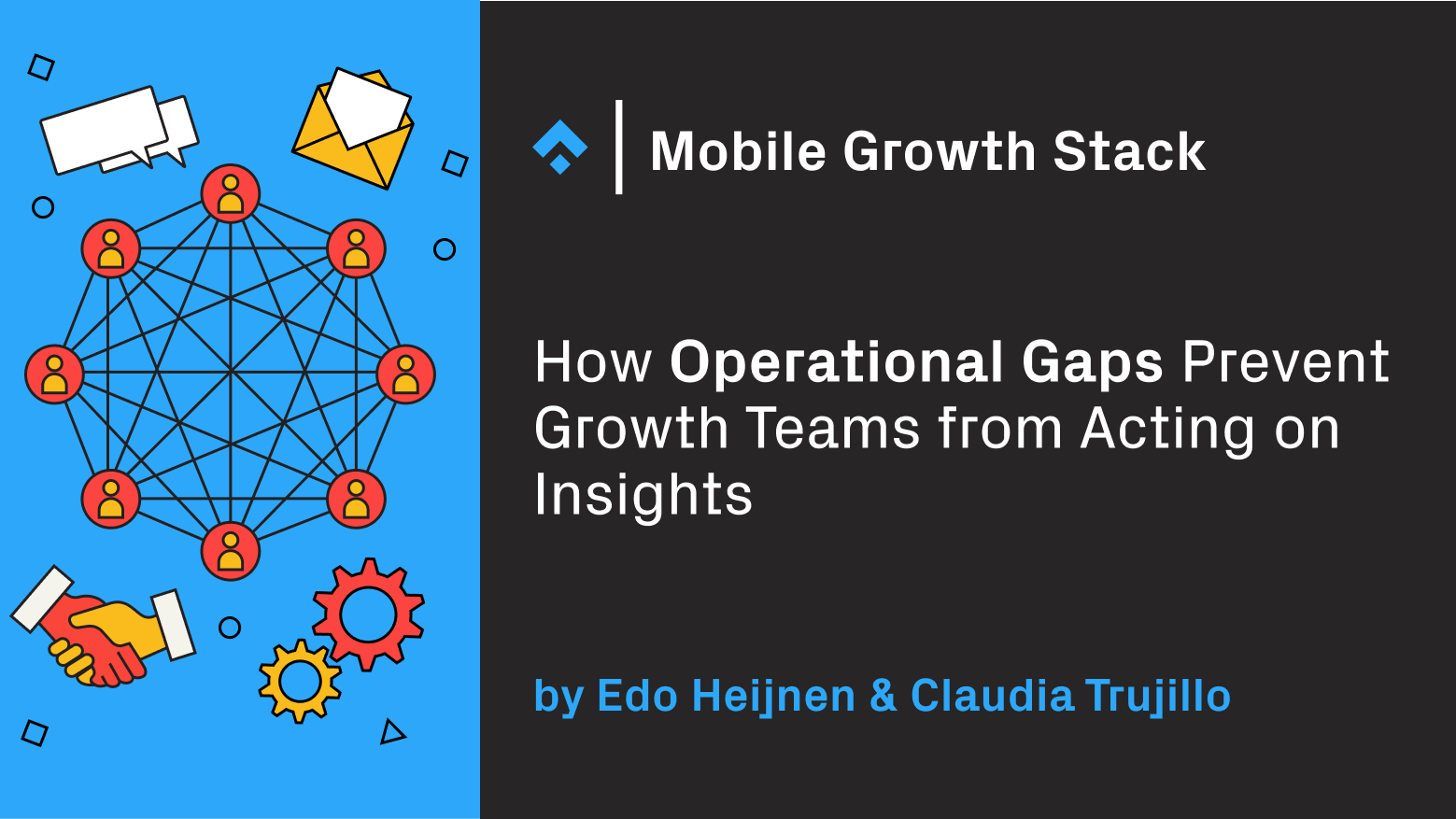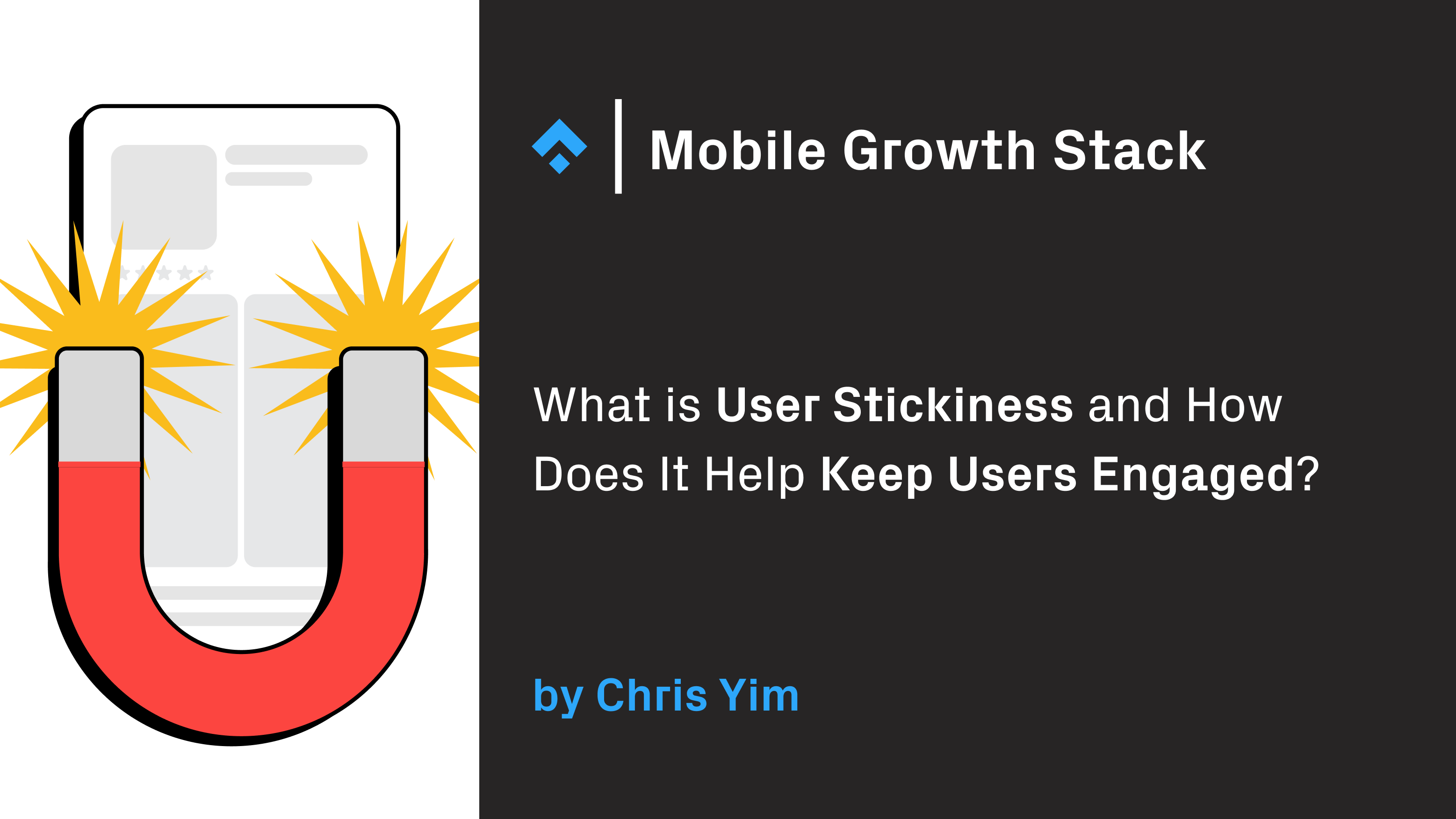Maggie Ngai, ASO consultant at Phiture, helps companies to optimize visibility and conversion of their apps in both App Store and Play Store through Apple Search Ads, CRO experimentation, and keyword optimization processes.

In addition to carrying out keyword optimization, apps can boost their visibility on the App Store by being featured. Having your app promoted on the Today, Games or Apps tabs can generate thousands of installs in just a couple of hours, however getting to this point often requires significant effort. Is the hustle worth it?
Phiture has identified the different ways to be featured and developed a methodology to estimate the impact of featuring in terms of downloads. We also use Headspace as a case study to share more insights on the factors influencing the effectiveness of featuring, plus give out some tips on how to be featured.
Where could your app be featured?
Apps can be featured on the Today tab, the Games tab, and the Apps tab. Users land on the Today tab when they open the App Store, hence supposedly generating the most traffic. Depending on the interest of the users, they may also visit the Game tab or the Apps tab, meaning that fewer users will see these featurings.
Featuring on the Today Tab
There are two types of featuring on the Today tab — the editorial and the collection of apps.
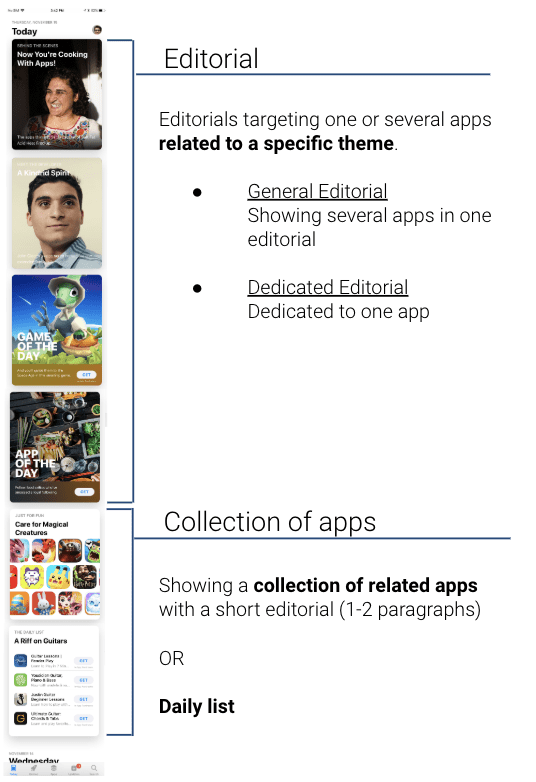
Getting Featured on Today’s Tap
Editorials are generally targeting one app or several apps related to a specific theme, such as world events, festivals, holidays, or some trending issues.
When users click through to these featurings, they will not only be introduced to an app or apps in the article but also have a preview of the actual UI or related creatives.
Editorials can also be defined as General Editorials and Dedicated Editorials. The former features several apps together, meaning that all these featured apps are competing for visitors’ attention, while the latter is a more sought after spot in which the app will play the lead role (usually App of the Day).
Often the question is what influences the effectiveness of a featuring? Content and text length of an editorial vary with the topic as well as the number of apps appearing in the editorial. All of these factors will influence whether the visitors scroll down and see a particular app. Generally, the lower the position of the app, the lower the visibility.
If the editorials show the apps one by one with dedicated text splitting the users’ attention, the text and the UI play important roles in conversion. However, when the editorials show a list of apps, the icon, the title and the subtitle are important conversion drivers.
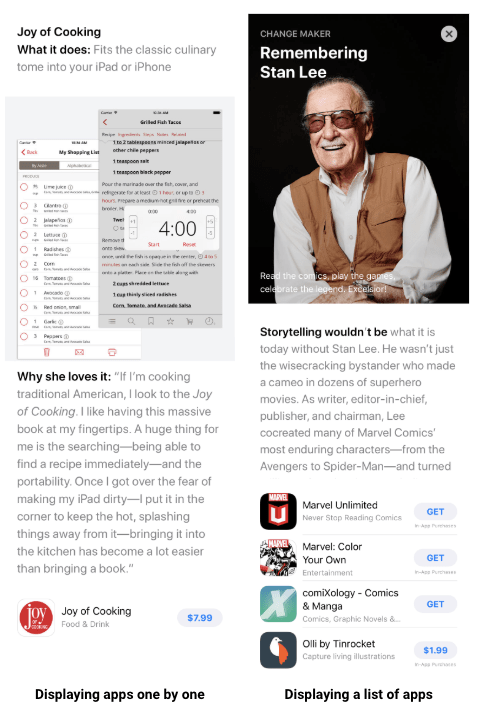
Different types of editorials
Learning from Headspace 1: editorials in the Today Tab do not necessarily hurt browse conversion
For Headspace, featuring in the editorials brought additional traffic with a strong increase in browse conversion (almost double). This contradicts some of the common beliefs that a significant increase in impressions via browse would suppress the conversion rate, given that the intent to download a featured app is lower than when browsing top charts.
This was especially true for Headspace when it has been featured as the App of the Day. Browse conversion rate increased by +125% during the influence period.
Learning from Headspace 2: relevancy of editorials matters
Headspace’s app units have been multiplied by 2 to 3.5 times when featured in general editorials related to stress relief and relaxation (such as “a more relaxing way to run”), which are key value propositions of the app. However, that impact reduced to +15% to +50% when the editorials were less relevant to the key value propositions, for example, “bike better with Apple watch”.
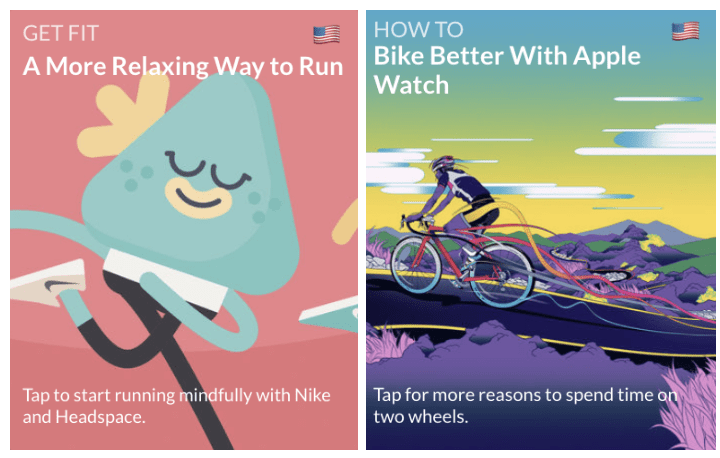
Dedicated Editorials usually appear as the App of the Day. There are several places where users can download the app:
- By directly clicking the GET button on the Today tab without looking at the editorial
- Under that feature graphic in the editorial
- Via a pop-up that always stays at the bottom
- At the end of the editorial
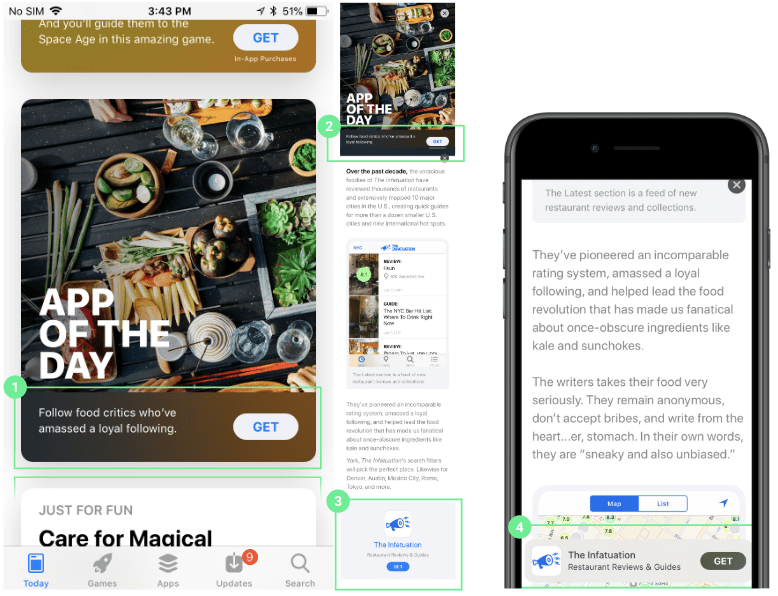
Dedicated editorials
In this case, the card and promotional text are first seen by users, while content and actual UI become important only if visitors click on the editorial. App icon, title, and subtitle are much less influential for conversion. Sometimes, the icon, title and subtitle might not even show up under the feature graphic.
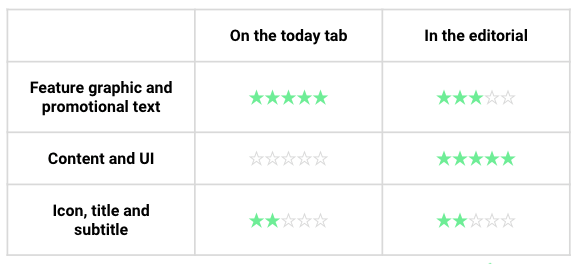
There are two types of featuring in the collection of apps, featuring with a short editorial and the daily list. All of the apps in the collection are competing for users’ attention; therefore, these types of featuring are less effective than the editorials.
Learning from Headspace 3: Daily list is not so impactful
You might expect that the impact of featuring in the “The Daily List” would be similar to the impact of featuring in the collection of apps. However, despite ranking in 1st position, Headspace did not see a significant uplift in app units via browse (+70%).
Featuring on the Apps or Games Tabs
While apps or games featured on these tabs are less in the spotlight, there are also more opportunities to be featured there, either as Individual App (Hero Banner) or in a collection. The featuring period varies between 1 and 5 days (or even longer), depending on the storefront. Featuring in “New Apps we Love” can last for up to one month.
On the top row of Individual App, several unrelated apps are placed together. Users have to scroll all the way to the right to see all featured apps. These apps appear with a Hero Banner and a short promotional text. On the second row of Individual App, several related apps appear with auto-play videos and promotional text. With this featuring, the creative assets (app banner/video) and the promotional text are the main drivers of conversion, while the icon, the title, and the subtitle are less significant.
Learning from Headspace 4: the higher your app is featured in a collection of apps, the more effective the featuring
Even though apps featured in a collection are competing for visitors’ attention, featuring in the collection of apps is still as effective as general editorials to drive traffic and downloads. Rankings in the collection significantly influence the results; the higher the ranking, the higher the number of downloads.
When Headspace ranked 2nd in the collection, expected uplifts of app units via browse were between +180% to +220%. However, that number dropped significantly to +35% when Headspace ranked in the 4th position and even to +8% when ranked 5th.
Measuring the impact of featuring
Being featured increases an app‘s traffic and downloads. To understand its impact and whether it is worth devoting additional effort to featuring:
- Subtract the app units via browse from the daily average
- Then estimate the additional app units brought by a particular featuring.
The methodology is pretty straight-forward — compare the app units via browse during the featuring period against those before the featuring. This is the baseline period.
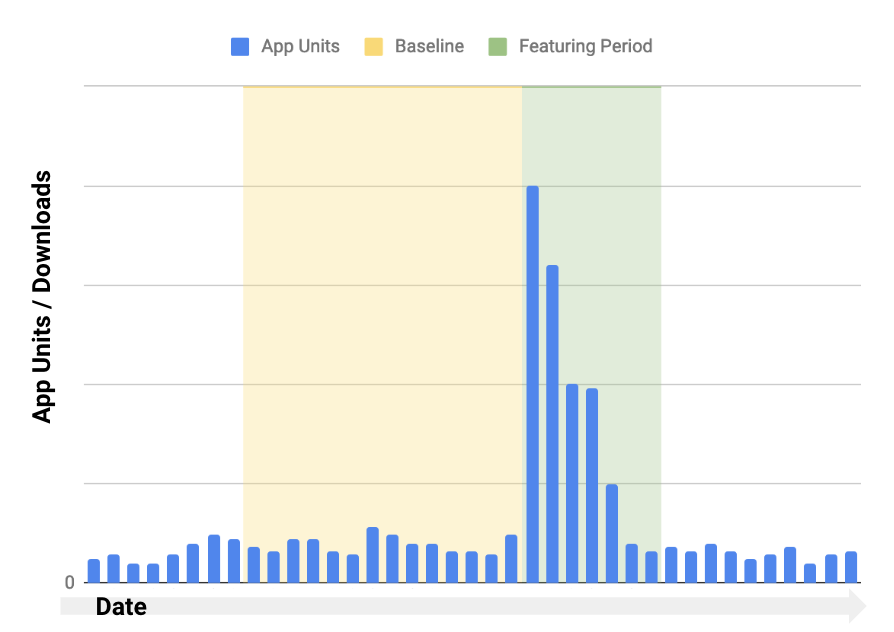
- Define the baseline period. This is a period of 14 days before the featuring day of which the daily average number of app units via browse is used to compare with the app units within the featuring period. App units within the baseline period should be stable to avoid any external noise. The baseline period covers two full weeks to address any weekly factors, such as high number of app units at the beginning of the week but less during weekends.
- Calculate the average daily app units via browse within the baseline period (baseline app units).
- Define influence period, ie. timeframe of featuring. On iOS 11 or below, the influence period is set to 7 days as users can scroll down and see the featurings in the Today Tap of the past 7 days. On iOS 12, Apple summarizes all of the the past featurings in the “More Stories For You” and filters that based on users’ activities / preferences. Therefore, the influence period on the Today tab is shortened to 1 day.
- Compute total app units via browse within the influence period (total app units).
- By subtracting the baseline app units throughout the influence period from the total app units, you can estimate the expected impact of the featuring. That is how many additional app units will be received because of this featuring.
Expected impact of featuring = Total app units — Baseline app units * No. of days of the influence period
Tips for Being Featured
Before you submit your story to Apple, it is very important to be prepared and maximize this opportunity. Here are two tips:
- Optimize your store listing page, including title, subtitle, icon, and screenshots. You only have a second to impress the visitors and convert them to downloads. Keep everything simple but inspiring.
- Tell Apple a great story about your app — highlight the solution that your app is solving, new features, and key performance metrics such as user engagement and retention.
- Prepare awesome visuals for editorials. Apple often shows the UI and in-app content in the editorials. You should prepare these visuals before submitting your story and use them to persuade Apple to feature your app.
If your apps have been featured several times, you can still proactively contact your Apple representatives to seek featuring opportunities. In addition, you should develop a creative asset library containing all the UI and related graphics to reduce the ad-hoc effort required for featuring.
We hope this article will give you a better understanding of the impact of featuring. Looking forward to reading your thoughts in the comments!