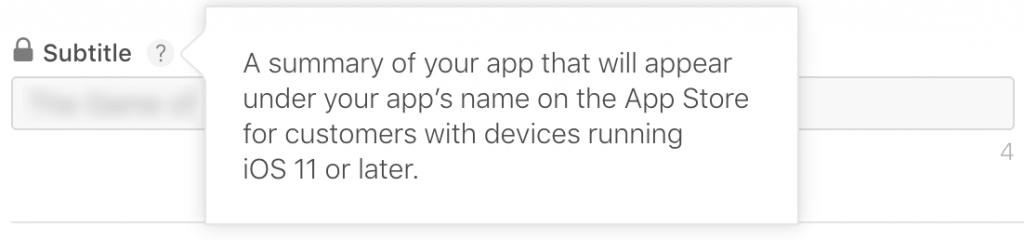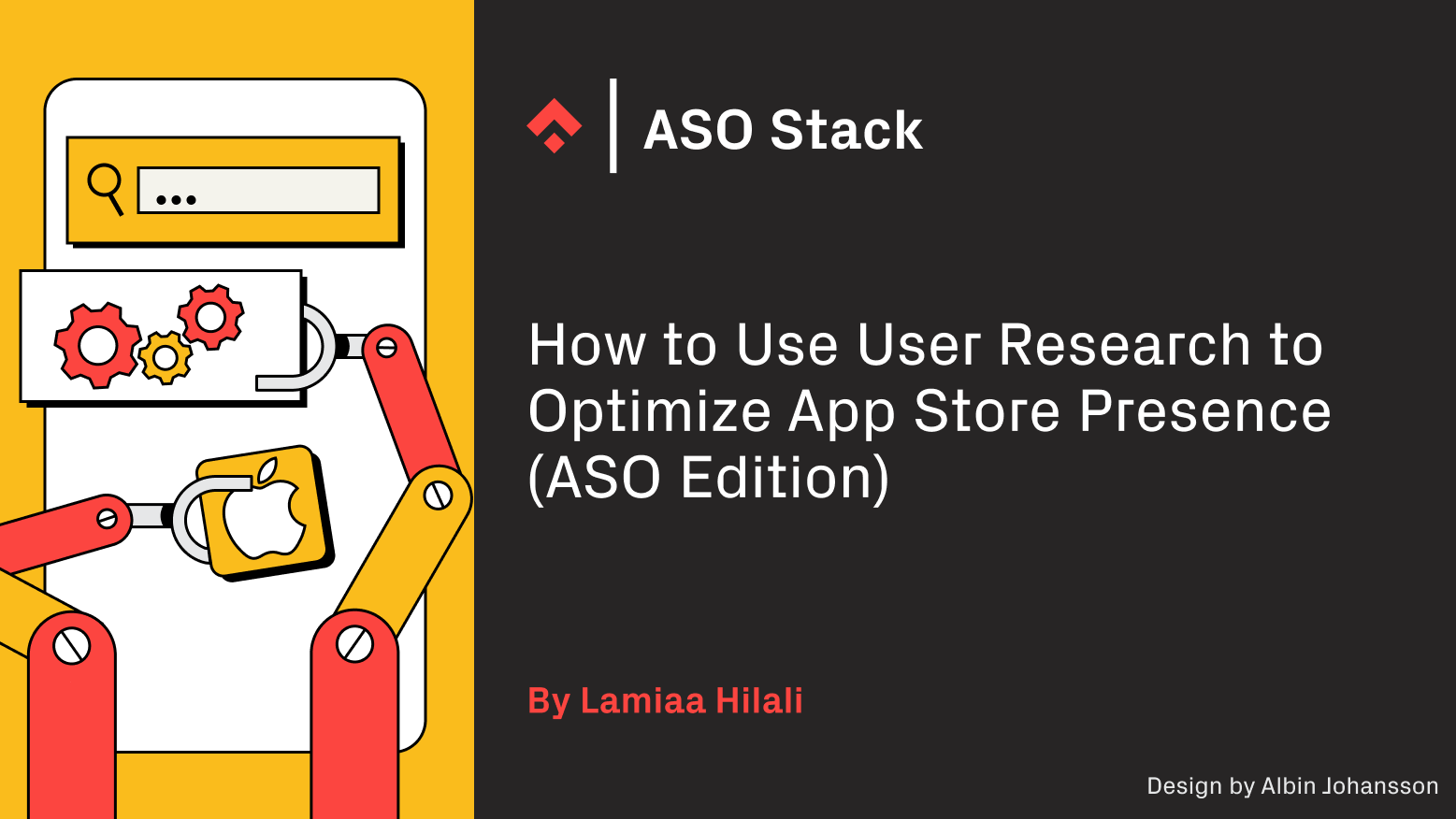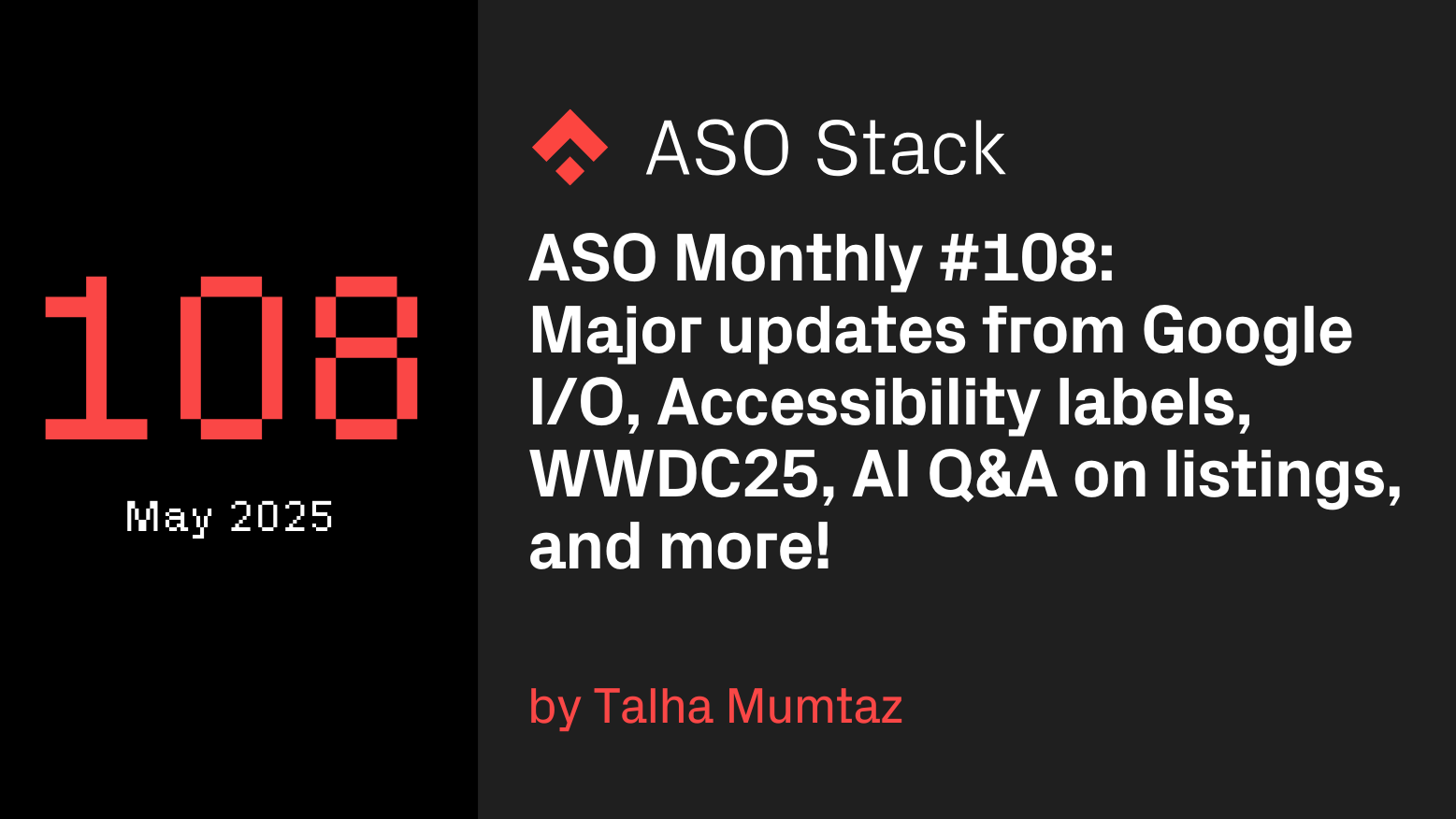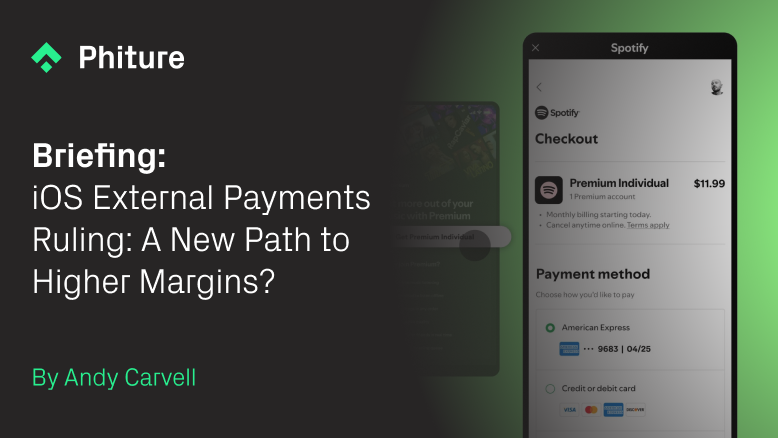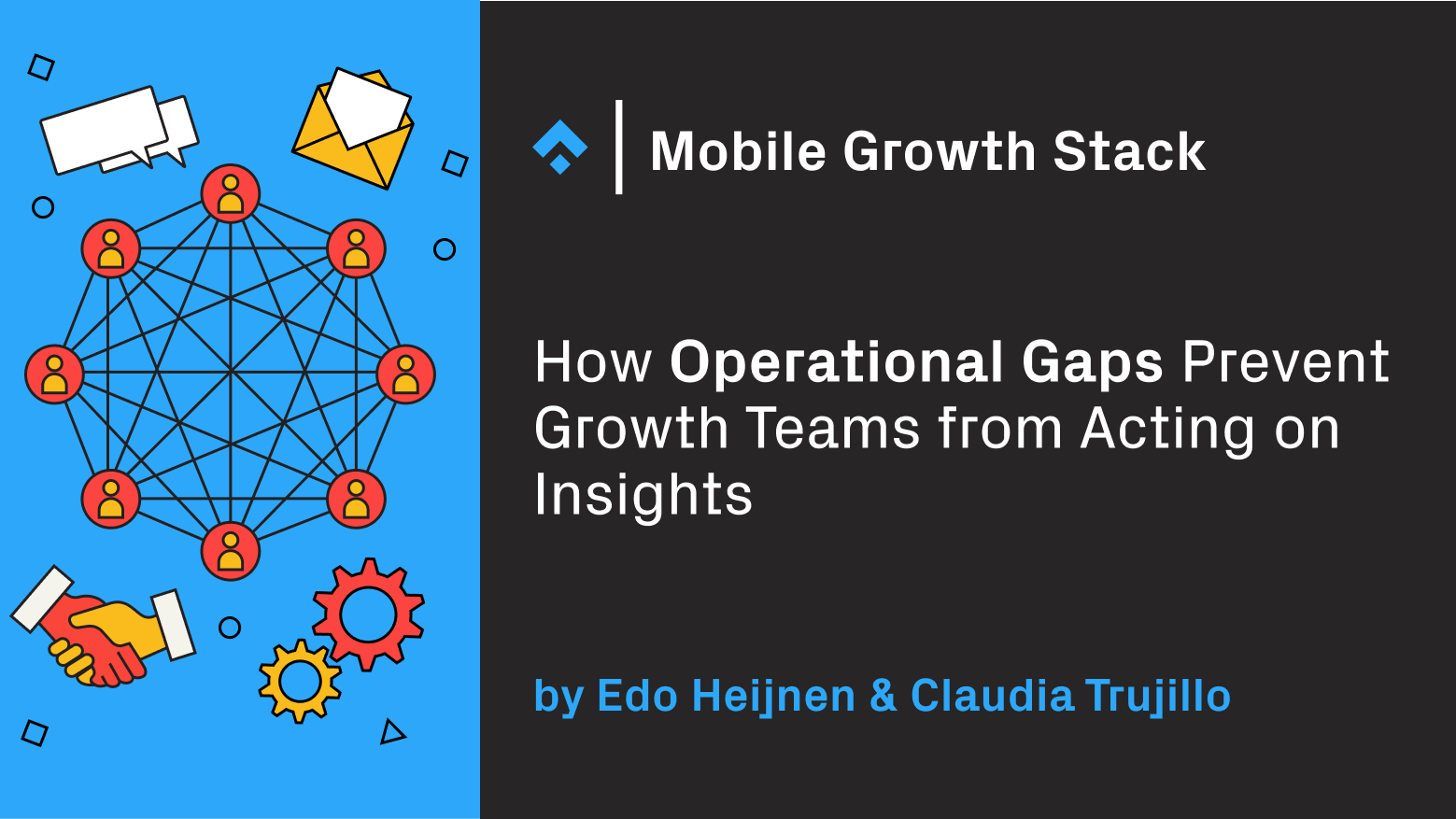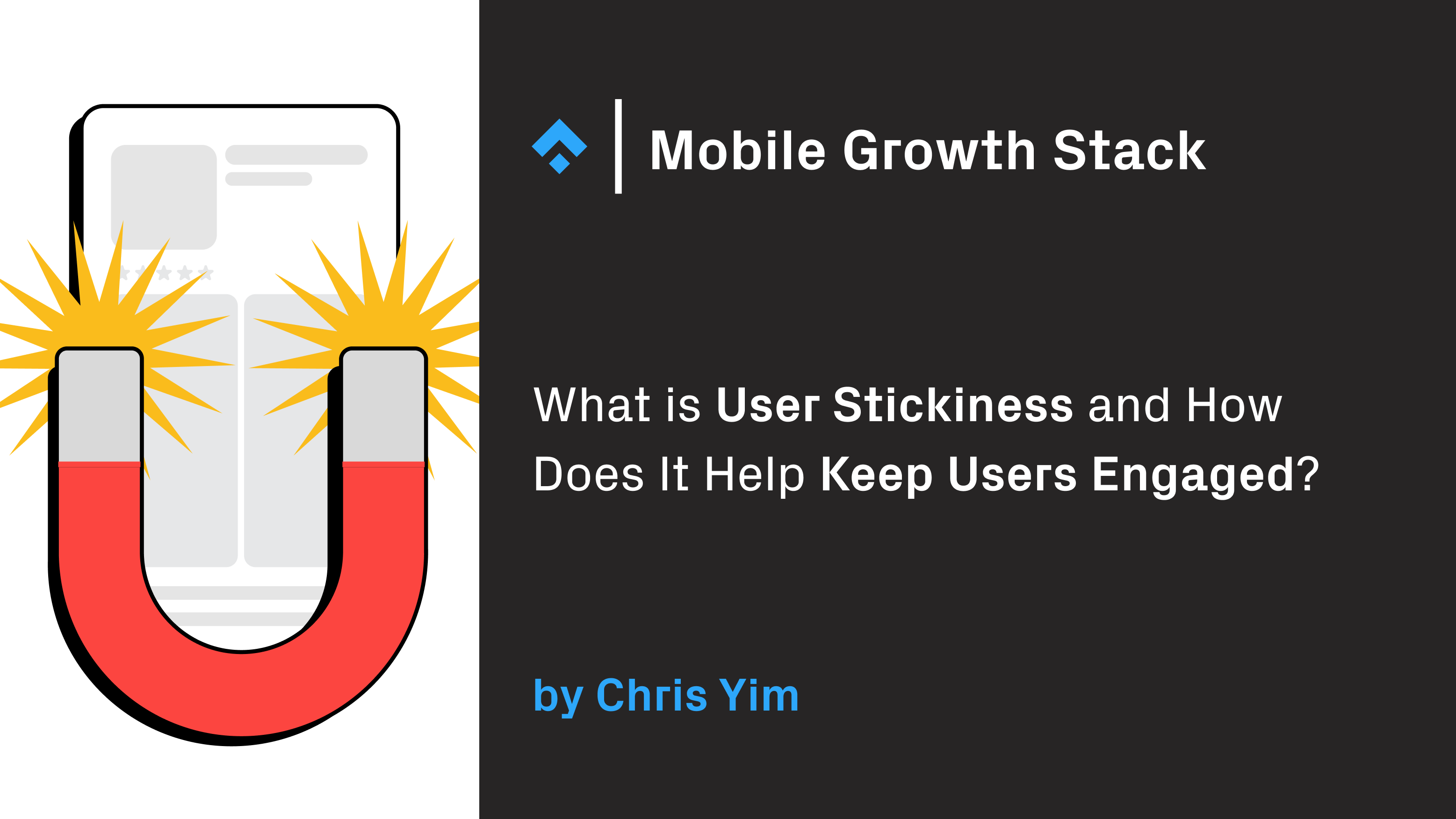A whole new game: renewed iOS 11 App Store with video previews and more..
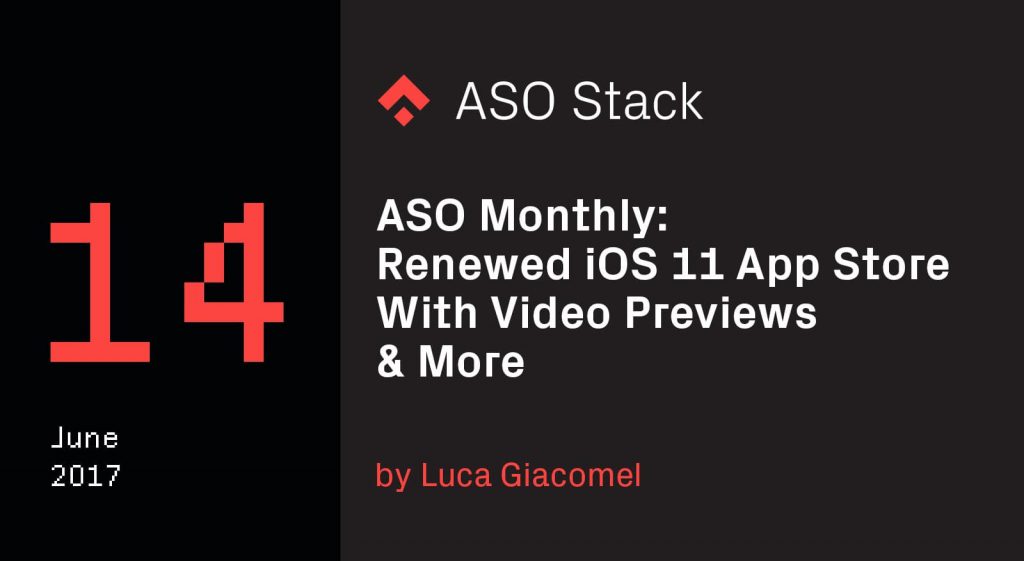
In the ASO Monthly-series we want to reflect on the previous month, to shed a light on trends in app store optimization, algorithm changes, insights in conversion rate optimization and tool updates.
My name is Luca Giacomel and I work as a Data Scientist at Bending Spoons, where I currently coordinate the ASO efforts for our 50+ applications that have yielded more than 50 million total downloads so far.
Without further ado let me introduce you to the changes of the last month.
Apple App Store
Subtitles, shortened titles & descriptions
As you probably already know one of the biggest changes for ASO happening in iOS 11 will be the introduction of Subtitles (30-characters long) and the shortening of titles to 30 characters. Apple has already introduced in iTunes Connect the possibility of adding subtitles, which will indeed show up if you search your app using a device with the iOS11 developer beta. Note that:
- Subtitles and shorter titles are meant to transform your title from “<title>-<subtitle>” to two separate fields. It wouldn’t be surprising if Apple will start rejecting apps with hyphens in their titles soon.
- Length limit for title is still 50 characters. Expect this to change soon.
- Apple recently started indexing subtitles and we noticed that applications that were using them had their titles indexed only up to 30 characters. For the time being you can therefore either choose to still use 50 characters-long titles or leverage subtitles.
Descriptions, on the other hand, will now be only editable when submitting a new version of your app, if you have important communications for your users you can leverage the 170 characters of “Promotional Text” (another new feature of the iOS11 App Store).
Sources:
https://developer.apple.com/videos/play/wwdc2017/301/
https://developer.apple.com/app-store/
Video Previews & New screenshots format
Another big change of iOS11 is that it will allow people to upload up to three video previews (up to 30 seconds long). Probably the biggest change is that the AppStore is enabling autoplay in the search results, so this could probably be a game changer in the world of conversion optimization. Our suggestion is to be prepared for this and get your video previews ready for when iOS11 will eventually be publicly available. However note that there are some precise guidelines on how to make video previews, and you will need to mostly display a demo of your app as stated by the App Store guidelines:
“previews may only use video screen captures of the app itself. […] You can add narration and video or textual overlays to help explain anything that isn’t clear from the video alone.”
If you decide to stick to classic still image screenshots, you will probably need to rethink them as well, since they will be shown in groups of 3 and the new aspect ratio (~16:9 just like search ads on iOS10) will make the text of many screenshots unreadable. Our suggestion is to consider switching to a single landscape image to showcase your app.
Takeaway: this might be the right moment to invest in creative artwork to take over your competition by improving conversion and gaining ranks in the searches.
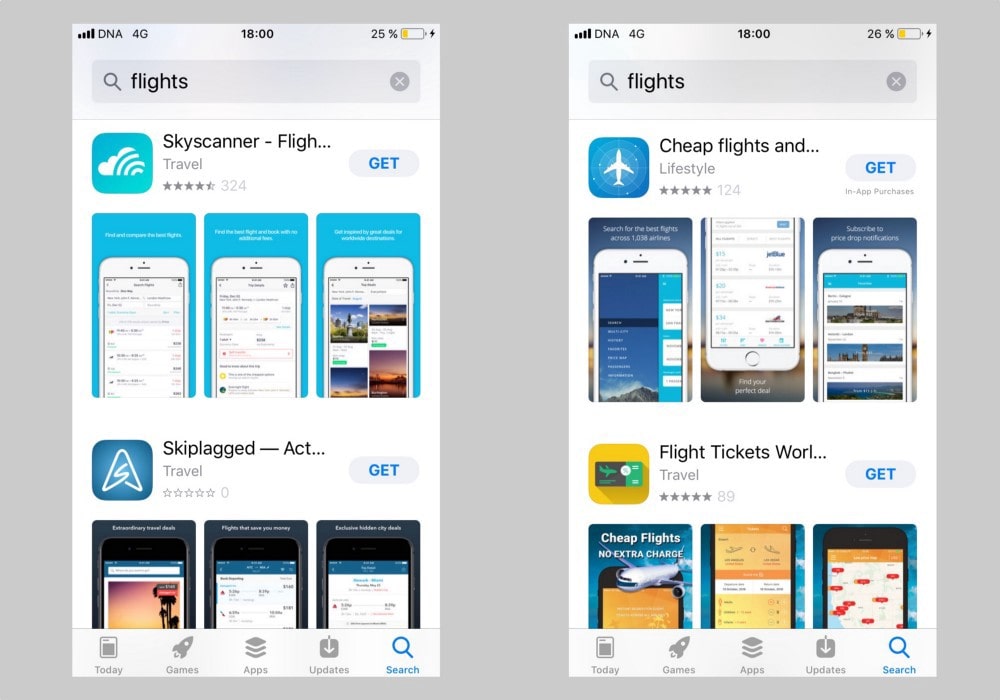
Example of unreadable screenshots text in the new iOS11 App Store
New Featured Sections
One thing that it is pretty clear from what we have seen in the WWDC of June is that Apple will be pushing hard on the editorial content of the App Store. Namely, Apple is introducing new featured sections:
- Today tab. The Today tab will show recent and exciting apps along with editorial content and featured stories about developers and companies working hard to produce these apps. This section will have stories divided into days and you will be able to scroll back up to three days.
- Split Games and Apps tab. Apple has decided to split the featured Games from the featured Apps, to focus as much as possible on the editorial suggestions they provide to their users.
How do you get featured? Get in touch with the App Store editorial team 6 to 8 weeks in advance of the launch of your app/important update.
In-App Purchases will show up as search results
Another very interesting thing is that in the new App Store IAPs (including subscriptions) will have a more prominent weight. In particular:
- IAPs will show up as search results and they will have a dedicated product page from which the user can initiate purchases.
- IAPs will have a richer set of accompanying metadata, including a dedicated icon with a special top-right only border radius.
- IAPs will be eligible for featuring in the Today, Games and Apps tabs.
In-App Tipping
Many Chinese apps used tipping as an alternative form of business model. If the user wanted to tip the developer she would get redirected to WeChat or other means of payment and she would be able to tip the developer bypassing the App Store. Apple is now demanding its rightful share of these profits, forcing apps to transform tips into regular IAPs and rejecting apps that don’t comply with this rule.
Apple is “cleaning up the App Store”
In case you missed it from the WWDC, Apple presented a very cryptic message in one of the word clouds they showed in a slide.
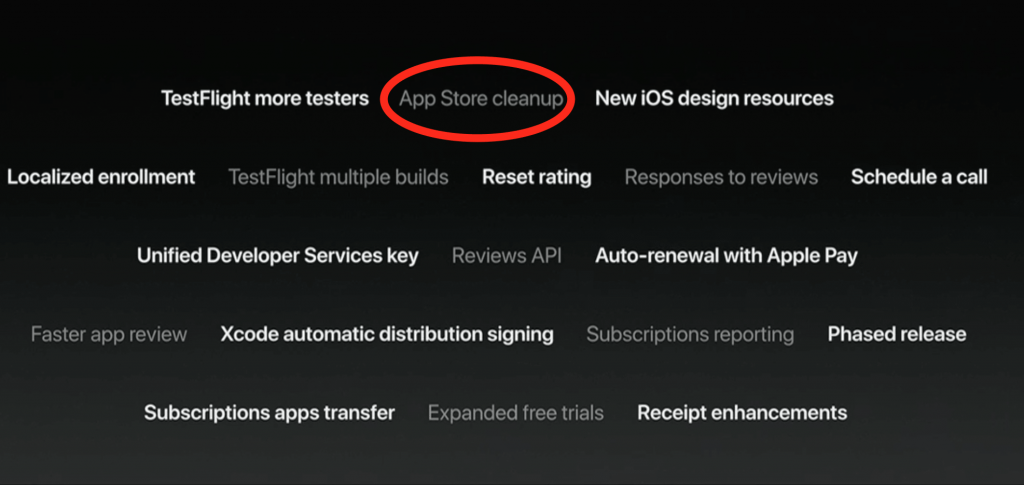
We now have a better idea of what is going on. Apple is effectively removing a lot of applications from the App Store. Just to name a few examples:
– App Templates bought from websites (like ChupaMobile) and apps almost identical (in codebase or appearance) to other existing apps are being consistently removed from the store (and rejected when sent for review).
– 32 Bit apps will not work anymore in iOS11.
– Binary trading apps: Apple added a guideline to avoid apps of this type and it’s silently removing apps leveraging this business model from the store.
– App loading code dynamically from the Internet: Apple has been rejecting apps that do this for a while, but various developers reported that Apple put the 12th of June as a deadline to update the apps and remove these capabilities.
– Apps using private APIs to interact with 3rd party social networks (like Instagram or Snapchat) have quietly been decimated.
– Pepe the Frog: funny enough, Apple has been rejecting apps containing this popular meme, as it’s deemed objectionable content.
Overall, different people noticed that Apple’s review process just became much more serious and precise.
Change in Guidelines
- IAPs don’t need to be consumed inside the app anymore.
- Acceptable business models changed slightly.
A full list of App Store guidelines changes can be found here: http://www.appstorereviewguidelineshistory.com/
Alternate app icons
In the past months different applications complained about the fact that iOS10.3 introduced APIs to let users change the icon inside the app but, nevertheless, their applications were getting rejected for vague reasons. Apple is now clarifying that to implement the icon change feature you should also mirror the icon style changes into your application theme. Quoting the guidelines:
Apps may display customized icons, for example, to reflect a sports team preference, provided that each change is initiated by the user and the app includes settings to revert to the original icon. All icon variants must relate to the content of the app and changes should be consistent across all system assets, so that the icons displayed in Settings, Notifications, etc. match the new springboard icon. This feature may not be used for dynamic, automatic, or serial changes, such as to reflect up-to-date weather information, calendar notifications, etc.
Sticky Ratings and Review Pop-up Policies
Something very exciting about iOS11 is that app ratings will not reset when you release an update (unless the developer explicitly asks for it when releasing a new version). Apps will now have the possibility of showcasing all their reviews and ratings, which will potentially reward most consumers-loved apps with an increase in conversion. However, a new App Store guideline forces developers to use the new App Store review APIs when prompting users for review. Note that Apple is now limiting how many times you can display the review popup to 3 per year (big change!), and users will have the possibility of disabling review prompts from the settings of their iDevices.
Note that some developers already using iOS11 review prompts noticed that their ratings were reset during their last update, even though they didn’t ask for it (source).
Source: https://9to5mac.com/2017/06/09/app-rating-custom-prompts-app-store-banned/
New Tools from SplitMetrics: iOS11 A/B testing and SearchAdsHQ
SplitMetrics is introducing two new tools:
1) A tool to A/B test metrics of apps in the new iOS11 AppStore (https://splitmetrics.com/blog/new-app-store-design-tests/)
2) A tool to manage and organize your Search Ads campaigns (https://searchadshq.com/)
Google Play Store
“Android Excellence” collections
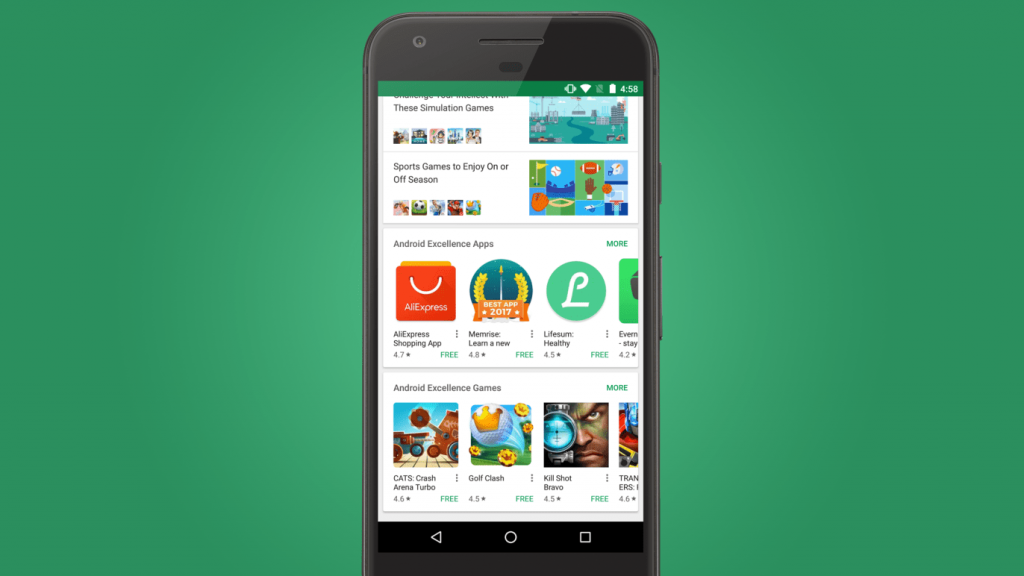
The new “Android Excellence” Play Store section
To keep up with the new iOS11 App Store editorial line Google is also introducing a new section in which they will showcase highest-quality apps and games on Android on a rotating basis called “Android Excellence”. Google decided similarly to Apple, to split featured applications from games and has already announced the first line-up.
New 50 characters limit for the Play Store
Interestingly enough, while Apple was announcing that titles were being shortened, Google went the other direction, allowing up to 50 chars in their titles (used to be up to 30).
Busy with iOS #ASO change?
Then you missed Play Store updating the title to 50 characters!! pic.twitter.com/NJta1Xr7Ow— Thomasbcn (@Thomasbcn) June 6, 2017
Other ASO Monthly editions:
- May 2017: App Store metrics, Google I/O Instant Apps and more…
- April 2017: Apple search ads, botnet attacks and more…
- March 2017: Replying to reviews in iOS 10.3 and more…
- February 2017: Play Store starts using retention for keyword rankings
- January 2017: In-App ratings in iOS 10.3 and more
- December 2016: Priori Data launches Keyword Tool …
- November 2016: Google Play adds conversion rate benchmarks…
- October 2016: Apple launches Search Ads… (by Maximilian)
- September 2016: 50 character title-rule… (by Gabe)
- August 2016: Simplified screenshot submission… (by Peter)
- July 2016: Google Play Store testing with 2nd ad…
- June 2016: Announcement search ads…
- May 2016: App Store broken + 5 localized store listing experiments…