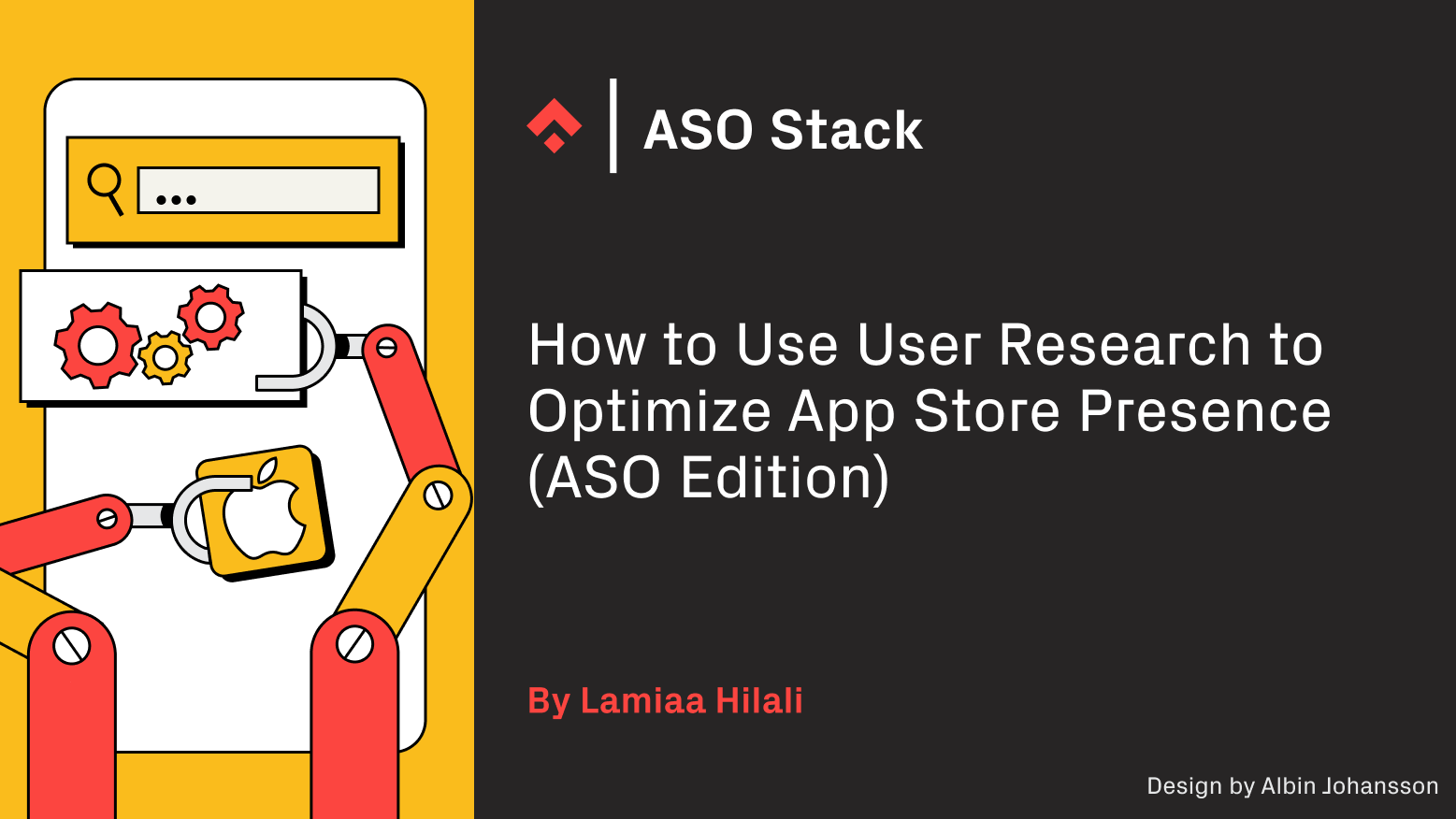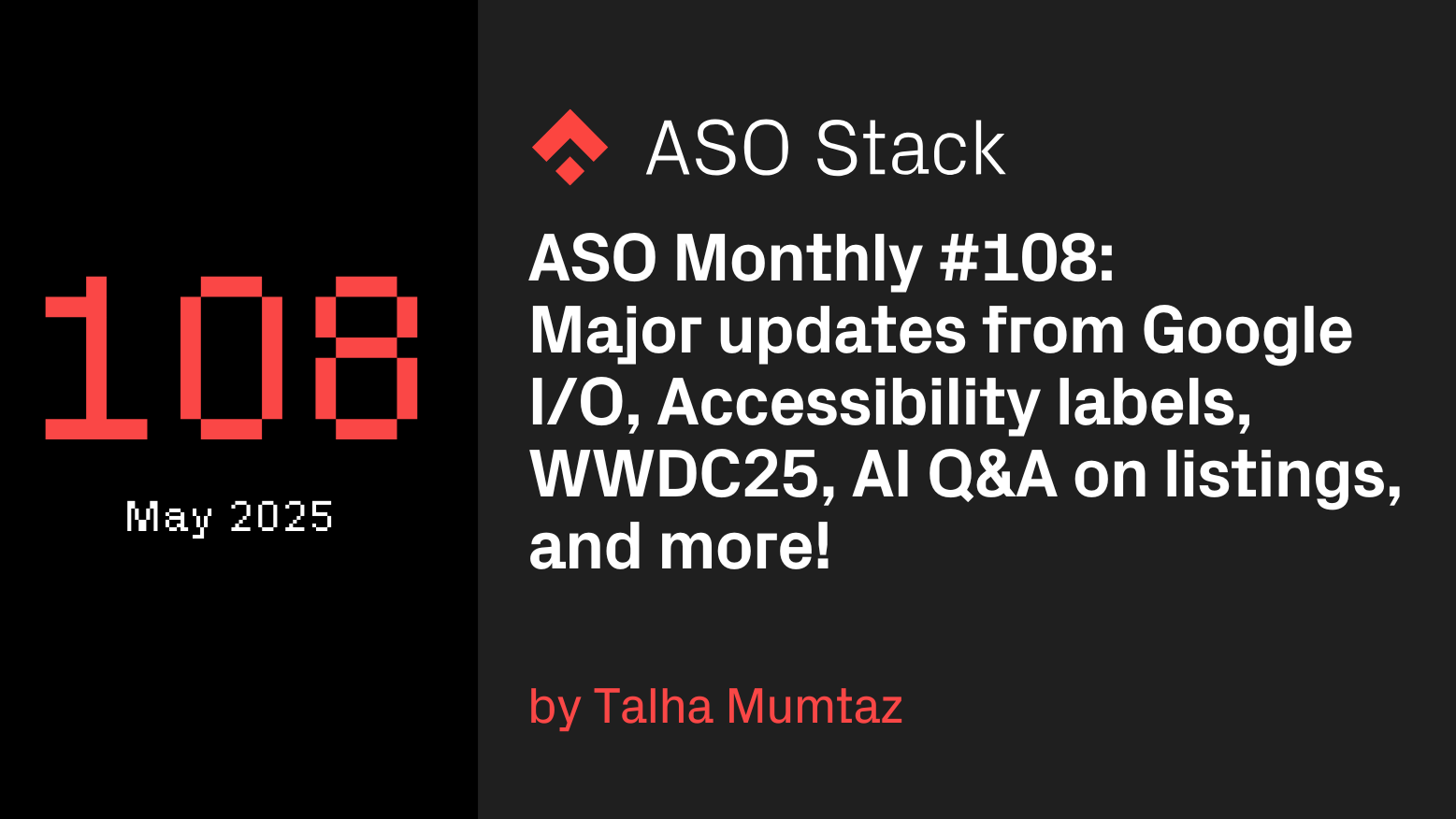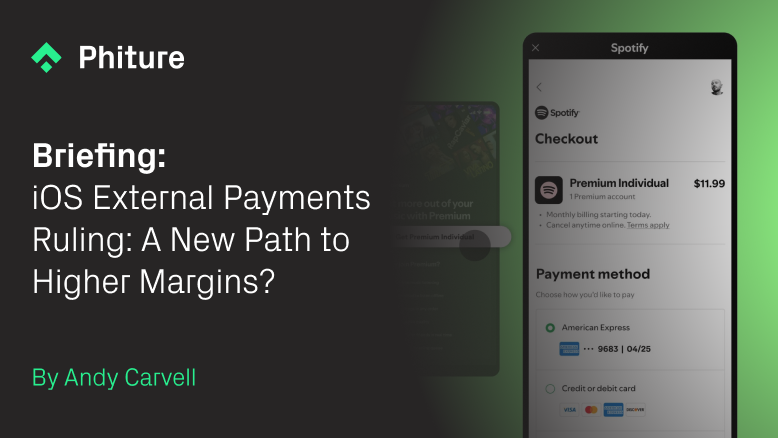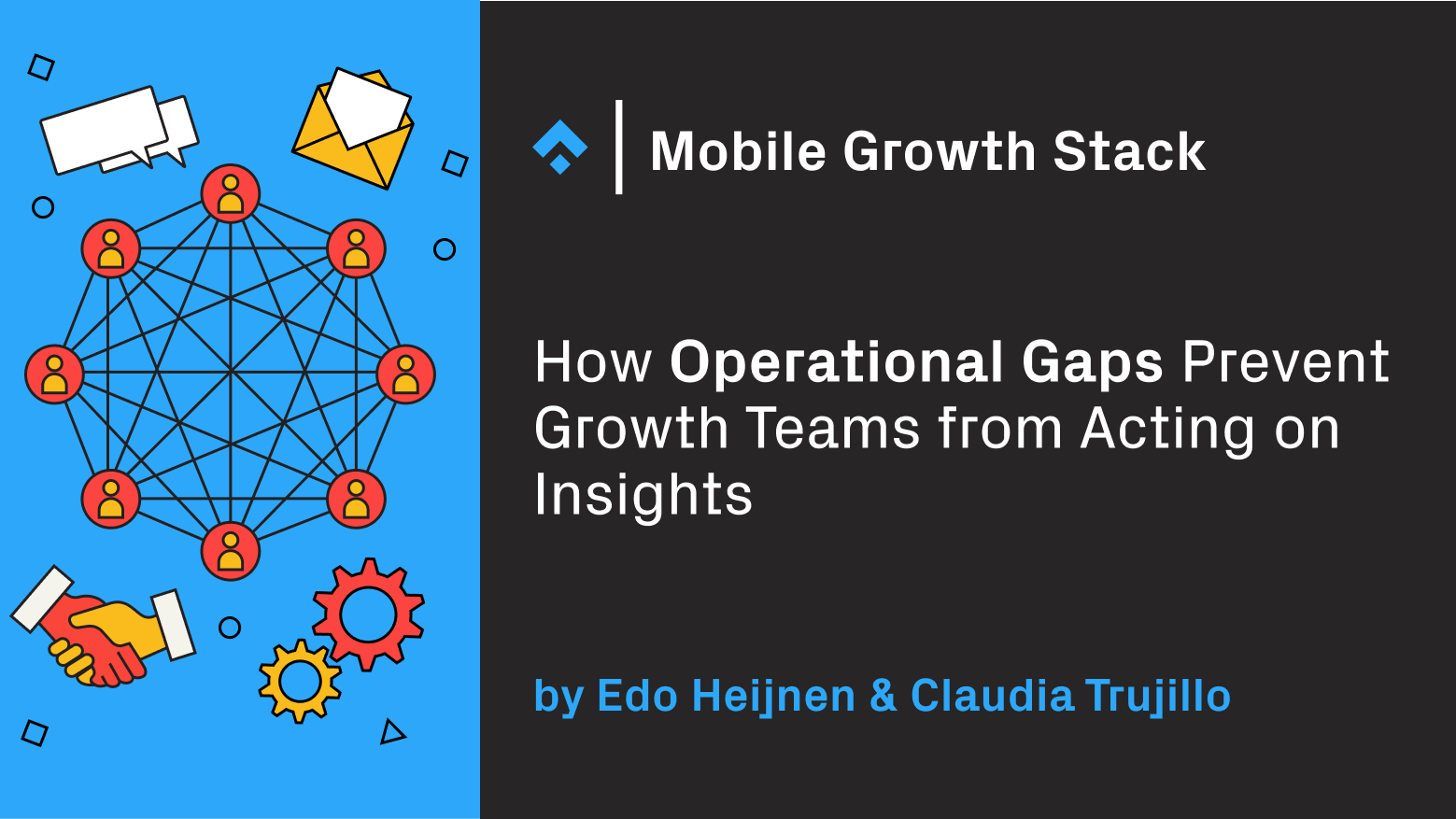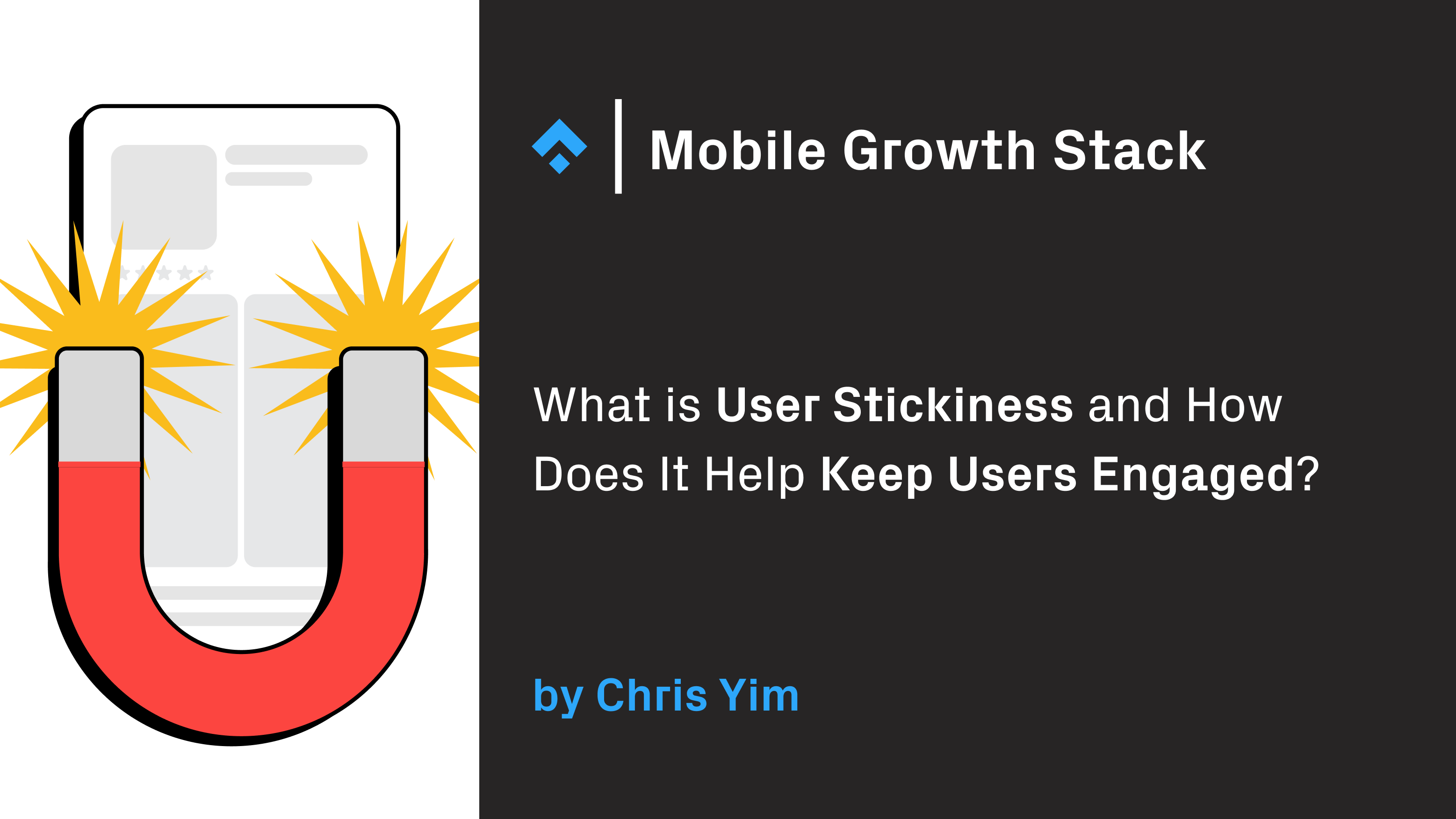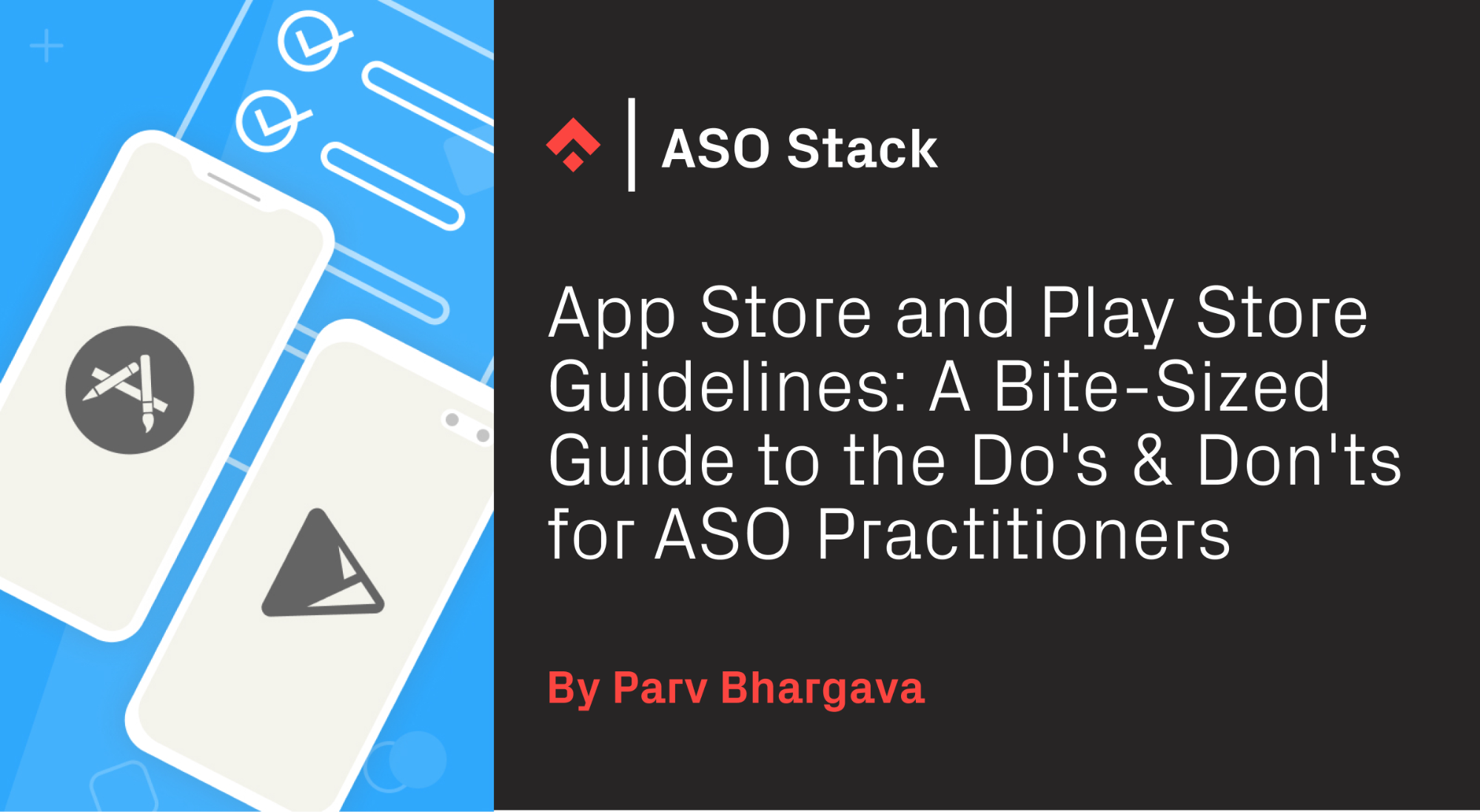
As ASO practitioners, it’s crucial that we pay close attention to App Store guidelines in order to fully understand the dos and don’ts when it comes to formulating strategies to optimize an app’s performance. Taking shortcuts or overlooking certain details can prove costly down the line; but at the same time, no one likes scouring through pages and pages of content. To save you the trouble, we’ve gone ahead and done all the groundwork and created a refined, concise summary that’s easy to digest and will get you on your way to devising bulletproof strategies to effectively market your app.
Apple App Store Guidelines & Examples

In the sections below, we’ll highlight the most important points to take away from the App Store Guidelines in an easy checklist form. If you adhere to these suggestions, you’ll be sure not to attract any unwanted attention from the App Store reviewers and ensure your app’s visibility in the Apple app store.

▢ Don’t put price-related keywords such as “Free” and “Paid” in the title and/or subtitle
- You can target these keywords in the Keyword Set
▢ Clearly mention “VIP”, “Paid” and “Premium benefits” badge/labels while promoting items, levels, subscriptions, etc., which require additional purchases
▢ Only include features that are available in the target market
- Don’t target keywords related to a new feature that is only available in certain markets. For example, targeting the Song Recognition feature in Europe when it is only available in the United States
▢ Don’t use competitors or popular app names in the metadata
▢ Don’t mention any third-party mobile platforms (e.g. Android) in the metadata or long description
▢ Make sure the text in the What’s New section is in line with the product changes
- For example, if there are UI changes or in-app actions, make sure these are mentioned in the What’s New section
▢ Apps not in the Kids category or including kid’s content cannot include terms such as “for kids” or “for children” in their name, subtitle, icon, screenshots, or any other descriptions that imply the main target audience is children

It’s common to see developers/marketeers deliberately tweaking the appearance of their app in the store in order to depict an enhanced UI. While it may be tempting to follow suit, don’t. Presenting potential users with a misleading visual representation of your app will only lead to rejection and possible sanctions. In short, stick to the checklist below and present a portrayal of your app’s UI that is true and precise.
▢ Include “VIP” or “Premium benefits” badge/labels in the screenshots and app preview videos badge/label when promoting items, levels, subscriptions, etc. that require additional purchases. For example, including a premium label in the screenshot while promoting a paid feature such as offline music
▢ Don’t promote your competitors’ screengrabs (UI) or fake screengrabs (UI) which are not of your own app
▢ To ensure people understand what they’ll be getting with your app, the app preview video may only use video screen captures of the app itself
▢ Don’t show any human interaction with the app (e.g. using a finger to navigate in the app) in the app preview video
▢ Do not display any device in the app preview video — even a drop shadow behind the captured footage leads to rejection. Use only the app’s full-screen UI in the video
▢ Show at least 1 image of the app’s actual UI in the set of screenshots
▢ Don’t use any third-party mobile platforms in the screenshots
- For example, avoid using Android’s logo, screengrabs from Android devices, Android phone mockups, etc.

In addition to what we’ve detailed above, there are, of course, a number of miscellaneous practices that you should be sure to stay well clear of. While there may be other underhand tactics you can leverage to try and get ahead — which you should also avoid — we’ve listed some of the most important ones in the section below.
▢ Don’t switch to an irrelevant category in order to try to boost category rank and increase browse traffic
For example, a music app switching from the Entertainment category to the Utility category to boost category ranking because of comparatively less competition. As the app doesn’t fit in the definition of the category, this change violates Apple’s guidelines
▢ Don’t engage in any Black Hat ASO services and report it to Apple if you find that competitors are doing so. Black Hat ASO includes forcing users to rate the app, review the app, download other apps, or perform other similar actions in order to access functionality, content, or use of the app
- Examples of Black Hat ASO
- Buying keyword installs to boost ranking on a particular keyword
- Buying 5-star ratings and reviews from third-party services
- Inflating chart ranking with paid, incentivized installs (e.g. rewarded installs)
- Examples of Black Hat ASO
▢ Don’t suggest or imply that Apple is a source or supplier of the app or that Apple endorses any particular representation regarding quality or functionality (if the app is selected as an Editor’s Choice, Apple will apply the badge automatically)
▢ Don’t engage in harassment, bullying or discriminatory practices of any kind in response to App Store reviews
- Please treat everyone with respect, whether in your responses to App Store reviews, customer support requests, or when communicating with Apple, including your responses in Resolution Center

2.3 Accurate Metadata
Customers should know what they’re getting when they download or buy your app, so make sure your app description, screenshots, and previews accurately reflect the app’s core experience and remember to keep them up-to-date with new versions.
2.3.7
Choose a unique app name, assign keywords that accurately describe your app, and don’t try to pack any of your metadata with trademarked terms, popular app names, or other irrelevant phrases just to game the system. App names must be limited to 30 characters and should not include prices, terms, or descriptions that are not the name of the app. App subtitles are a great way to provide additional context for your app; they must follow our standard metadata rules and should not include inappropriate content, reference other apps, or make unverifiable product claims. Apple may modify inappropriate keywords at any time or take other appropriate steps to prevent abuse.
2.3.1
If your app includes in-app purchases, make sure your app description, screenshots, and previews clearly indicate whether any featured items, levels, subscriptions, etc. require additional purchases. If you decide to promote in-app purchases on the App Store, ensure that the in-app purchase Display Name, Screenshot and Description are appropriate for a public audience, that you follow the guidance found in Promoting Your In-App Purchases, and that your app properly handles the SKPaymentTransactionObserver method so that customers can seamlessly complete the purchase when your app launches.
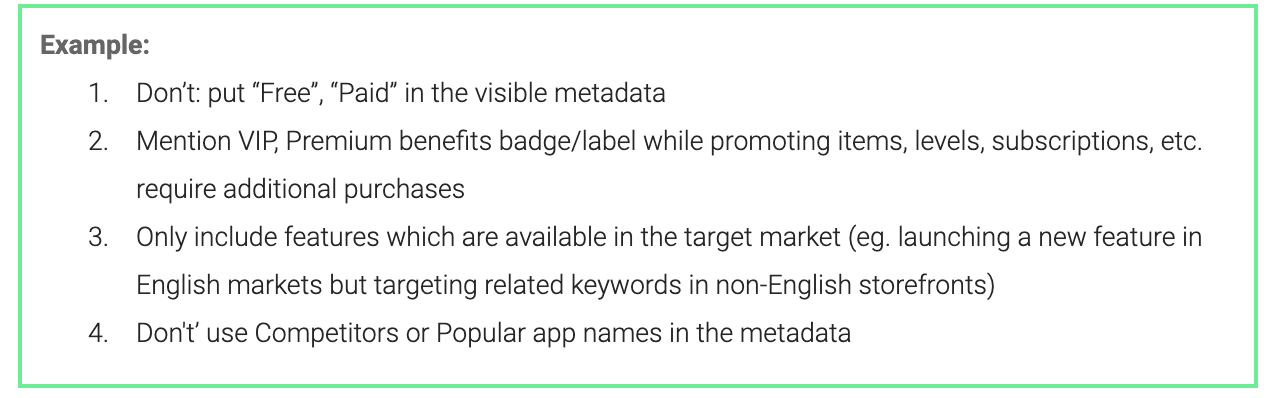
2.3.3
Screenshots should show the app in use, and not merely the title art, log-in page, or splash screen. They may also include text and image overlays (e.g. to demonstrate input mechanisms, such as an animated touch point or Apple Pencil) and show extended functionality on devices, such as Touch Bar.
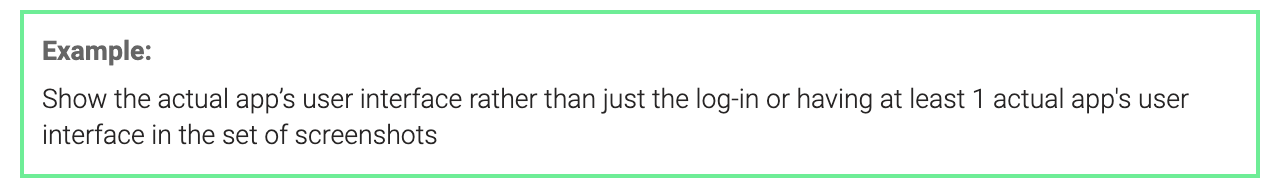
2.3.4
Previews are a great way for customers to see what your app looks like and what it does. To ensure people understand what they’ll be getting with your app, previews may only use video screen captures of the app itself. Stickers and iMessage extensions may show the user experience in the Messages app. You can add narration and video or textual overlays to help explain anything that isn’t clear from the video alone.
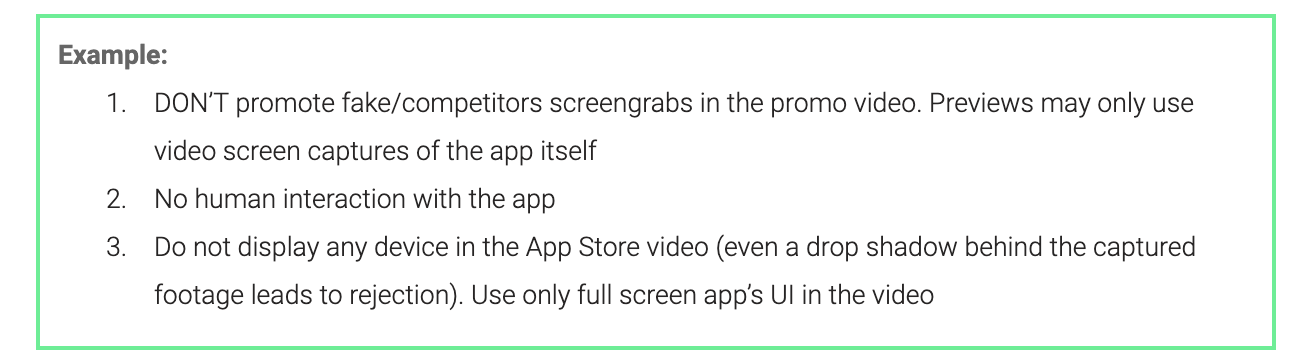
2.3.5
Select the most appropriate category for your app, and check out the App Store Category Definitions if you need help. If you’re way off base, we may change the category for you.
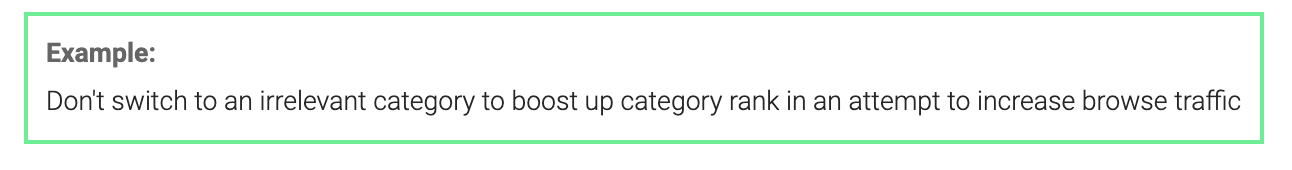 2.3.8
2.3.8
Metadata should be appropriate for all audiences, so make sure your app and in-app purchase icons, screenshots, and previews adhere to a 4+ age rating even if your app is rated higher. For example, if your app is a game that includes violence, select images that don’t depict a gruesome death or a gun pointed at a specific character. Use of terms like “For Kids” and “For Children” in app metadata is reserved for the Kids Category. Remember to ensure your metadata, including app name and icons (small, large, Apple Watch app, alternate icons, etc.), are similar to avoid creating confusion.
2.3.10
Make sure your app is focused on the iOS, Mac, Apple TV or Apple Watch experience, and don’t include names, icons, or imagery of other mobile platforms in your app or metadata, unless there is specific, approved interactive functionality. Make sure your app metadata is focused on the app itself and its experience. Don’t include irrelevant information, including but not limited to information about Apple or the development process.
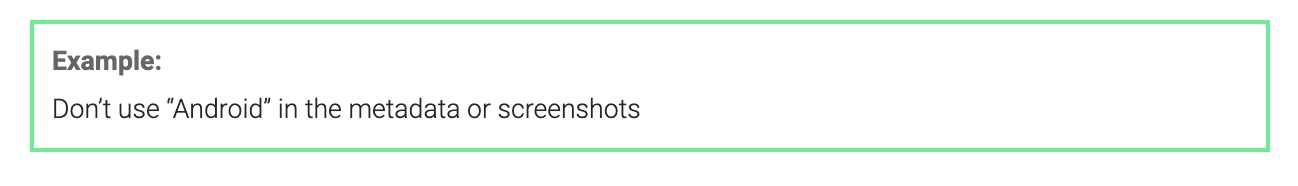 2.3.12
2.3.12
Apps must clearly describe new features and product changes in their “What’s New” text. Simple bug fixes, security updates, and performance improvements may rely on a generic description, but more significant changes must be listed in the notes.
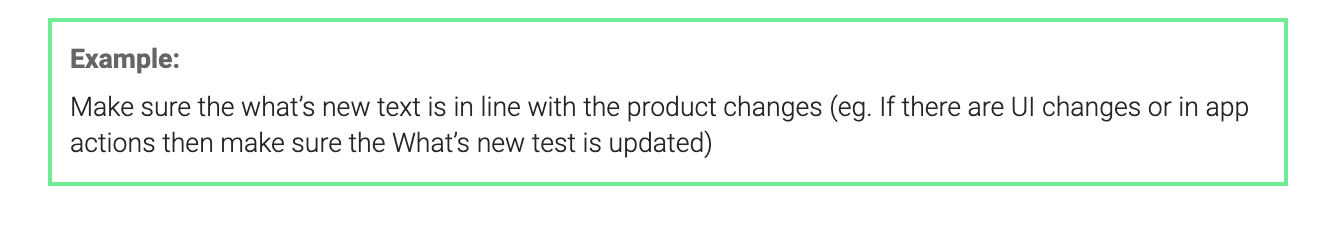 3.0 Business
3.0 Business
If we find that you have attempted to manipulate reviews, inflate your chart rankings with paid, incentivized, filtered, or fake feedback, or engage with third-party services to do so on your behalf, we will take steps to preserve the integrity of the App Store, which may include expelling you from the Developer Program.
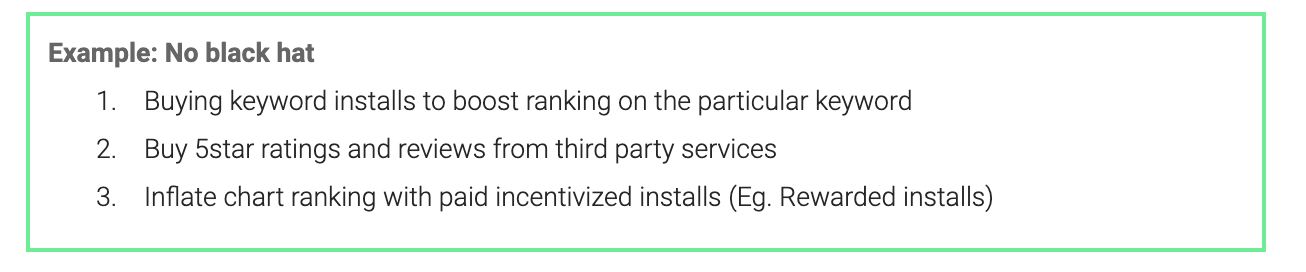 3.1.7
3.1.7
Advertising: Ads displayed in an app must be appropriate for the app’s age rating, allow the user to see all information used to target them for that ad (without requiring the user to leave the app), and may not engage in targeted or behavioral advertising based on sensitive user data such as health/medical data (e.g. from the HealthKit APIs), school and classroom data (e.g. from ClassKit), or from kids (e.g. from apps in the Kids Category), etc. Interstitial ads or ads that interrupt or block the user experience must clearly indicate that they are an ad, must not manipulate or trick users into tapping into them, and must provide easily accessible and visible close/skip buttons large enough for people to easily dismiss the ad.
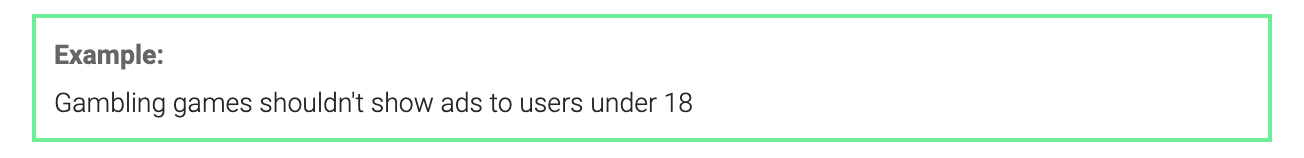
3.2.2 Unacceptable
(iii) Artificially increasing the number of impressions or click-throughs of ads, as well as apps that are designed predominantly for the display of ads.
(ix) Apps must not force users to rate the app, review the app, download other apps, or perform other similar actions in order to access functionality, content, or use of the app.
5.1.1 Data Collection and Storage
(i) Privacy Policies: All apps must include a link to their privacy policy in the App Store Connect metadata field and within the app in an easily accessible manner. The privacy policy must clearly and explicitly:Identify what data, if any, the app/service collects, how it collects that data, and all uses of that data.
2.3.8 Guideline
This guideline requires that use of terms like “For Kids” and “For Children” in app metadata is reserved for the Kids Category. Apps not in the Kids Category cannot include any terms in app name, subtitle, icon, screenshots or description that imply the main audience for the app is children.
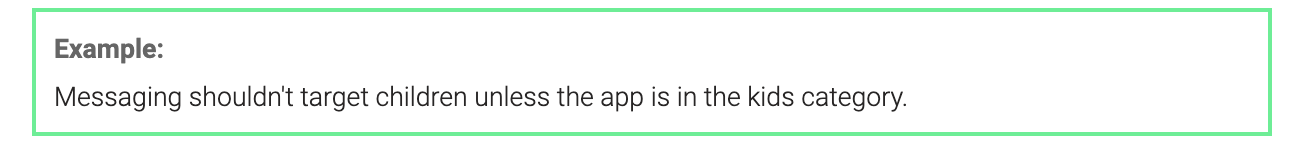
5.2.1 Legal
Generally: Don’t use protected third-party material such as trademarks, copyrighted works, or patented ideas in your app without permission, and don’t include misleading, false, or copycat representations, names, or metadata in your app bundle or developer name. Apps should be submitted by the person or legal entity that owns or has licensed the intellectual property and other relevant rights.
5.2.4 Apple Endorsements
Don’t suggest or imply that Apple is a source or supplier of the App, or that Apple endorses any particular representation regarding quality or functionality. If your app is selected as an “Editor’s Choice,” Apple will apply the badge automatically.
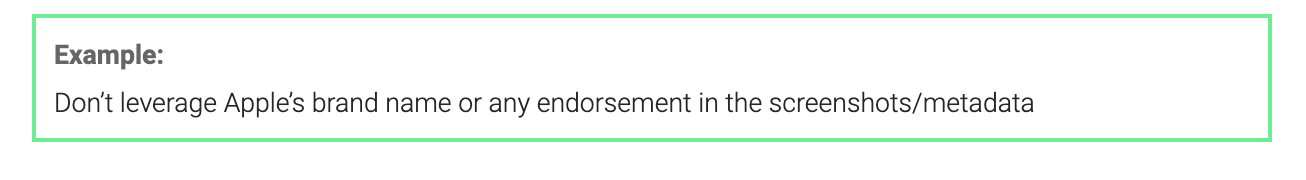
5.6 Developer Code of Conduct
Please treat everyone with respect, whether in your responses to App Store reviews, customer support requests, or when communicating with Apple, including your responses in Resolution Center. Do not engage in harassment of any kind, discriminatory practices, intimidation, bullying, and don’t encourage others to engage in any of the above.
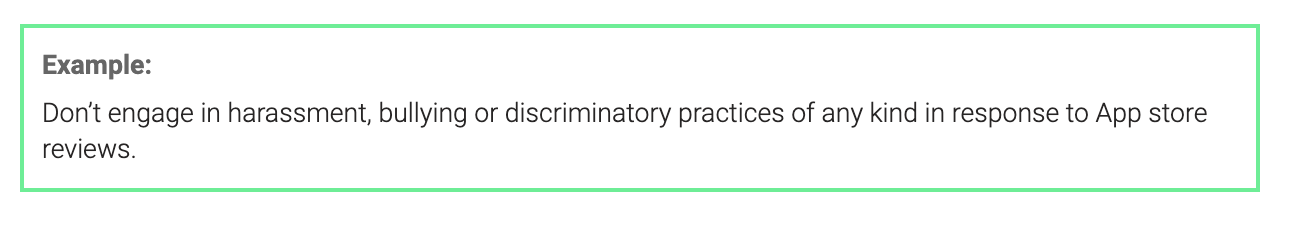
Play Store Guidelines & Examples
Much the same as the App Store, Google Play has very clear guidelines on what you can and can’t do in the store when marketing your app. Don’t make the mistake of assuming the guidelines are principally the same: take the time to review our streamlined summary and understand the differences between the two.

Official Guidelines for Metadata & Screenshots:
We don’t allow apps with misleading, improperly formatted, non-descriptive, irrelevant, excessive, or inappropriate metadata, including but not limited to the app’s description, developer name, title, icon, screenshots, and promotional images. Developers must provide a clear and well-written description. We also don’t allow unattributed or anonymous user testimonials in the app’s description.

▢ Don’t use images or videos with sexually suggestive content. Avoid suggestive imagery containing breasts, buttocks, genitalia, or other fetishized anatomy or content, whether illustrated or real
▢ Don’t use inappropriate language for a general audience. Avoid profane and vulgar language in your app listing. If it is a critical element of your app, you must censor its presentation within the store listing
▢ Don’t use graphic violence prominently depicted in the app icons, promotional images, or videos
▢ Don’t use depictions of illicit drug use. Even Educational, Documentary, Scientific, or Artistic content must be suitable for all audiences within the store listing
▢ Don’t use unattributed or anonymous user testimonials. Testimonials used in the metadata have to be attributed to a person, an institute, or a business
▢ Don’t use data comparison of apps or brands
▢ Don’t use word blocks and vertical/horizontal word lists to stuff keywords
▢ Represent and describe the app’s functionality accurately and clearly
- For example, an app that markets itself as a racing game in its description and screenshots shouldn’t be a puzzle block game using a picture of a car
- An app that claims to be an antivirus app shouldn’t only contain a text guide explaining how to remove viruses
▢ Don’t misrepresent your current status or performance on the Play Store (e.g., “Editor’s Choice”, “Number 1 App,” “Top Paid”, etc.)
▢ Don’t claim functionalities that are not possible to implement
▢ Don’t promote demonstrably deceptive content that may interfere with voting processes
▢ Don’t falsely claim affiliation with a government entity or claim to provide or facilitate government services for which they are not properly authorized
▢ Don’t use a public figure for a demonstration during a politically sensitive event
▢ Don’t use public figures or media from a sensitive event to advertise media altering capability within an app’s store listing
▢ Clearly mention “VIP”, “Paid”, and “Premium benefits” badges/labels while promoting items, levels, subscriptions, etc. that require additional purchases
In general, if you stick to a systematic process and make sure you’ve covered all the bases, you’ll be able to market your app successfully and — if you’ve done it particularly well — achieve increased traffic and, possibly, conversions. See some of the best practices in the following section.
Metadata best practices
- Highlight what’s great about your app. Share interesting and exciting facts to help users understand what makes it special
- Make sure that your app’s title and description accurately describe its functionality
- Avoid using repetitive, unrelated keywords, or references
- Keep your app’s description succinct and straightforward. Shorter descriptions tend to result in better user experience, especially on devices with smaller displays. Excessive length, detail, improper formatting, or repetition can result in a violation of this policy
- Remember that your listing should be suitable for a general audience. Avoid using inappropriate text, images, or videos in your listing and adhere to the guidelines above
Another important aspect to pay attention to is user ratings and reviews. It’s just as important as the others and is a potential problem area if not approached carefully.

Developers must not attempt to manipulate the placement of any apps in Google Play. This includes, but is not limited to, inflating product ratings, reviews, or install counts by illegitimate means, such as fraudulent or incentivized installs, reviews, and ratings.
▢ Don’t ask users to rate your app while offering an incentive
▢ Don’t show pop-ups offering users a discount in exchange for a high rating
▢ Don’t repeatedly submit ratings to influence the app’s placement on Google Play
▢ Don’t submit or encourage users to submit reviews containing inappropriate content, including affiliates, coupons, game codes, email addresses, or links to websites or other apps
Here are some best practices when responding to user reviews
- Keep your reply focused on the issues raised in the user’s comments and don’t ask for a higher rating
- Include references to helpful resources such as a support address or FAQ page

▢ Don’t engage in any Black Hat ASO services and report it to Google if you find competitors are doing so. Black Hat ASO includes forcing users to rate the app, review the app, download other apps, or performing other similar actions in order to access functionality, content, or use of the app
- Examples of Black Hat ASO
- Buying keyword installs to boost ranking on a particular keyword
- Buying 5-star ratings and reviews from third-party services
- Inflating chart ranking with paid incentivized installs (e.g. rewarded installs)
- Examples of Black Hat ASO
▢ Categorize your app according to the category’s definition
While it may seem like a somewhat laborious endeavor, paying close attention to the guidelines in both stores is crucial to ensuring successful marketing of your app. Spending considerable time and resources developing a great app, only to fall short at the last hurdle and run into difficulties with App store reviewers simply isn’t worth it –– particularly now that you have nicely condensed, easy-to-follow checklists and tips to follow.
Table of Contents