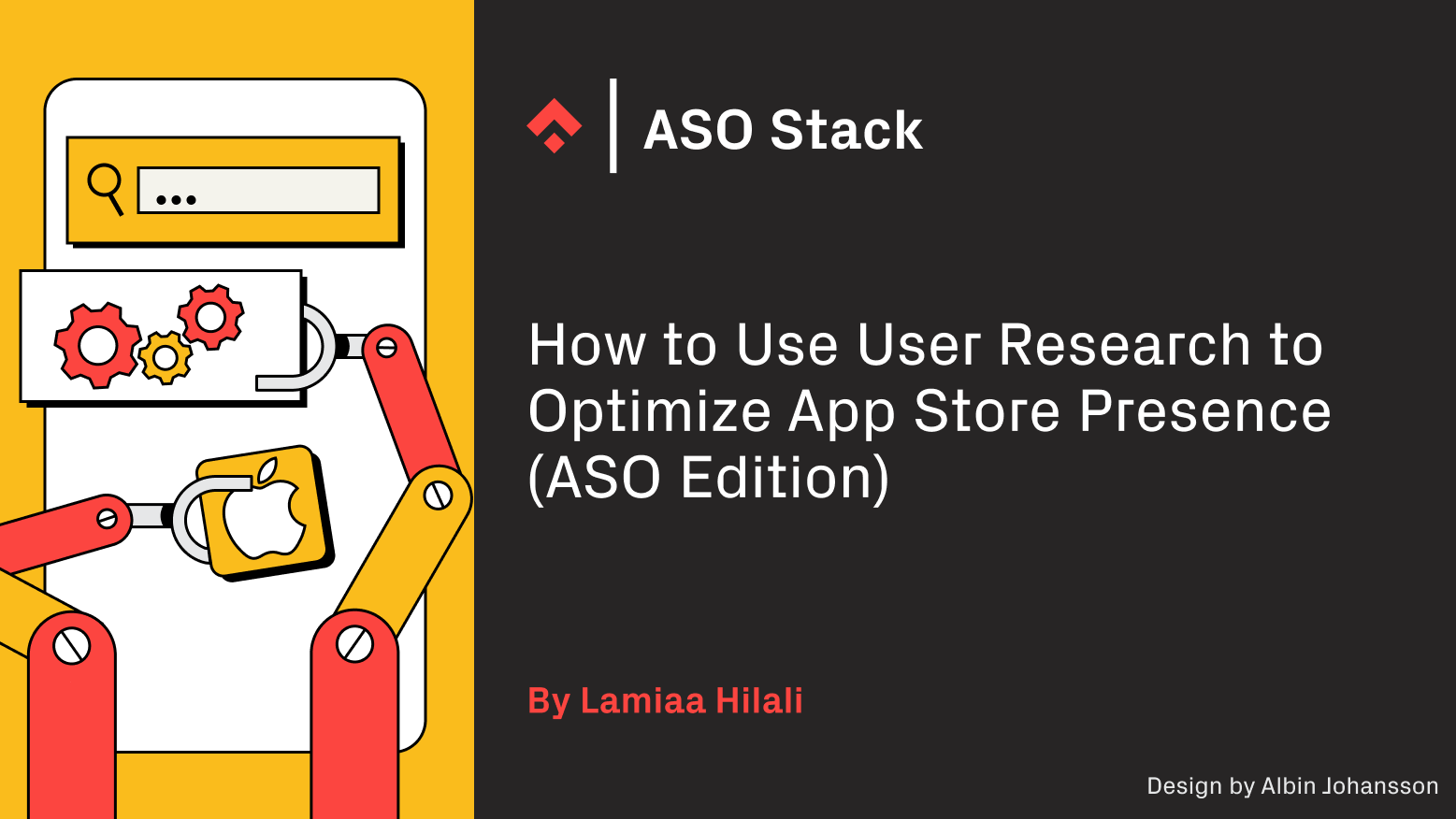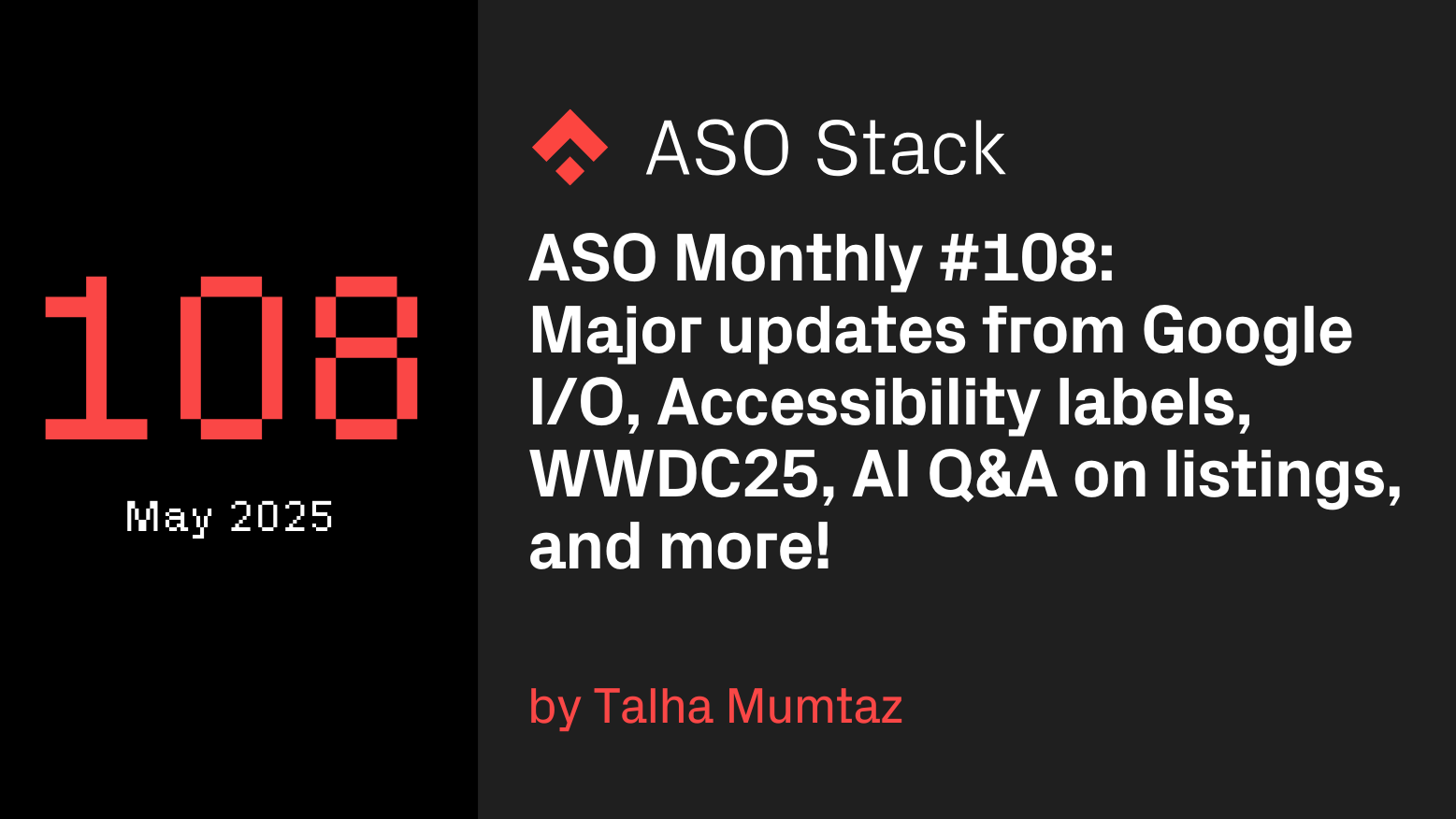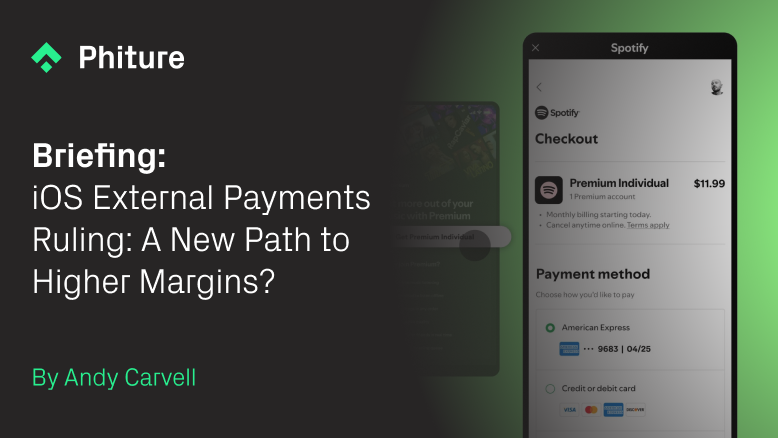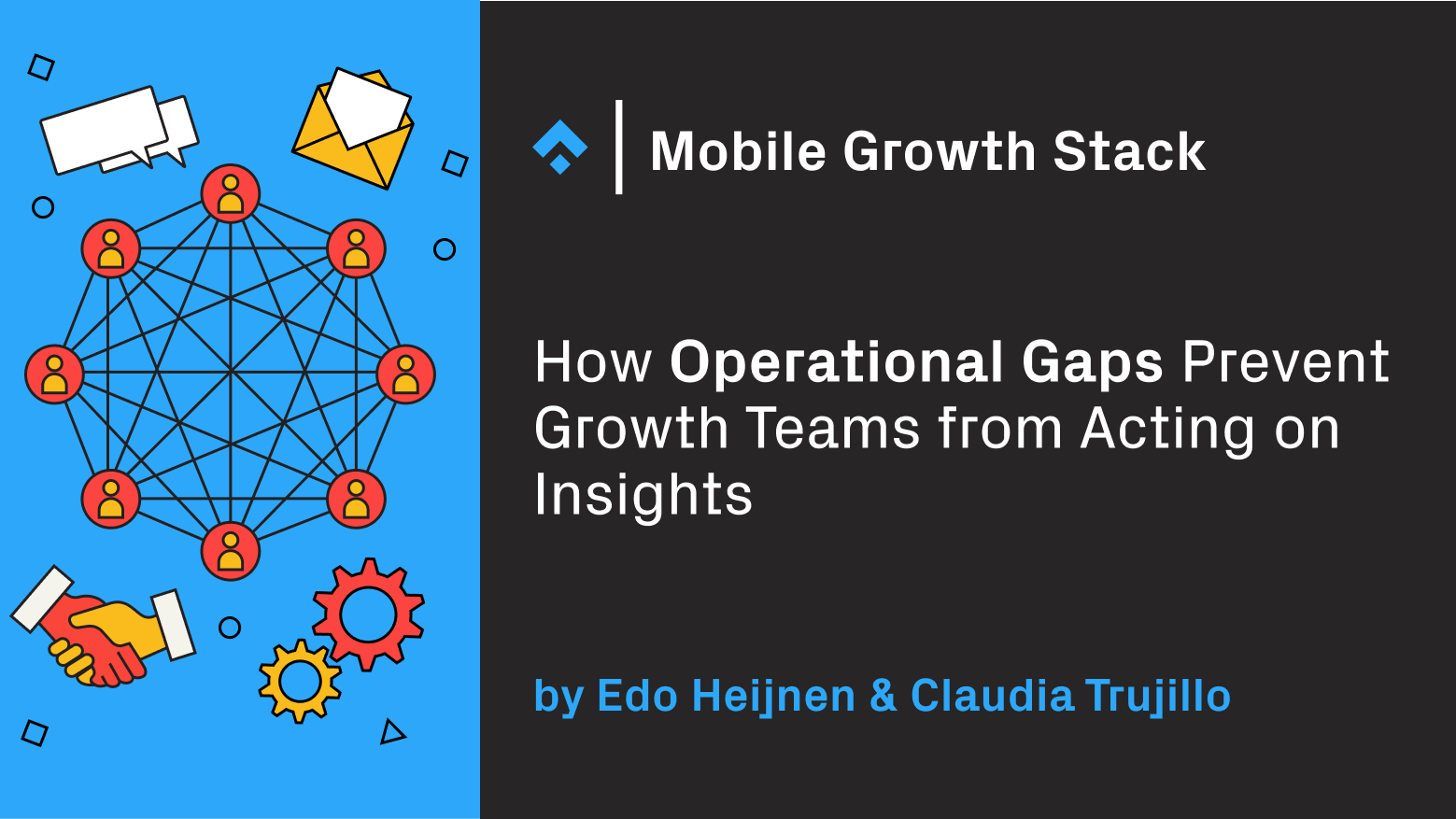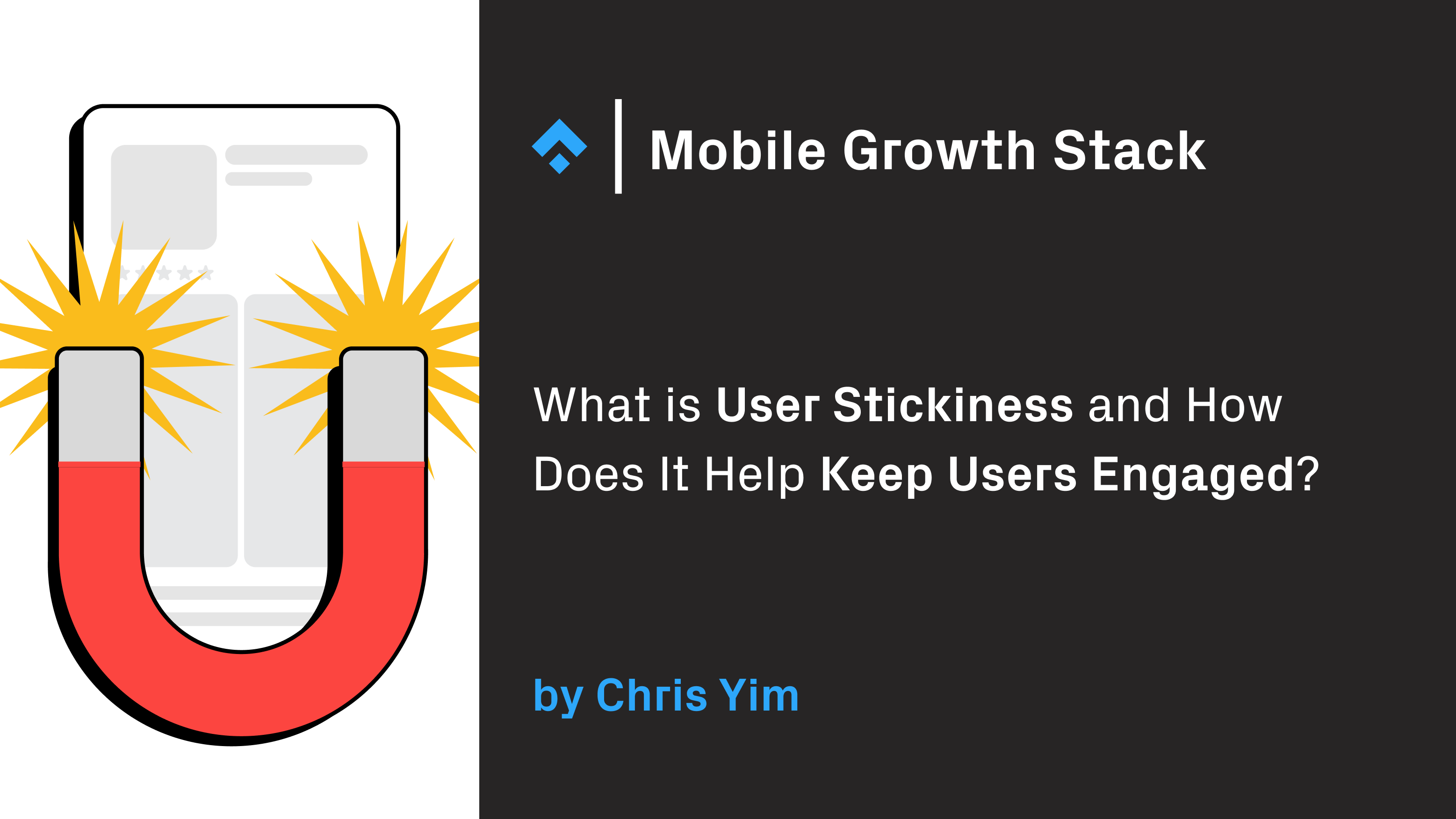Most mobile growth professionals would rather not find out firsthand the impacts of poor app health in the Google Play Store. That said, popular understanding is that Android Vitals – the Crash Rate and the ANR (Application Not Responding) Rate – will all impact the visibility and conversion rate of an app on GooglePlay in some way. How then, exactly? In this article we walk through what you need to know about Android Vitals and take a deep dive into how your visibility and conversion rate are really impacted by poor app performance, saving you finding out the hard way. But before we get into details, let’s go through Google’s latest update regarding app quality and performance that you should keep in mind.
November 2022 Update: How is Google supporting great apps and games?
Technical compatibility is one of the factors Google evaluates to ensure a great user experience. Among other things, app quality also affects editorial decisions.
Because technical compatibility is greatly dependent on the user and device, Google is introducing more user-focused crash and ANR metrics in Android vitals. These will also increasingly influence Play Store treatments – steering users away from apps that are likely to provide poor experience, and towards more suitable ones. In some cases, a warning could be displayed on store listings.
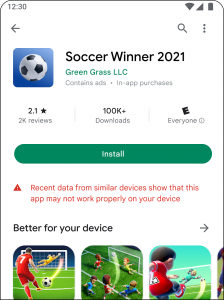
Source: Android Developers Blog
This means that apps with high Crash or ANR rates might see a decline in their overall and search conversion rates. The update could also greatly impact Performance marketing campaigns. This warning will not be directly published on the PlayStore. Developers will first receive a notification about this in the Android vitals section which would allow them to take remedial actions.
When it comes to quality evaluation, Google also takes the following elements into account:
- Polished design and user engagement
- Clear onboarding experience
- Well integrated ads
- Intuitive navigation, controls, and menu access
- Whether the app meets guidelines for functional behavior
- If the app is accessible to all the users
Now that we know what requires special attention following Google’s November 2022 update, let’s take a look at Android Vitals.
What are Android Vitals?
Android Vitals can help improve your app’s performance by alerting you when your app is exhibiting excessive crashes and ANRs. This is done through the Play Console. Android Vitals considers crashes and ANRs excessive when an app:
- Exhibits at least one crash in at least 1.09% of its daily sessions.
- Exhibits two or more crashes in at least 0.18% of its daily sessions.
- Exhibits at least one ANR in at least 0.47% of its daily sessions.
- Exhibits 2 or more ANRs in at least 0.24% of its daily sessions. [Source]
An excessive Crash Rate or ANR Rate is extremely concerning as it prevents improving the keyword rankings, leads to a drop in ratings, and impacts the CVR.
Poor vitals also make an app less likely to be recommended from strong apps, for eg. under the ‘Similar apps’ section and hinders the feature opportunities in the app store.
What is a Crash and why do they happen?
A Crash is an unexpected exit from the app, caused by an unhandled exception or signal. When an app crashes the app’s process is terminated and a dialog informing users that the app has stopped is displayed.
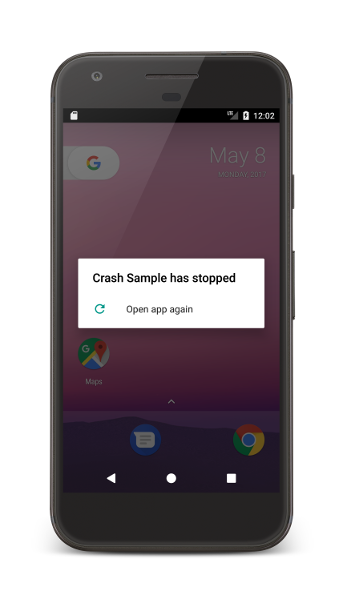 An app crash on an Android device
An app crash on an Android device
An app doesn’t need to be running in the foreground for it to crash. Any app component, even components like broadcast receivers or content providers that are running in the background, can cause an app to crash. These crashes are often confusing for the user because they were not actively engaging with your app at the time.
What is a Crash Rate?
The Crash Rate is the percentage of daily sessions in which users experienced at least one crash. A daily session refers to a day during which your app was used. The Bad Behavior Threshold for any Crash Rate is 1.09% (Play Console).
What is ANR (Application Not Responding)?
If an app stops responding users get a dialog or alert that prompts them to either wait or close the app. When these dialogs appear they’re known as “Application Not Responding” errors (or ANRs).
You’ll see all ANRs collected from Android devices whose users have opted in to automatically share usage and diagnostics data.
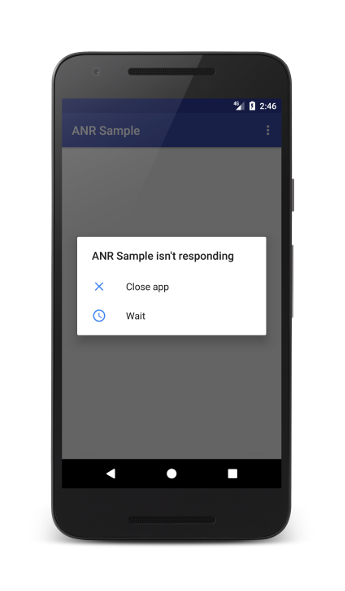 ANR dialog displayed to the user
ANR dialog displayed to the user
What is an ANR Rate?
The ANR Rate is the percentage of daily sessions in which users experienced at least one ANR. A daily session refers to a day during which your app was used. The Bad Behavior Threshold for any ANR Rate is 0.47% (Play Console).
Bad Behavior Threshold explained
If your app exhibits a rate of occurrence equal to or higher than the threshold shown, it’s in the bottom 25% of the top 1,000 apps on Google Play (by number of installs). Not where you want to be.
General Observations
We looked closely at the Crash Rates and ANR Rates, as well as their impact on Keyword Rankings and Conversion Rate for a number of apps, and what we discovered was astonishing.
The Crash Rate for the app was consistently above the peer’s median for the past 3 months, and for the visible time before that. (Note: the data is only available for the previous 3 months).
The rollout of one of the latest versions of the app led to a further increase in the Crash Rate.
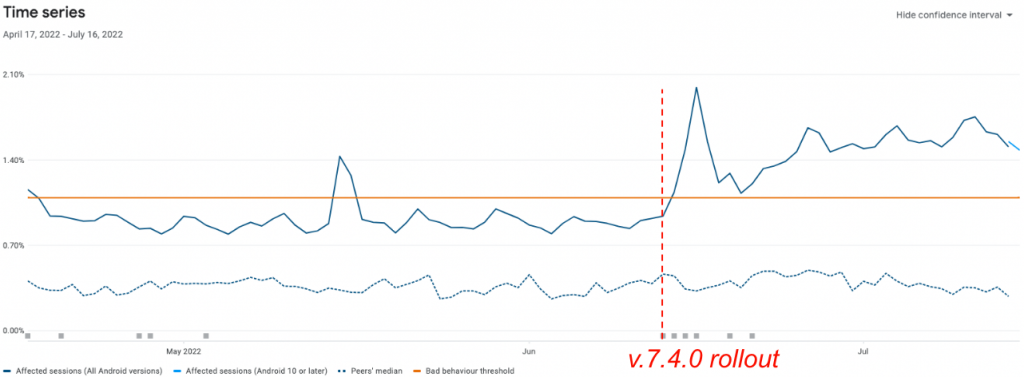 Overall Crash Rate / New version rollout
Overall Crash Rate / New version rollout
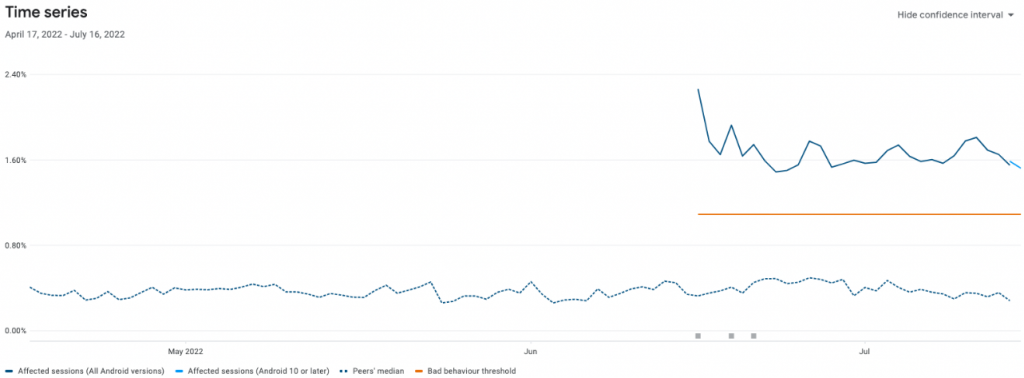 Crash Rate for the latest version
Crash Rate for the latest version
We also looked at the distribution of crashes on Android by version to see which Android users experience the most interruptions. We found that a majority of the crashes were occurring on Android 10 and 12. With a large portion of the total installed audience (around 30%) using these same versions.
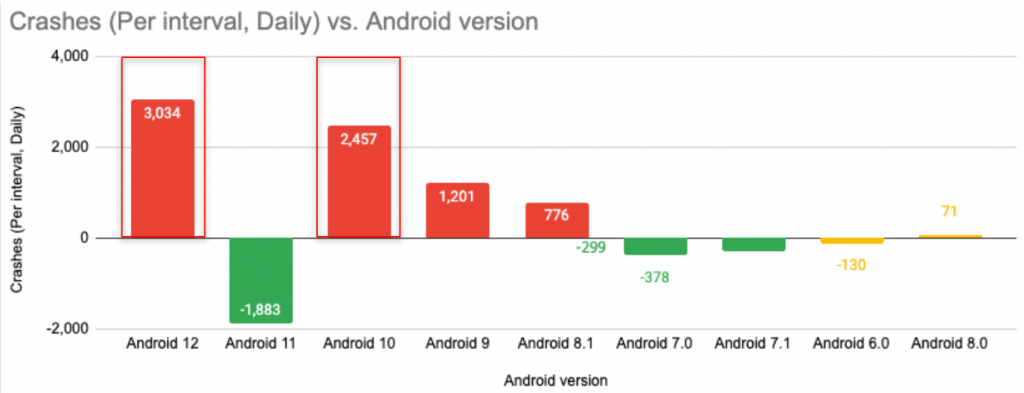
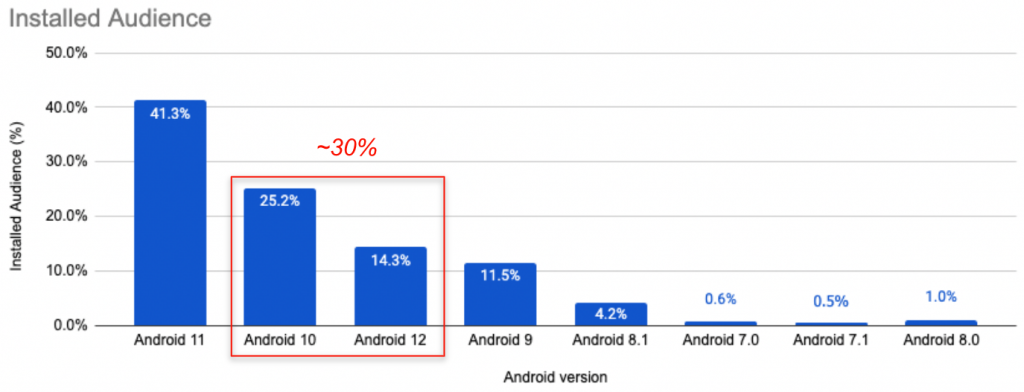 Additionally, we found that even though the distribution of crashes from the last 90 days showed Android 11 as the most reliable operating system (and with 41% of installed audience share), the crashes on that version hit an upward trend upon the release of the latest version of the app.
Additionally, we found that even though the distribution of crashes from the last 90 days showed Android 11 as the most reliable operating system (and with 41% of installed audience share), the crashes on that version hit an upward trend upon the release of the latest version of the app.
Why is the high Crash Rate concerning?
If the Crash Rate or the ANR Rate of an app is above the Bad Behavior Threshold in terms of app health, it’s already in the bottom 25% of the top 1,000 apps on Google Play. Since the health of the app is one of the most important criteria in determining its visibility in the app store through keyword Rankings and feature opportunities, high Crash Rates and ANR Rates will lead to a drop in visibility.
Coming back to the app in question, the Crash Rate being above Peers’ was already preventing the app from ranking better than some of its direct competitors on some extremely relevant keywords. A further increase in the Crash Rate was concerning as this caused a further drop in Keyword Rankings.
Crash Rate vs Keyword Rank
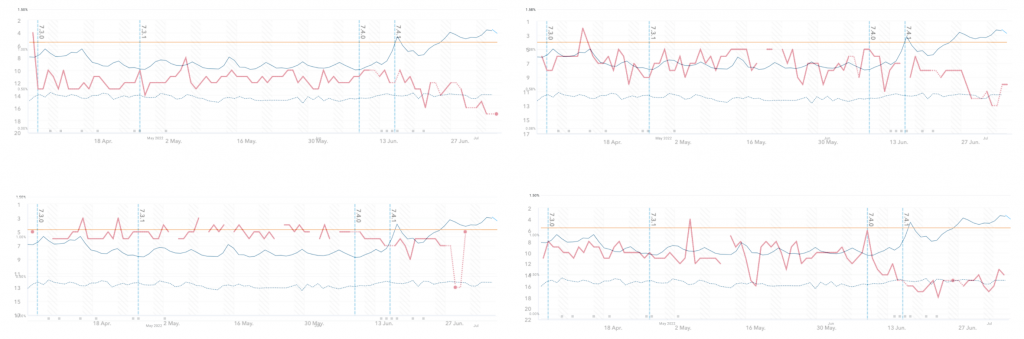 The high Crash Rates led to poor ratings and reviews in the App Store, as dissatisfied users began to share their frustration. This in turn had an impact on the Conversion Rate and search visibility.
The high Crash Rates led to poor ratings and reviews in the App Store, as dissatisfied users began to share their frustration. This in turn had an impact on the Conversion Rate and search visibility.
How do poor ratings and reviews impact CVR?
- From the user surveys conducted by Phiture, it is clear that compared to other factors, reviews and star ratings are typically the top store listing elements a user looks at before downloading (or not downloading) an app.
- Over 40% of the respondents for the app surveys valued ratings and star reviews highly in the decision-making process. This testimony was based on self-reported preferences and their own recollection of downloading their current favorite app.
- A majority of the users interviewed mentioned they look at star ratings and would download the app with the highest rating.
- The interviewees tended to read at least a few of the most recent or relevant reviews and would often filter for the 1-star reviews to see any current issues with the app. A few interviewees even said that they trust apps which have developer responses even more.
How do poor ratings and reviews impact search visibility?
- From the user research findings, some users apply the star rating filter in the search results to only see the apps with ratings of 4.0 or 4.5. Having a rating below 4.0 stars can directly affect an app’s visibility. Even if the app ranks highly for important keywords, as soon as the star filter is applied the app is no longer visible.
In conclusion, an app with great Android Vitals drives the best out of ASO efforts, performance marketing, or any other growth efforts. It brings a higher likelihood of ranking for important keywords, an increased CVR, and potentially more feature opportunities in the Google Play store.
That being said, this is only one of the major areas you must focus on to see continued and lasting growth. Keeping only these points in check will not guarantee success in your growth efforts. For a comprehensive overview of the different contributing factors to a successful mobile growth strategy, take a look at Phiture’s signature Mobile Growth Stack here.