
Why Steam Page Optimization Matters
Steam is the leading distribution platform for PC games, with over 132 million monthly active users and 69 million daily active users. In the US alone, the catalog includes more than 101,000 titles. That level of scale presents opportunity, but also intense competition.
Visibility on Steam isn’t guaranteed. It’s earned. A strong store page is one of the few levers developers fully control. It can determine whether your game gets discovered, wishlisted, or completely ignored.
This guide delivers a powerful framework for optimizing your Steam page, from visuals to text, to maximize discoverability, boost wishlist conversions, and excel in the fiercely competitive digital marketplace of gaming.
Understanding the Steam Funnel
To increase your game’s visibility on Steam, it’s essential to understand how users interact with your page, from first impression to wishlist.
- Impression: A Steam user sees your game’s capsule image in a carousel, sale page, tag category, or Discovery Queue.
- Click (CTR): If the capsule is compelling, they click through to your store page. This is your click-through rate—the ratio of clicks to impressions.
- Visit: The user now views your store page and begins evaluating the game.
- Wishlist: If they’re interested, they add the game to their wishlist. This is your wishlist conversion rate (wishlists divided by visits).
Not all of these steps are equally under your control. Impressions depend on where and how often your game appears in Steam: the Discovery Queue, “More Like This” modules, genre tags, or sales events. But everything after that: CTR, store page performance, and wishlist rate, which is arguably the most crucial metric, is directly impacted by how effectively you have optimized your page.
That’s where Steam Page Optimization (SPO) comes in. It focuses on improving the middle and bottom of the funnel—assets and structure that drive engagement and conversion once visibility is earned.
⚠️ Steam doesn’t push your game unless users show interest. Optimization feeds discoverability, not the other way around.
Optimizing the Visual Funnel
Capsule Images
Capsule images are the most impactful visual assets on your Steam page. They appear across nearly every major surface: storefront carousels, search results, curated sections, and promotional placements. Most importantly, your main and header capsules appear at the very top of your store page and are often the first visual players see. For many users, the first interaction with your game happens in the Discovery Queue, where the capsule must immediately communicate what the game is and why it’s worth clicking.
Best practices:
- Design for small size and high contrast (consider Steam’s blue-gray background).
- Avoid text clutter or overly detailed art.
- Communicate the setting or gameplay visually – let users quickly grasp what kind of game it is.
- Start simple, build a flexible template, and iterate based on performance
Capsule comparison: Left – Mandragora: Whispers of the Witch Tree (Primal Game Studio), Right – The Rogue Prince of Persia (Ubisoft). Images sourced from the Steam Store.
All rights reserved to the original publishers..
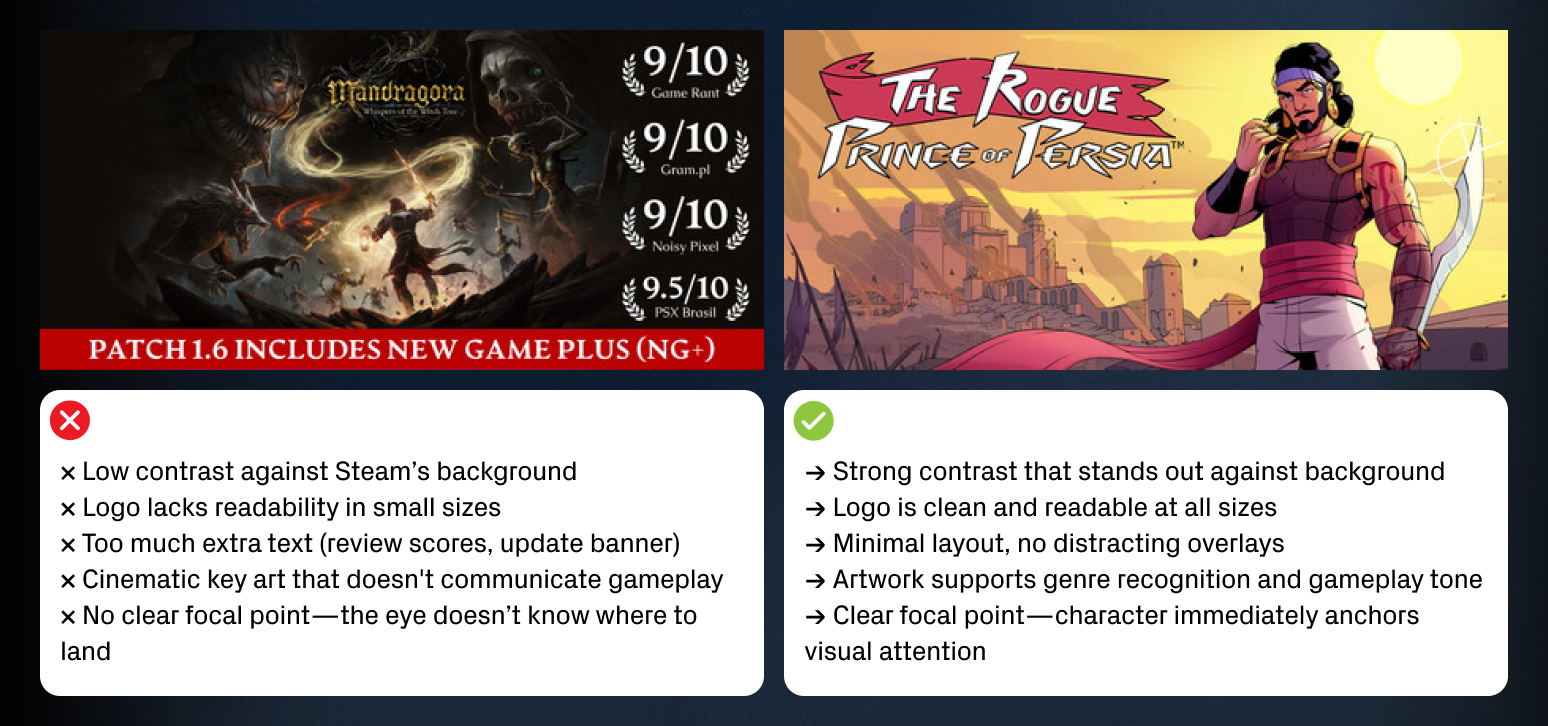
Steam tracks every view of your capsule as an impression, and the vast majority of users will only see that capsule, not your trailer or description. That makes it the single biggest lever for increasing click-throughs and passive wishlist accumulation.
Screenshots
After the capsule, your first few screenshots are the most critical assets. Steam displays these not only on your game’s store page but also in the hover preview. When users hover over your game in a list or queue, the first four screenshots are shown in sequence. These images often determine whether someone clicks through to your store page.
Best Practices:
- Provide at least 5 screenshots.
- Make the first 3–4 screenshots count. They should communicate the type of game and core gameplay elements clearly.
- Avoid repetitive shots or static images with little context.
- Show UI to reinforce mechanics, tone, or key features.
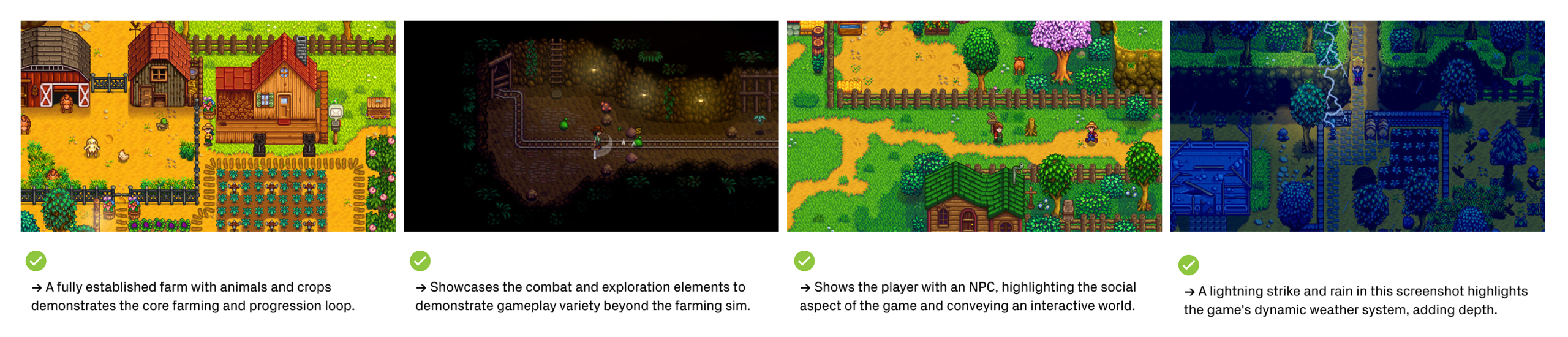 Screenshot Walkthrough: The first four Stardew Valley (ConcernedApe) screenshots demonstrate how to showcase varied gameplay loops effectively. Images sourced from the Steam Store. Images sourced from the Steam Store.
Screenshot Walkthrough: The first four Stardew Valley (ConcernedApe) screenshots demonstrate how to showcase varied gameplay loops effectively. Images sourced from the Steam Store. Images sourced from the Steam Store.
All rights reserved to the original publishers.
💡 Treat these as a visual walkthrough. Show gameplay loops, not just environments.
Short Description
The short description appears directly beneath the capsule on your game’s page and is visible in multiple Steam contexts. You only get one short paragraph, roughly 250 characters, to describe your game.
And no, this is not the place for vague narrative promises.
Instead, do this:
- Explain what the player does in the game.
- Highlight how the game changes: progression, mechanics, difficulty.
- Mention specific genre-defining elements or systems.
Bad example of a short description:
An emotional journey through a collapsing world.
Good example of a short description:
A fast-paced roguelike where every failed run unlocks permanent upgrades and reshapes the world around you.
💡 Think of the short description as the bridge between a click and a wishlist. Test variations to improve wishlist rate.
Trailers
While many users skip trailers entirely, for those who do watch them, the first few seconds are make-or-break. Steam auto-plays the first trailer silently, so you need to communicate genre, gameplay, and tone visually.
Best practices for the trailers on Steam:
- Show gameplay and core gameplay elements within the first 4–5 seconds.
- Avoid logos, title cards, or fades at the start.
- Keep it short, ideally under 60 seconds.
- Upload just one trailer. Adding more splits, attention, and adds noise.
Trailer Example: This Hollow Knight (Team Cherry) trailer is a good example of how to hook viewers by showcasing the core gameplay loop, from exploration to combat, within the first three seconds.
All rights reserved to the original publishers.
💡 Use gameplay clips with camera motion, dynamic moments, and UI to convey game feel.
“About This Game” Steam Section
This is the long-form content area on your page. Many developers simply paste in a long block of text. That’s a missed opportunity.
Instead, treat this section as structured content marketing:
- Break into clear sections with headings: Gameplay Loop, Progression Systems, Setting, etc.
- Include bullet points to outline systems, features, or goals.
- Add screenshots or illustrations to visually support the text and keep users engaged.

About This Game Example: This section from Helldivers 2 (PlayStation Publishing LLC) is a good example of using headings, strong descriptive cop, and GIFs to frame the game’s narrative and genre. All rights reserved to the original publishers.
💡 Add 2–3 short gameplay GIFs to convey action and feel.
Metadata That Drives Discovery on Steam
Steam is more than a store. It is a recommendation system. Your metadata: tags, descriptions, and keywords directly affect how often your game appears in relevant feeds and how accurately Steam connects it to the right players.
Tags
Tags help Steam understand your game’s genre, mechanics, and audience. They feed into systems like the Discovery Queue, “More Like This,” genre filters, and curated sales.
How to get tags right:
- Prioritize your top five. These carry the most algorithmic weight.
- Be specific. Tags like deckbuilding, colony sim, or difficult are more useful than broad tags like indie.
- Match user expectations. Use tags that reflect how your game actually plays, not just how it feels.
- Use competitive benchmarks. Look at successful games in your genre and align with the tags they use effectively.
- Set tags directly in Steamworks. Developer-assigned tags are treated as more authoritative by Steam’s algorithm.
- Audit user-submitted tags. Use Steamworks to flag irrelevant or misleading tags before they dilute your discoverability.
💡 Poor or mismatched tags reduce relevance and confuse the algorithm. Audit regularly to ensure your game gets matched with the right players.
Keywords
Beyond tags, you also need to make sure your Steam page includes the right keywords to improve your visibility in search results and help Steam’s algorithm understand your game.
Steam needs clear, consistent signals about what your game is in order to recommend it to the right players. By including well-chosen keywords in your title, short description, and About This Game section, you increase your chances of being surfaced both in search and in algorithmic placements.
Best practices:
- Identify common phrases players use when searching for games like yours (e.g., “turn-based tactics,” “roguelike shooter,” “farming sim”).
- Use tools like Steam search autocomplete, competitor research, or even SteamDB tag trends to uncover useful terms.
- Place your keywords naturally into your long description and short description. Avoid stuffing, but ensure your top terms are used clearly and early.
- Reinforce these terms in your capsule, screenshots (via captions), and headings throughout your page.
💡 Inconsistent or vague copy weakens discoverability. Align your keywords across all page elements to help Steam classify and recommend your game accurately.
Tracking and Iterating for Better Results
Optimizing your Steam page is not a one-time process. You need to track performance and iterate based on what the data shows.
Metrics to Monitor
- Impressions: How often your capsule is shown on Steam.
- Click-through rate (CTR): The percentage of impressions that lead to store page visits.
- Store page visits: Total users who viewed your game page.
- Wishlist conversions: Not reported directly by Steam, but critical. You can estimate it by dividing new wishlists by unique store page visitors.
- Purchases: The ultimate conversion metric, representing sales from your store page.
- Traffic sources: Look at how users arrive, especially from Discovery Queue, search, or external links.
This funnel visualizes the user journey on Steam, from initial discovery to purchase intent.
💡If CTR is under 3% or wishlist conversion is weak, start by optimizing your capsule image, screenshots, and short description.
Use daily unique store page visitors from the Steamworks dashboard to avoid inflated counts from returning users or bots.
Formula:
Wishlist Conversion Rate = (New Wishlists ÷ Unique Store Page Visitors) × 100
Example:
If you had 1,000 unique visitors on Tuesday and received 50 new wishlists:
(50 ÷ 1,000) × 100 = 5%
Why it matters:
A high wishlist conversion rate will not only boost your total wishlist count but also tells Steam that your page is effective at converting viewers into interested players, which can further increase your game’s visibility.
Goals to Work Toward
A pre-launch wishlist goal of 10,000 is a strong benchmark for inclusion in:
- Steam Next Fest
- Visibility rounds
- Automated algorithmic boosts
Additional Tactics to Strengthen your Steam Discovery
Steam Page Optimization is only part of the puzzle. You can increase visibility by combining metadata improvements with smart external activations.
Effective tactics include:
- Participate in Steam festivals and seasonal events
- Use Steam Playtest or Demos to build momentum
- Collaborate with mid-sized streamers or creators
- Engage niche communities (Reddit, forums, Discord)
- Post devlogs and patch notes to stay active on your page
💡 Leverage platforms like SteamDB (for trending tags), Itch.io (for early feedback), and communities like r/IndieDev to boost awareness and validate your positioning.
Final Advice: Repeat Your Core Gameplay Themes
Choose three or four gameplay elements that define your game and repeat them consistently across your entire page. These could be mechanics, tone, setting, or pacing.
Repetition builds clarity. It helps users remember your game and gives Steam better signals for matching your title with the right players. Avoid trying to appeal to everyone. Focus on being instantly understandable to your core audience.
A clear page converts better. And a converting page gets more visibility.
Grow your game with Phiture. We partner with developers and publishers to optimize store pages, boost visibility, and convert players into long-term fans through expert ASO, CRM, and creative strategies. Contact us to explore how we can support your next launch or see our success stories here.
FAQ – Steam Page Optimization
1. What is Steam Page Optimization?
Steam Page Optimization (SPO) is the process of improving your game’s Steam store page—visuals, text, and metadata—to increase visibility, click-through rates, and wishlist conversions.
2. Why is Steam Page Optimization important?
With over 132 million monthly active users and 101,000+ titles on Steam, competition is intense. A well-optimized page helps your game get discovered, drive interest, and convert visits into wishlists and sales.
3. What are the most important elements to optimize on a Steam page?
The key elements are:
-
Capsule images
-
First 3–4 screenshots
-
Short description
-
“About This Game” section
-
Tags and keywords
4. How do capsule images affect visibility?
Capsule images are the first thing most users see in Steam’s Discovery Queue, search results, or carousels. A strong capsule image can dramatically improve click-through rates.
5. How can I improve my wishlist conversion rate?
Focus on:
-
High-quality, varied screenshots
-
A clear, feature-driven short description
-
An engaging first trailer
-
Relevant tags and keywords
-
Testing variations to see what works
6. What tags should I use on Steam?
Prioritize your top five tags, make them specific (e.g., “deckbuilding” instead of “indie”), and align them with player expectations and competitor benchmarks.
7. Does formatting matter in the “About This Game” section?
Yes. Use headings, bullet points, and visuals (screenshots or GIFs) to make it scannable. Avoid dense text blocks.
8. How often should I update my Steam page?
Review and optimize your page at least once a quarter, or after major updates, new features, or shifts in player feedback.
Table of Contents











