
As native-Arabic speakers, we’d like to offer some insight into how to approach app store optimization (ASO) in Arabic-speaking countries and get positive results. We’ll list some of the common problems that you can encounter when doing keyword optimization as a non-Arabic speaker, as well as offer some tips on how to approach your ASO strategy in the best possible way.
For compelling reasons, localization has always been a buzz word in terms of driving traffic and converting app users. When it comes to ASO, making sure that your product pages are fully optimized to accommodate different types and sources of traffic is an essential part of your user acquisition strategy. Due to the fact that each market has its own identity and interests, it is difficult to have a one-size-fits-all approach. And that’s when understanding how to speak directly to certain markets comes in handy.
You should always take cultural differences into consideration when it comes to your ASO strategy. Approaching certain markets, especially those in which you don’t speak the language, can prove to be an extremely challenging task. That’s where we can help.
Before we start, it’s important to mention that this article only covers top-level localization tips. A comprehensive localization strategy must be employed for optimal results.
A brief intro to the Arabic language
There are 22 official Arabic-speaking countries in the world, each with their own dialects, idioms, proverbs, and customs. However, there is a form of Arabic that is understood by all Arabic speaking countries, is traditionally taught in schools, and accepted as the official written language. Therefore, it can be used for written communication without any issues.
There are a few things to take into account if you’re planning to use electronic translation services to translate words from English to Arabic, in order to make sure that your text is comprehensible and coherent. While translation services are getting better and better everyday, there are still a few tweaks you can employ to make sure that you’re approaching your keyword optimization correctly.
How to approach keyword research in Arabic as a non-native speaker
Unfortunately, not many tools offer Arabic support when it comes to keyword research. That means you have to rely on whatever sources you can to find inspiration for more keywords. Google Translate helpfully offers synonyms when you enter a word for translation.
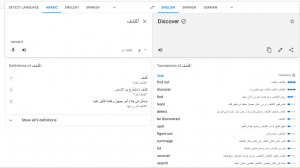
In the example above, you can see below the translation on the right a list of synonyms in both Arabic and English for the word you’ve just translated. Try to aim for only the first synonym in the list, as it will be the most accurate and can act as a base for your research. You can also rely on the English translation beside it to understand whether it’s an accurate word that matches your needs.
Let’s say “search” is also a word that you want to add to your backlog. You can copy-paste the Arabic translation into Google Translate to see if it’s an accurate translation or not.

Now, there are a few things to consider when picking up your keywords from automatically translated texts. Though no electronic translation method is entirely foolproof, the following guide can help you make fewer mistakes when using Arabic.
Visual cues
If you don’t have the Arabic language installed on your computer, when you copy-paste Arabic words from a translation website, odds are they’re going to be copy-pasted backwards and separated. This tends to happen because your system only recognizes the traditional alignment of text which is from left to right, whereas Arabic is mainly written from right to left and with connected letters.
Here the word “discover” is pasted backwards with separated letters:
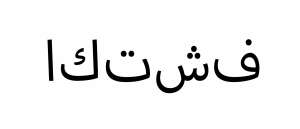
And here the word “discover” is pasted correctly, but still separated:
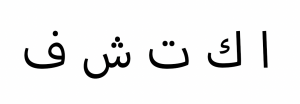
Identifying that the letters are separated is the easy part, as you can see that each letter is written with a little space in between. However, the challenge can be in identifying that the word is actually correct when its letters are connected.
The word “discover” has connected letters here, but it is still backwards:

Finally, here “discover” is written in its correct form:
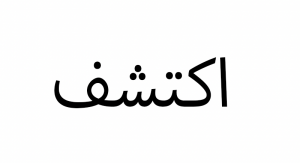
The most convenient way to know that you’re using the right word is to use Google Translate to understand whether the word is in the right form. Keep in mind that sometimes a word written backwards but connected can still make sense to Google, such as “live” and “evil”. And a word written correctly but separated can still be interpreted by Google as the correct word.
Even as a non-native Arabic speaker, you can rely solely on these visual cues to help you tackle the right word needed for your ASO activities.
Linguistic and contextual cues
After making sure that the word makes sense visually, the difficult part lies in knowing if it’s the right word contextually. Arabic has many tenses, and it’s important to use the right tense to make sure your message is clear and comprehensible.First, translate your original assets to Arabic. Sometimes, transcribing in Arabic makes more sense than translating, since some translations to Arabic could be misleading. The translations for some terms sometimes are transcripted in Arabic and not directly translated.
Let’s say you want to analyze the keyword “discover” for Arabic-speaking markets.
In this example, “discover” in English is an action verb, but when translated to Arabic it translates to the present tense, which literally translates to “is discovering”.
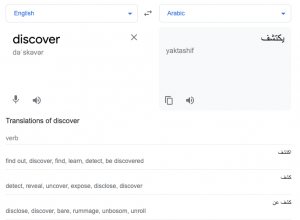
In this example, “discovering” translates to “the discovery”, which completely transforms the verb into a noun.
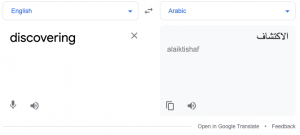
But in this example, “discovery” translates (finally) to “discovery”.
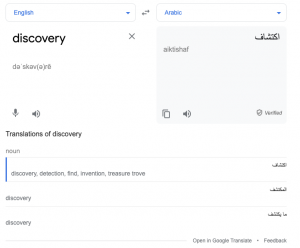
If you don’t speak Arabic, it would be hard to know the difference between the tenses and which words translate to the exact form of the original. One tip would be, if you’re looking to use an action verb, such as: “Download the app”, or “Enjoy your shopping”, action verbs in Arabic most of the time start with an “ا “or “Alif”, which is the first letter in Arabic, like here:
[العب]=play
[اكتشف]= discover
However, sometimes they don’t, such as in the example below.
Though it starts with the letter “Alif” ,“create content” here is translated to “creating content”.

Here is the correct translation you’re looking for starting with the letter “Alif” as well, which requires a more extensive knowledge of Arabic.

And finally, starting with the letter “Alif”, here “content creation” is translated exactly to “content creation”.

So, now you realize how a lot of errors can arise. We’ve prepared a list of do’s and don’ts to help you avoid mistakes as much as possible.
General recommendations
You say the best when you say the least
The translations for some terms are sometimes transcripted in Arabic and not directly translated.
Title: You can have the title in English and Arabic, transcribe the branded keywords, or use both languages as a title to be extra safe.
Subtitle/short description: Include individual keywords instead of combinations to describe what the app is about, in order to minimize linguistic mistakes.
Long description: The first paragraph (at least) should be localized properly, and here you would need a native speaker to go through the text since it is harder to play with word combinations than individual keywords.
Call in favors
With how international companies are nowadays, it’s fairly easy to find someone around you who speaks some form of Arabic. And if you’re sticking to Classical Arabic, native speakers from any country will be able to understand it and offer suggestions.
Prove you’re not a robot
Make sure that your text isn’t too robotic or formal, as it may discourage some of users from downloading the app because they’ll expect the rest of the content to be of the same quality. When you’re optimizing your app, always pay attention to how you communicate, the messaging, and the tone you’re using to reach your audience.
Play it safe
Use English – a fairly good portion of Arabic speakers speak English, as in many Arab countries it is taught as a second language. But make sure you use simple English that can be understood by users with various levels of English proficiency.
Don’t try the “Nolan” way
Unless you’re preparing for a major plot twist like Christopher Nolan, place your screenshots properly and sequentially according to the story you’d like to tell. For users who set their phones to Arabic as its main language, the entire phone interface is switched from left to right and that includes the app store.
Go big or go home
As mentioned above, localization is important for improving the performance of the app in the market, so make sure your app supports Arabic and consider hiring an Arabic-speaking freelancer to help you with keyword research to cover all your bases.
Table of Contents











