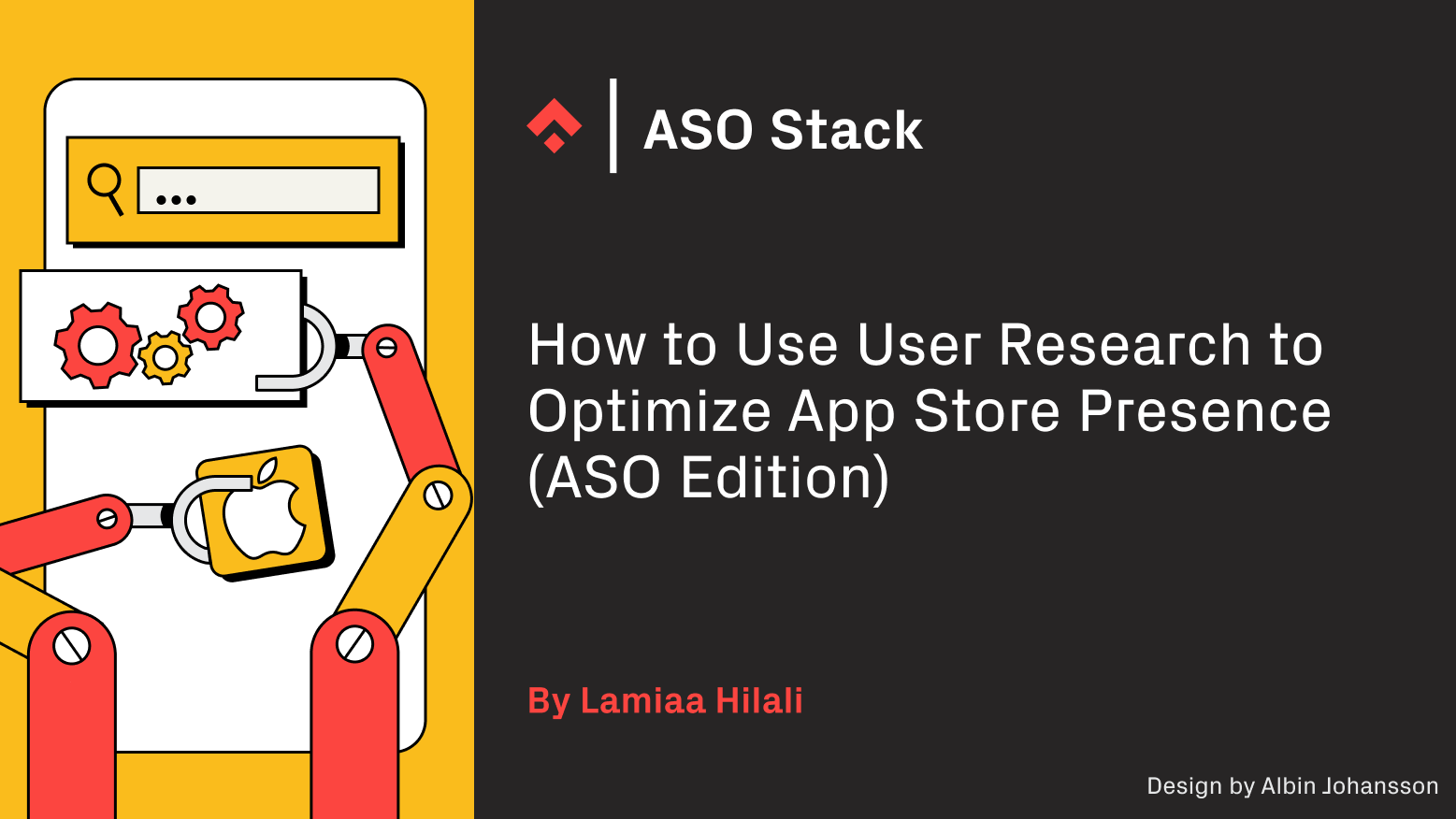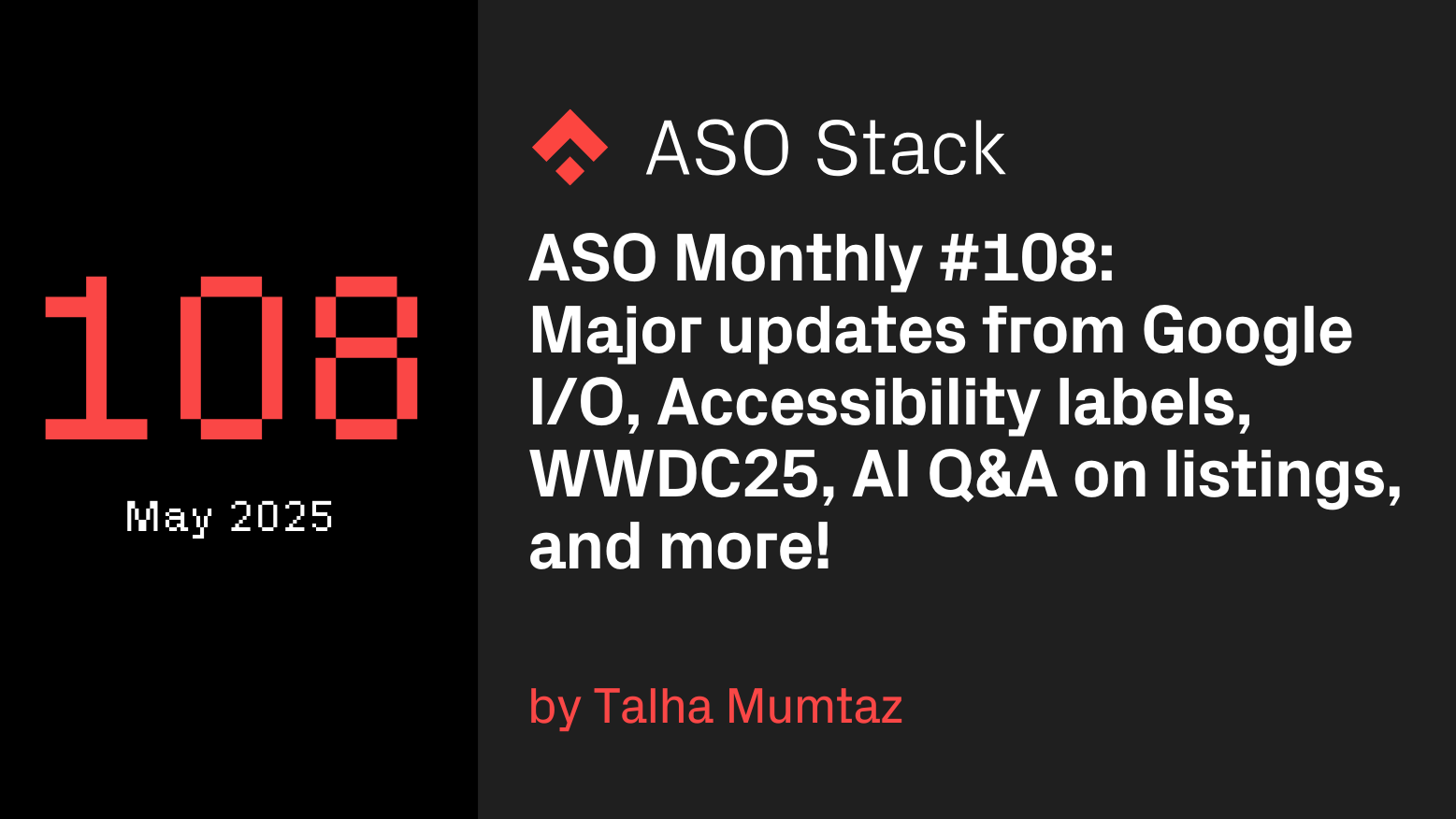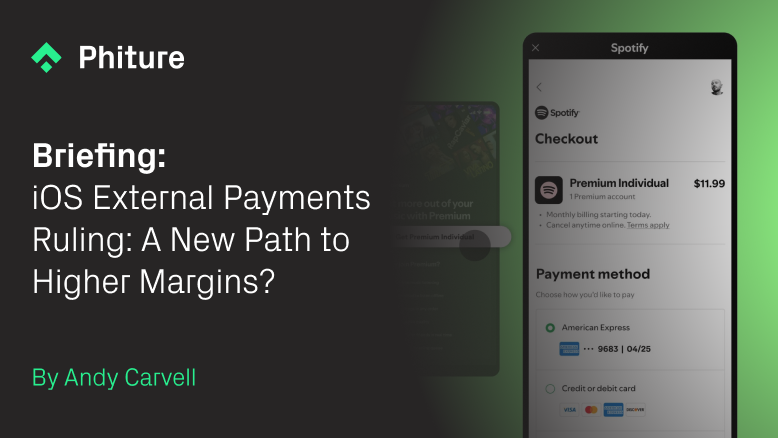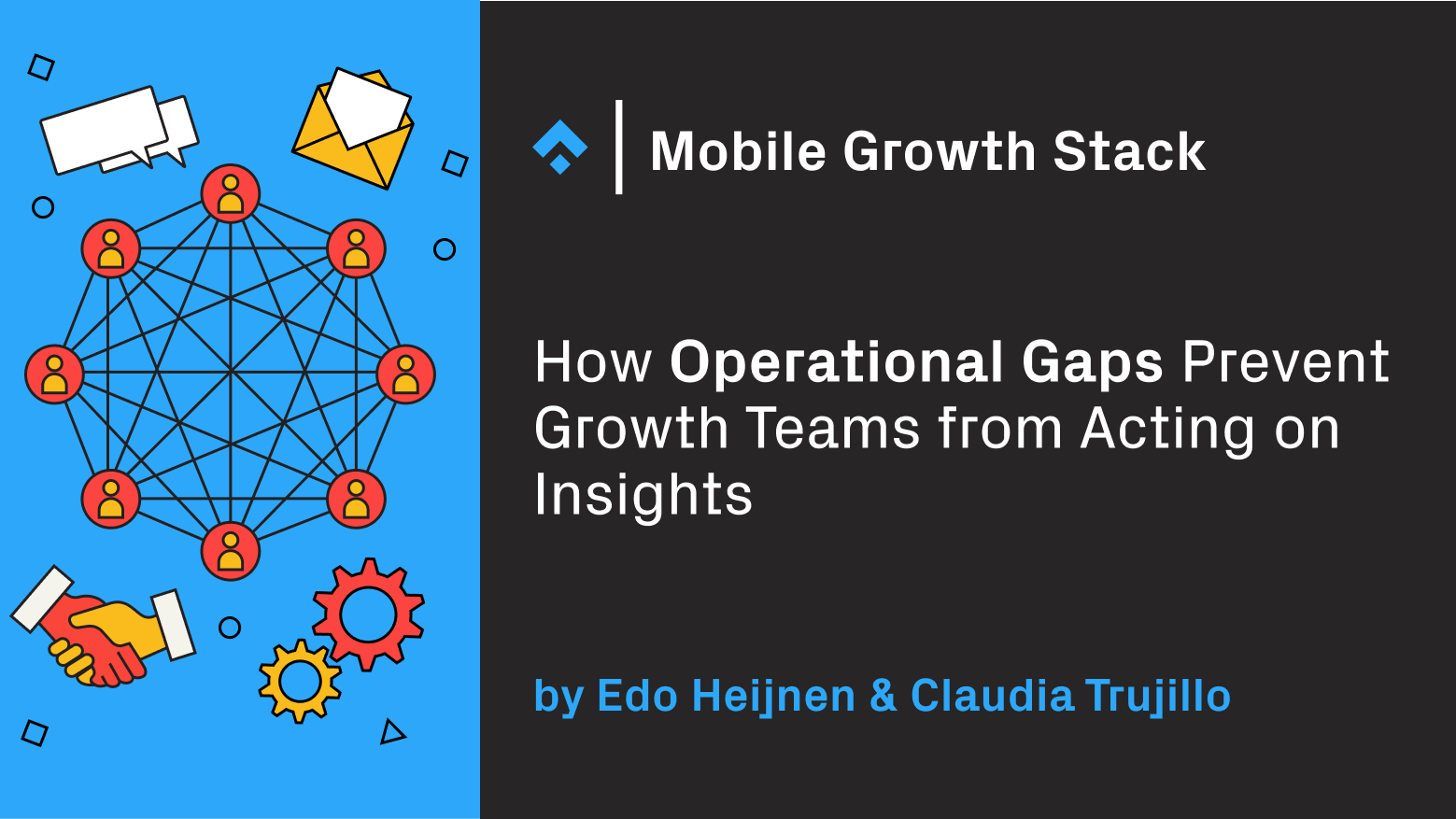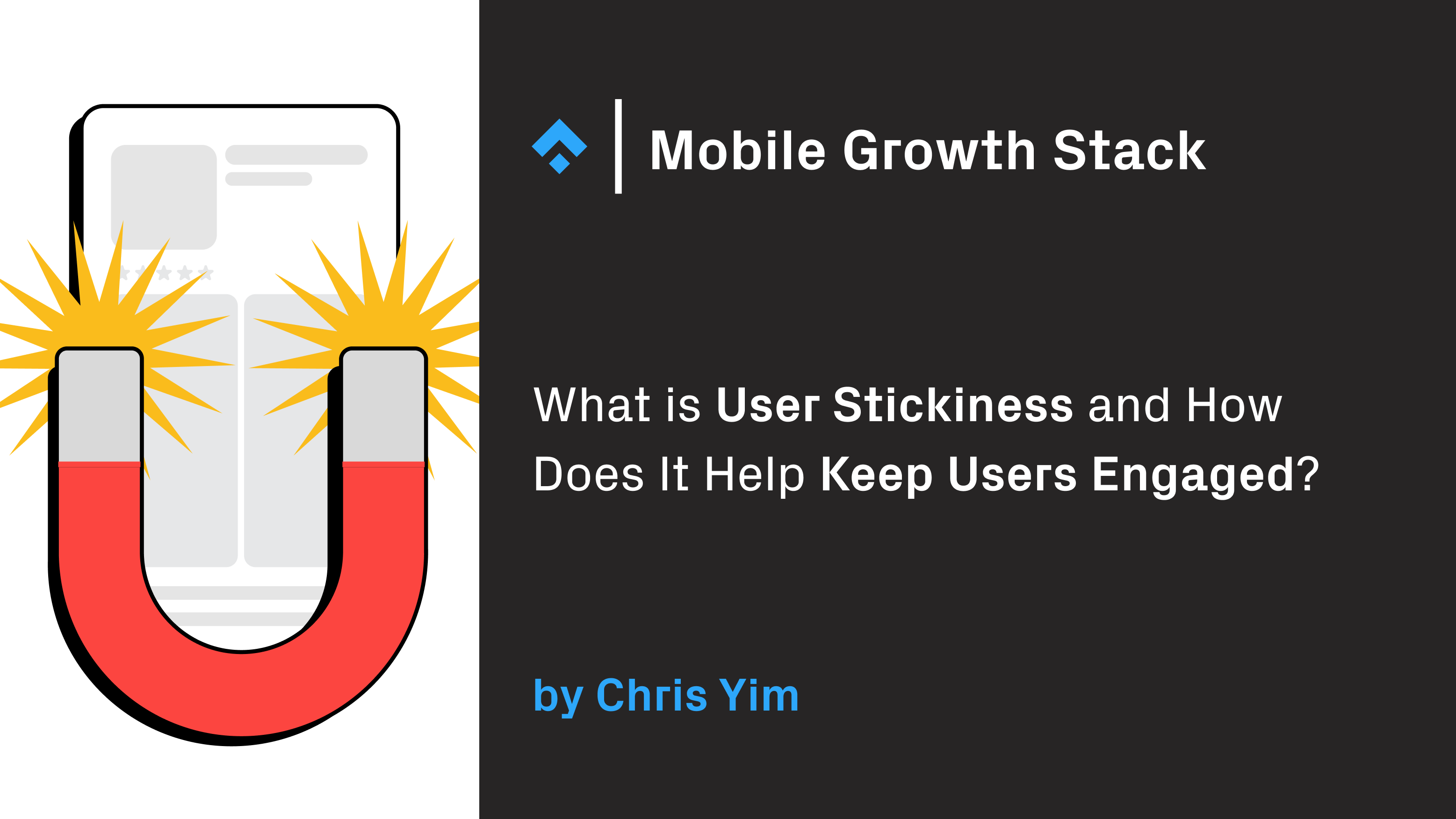THE 385 PAGES ASO BOOK (2018)
Advanced App Store Optimization
CO-AUTHORED BY MORITZ DAAN & GABE KWAKYI
ASO experts Moritz Daan and Gabe Kwakyi have partnered to write a complete guide to App Store Optimization (ASO). The book is based on the ASO Stack framework that shows how the different elements of ASO are linked and how to successfully implement them.
In addition, we’re happy to announce the release of the newest edition of The Advanced App Store Optimization Ebook: 2022. The newest edition features the latest ASO Stack, a new ASA stack for Search Ads, and all the latest on iOS 15, among many other updates, revisions, and new tips and tricks on increasing visibility and conversion.
Get the updated book here: asoebook.com
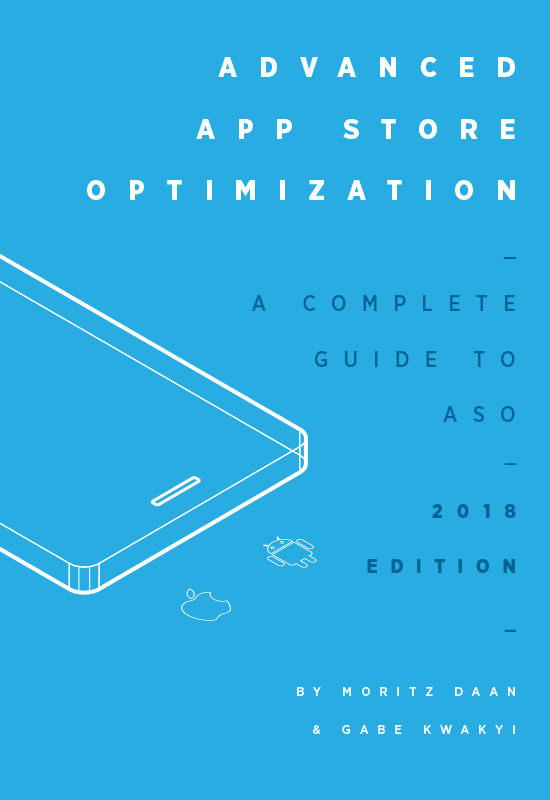
Some facts about the book
385
pages
12
chapters
8
contributors
45+
pro tips
20+
case studies
72k
words
Chapters
01. Introduction02. The App Store Optimization Stack03. Getting Ready for iOS1104. Roles and Team Structure in ASO05. Increasing Visibility06. Increasing Conversion07. Ratings and Reviews08. Localization09. 3rd Party Android Distribution10. Black Hat11. App Store Platforms and 3rd Party ASO Tools12. Outside of The Store
"Phiture & Incipia's ASO book is among the best resources I've seen for ASO. As the amount of information around ASO grew, the quality often didn't follow and it's not uncommon to read plain wrong advice even from respectable sources. That's where this book really stands out from the crowd by the depth of information it gives, but also by the rigorous standard its authors aimed for."Thomas Petit - Growth at 8fit
APP STORE AND APP GROWTH EXPERTISE BUILT OVER YEARS
About The Authors
Moritz Daan
Moritz who previously founded and sold two online gaming companies started working in a full-time ASO role at SoundCloud in 2014. One of his first projects at SoundCloud was building out an A/B testing platform for testing App Store assets. Moritz soon started leading a growth team focused on International Growth at SoundCloud.In 2016, he started his own mobile growth consultancy with mobile industry veteran Andy Carvell: Phiture. With Phiture, he’s helped over 30 apps such as Skyscanner, Headspace and Clue set up their ASO strategies.Twitter | LinkedIn | Email Moritz

Gabe Kwakyi
Gabe is Co-Founder and CEO of Incipia, a mobile app agency that builds and markets apps for companies and entrepreneurs. Incipia has worked with dozens of apps teams from across the world to optimize their ASO and paid app marketing efforts, including Keepsafe, 5miles, Wordscapes, and WeatherBug.Prior to Incipia, Gabe worked as a search advertising account manager at Microsoft Bing Ads, helping close to 100 clients, including Airbnb, the NHL, and Spotify, optimize $21 million in total of annual PPC spend.Twitter | LinkedIn | Email Gabe